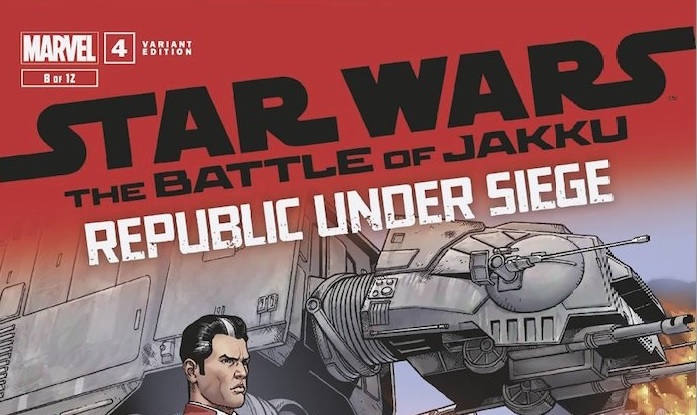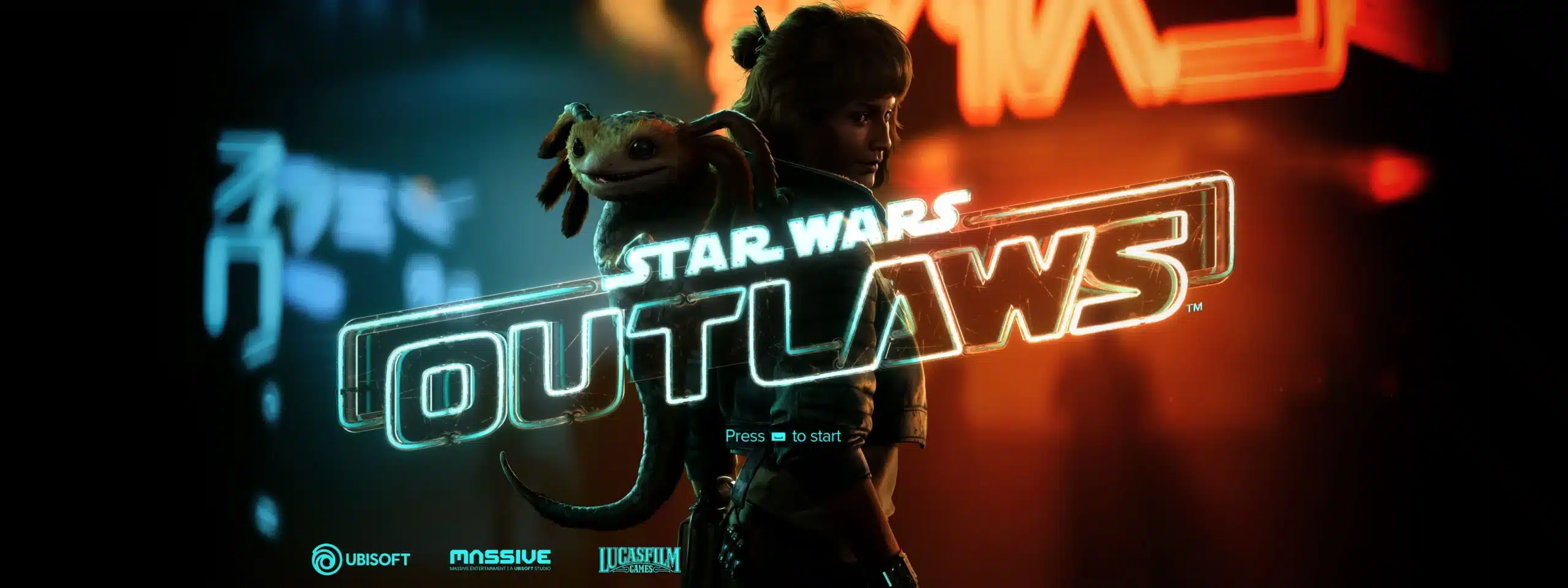Are you a Sims 4 fan with a passion for Star Wars? Then the STAR WARS Imperial Base Mod is here to take your Sims universe to a whole new galaxy! If you’ve ever dreamed of ruling a galactic empire or creating your very own Imperial fortress, this mod has you covered. Let’s explore what this Star Wars-themed mod adds, how to install it, and why it’s the perfect addition for any Star Wars fan in The Sims 4.

What Is the STAR WARS Imperial Base Mod for The Sims 4?
The STAR WARS Imperial Base Mod is a custom creation that lets you transform your Sims 4 world into an Imperial military base inspired by the Star Wars universe. With this mod, you can design an impressive fortress, complete with Imperial symbols, walls, and structures that feel straight out of the movies. From training grounds to command centers, your Sims can experience life as members of the Empire.
What the STAR WARS Imperial Base Mod brings to your game:
- A variety of Star Wars-themed building elements, like walls, flooring, and decor, all with the iconic Imperial aesthetic.
- Custom Imperial uniforms and items to complete the Star Wars look.
- Fun role-playing opportunities as your Sims manage life in the Empire’s military base!
It’s important to note that while this mod creates the perfect Imperial atmosphere, it doesn’t change the behavior or personality of your Sims. They’ll still be the same lovable characters, just living in a much more… regimented environment!
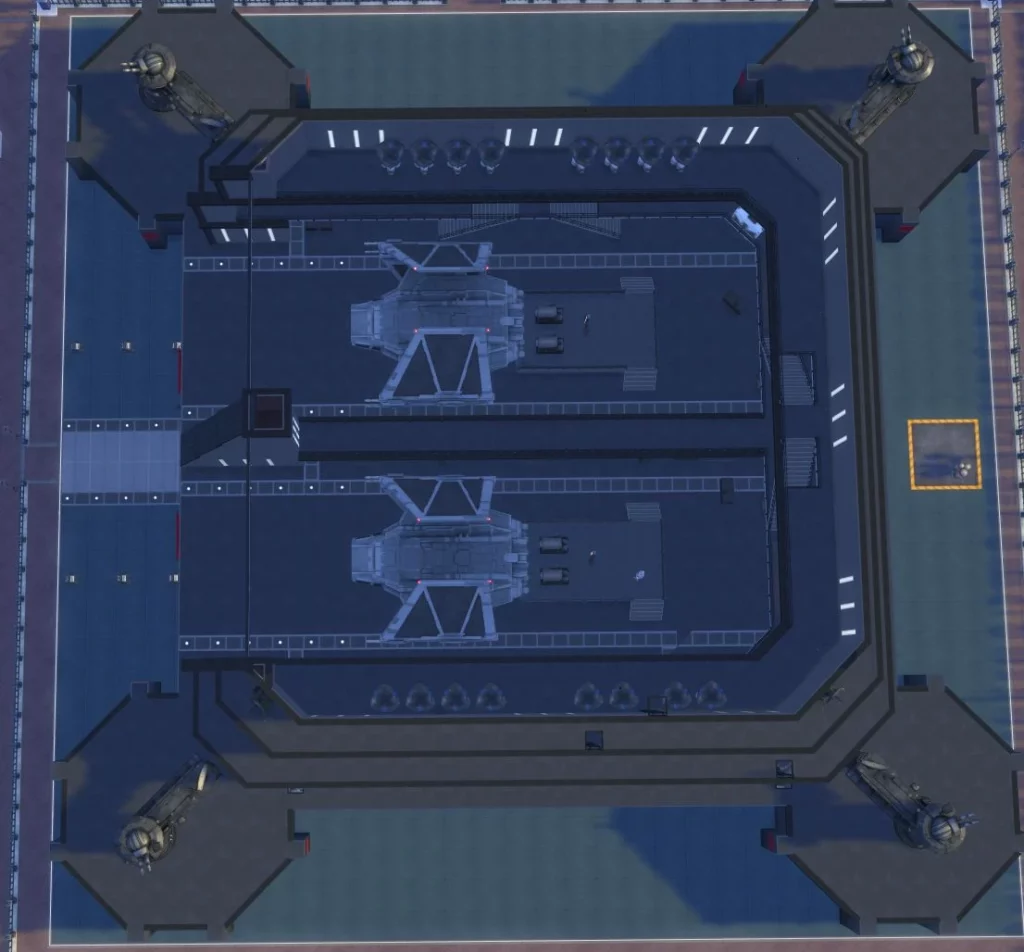
How to Install the STAR WARS Imperial Base Mod
Ready to create your own Imperial headquarters? Installing the STAR WARS Imperial Base Mod is a straightforward process. Here’s a step-by-step guide:
- Download the Mod: Begin by downloading the mod files. Click on this link to download the STAR WARS Imperial Base Mod to get started.
- Extract the Files: Once downloaded, extract the mod files to a designated folder on your computer.
- Move Files to the Mods Folder: Copy the extracted files and place them in the Sims 4 Mods folder. You can find this folder in your game’s installation directory, usually under “Documents > Electronic Arts > The Sims 4 > Mods.”
- Enable Mods in Game Settings: Open The Sims 4, go to the Game Options menu, and enable “Custom Content and Mods.” Restart the game to activate the mod.
- Enjoy Your Galactic Base: Once the mod is installed and activated, you can start building your Imperial fortress!
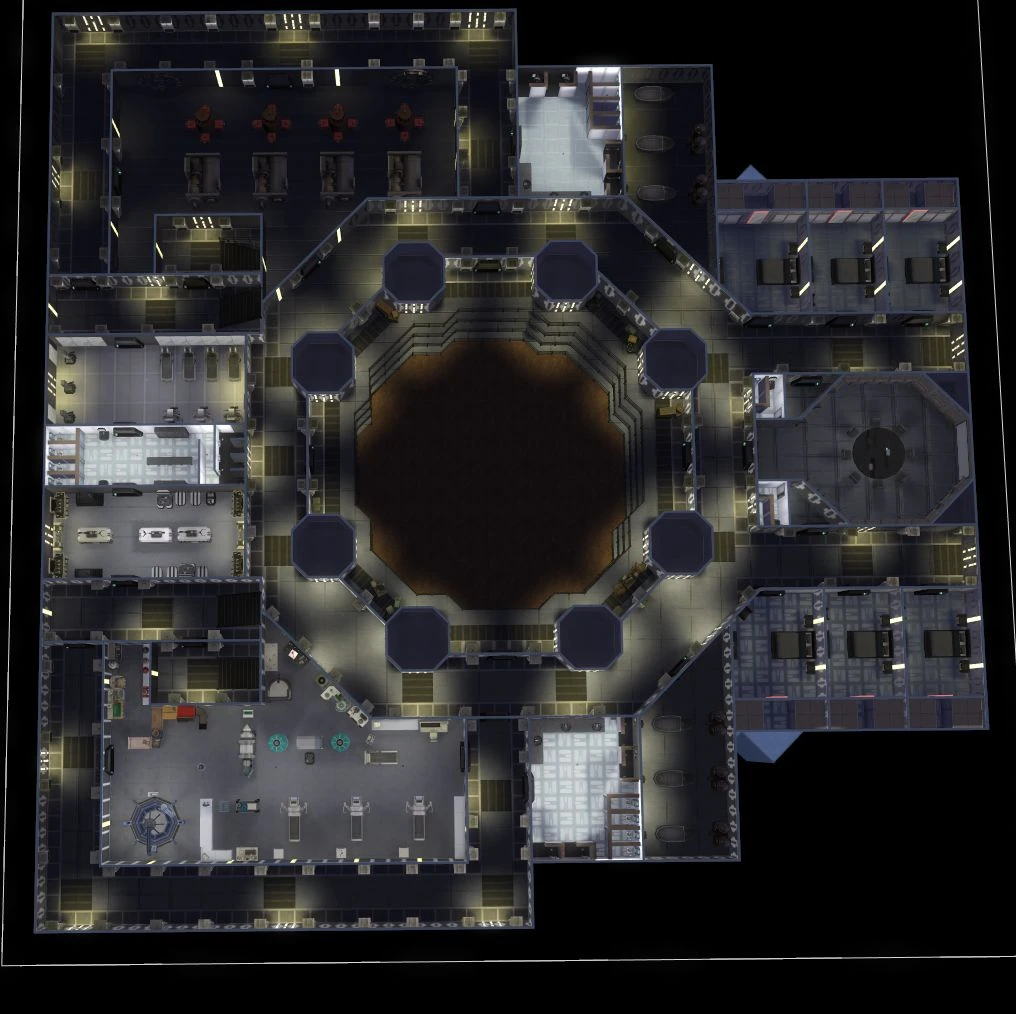
Is the STAR WARS Imperial Base Mod Safe?
If you’re cautious about adding mods, you’ll be glad to know that the STAR WARS Imperial Base Mod is generally safe to use. However, to keep things smooth and hassle-free, consider these tips:
- Check for Mod Updates: Mod creators may release updates to keep their mods compatible with game patches. Keeping the mod updated prevents any glitches or compatibility issues.
- Read User Feedback: The Sims 4 community loves sharing their experiences with mods. Reviews and comments can help you gauge if the mod is working well or if others have encountered any issues.
- Always Back Up Your Game Files: Before installing any new mod, create a backup of your Sims 4 saves. This ensures that you can easily return to your original game setup if something doesn’t go as planned.

Why Use the STAR WARS Imperial Base Mod in The Sims 4?
You might be wondering what makes this mod a must-have for your Sims experience. Here’s why it’s worth adding:
- Immerse Yourself in Star Wars: The Imperial Base Mod brings a touch of Star Wars to your Sims’ lives. It’s perfect for fans who want to feel like part of the Empire without needing to fight any rebels (unless that’s your thing, of course).
- Create an Epic Storyline: This mod lets you role-play as the leader of an Imperial base, adding drama and excitement to your Sims’ stories. Imagine the unique scenarios you can create!
- Unique Decor and Outfits: With Imperial-themed structures, symbols, and uniforms, this mod lets you fully embrace the Star Wars aesthetic, making it more than just a few minor changes—it’s a full-on transformation.

Tips for Using the STAR WARS Imperial Base Mod
Before you jump into building your galactic headquarters, here are a few tips for making the most out of this mod:
- Get Creative with Storylines: Add an extra layer to your Sims’ lives by developing Imperial-inspired storylines. Whether it’s training cadets, managing security, or dealing with “rebels,” the possibilities are endless.
- Mix and Match with Other Mods: To enhance the experience, consider combining this mod with other Star Wars or sci-fi mods. It can add new layers to your Imperial base and expand your options for unique storytelling.
- Remember to Enable Script Mods: If the mod includes custom scripts or actions, ensure you’ve enabled script mods in your game settings. This helps everything function smoothly and prevents unexpected issues.

Ready to Download the STAR WARS Imperial Base Mod?
If the idea of ruling your own Imperial base in The Sims 4 has you excited, the STAR WARS Imperial Base Mod is just a download away. Start designing your fortress and take your Sims’ world to new galactic heights! To get started, you can download it here.
For Star Wars fans and Sims enthusiasts alike, this mod offers a fun, immersive twist that adds depth and creativity to your gameplay. Whether you’re building a base fit for an Imperial officer or just exploring new story possibilities, this mod is sure to bring something special to your game.
Disclaimer: This mod is intended for fan enjoyment and is a creative addition to The Sims 4. Be sure to follow modding guidelines, respect the original game content, and enjoy responsibly!
Stay up-to-date with the latest news, updates, and exclusive content! Click here to follow us on Google News and never miss a story from the galaxy and beyond.