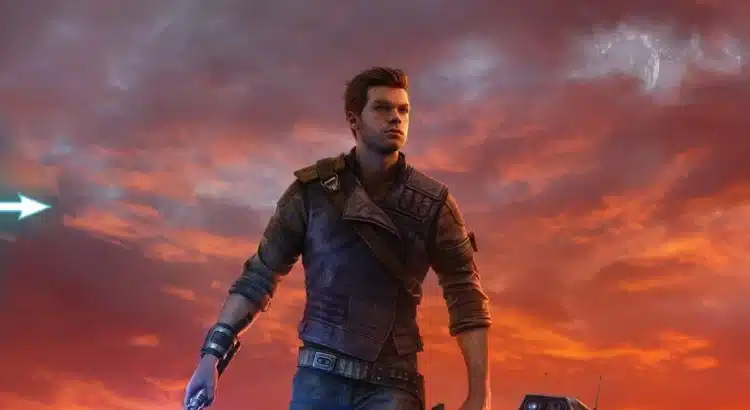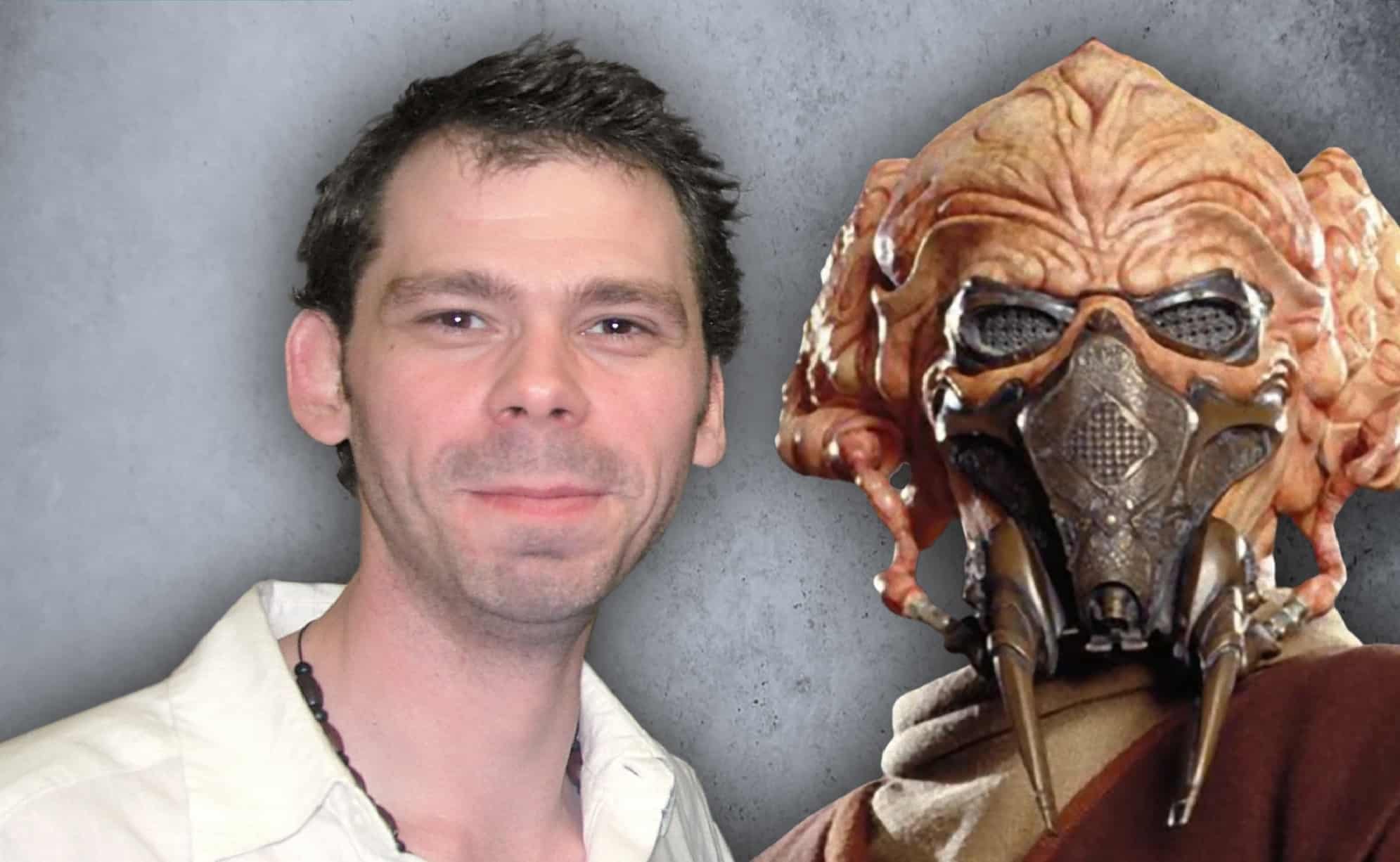Star Wars Jedi: Survivor has been a stellar addition to the Star Wars gaming universe. With its gripping storyline, stunning visuals, and immersive gameplay, it’s a treat for gamers and Star Wars enthusiasts alike. But, as great as the game is, there’s one pesky issue many PC players have encountered—mouse smoothing. If you’ve ever felt like your lightsaber swings are just a little too sluggish or your aim feels oddly floaty, mouse smoothing might be to blame.
The good news? There’s a quick and effective solution! Enter the Disable Mouse Smoothing Mod. This handy tweak is a game-changer (literally), giving you precise, responsive controls and enhancing your overall gameplay experience. Let’s dive into why you might need this mod, how it works, and where to download it.
What Is Mouse Smoothing, and Why Should You Disable It?
Mouse smoothing is like the well-meaning friend who tries to help but ultimately makes things worse. It’s a feature that attempts to smooth out your mouse movements by artificially interpolating between inputs. Sounds helpful, right? In theory, yes. But in practice, especially in fast-paced games like Star Wars Jedi: Survivor, it can lead to input lag and reduced accuracy.
For PC gamers who value precision (because let’s face it, nailing those parries is hard enough), mouse smoothing is more of a hindrance than a help. Disabling it can mean the difference between feeling like a clunky Padawan and a smooth-swinging Jedi Knight.
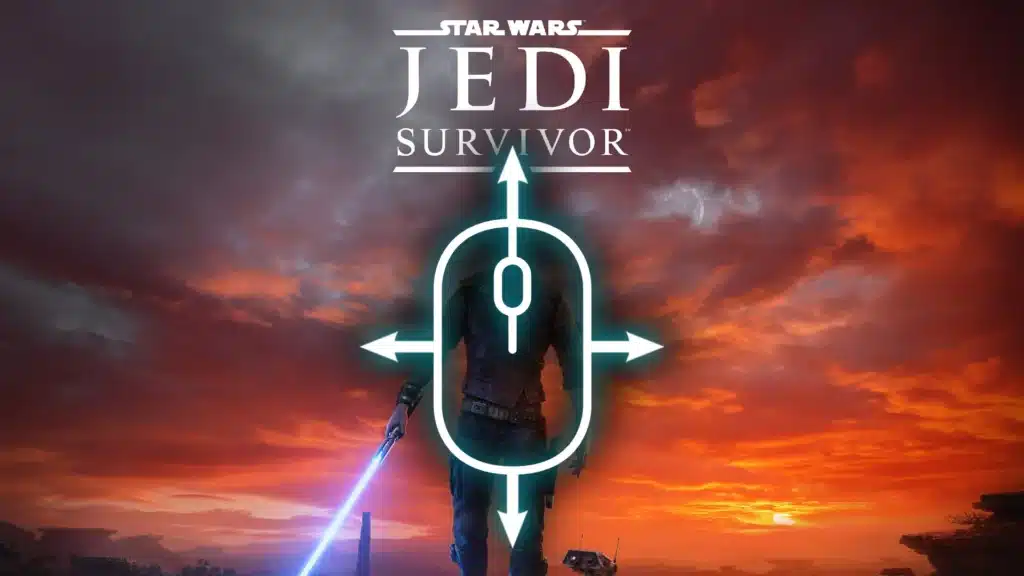
The Disable Mouse Smoothing Mod: What It Does
The Disable Mouse Smoothing Mod is a simple yet effective tool that removes the unnecessary input interpolation, giving you raw and direct control over your character. Whether you’re deflecting blaster shots with pinpoint accuracy or navigating the chaotic environments of Coruscant, this mod ensures your mouse movements feel natural and snappy.
Here’s why it’s a must-have for Jedi: Survivor players:
- Improved Responsiveness: Experience tighter, more immediate control over your movements and actions.
- Better Precision: Say goodbye to overshooting your targets or struggling with awkward camera angles.
- Enhanced Immersion: A smoother, more intuitive gaming experience makes you feel like you’re truly in the Star Wars universe.
How to Install the Mod
Installing the mod is as easy as piloting the Millennium Falcon (well, if you’re Han Solo). Here’s a quick guide:
- Download the Mod: Head over to this link to get the mod files.
- Unzip the Files: Once downloaded, extract the files using any standard unzipping tool.
- Locate Your Game Directory: Navigate to the folder where Star Wars Jedi: Survivor is installed. This is usually under
Steam > steamapps > common > Jedi Survivor. - Add the Mod Files: Copy the extracted files into the game’s directory. Overwrite any files if prompted.
- Restart the Game: Launch Jedi: Survivor and enjoy the newfound precision in your controls.
It’s that simple. No Jedi mind tricks required!
Why This Mod Is Perfect for Star Wars Gamers
The Star Wars universe is vast and immersive, and Jedi: Survivor is one of the best ways to experience it. But nothing breaks immersion faster than feeling like your controls are fighting against you. This mod fixes that. It ensures you’re in complete control of Cal Kestis’ every move, whether you’re battling Purge Troopers, solving puzzles, or simply enjoying the breathtaking galaxy far, far away.
Even if you’re not someone who typically tinkers with mods, this one’s a no-brainer. It doesn’t alter the game’s core mechanics or visuals; it just makes things work better. Plus, who doesn’t want to feel like the Force is truly with them while gaming?
Final Thoughts
Star Wars Jedi: Survivor is a gem of a game, but it’s not without its quirks. Thankfully, mods like Disable Mouse Smoothing exist to fine-tune the experience. By eliminating input lag and giving you direct, responsive controls, this mod helps you play the game the way it was meant to be played—like a true Jedi Master.
So, if you’ve been frustrated by the game’s floaty mouse movements, don’t wait. Download the mod, follow the installation steps, and transform your gameplay experience today. Trust us, once you’ve tried it, you’ll wonder how you ever played without it.
Stay connected with all our latest updates by following us on Google News! It only takes a click, and it would mean a lot to us. You’ll get the freshest news, exclusive content, and much more, right at your fingertips. Thanks for your support! 🙌