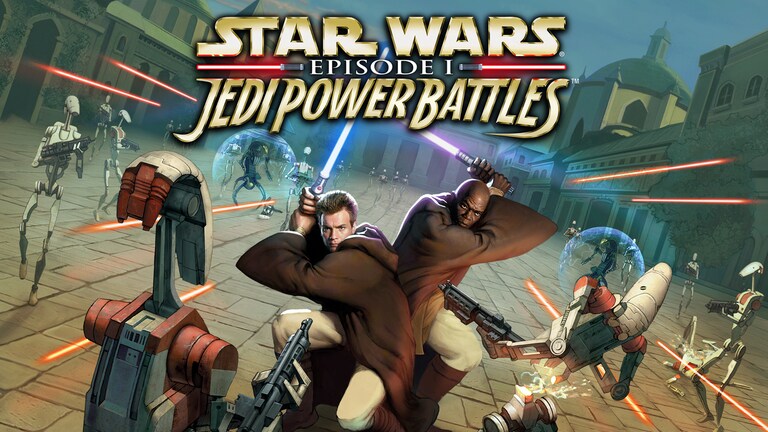League of Legends is no stranger to epic skins and character makeovers, but the modding community has taken things to the next level. Imagine Kai’Sa, the void-powered marksman, stepping onto the Rift fully decked out as Boba Fett—the galaxy’s most feared bounty hunter. With the Kai’Sa Boba Fett mod, that dream becomes reality.
From custom voice lines to Slave 1 making a guest appearance in your recall animation, this mod immerses you in a Star Wars crossover you didn’t know you needed. It’s a perfect blend of two beloved universes and an exciting new way to experience League’s fast-paced matches.

What Is the Kai’Sa Boba Fett Mod?
This mod completely overhauls Kai’Sa, transforming her into Boba Fett. But it doesn’t stop at appearances. Every aspect of the character has been modified, including abilities, animations, and sound effects. Here’s a breakdown of the mod’s key features:
- Custom model and textures that replace Kai’Sa’s default and all skins.
- Custom animations that reflect Boba Fett’s iconic moves, including jetpack-assisted abilities.
- Full VFX and SFX overhaul, with abilities reimagined to fit Boba’s arsenal.
- Unique voice-over, featuring one-liners like “Boba Fett, at your service.”
- Slave 1 ship included in both recall and respawn animations.
The mod’s latest version (2.0) even plays Boba Fett’s theme on your first move and improves code stability, reducing the risk of crashes and visual bugs.

How Boba Fett’s Abilities Work in League of Legends
This mod doesn’t just slap Boba’s skin onto Kai’Sa—it reworks her abilities to better reflect the Star Wars bounty hunter’s fighting style. Here’s how each ability is reimagined:
- Q – Whistling Birds: Inspired by Boba Fett’s infamous micro-missiles, this ability unleashes a barrage of projectiles, taking down enemies swiftly.
- W – Jetpack Missile: Replacing Kai’Sa’s Void Seeker, Boba launches a targeted missile strike from his jetpack.
- E – Jetpack Flight: Instead of Kai’Sa’s movement burst, Boba activates his jetpack, giving him enhanced mobility and style.
- R – Jetpack Dash: This ultimate ability lets Boba Fett dash into battle (or out of trouble) with his jetpack in a dramatic fashion.
Even his taunts include a nod to Han Solo—though Han’s still in carbonite, so don’t expect any witty comebacks.

How to Install the Mod
Installing custom skins for League of Legends is simple with the right tools. Follow these steps to get Boba Fett on the Rift:
- Download the Mod: Grab the mod here.
- Download CSLOL Manager: Head to GitHub and download the latest version of the CSLol manager. This tool handles the installation and activation of custom mods.
- Install CSLol Manager: Extract the
.exeto a dedicated folder (not inside the League of Legends directory). - Open CSLol Manager: Launch the League client, then open CSLol. If it doesn’t detect your game automatically, guide it manually by locating your
League of Legends.exefile (usually inC:\Riot Games\League of Legends\Game\). - Configure CSLol: Click the settings icon in the top-left corner. Disable “blacklist extra gamemodes” and enable “suppress install conflicts.”
- Add the Mod: Drag and drop the downloaded
.zipor.fantomefile onto the CSLol window. Enable the mod by ticking the box next to its name. - Start the Game: Hit the play button in CSLol, and once it says “waiting for league match to start,” you can hop into a game.
It’s recommended to test the mod in the Practice Tool first to ensure everything works smoothly.

Troubleshooting Common Issues
If you encounter any issues while using the mod, here are a few solutions:
- No Changes in Game: If CSLol displays “Found League” but you see no changes, restart CSLol and your PC. Enable the troubleshooting tool (square button in the top right corner of CSLol).
- White Squares During Abilities: This indicates outdated particle effects. You may need to wait for the mod author to update the files.
- Mod Conflicts: If visual effects look wrong or are mixed with those from other mods, there may be a file conflict. Try disabling other mods that affect particles or skins.
- Crashes: Mods can sometimes crash the game if they’re not fully compatible with the latest League patch. If this happens, report the issue to the mod’s page for support.
Always keep extra free space on your disk, as injected mod files can expand significantly in size.

Why This Mod Elevates the League Experience
Mods like this showcase the creativity and passion of the gaming community. By merging two iconic franchises, this mod lets you experience League in a completely new way. From the detailed custom model to the immersive voice lines, everything about this mod screams fan-made masterpiece.
Boba Fett’s swagger and arsenal fit surprisingly well in League’s high-stakes matches. Whether you’re dashing across the Rift with your jetpack or taunting your enemies with his signature lines, this mod keeps things fresh and exciting.

Should You Try the Kai’Sa Boba Fett Mod?
If you’re a fan of both Star Wars and League of Legends, this mod is a no-brainer. It’s polished, immersive, and full of Easter eggs that will delight any Star Wars enthusiast. Even if you’re just curious to see how Boba Fett performs on the Rift, this mod is worth a download.
Just remember to test it in custom games first and keep CSLol Manager updated to avoid compatibility issues. Happy bounty hunting!

Stay connected with all our latest updates by following us on Google News! It only takes a click, and it would mean a lot to us. You’ll get the freshest news, exclusive content, and much more, right at your fingertips. Thanks for your support! 🙌