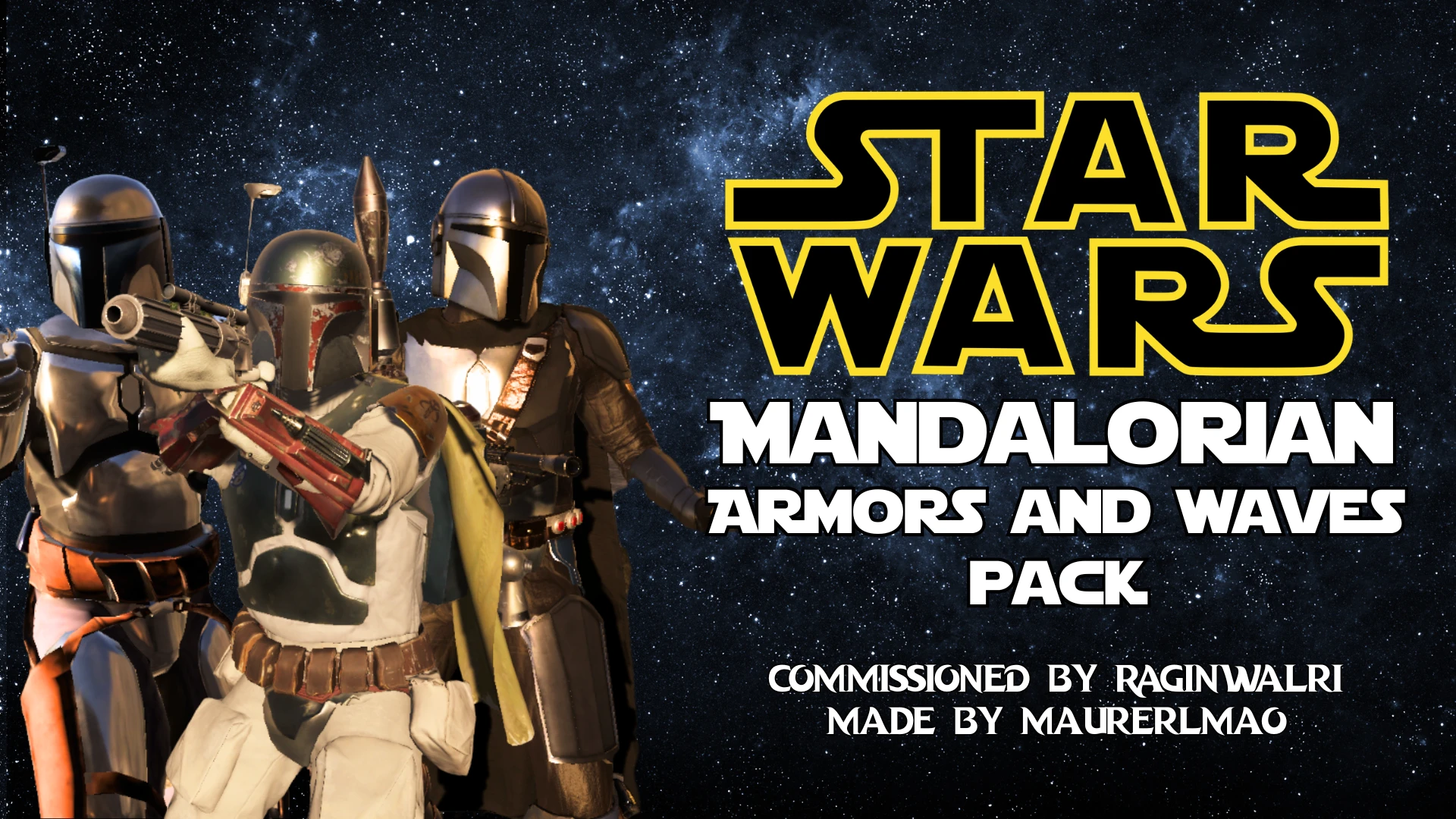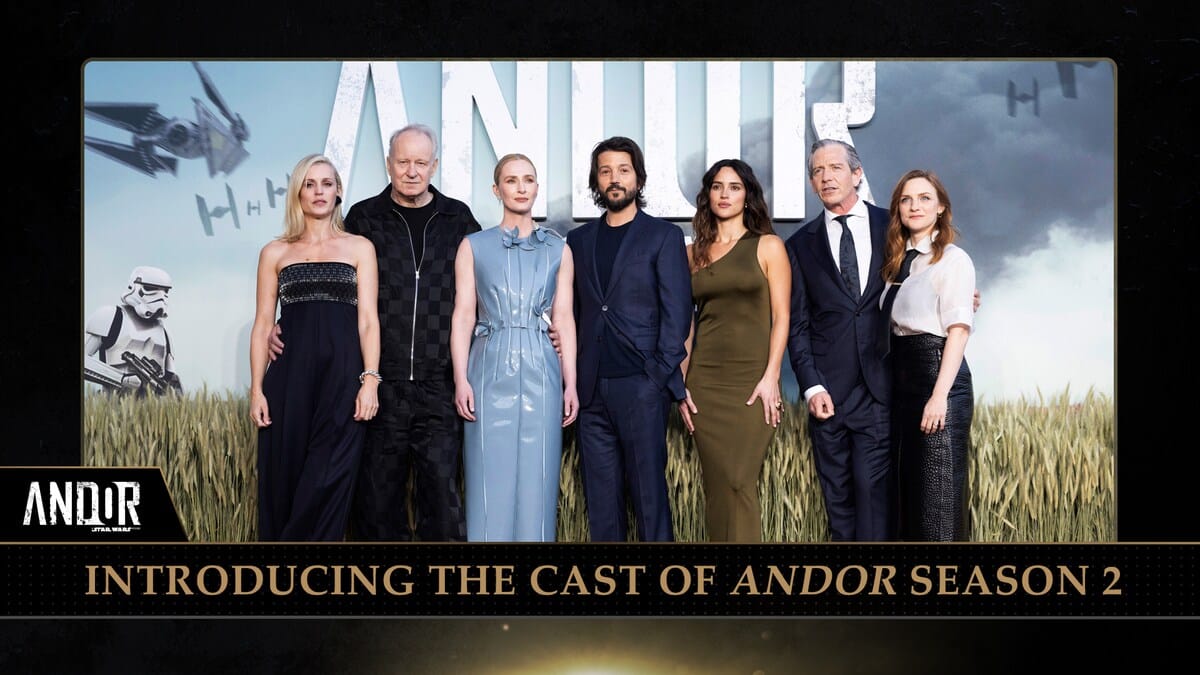Let’s be honest—Star Wars Jedi: Survivor already makes you feel like a Force-powered beast tearing through the galaxy. But what if you could add a little more flair, a bit more edge, and just a sprinkle of “I saw this in a fan-made duel on YouTube and it looked awesome”? That’s exactly what the Reverse Grip Mod delivers.
This sleek little tweak doesn’t mess with balance or mechanics—it’s purely about how cool your lightsaber stance looks. Specifically, it transforms the double-bladed saber stance into a reverse grip animation. The result? Cal Kestis holds his saber like he’s about to audition for the next Force Unleashed sequel, and honestly, it looks incredible.
What Is the Reverse Grip Mod?
The Reverse Grip Mod is a simple yet visually impactful rework of the double-bladed lightsaber stance in Jedi: Survivor. Instead of wielding the saber in a standard, front-facing grip, Cal now holds it in a reverse, backhanded style—think Ahsoka Tano meets anime swordsman.
Now, just to clarify: this is purely a visual/animation mod. It doesn’t alter your abilities, damage output, or mechanics. You’ll still be slicing through stormtroopers and bounty hunters with the same efficiency as always. The only difference? You’ll be doing it while looking like an absolute stylish menace.
And if we’re being honest, that’s all the reason most people need.
Why Reverse Grip? Because It’s Cool, That’s Why
Reverse grip lightsaber combat might not show up much in the main Star Wars films, but it’s a classic move in the expanded universe, fan films, and animated series. Ahsoka Tano popularized it in The Clone Wars, and various Sith, rogue Jedi, and custom characters have been using it to add that extra bit of unpredictability ever since.
There’s something inherently intimidating about it. It flips the traditional saber-wielding posture on its head—literally. And for players who love to roleplay or immerse themselves in a specific aesthetic, this grip offers a whole new dimension of visual storytelling. It says, “Yeah, I could have gone traditional. But I didn’t.”
Whether you’re chasing down Imperial Inquisitors or just posing dramatically in photo mode, the reverse grip instantly adds personality to your saber style.
Visual Impact Without Gameplay Changes
What makes this mod especially appealing is how it integrates so seamlessly into Jedi: Survivor. There are no complicated setups or major dependencies to worry about. Once installed, the mod updates Cal’s double-blade stance animation to a clean, smooth reverse grip pose. Everything else remains untouched.
It works with your existing saber colors, blade emitters, and any cosmetic upgrades you’ve unlocked. Want to pair a purple saber with a reverse grip and some scrappy Jedi robes? Go for it. Or maybe you want to fully lean into the edgelord aesthetic with red blades, black armor, and a scowl. The choice is yours.
This mod doesn’t force any particular vibe—it simply gives you the visual freedom to wield the Force in a way that feels a little more personal (and a lot more dramatic).
How to Install the Reverse Grip Mod
Installation is as straightforward as a well-timed parry. You can grab the Reverse Grip Mod right here and follow the basic steps for installing mods in Jedi: Survivor. As always, it’s a good idea to back up your files before modding and make sure you’re using a mod loader or manager that supports your current version of the game.
Once it’s in place, load up the game, equip the double-blade stance, and start flipping your saber around like you’re in a slow-motion duel from a galaxy far, far away.
Who Is This Mod For?
Let’s be clear—this mod is 100% style over stats. If you’re the kind of player who likes to fine-tune your builds for boss fights or speedruns, this mod won’t affect your numbers. But if you’re someone who:
- Loves cinematic lightsaber duels
- Spends way too much time in photo mode
- Wants Cal to feel a little less “textbook Jedi” and a little more “rebel icon”
- Has rewatched that one Ahsoka duel way too many times
…then this mod will hit all the right notes.
It’s also a perfect addition to custom runs where you’re roleplaying Cal as more of a rogue Jedi, a grey Force user, or even someone who’s walked the line between light and dark. The grip itself becomes a visual symbol of that unpredictability.
Conclusion: Flip the Script on Your Saber Stance
The Reverse Grip Mod for Star Wars Jedi: Survivor is proof that sometimes, the smallest changes have the biggest impact. With one animation tweak, it transforms Cal’s presence in combat into something fresh, dynamic, and loaded with flair.
It doesn’t break balance, it doesn’t overhaul mechanics—it just looks ridiculously cool. And in a game where swinging a lightsaber already feels fantastic, looking good while doing it makes the whole experience that much sweeter.
So if you’re ready to take your saber style to the next level and channel some serious Force-wielding swagger, this mod is exactly the grip shift your game needs.
Stay connected with all our latest updates by following us on Google News! It only takes a click, and it would mean a lot to us. You’ll get the freshest news, exclusive content, and much more, right at your fingertips. Thanks for your support! 🙌