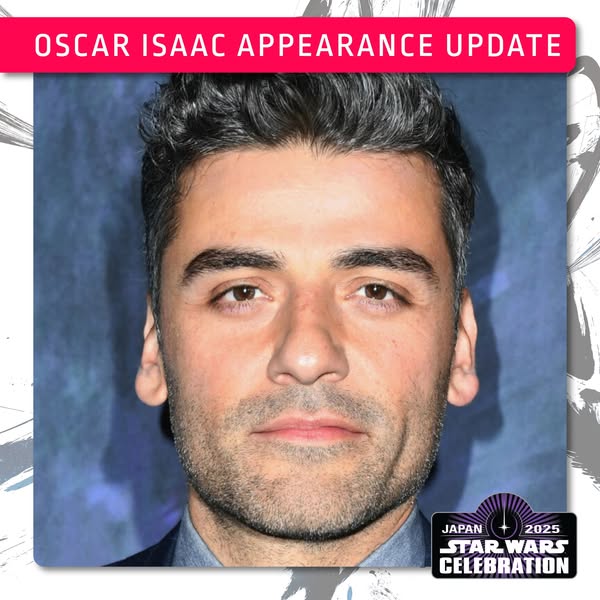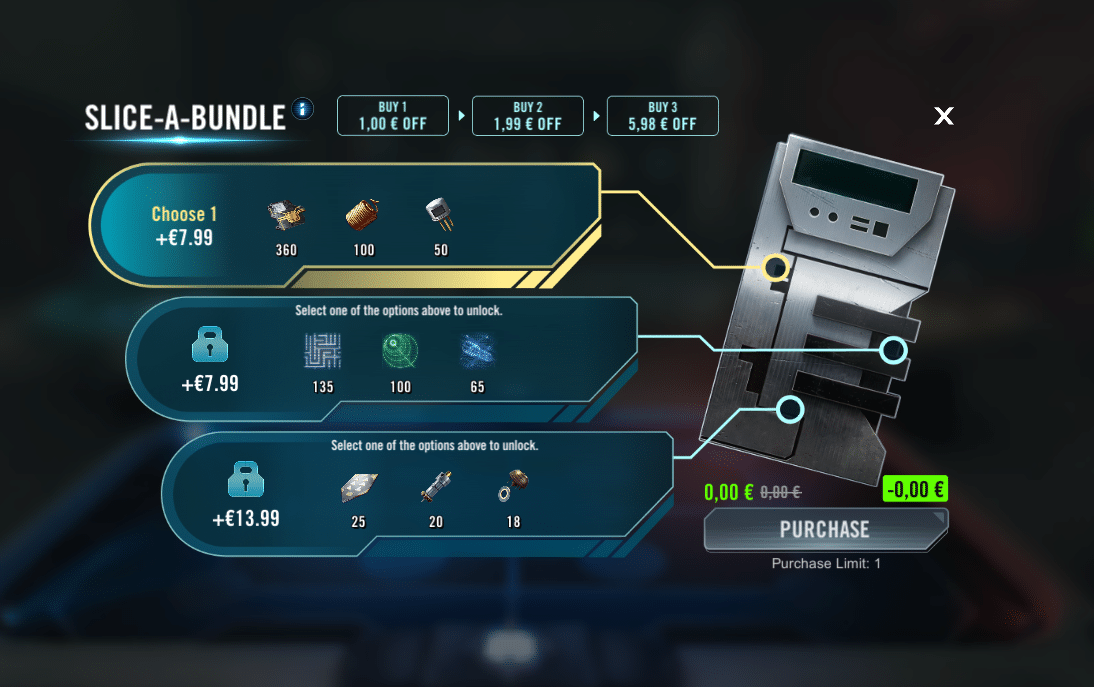Star Wars Outlaws has finally landed, giving players the chance to smuggle, blast, and charm their way through a galaxy full of danger, drama, and droids with attitude. But if your rig isn’t quite a Death Star and more like a Jawa sandcrawler running on duct tape and dreams, you might be hitting some bumps in the performance department—especially with a mid-tier GPU rocking 8GB of VRAM.
That’s where this mod comes in clutch. The Optimized Settings for 8GB VRAM NVIDIA GPUs (with Texture Fix) is exactly what it sounds like: a custom tweak for those running Star Wars Outlaws on slightly older or budget graphics cards, ensuring smoother performance and better visuals without nuking your frame rate.
What Does This Optimization Mod Actually Do?
This isn’t some shady overclocking trick or snake-oil promise. The mod rebalances in-game settings, adjusts memory allocation, and applies a texture fix specifically targeted at GPUs with 8GB of VRAM, which includes popular models like the NVIDIA GTX 1070, 1660 Super, RTX 2060, and others in that general bracket.
Star Wars Outlaws is a beautiful game—but it can be ruthless to mid-range systems. Large textures, open-world streaming, and high-resolution lighting all put heavy pressure on VRAM. The result? Texture pop-ins, frame stuttering, and the occasional visual bug that makes your blaster look like it came from a 2002 PS2 title.
This mod smooths all that out. It refines the game’s default settings profile, reducing VRAM overuse while keeping the game looking sharp. Textures stay crisp, load faster, and are less likely to disappear mid-chase through a Tatooine back alley.
Why Use an Optimization Mod for Star Wars Outlaws?
Let’s face it: not everyone has the luxury of running a top-of-the-line RTX 4090. Many players are still rocking the tried-and-true 8GB GPUs, which, while still very capable, can struggle when games are designed with high-end systems in mind.
The mod creator understands this reality and has tailored a performance profile that walks the fine line between playability and visual fidelity. Think of it like Han Solo tuning up the Millennium Falcon—not the prettiest ship in the fleet, but definitely one of the fastest (once you get it running right).
And the best part? You don’t have to sacrifice every setting to “Low” just to survive a dogfight. With this mod, you get balanced performance and a texture fix that prevents major immersion-breakers.
How to Install the Optimization Mod
Installation is as easy as dodging a stormtrooper’s aim. If you’ve ever dragged and dropped files into a game folder, you’ve got this.
- Download the mod archive and extract the contents.
- Drop the configuration and texture fix files into your Star Wars Outlaws installation directory (typically under the “config” or “settings” subfolders, depending on your setup).
- Boot up the game, and enjoy a smoother ride through the galaxy.
As always, back up your original config files before making changes—just in case something goes sideways and you need to undo the tweak.

What Kind of Performance Boost Can You Expect?
While results will vary depending on your full system specs (CPU, RAM, SSD vs. HDD, etc.), many users report noticeable improvements:
- Stable frame rates in crowded urban hubs and open-world sections
- Significantly reduced stutter during transitions and dialogue scenes
- Improved texture streaming, especially on NPCs, gear, and terrain
No, it won’t magically turn your setup into a Jedi Master of graphics. But it will keep you from getting ambushed by frame dips every time a speeder bike enters your field of view.
Compatibility and Limitations
This mod is designed specifically for 8GB VRAM NVIDIA cards. It’s not optimized for AMD GPUs or cards with different VRAM capacities, although it may still work with minimal adjustments.
If you’re running heavy reshade presets or other graphics mods, results could vary—especially if those mods increase VRAM usage. Always check your mod load order and test each one incrementally to avoid conflicts.
And one more thing: this is a single-player optimization. It won’t give you an edge in multiplayer (if that ever gets added), and it doesn’t alter game balance or mechanics. It’s just here to make your system run Star Wars Outlaws a little more like it should have out of the box.
Conclusion
The Optimized Settings for 8GB VRAM NVIDIA GPUs mod is a must-have tweak for anyone exploring Star Wars Outlaws on mid-range hardware. It strikes the perfect balance between performance and visual quality, while the included texture fix eliminates many of the graphical hiccups that can pull you out of the experience.
It’s a quick and painless upgrade that can make a huge difference—especially if you’ve been gritting your teeth through choppy cutscenes or blurry backdrops. With this mod installed, your journey across the Outer Rim just got a whole lot smoother.
Stay connected with all our latest updates by following us on Google News! It only takes a click, and it would mean a lot to us. You’ll get the freshest news, exclusive content, and much more, right at your fingertips. Thanks for your support! 🙌