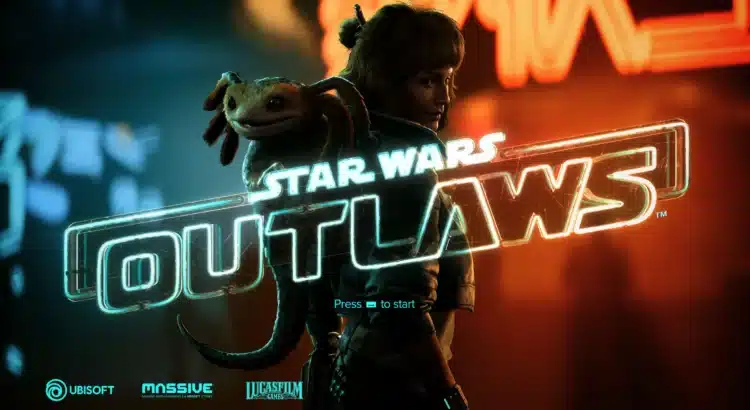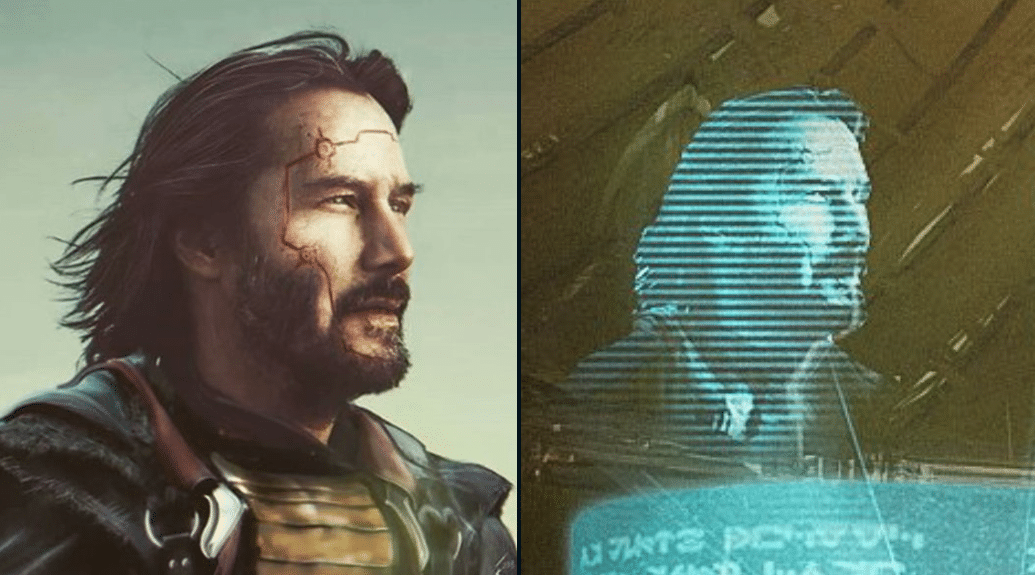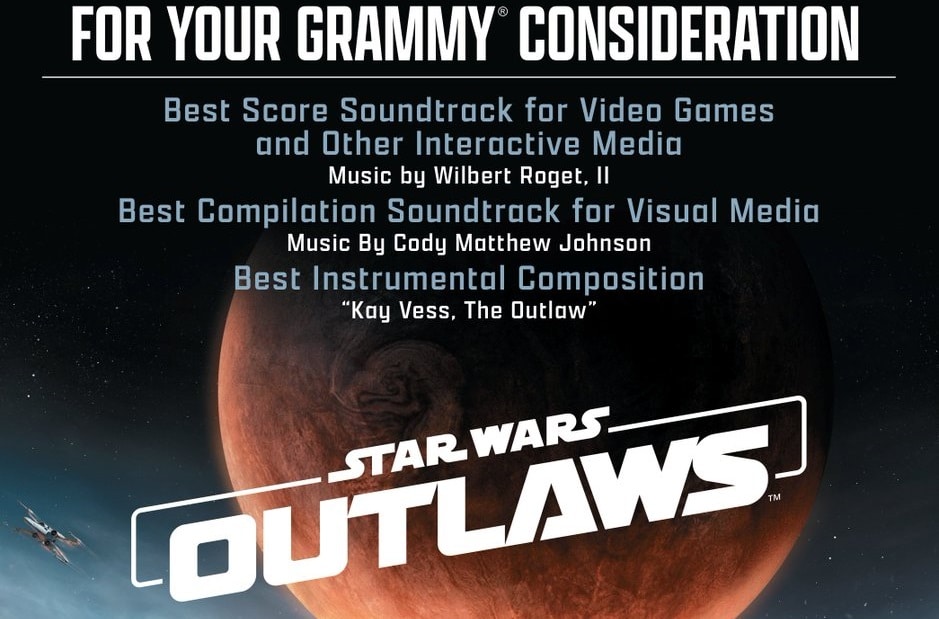If you’re anything like me, you’re always on the lookout for ways to elevate your gaming experience. Enter: a custom shader mod for Star Wars Outlaws. This mod brings your visual experience to a whole new level with better post-processing shading and higher detail. Whether you’re roaming the galaxy or staring down an Imperial blockade, you deserve to see every photon blast in crystal-clear detail!
In this guide, I’ll walk you through what this shader does, why it’s awesome, and most importantly, how to install it. Let’s get you playing Star Wars Outlaws in the highest possible detail!

What Does This Shader Do?
In simple terms, this shader adds a layer of polish to your game. While Star Wars Outlaws already looks amazing, the custom shader takes things a step further by enhancing post-processing effects and increasing visual detail. If you’ve ever felt like the game could use just a touch more contrast or richer colors, this is the mod for you.
The shader is based on the Reshade 6.3.x framework, meaning it’s specifically designed to improve lighting, shadows, and colors in real-time. It’s like giving your game a mini-makeover, making it easier to spot those tiny details in the heat of battle.
Key Features:
- Enhanced Post-Processing: Smoother, more detailed visuals that bring environments to life.
- Improved Lighting and Shadows: Richer shadows and more vibrant lighting effects, making every planet you visit feel more immersive.
- Customization: A built-in UI that lets you tweak things like dark levels, light intensity, and color saturation to match your monitor’s display.

Installation: How to Get the Shader Mod Up and Running
Now for the fun part—getting this shader up and running in your game. Don’t worry, you don’t need to be a tech wizard to install it. Just follow these simple steps:
Step-by-Step Installation:
- Clean Up Previous Reshade Files: If you’ve already installed Reshade or another shader, you’ll want to clean out the old files first. Go to your Star Wars Outlaws folder and remove any Reshade files and configurations.
- Download and Extract the Shader Files: Head over to the download page and grab the shader files. Extract them directly into your game’s folder, specifically where the Outlaws.exe file is located (typically in
Star Wars Outlaws). - Run the Game: Once everything’s in place, launch the game, and voila! You should immediately notice the visual enhancements.
And that’s it—no need to run any installer. Simple, right?

Command Keys: How to Tweak the Shader to Your Liking
Now that your game looks gorgeous, you might want to tweak a few settings to match your personal preferences or your display’s unique characteristics. The mod comes with an easy-to-use UI that you can access anytime by pressing the END key on your keyboard.
Here’s how you can customize your visual experience:
- Toggle Effects On/Off: Use the
Del (Delete)key to turn the shader effects on or off. This is a great way to compare the original graphics with the enhanced ones. - Adjust Color, Light, and Darkness: Press
ENDto bring up the Reshade UI, where you can adjust things like:- Color Saturation: Want those sunsets on Tatooine to pop a bit more? Turn up the saturation.
- Light Intensity: If things feel too bright or too dim, you can tweak the intensity to suit your monitor.
- Dark Levels: For those who want deeper shadows or less contrast, the dark level slider is your friend.

Why Your Monitor Matters
Here’s where things get interesting—your monitor or TV setup plays a big role in how this shader will look. Different types of screens have varying characteristics, from color vibrancy to gamma levels. For example:
- LCD/LED/OLED/QLED screens all display colors and brightness differently.
- IPS/TN/VA panels will handle contrast and saturation in their own ways.
The great thing about this shader is that it gives you the power to adjust your visuals so they look perfect on your specific monitor. Whether you prefer neutral colors or vibrant, over-the-top hues, this mod has you covered. No two gaming setups are the same, so feel free to fiddle with the settings until it looks just right for you.
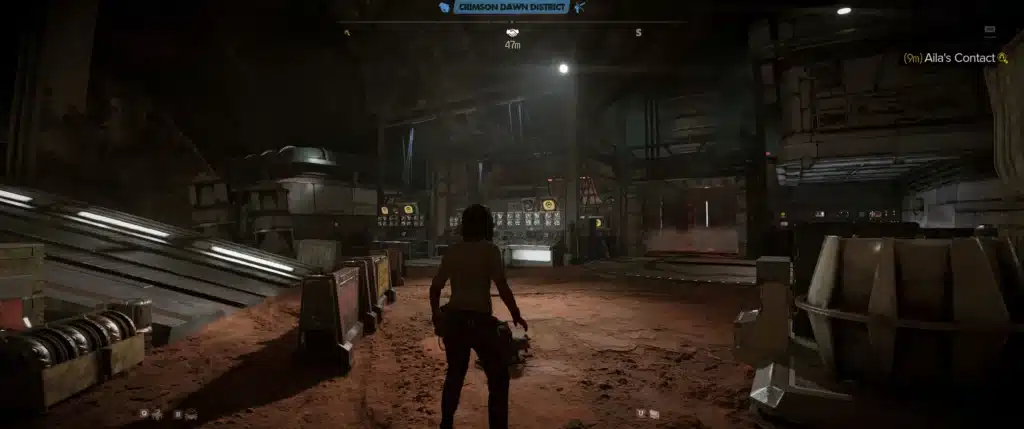
Why You Need This Shader Mod
In the world of Star Wars Outlaws, immersion is everything. When you’re zipping through space or sneaking around Imperial outposts, you want to feel like you’re really there. This shader enhances the visual experience, making colors richer, shadows deeper, and overall detail sharper.
A Few More Reasons to Download This Shader:
- Customization: You have full control over how the game looks.
- No Performance Hit: The shader adds beautiful effects without slowing down your game.
- Enhanced Atmosphere: From shadowy backstreets to sunlit deserts, this mod makes every environment feel more alive.
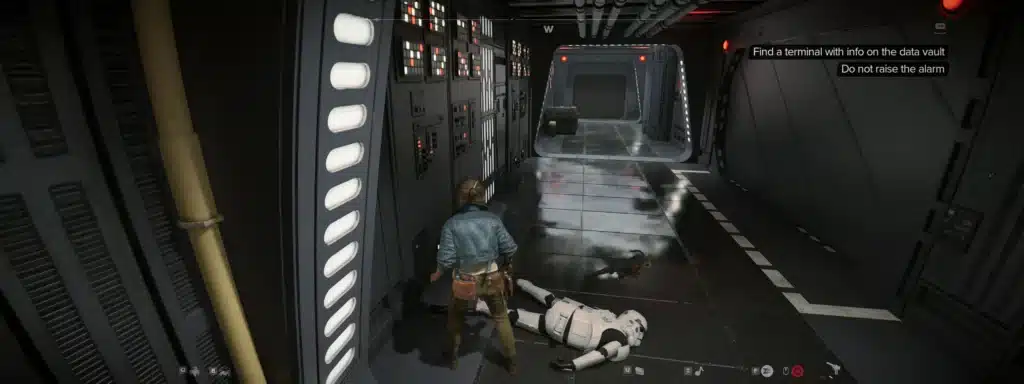
In Conclusion: A Must-Try Mod for Every Star Wars Fan
If you’re playing Star Wars Outlaws and haven’t tried modding yet, this shader mod is a great place to start. It’s simple to install, customizable, and instantly enhances your visual experience. Whether you’re in it for the improved post-processing or just want to make those galactic vistas pop, this shader is a must-try.
So go ahead—download the shader, tweak those settings to your liking, and get ready to see the galaxy in a whole new light. You might even forget you’re sitting at your desk and not in the cockpit of a starship. Enjoy the ride, and may the Force be with your graphics!