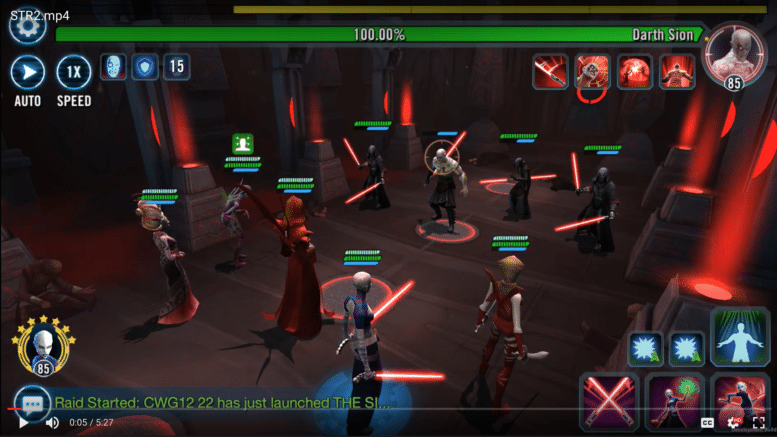Experience the Dark Side Like Never Before
There are few Star Wars characters as underrated—and as terrifying—as Taron Malicos. A fallen Jedi turned Dathomirian warlord, Malicos is the kind of guy who makes you think twice before messing with the Dark Side. Thanks to the Taron Malicos: Galaxy of Heroes Edition mod, you can now bring his imposing presence to Star Wars Jedi Knight: Jedi Academy.
This mod introduces a custom Malicos skin, inspired by his Star Wars: Galaxy of Heroes appearance. It’s a simple yet effective addition that lets you embody the dark and twisted power of the former Jedi Master. Whether you want to roleplay a full-blown Sith Lord or just flex some red-bladed aggression, this mod makes it possible.
What’s in the Mod?
Let’s keep it real—this mod isn’t a complete overhaul of Jedi Academy. It doesn’t come with custom voice lines or Malicos’ signature dual-wielding combat style (which, let’s be honest, would be amazing). Instead, it gives you a high-quality character skin that perfectly matches the Galaxy of Heroes aesthetic.
Key Features:
✔️ Taron Malicos character skin – faithful to his Galaxy of Heroes design
✔️ NPC spawn command: npc spawn taron_malicos
✔️ Easy installation: Just extract the file into your base folder
✔️ Compatible with other character mods (as long as there’s no conflict)
This means you can drop him into your game, slice through enemies, and look incredibly intimidating while doing it.

How to Install the Taron Malicos Mod
One of the best things about Jedi Academy mods is how easy they are to install. Even if this is your first time modding the game, it’s a straightforward process:
Step-by-Step Installation:
1️⃣ Download the mod files from this link.
2️⃣ Extract the .pk3 file using any file archiver like WinRAR or 7-Zip.
3️⃣ Place the extracted skin file into the base folder in your GameData directory.
4️⃣ Launch the game and open the console (Shift + ~ key).
5️⃣ Type npc spawn taron_malicos and hit Enter.
And that’s it—you’re now playing as Taron Malicos!
Why Play as Taron Malicos?
If you’ve played Star Wars Jedi: Fallen Order, you already know Malicos is no joke. This guy survived Order 66, conquered the Nightbrothers of Dathomir, and nearly took down Cal Kestis in a brutal duel.
A Character with Depth
Malicos isn’t your typical Sith. He never officially took on the title of “Darth” (probably because he didn’t feel like bowing to anyone). Instead, he manipulated the Nightbrothers, sought forbidden knowledge, and carved out his own path in the galaxy. Playing as him in Jedi Academy lets you rewrite history—maybe this time, he doesn’t get defeated by Merrin’s magic.
A Unique Look
Most Jedi and Sith in Jedi Academy have that classic robe-and-armor look. Malicos? He looks like a post-apocalyptic gladiator, complete with Dathomirian tattoos, a sleeveless outfit, and a physique that screams “I lift starships for fun.”
Having him as a playable skin adds a brutal, warrior-like aesthetic that’s perfect for slicing through enemies.
Fun Ways to Use the Mod
Mods like this shine when you get creative. If you’re looking for ways to make the most out of playing as Taron Malicos, here are a few fun ideas:
1. Create a Malicos vs. Jedi Order Battle
Using the console commands, you can spawn multiple NPCs and stage an all-out battle between Malicos and the Jedi Order. Try spawning:
npc spawn jedi_random(Random Jedi NPCs)npc spawn luke(Yes, let Malicos take on Luke Skywalker)npc spawn reborn(Sith apprentices as backup)
2. Roleplay as a Fallen Jedi
Set up a playthrough where Malicos wasn’t defeated on Dathomir. Instead, he survived and went on to wage his own war against the Empire, Jedi survivors, or even rival Sith.
3. Combine It with Other Mods
Want a more immersive Malicos experience? Pair this skin with mods that add:
- Custom Lightsabers (give him a dual-wielding style like Fallen Order)
- New Animations for a more dynamic combat flow
- Custom Voice Packs to add battle grunts and dialogue
This way, you can make Malicos feel like a fully fleshed-out character, not just a reskinned model.
A Must-Have Mod for Dark Side Enthusiasts
There’s no shortage of Jedi Academy mods that let you play as famous Star Wars characters. But let’s be honest—most people default to Darth Vader, Maul, or Kylo Ren. Playing as Malicos is a fresh and underrated choice, and the Galaxy of Heroes edition of his skin looks fantastic in the game’s engine.
If you’re a Dark Side enthusiast or just want to try something new, this mod is absolutely worth adding to your collection.
Want More Star Wars Action?
If you love Jedi Academy and want to master every combat trick, secret area, and Easter egg, you might want to check out the Star Wars Jedi Knight: Jedi Academy (Prima’s Official Strategy Guide). It’s packed with expert tips and hidden mechanics that even longtime players might have missed.
Conclusion
The Taron Malicos: Galaxy of Heroes Edition mod is a great addition to Jedi Academy—especially for those who love the Dark Side, fallen Jedi, and underrated Star Wars villains. With a high-quality skin, easy installation, and potential for creative gameplay, it’s a must-download for any Jedi Academy player looking to shake up their experience.
If you’re ready to step into the boots of a feral, battle-hardened warrior, download the mod here and take on the galaxy as Taron Malicos.
Stay connected with all our latest updates by following us on Google News! It only takes a click, and it would mean a lot to us. You’ll get the freshest news, exclusive content, and much more, right at your fingertips. Thanks for your support! 🙌