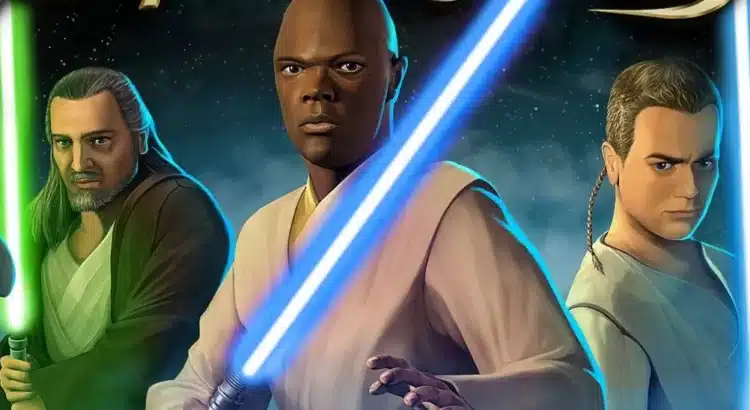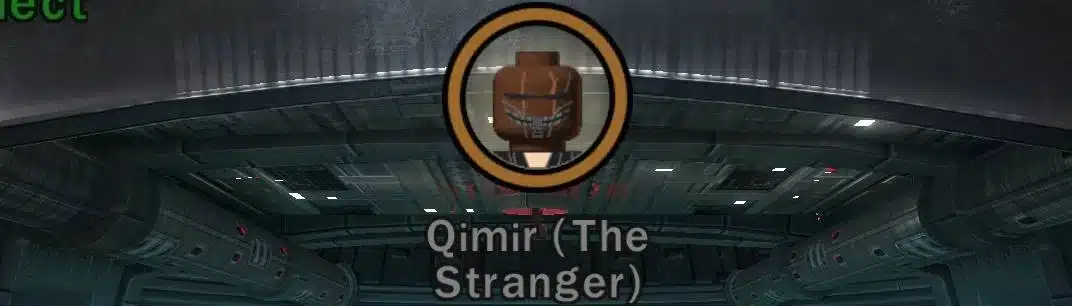Star Wars: Episode I: Jedi Power Battles brought an action-packed co-op experience to gamers, and for many, it’s a nostalgic gem from the PlayStation era. However, if you’re revisiting the game today, you might notice a few differences between platforms—one of which is the splash screen’s lightsaber colors. If you miss the classic PlayStation 1 vibes, the Classic Lightsabers for Splash Screen Mod is here to bring back that nostalgic flair.
This mod alters the splash screen by restoring the original lightsaber colors seen on the PS1 version, enhancing that retro feel for longtime fans. Let’s dive into what this mod offers, how to install it, and why it’s a fun addition to your Jedi Power Battles experience.
What Does the Classic Lightsabers Mod Do?
The Classic Lightsabers for Splash Screen Mod is a visual tweak that restores the iconic lightsaber colors to the game’s splash screen. On newer platforms, such as Steam, the colors were adjusted or modified from the PlayStation 1 version. This mod lets you relive the game’s opening screen exactly as you remember it, complete with the correct hues for each Jedi’s lightsaber.
Here’s a quick breakdown of the mod’s features:
- Restored Colors – The splash screen’s lightsabers now match their original PS1 appearance, providing an authentic retro experience.
- Easy Installation – The mod is simple to install, requiring just a few file replacements in the game directory.
- No Gameplay Changes – This is purely a visual mod and does not affect gameplay, performance, or compatibility with other mods.
If you’re someone who values nostalgia and attention to detail, this mod is a perfect addition to your setup.
Why Focus on the Splash Screen Lightsabers?
For many players, the splash screen is the first impression of a game. It sets the tone and, in the case of Jedi Power Battles, establishes the Jedi theme with vibrant lightsabers on display. However, when the game was ported to newer platforms, the lightsaber colors were altered, breaking that sense of nostalgia for players who grew up with the PS1 version.
The Classic Lightsabers Mod seeks to restore that iconic imagery. Whether you’re a die-hard Star Wars enthusiast or someone with fond memories of playing co-op with friends, this mod helps recapture the atmosphere of the game’s original release.
Features of the Mod
Let’s take a closer look at what makes this mod special:
Authentic Color Restoration
The mod ensures that each Jedi’s lightsaber color matches the original PS1 splash screen. This includes small but meaningful adjustments to the brightness and hue, bringing the visual presentation closer to its classic counterpart.
Simple Installation Process
Unlike complex mods that require multiple tools or mod loaders, the Classic Lightsabers Mod can be installed by simply copying and replacing a few files. This makes it accessible to both experienced modders and newcomers.
Compatibility with All Versions
Although designed for the Steam version of Jedi Power Battles, the mod should work with other PC versions as long as the file structure is similar. Additionally, since it’s a cosmetic change, it won’t conflict with other gameplay mods.
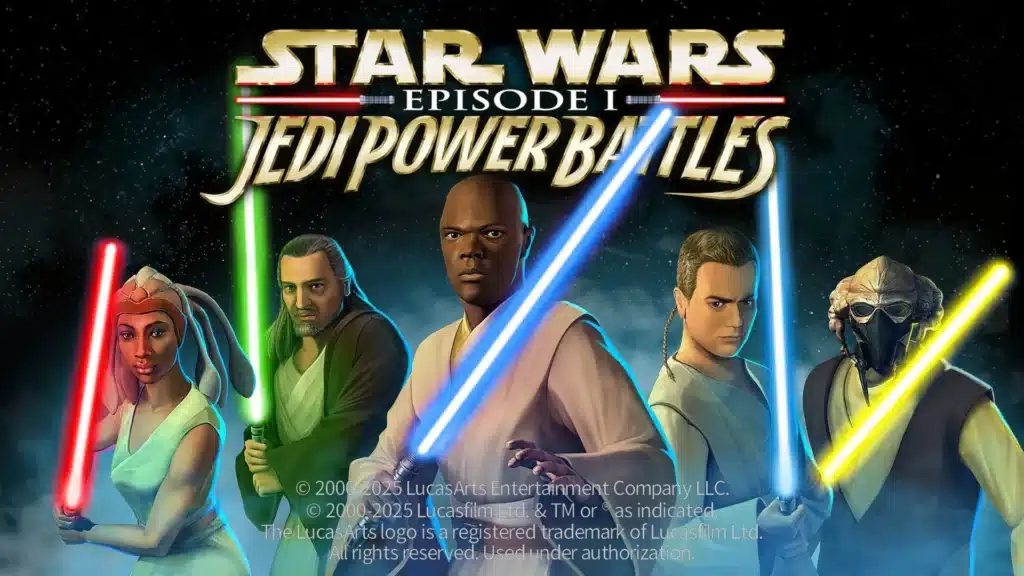
How to Install the Classic Lightsabers Mod
Installing the Classic Lightsabers for Splash Screen Mod is quick and easy. Just follow these steps:
Step 1: Download the Mod
Start by downloading the mod files from this link.
Step 2: Locate Your Game Directory
Find the installation folder for Star Wars: Episode I: Jedi Power Battles. If you’re using Steam, the default location should be:
mathematicaKopiérRedigerC:\Program Files (x86)\Steam\steamapps\common\Star Wars Episode I Jedi Power Battles
Step 3: Extract the Mod Files
Use a tool like WinRAR or 7-Zip to extract the mod files from the downloaded archive.
Step 4: Replace the Files
Copy the extracted folder named “Star Wars Episode I Jedi Power Battles” and paste it into your game directory. When prompted, choose to overwrite the existing files.
Step 5: Launch the Game
Start the game and check the splash screen to confirm that the lightsaber colors have been restored to their classic appearance.
Why Mods Like This Matter
While this mod focuses on a small detail, it’s often the little things that enhance a game’s atmosphere and nostalgia. For long-time players, mods like this offer a way to preserve the magic of their favorite games. The ability to customize and restore elements like the splash screen helps keep older titles relevant and enjoyable in today’s gaming landscape.
Visual mods also allow players to take control of their gaming experience, tailoring the game to match their memories and preferences. Whether you’re a modding veteran or someone trying custom content for the first time, mods like this provide a rewarding way to connect with classic games.
Potential Future Updates
While the mod is already fully functional, there’s always room for future enhancements. Potential updates could include:
- Improved Textures – Higher-resolution versions of the lightsaber textures to better match modern display resolutions.
- Expanded Compatibility – Ensuring smooth performance across different versions of the game.
- Optional Customization – Providing users with options to choose between multiple color schemes.
These updates would further enrich the modding experience and attract more players to try out custom content.
Conclusion
The Classic Lightsabers for Splash Screen Mod is a must-have for players who want to relive the nostalgic feel of Star Wars: Episode I: Jedi Power Battles. By restoring the original PS1 lightsaber colors, the mod enhances the game’s presentation without altering gameplay. With easy installation and no performance impact, it’s a simple yet effective way to elevate your experience.
Download the mod today, ignite your lightsaber, and step back into the Star Wars galaxy as it was meant to be seen!
Stay connected with all our latest updates by following us on Google News! It only takes a click, and it would mean a lot to us. You’ll get the freshest news, exclusive content, and much more, right at your fingertips. Thanks for your support! 🙌