Star Wars: The Force Unleashed gave players an exhilarating opportunity to unleash their full power in the galaxy far, far away. But one thing many fans have dreamed of is wielding Darth Maul’s iconic double-bladed lightsaber in the game. Fortunately, thanks to the Double-Bladed Darth Maul Mod, that dream is now a reality! This mod allows players to embody the legendary Sith apprentice with a fully functional, dual-bladed red lightsaber.
Let’s break down the features, installation process, and benefits of this exciting addition to the Star Wars: The Force Unleashed modding scene.

What Does the Double-Bladed Darth Maul Mod Do?
The Double-Bladed Darth Maul Mod brings Darth Maul’s fearsome weapon into Star Wars: The Force Unleashed. When playing as the Darth Maul character model, the red lightsaber is replaced with a dual-bladed version that functions seamlessly in both gameplay and cutscenes. The mod enhances the visual and gameplay experience for those who have always wanted to channel their inner Sith Lord.
Here are the mod’s core features:
- Fully Functional Double-Bladed Lightsaber – The lightsaber works flawlessly when you play as Darth Maul, allowing for fluid combat animations without bugs or visual glitches.
- Compatible with Darth Maul Costume – The mod is designed to work specifically with the Darth Maul costume. If you use the red lightsaber color on other characters, it may not display correctly.
- Cosmetic Enhancement – While this mod doesn’t alter combat mechanics, the visual impact of the double-bladed saber adds an extra level of immersion for those who love Darth Maul’s signature weapon.
Why Focus on Darth Maul’s Lightsaber?
Darth Maul’s double-bladed lightsaber is one of the most iconic weapons in the Star Wars saga. First introduced in The Phantom Menace, this weapon immediately captured the imagination of fans, becoming a symbol of Maul’s deadly prowess and unique combat style. Bringing this weapon into The Force Unleashed enhances the game’s visual appeal and pays homage to one of Star Wars’ most popular villains.
While The Force Unleashed already allows players to customize lightsaber colors, this mod takes things further by changing the blade design itself. The double-bladed lightsaber adds a fresh layer of excitement to combat, especially when paired with Darth Maul’s acrobatic fighting style.

Installation Guide for the Mod
Installing the Double-Bladed Darth Maul Mod requires a few steps, but don’t worry—it’s easier than you might think. Just follow the instructions below to get everything up and running.
Step 1: Download the Mod
Start by downloading the mod files from this link.
Step 2: Backup Your Game Files
Before proceeding, make a backup of your game files. This ensures that you can restore the original files if anything goes wrong. Alternatively, you can use Steam’s “Verify Integrity of Game Files” option to reset your game.
Step 3: Locate the Game Directory
Navigate to your Star Wars: The Force Unleashed installation folder. The specific location may vary depending on your game client (e.g., Steam).
Step 4: Copy the Mod Files
Place the following mod files into the LevelPacks folder of your game directory:
gp_pc.lpplayerdarthmaul.actor.xml_pc.lp
When prompted, overwrite the existing files. These changes will enable the double-bladed lightsaber for Darth Maul’s character model.
Step 5: Launch the Game
Start The Force Unleashed and select the Darth Maul costume. If installed correctly, you should now see the double-bladed lightsaber in action!
For Modders: Behind the Scenes
The creator of this mod shared some insights into the modding process, including how they unpacked and repacked .lp files using QuickBMS. Modding The Force Unleashed can be tricky due to its file structure, but tools like QuickBMS make it possible to modify assets like character models and lightsabers.
If you’re interested in learning more about modding this game, the mod creator has written a Steam guide with detailed instructions on how to work with .lp files. You can also check out the “Articles” tab on the mod page for additional tips and technical explanations.
Why Mods Enhance Star Wars Games
Star Wars games are rich with lore, characters, and iconic moments, making them perfect for customization through mods. Fans often create mods to add their favorite characters, weapons, and planets to enhance their gaming experience. Mods like the Double-Bladed Darth Maul Mod allow players to engage with the Star Wars universe in new and exciting ways.
In The Force Unleashed, mods help keep the game fresh by offering new visuals and customization options. Whether you’re replaying the story or engaging in free play, character mods can provide a renewed sense of excitement and immersion.
Modding Tips and Best Practices
To ensure a smooth modding experience, keep the following tips in mind:
- Backup Your Files – Always back up your game files before installing mods to avoid data loss.
- Use Steam’s Integrity Check – If something goes wrong, you can verify the integrity of your game files through Steam to restore the original files.
- Check for Mod Conflicts – If you’re using multiple mods, make sure they don’t overwrite the same files, as this can cause errors.
By following these best practices, you can enjoy mods without any headaches.
Potential Future Updates
The creator of the Double-Bladed Darth Maul Mod has expressed interest in releasing the source files and sharing more technical insights with the modding community. Future updates might include:
- Improved Compatibility – Ensuring the mod works smoothly with other character models.
- Enhanced Visuals – Refining the saber’s appearance and animations.
- Additional Characters – Expanding the mod to support other characters besides Darth Maul.
These updates would make the mod even more versatile for players and modders alike.
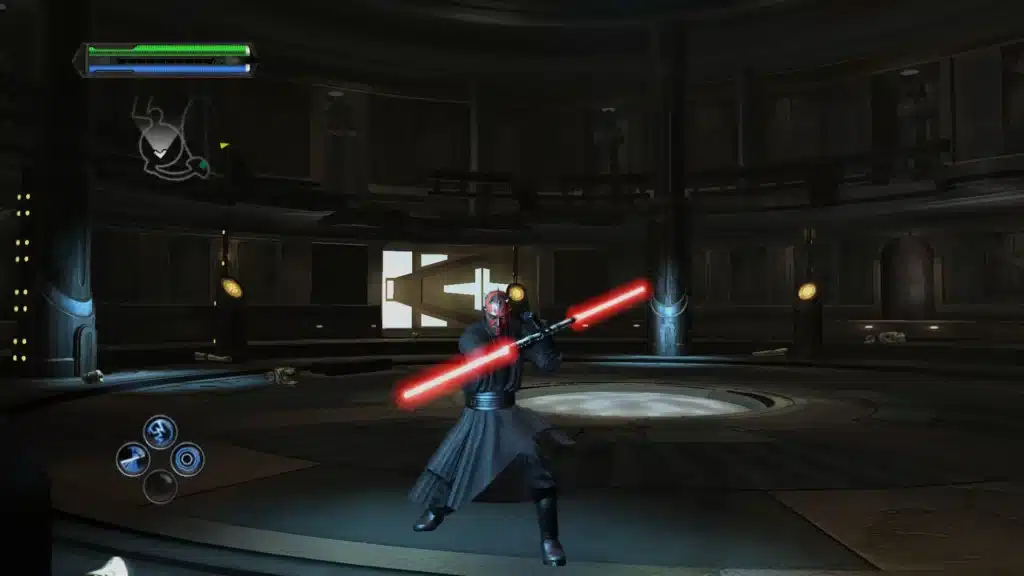
Conclusion
The Double-Bladed Darth Maul Mod for Star Wars: The Force Unleashed is a must-have for anyone who wants to wield one of the most iconic weapons in Star Wars history. With a fully functional dual-bladed lightsaber and seamless integration for Darth Maul’s costume, this mod brings new life to an already thrilling game. Install the mod today and experience the power of the dark side like never before!
Stay connected with all our latest updates by following us on Google News! It only takes a click, and it would mean a lot to us. You’ll get the freshest news, exclusive content, and much more, right at your fingertips. Thanks for your support! 🙌










