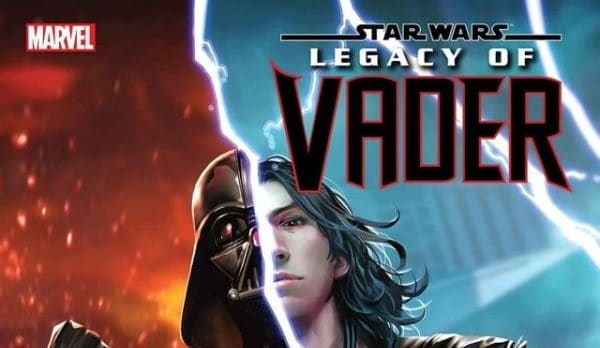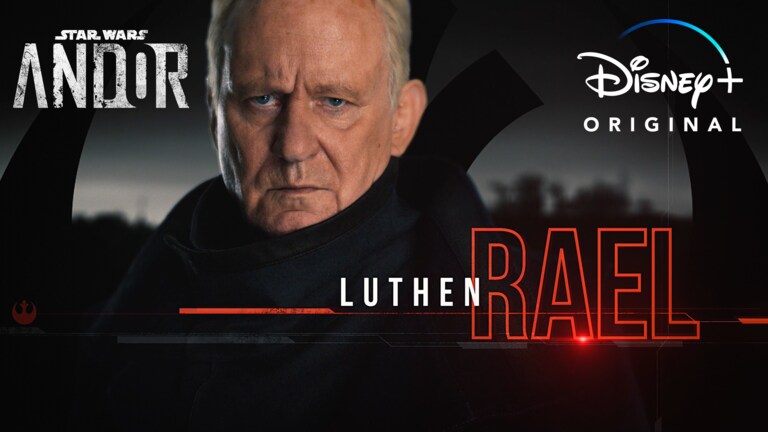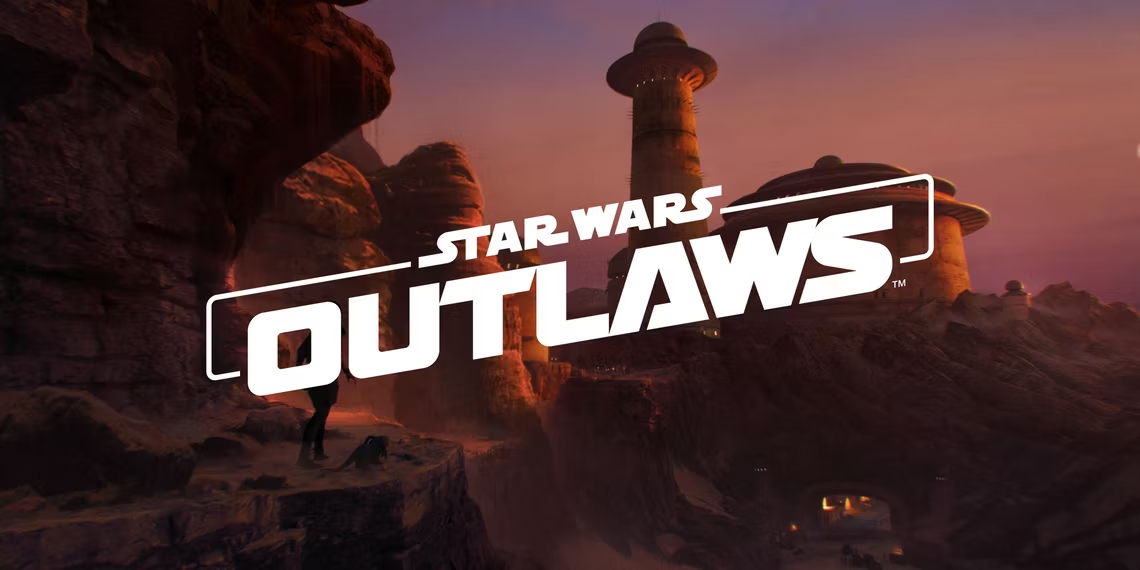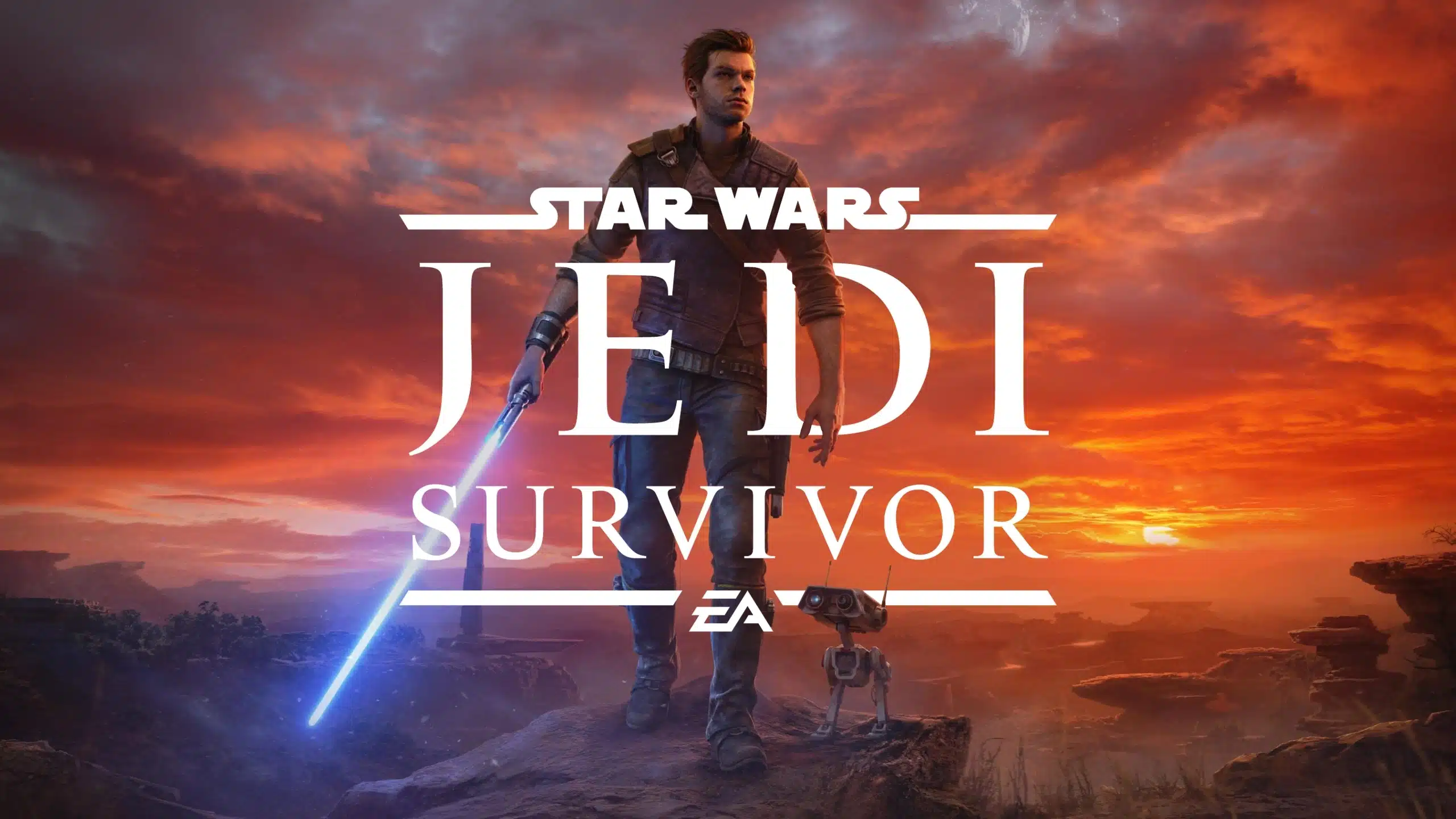Farming in Stardew Valley is a labor of love—watering crops, clearing debris, harvesting produce, and keeping the land pristine. But let’s be real, after your hundredth time tediously swinging a scythe or tilling the soil, wouldn’t it be nice to have a better way? Enter the Tractor Mod, a game-changing addition that gives players the power to mechanize their farms and make life in Pelican Town a whole lot easier.
With this mod, you can buy a tractor and garage from Robin, allowing you to automate farm work like never before. Whether it’s clearing debris, planting seeds, watering crops, or harvesting, this mod streamlines the farming process while keeping the game fun and balanced.
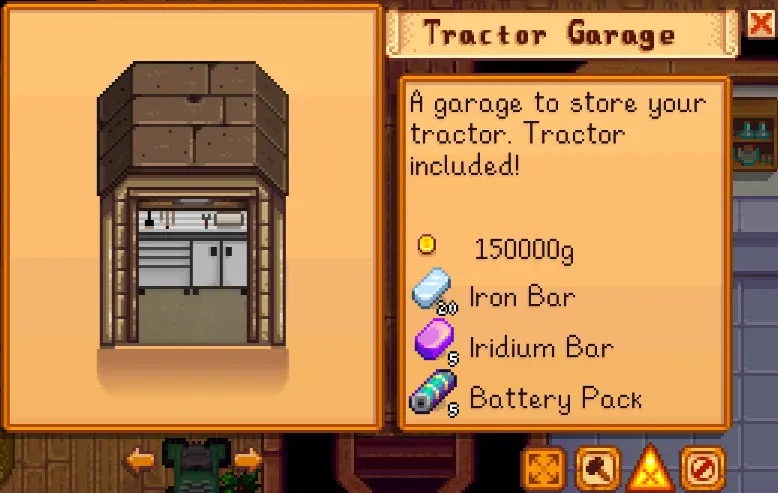
What is the Tractor Mod?
The Tractor Mod introduces a fully functional tractor to Stardew Valley, allowing players to use their tools while driving for maximum efficiency. Instead of painstakingly tending to each crop manually, the tractor automates many farm tasks, making your gameplay smoother and faster.
How the Tractor Works
- Buy the Tractor Garage – Head over to Robin’s shop and purchase the Tractor Garage (which includes the tractor itself).
- Wait for Construction – Just like any other building project, Robin will take a few days to complete it.
- Get on the Tractor – Once built, hop on your tractor, select a tool (like a hoe, watering can, or axe), and drive!
- Summon It Anytime – The tractor can be summoned to your current location with backspace (customizable in settings).
Why This Mod is a Must-Have
If you’ve ever thought, “Farming in Stardew is fun, but I wish I could get things done faster,” then this mod is exactly what you need. Here’s why it’s a game-changer:
- Efficiency Boost – Perform farming tasks faster and more efficiently.
- Less Repetitive Work – No more manually tilling large fields for hours.
- Customizable Features – Enable or disable specific functions for balance.
- Works with Multiplayer – Host players can use it, but farmhands must install the mod too.
- Balanced Gameplay – While it speeds things up, it doesn’t feel overpowered.
What the Tractor Can Do
By default, the Tractor Mod supports various tools and their corresponding farming tasks:
Enabled by Default
- Axe: Clears twigs, weeds, dead crops, and even giant crops.
- Fertilizer: Automatically fertilizes crops and trees.
- Grass Starter: Plants grass wherever needed.
- Hoe: Tills soil, digs up artifact spots, and clears weeds.
- Melee Weapons: Breaks mine containers, cuts dead crops, and clears grass.
- Milk Pail & Shears: Collects milk and wool from farm animals.
- Pickaxe: Breaks rocks, clears debris, and collects mine items.
- Scythe: Harvests crops, bushes, flowers, forage items, and fruit trees.
- Seeds: Plants seeds directly into tilled soil.
- Watering Can: Waters crops and even cools lava in the volcano dungeon.
Disabled by Default (Customizable in Config File)
If you want even more control, you can enable these settings in the config.json file:
- Chop Trees & Bushes: The axe can clear live trees and bushes.
- Monster Combat: Melee weapons can attack monsters (warning: this is overpowered!).
- Pickaxe Modifications: Can break placed paths and objects.
- Scythe Buffs: Can collect machine output.
- Slingshot Mode: Fires nine projectiles per second, but at a high ammo cost.
How to Install the Tractor Mod
Step 1: Install SMAPI
SMAPI (Stardew Modding API) is required for running mods. Download and install it first.
Step 2: Download the Tractor Mod
Get the latest version here and extract the files into Stardew Valley/Mods.
Step 3: Launch the Game via SMAPI
Start Stardew Valley using SMAPI to ensure the mod loads correctly.
Step 4: Buy and Use the Tractor
- Visit Robin’s shop and purchase the Tractor Garage.
- Once built, hop on and start automating farm tasks!
Is the Tractor Mod Multiplayer Compatible?
Yes, but with some conditions:
- Every player must have the mod installed to avoid errors.
- Only the host’s settings apply for balance.
- Console commands mostly work for all players.
Final Thoughts: Should You Get the Tractor Mod?
Absolutely! The Tractor Mod is one of the best quality-of-life improvements for Stardew Valley. It saves time, removes repetitive farming chores, and enhances gameplay without breaking the game’s balance.
Why It’s Worth Installing:
- Saves hours of manual farm work.
- Keeps the charm of Stardew Valley intact.
- Customizable features for a balanced experience.
- Works great in both single-player and multiplayer.
If you’re tired of spending all day in-game clearing weeds, watering crops, or harvesting by hand, this mod is a must-have.
So, why not download the Tractor Mod today and start farming like a pro? 🚜
Stay connected with all our latest updates by following us on Google News! It only takes a click, and it would mean a lot to us. You’ll get the freshest news, exclusive content, and much more, right at your fingertips. Thanks for your support! 🙌