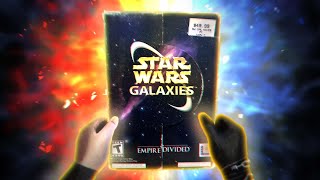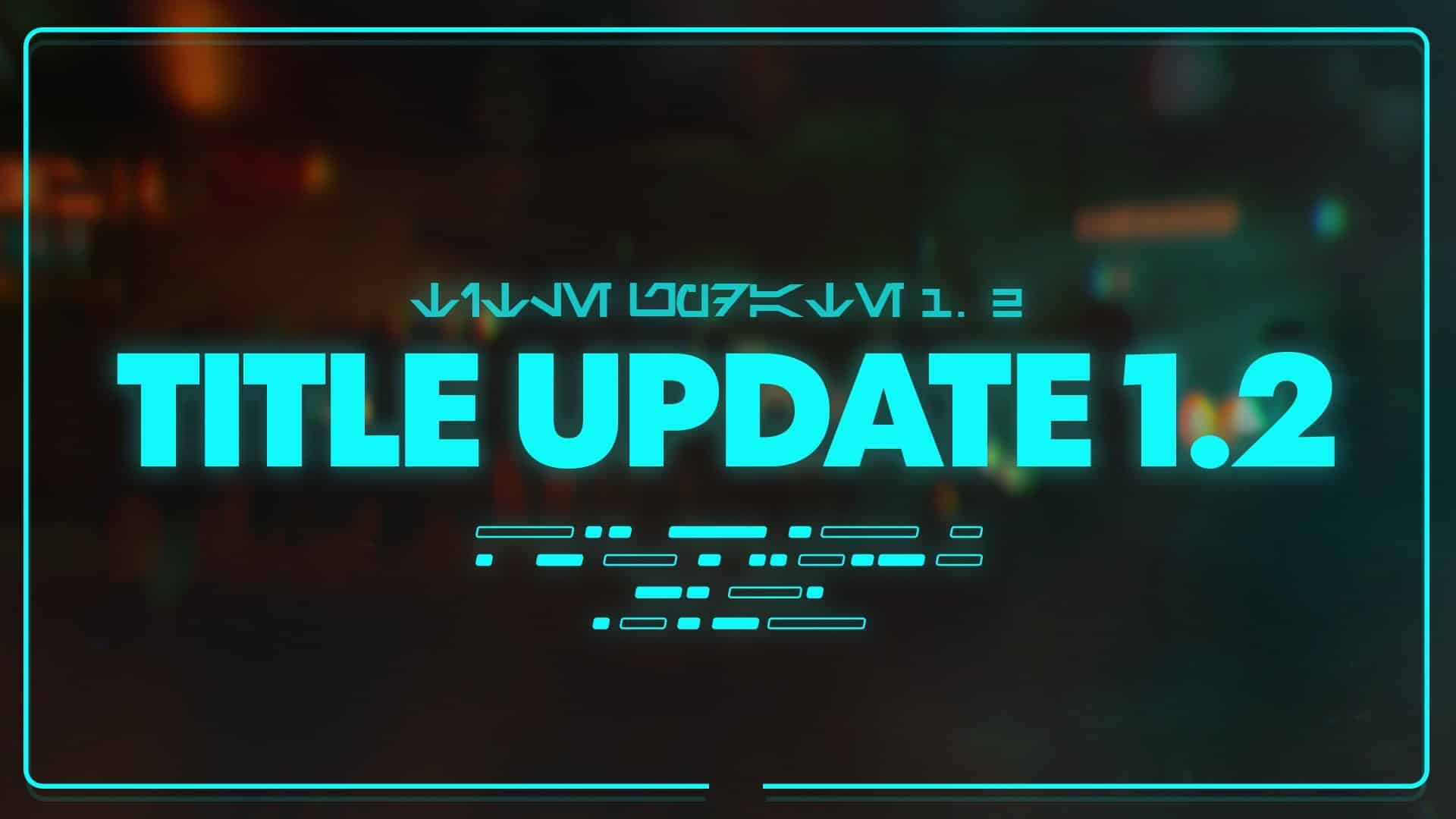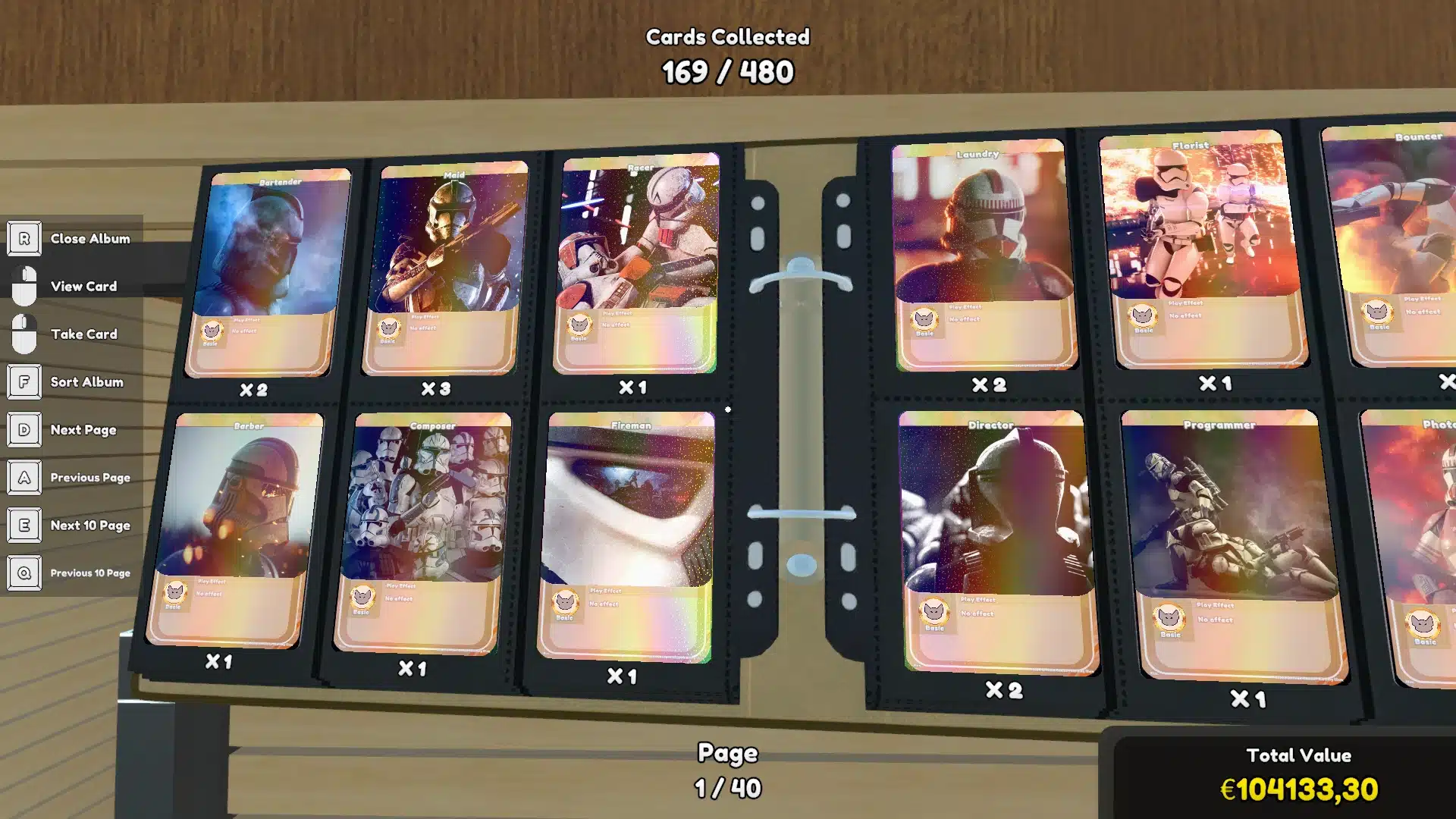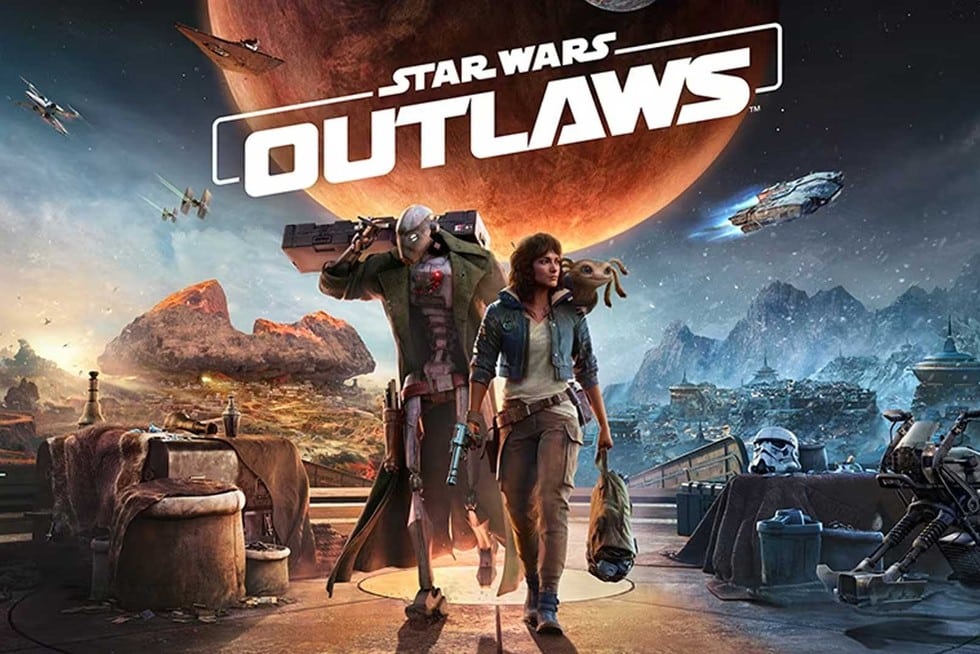The Star Wars Galaxies emulator (SWGEmu) has allowed passionate fans to relive the beloved MMORPG in a galaxy far, far away, even after its official servers shut down in 2011. But while thousands of players enjoy the chance to step back into Star Wars Galaxies, running an SWGEmu server is not all lightsabers and starship dogfights. Behind the scenes, administrators face a host of challenges, both technical and community-based.
In this article, we’ll explore the key challenges faced by anyone brave enough to host a SWGEmu server. From hardware hurdles to dealing with player drama, let’s dive into the nitty-gritty of running an SWGEmu server.

1. Hardware Requirements: Where Power Meets Price
Let’s get one thing straight—SWGEmu isn’t your average “host it from my laptop” game. It’s a beast that requires serious hardware to support large numbers of players exploring vast planets, crafting, trading, and battling enemies in real time.
Processing Power:
At the heart of every SWGEmu server is a powerful CPU. The game was designed in an era when multi-core processors weren’t as common, so while modern processors are helpful, raw single-thread performance can be just as crucial. A high clock speed CPU (think 3.5 GHz or higher) will help ensure your server can handle multiple player actions simultaneously without turning into a slideshow of laggy frustration.
RAM:
Memory is another key factor. Think of RAM as the short-term memory your server needs to juggle everything happening in the game. For small servers, 16 GB might be enough, but for larger player bases, 32 GB or even 64 GB of RAM could be necessary to prevent memory bottlenecks.
Storage and Internet Speed:
When players are constantly loading and saving data, you’ll also need fast and reliable storage, ideally SSDs. And don’t forget about bandwidth! A high-speed internet connection is a must to prevent rubber-banding and slow load times. The faster, the better—especially if you’re hosting players from across the galaxy.
TL;DR: You can’t cheap out on hardware unless you enjoy players complaining about lag. And trust me, they will.

2. Software Installation and Configuration: Not for the Faint of Heart
Once you’ve got the hardware sorted, the next hurdle is setting up the software. Spoiler alert: It’s not as simple as hitting “install” and calling it a day.
Installing the Emulator:
Setting up a SWGEmu server involves downloading the emulator, configuring a game server, and setting up a database server to store all the player and world data. Then there’s the joy of tweaking configuration files to fit your server’s specifications.
Database Configuration:
You’ll also need to manage a database—something that may come as a shock if your experience in server management is minimal. MySQL is typically the go-to for SWGEmu, but configuring it correctly is vital to ensuring player data is saved reliably and can be quickly retrieved.
And if you’re new to managing a database? Well, let’s just say there will be more than a few Google searches and trial-and-error moments.

3. Codebase Maintenance: Keeping Up with the (Digital) Joneses
The SWGEmu project is continuously evolving, with developers rolling out patches, bug fixes, and new features. Staying on top of these updates is essential for server admins who don’t want their server to become buggy or obsolete.
Patches and Updates:
Regular updates can bring exciting new content or important bug fixes. However, applying these updates can also create conflicts or crashes with your server’s setup. Administrators need to be proactive about staying current with the latest patches, and, yes, it might mean late nights scouring forums for solutions when something inevitably goes wrong after a patch.
Custom Content:
Some server administrators go a step further and develop their own content—quests, items, or new mechanics—to differentiate their server from others. While this adds flavor to the gameplay, it also means coding and testing custom mods—a significant investment of time and energy.
Translation: Think you’re just running a server? Surprise! You’re now also a software maintenance technician.

4. Player Management: The Jedi Council of Moderation
Running a SWGEmu server isn’t just about keeping the gears of technology turning. There’s also the very human element—managing players.
Handling Bad Behavior:
Server admins need to deal with cheaters, griefers, and trolls. Players who exploit bugs or ruin the experience for others can destroy your server’s reputation. Banning or punishing these players quickly is necessary to maintain a fun and fair environment. However, you’ll also need clear guidelines and rules, because you know what’s worse than griefers? Players accusing you of favoritism.
Encouraging Positive Interaction:
Admins must work to build a welcoming community. That means mediating disputes, answering player questions, and fostering events or role-playing scenarios. Building a community isn’t all bad news—if done right, your server can become a beloved virtual home for Star Wars fans.

5. Server Crashes and Downtime: A Tech Admin’s Worst Nightmare
Even with perfect hardware and the best intentions, server crashes happen. When they do, it’s not pretty.
Downtime:
Whether it’s due to hardware failure, software bugs, or even scheduled maintenance, downtime frustrates players, and they’ll quickly let you know. If your server is down too often, players may jump ship and join another community.
Troubleshooting:
Diagnosing the cause of a crash can feel like finding a needle in a digital haystack. Is it a rogue mod? A memory leak? The result of an unexpected player interaction? As an admin, you’ll need to act fast and communicate with your players about when they can expect the server to be back online.
If you’re lucky, fixing the issue is quick and painless. If you’re not? Well, hope you enjoy long nights staring at error logs.
6. Community Building: The Heart of a Successful Server
Running a SWGEmu server is more than just a technical challenge—it’s also a social one. A server without a community is like a cantina without music (or Han Solo)—it’s just not the same.
Fostering Player Engagement:
To keep your player base engaged, you need to actively foster the community. Whether it’s through hosting special events, organizing PvP battles, or encouraging role-playing scenarios, you’ll need to make sure there’s always something exciting for players to look forward to.
Communication is Key:
Regular communication with your players, whether through forums, Discord, or in-game messages, helps maintain a positive relationship between admins and the community. Players are more likely to stick around if they feel heard and appreciated.
Conclusion: Is Running a SWGEmu Server Worth the Effort?
Running a SWGEmu server can feel like taming a rancor at times—frustrating, tiring, and requiring a lot of skill. From managing hardware and software to dealing with the ups and downs of player management, there are plenty of challenges along the way.
However, if you’re passionate about Star Wars Galaxies and love creating a space where fellow fans can relive those adventures, the reward of seeing a thriving community of players makes it all worthwhile.
And hey, if nothing else, you’ll walk away with some serious IT and people-management skills!
For more insights on the challenges and rewards of running a SWGEmu server, check out the official project forums and documentation.