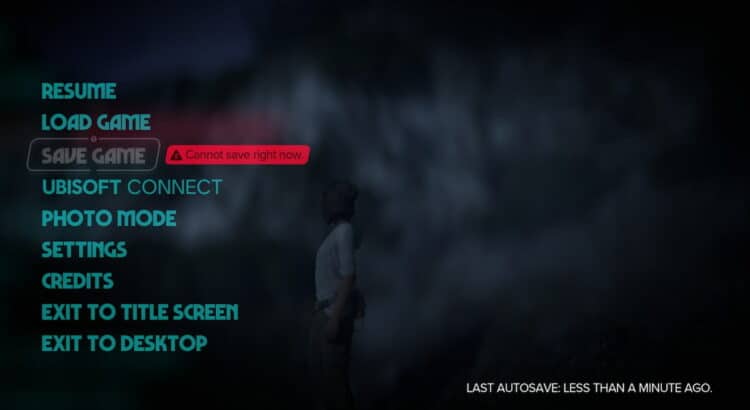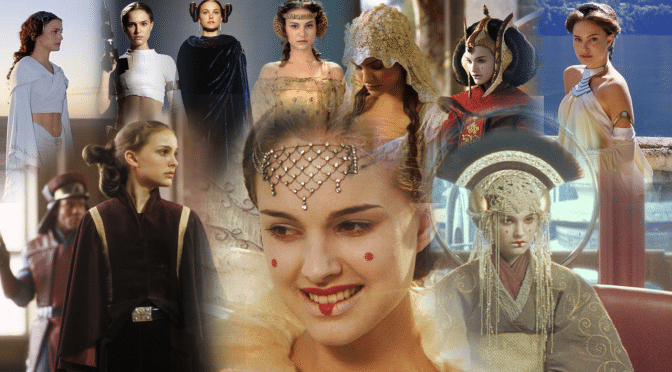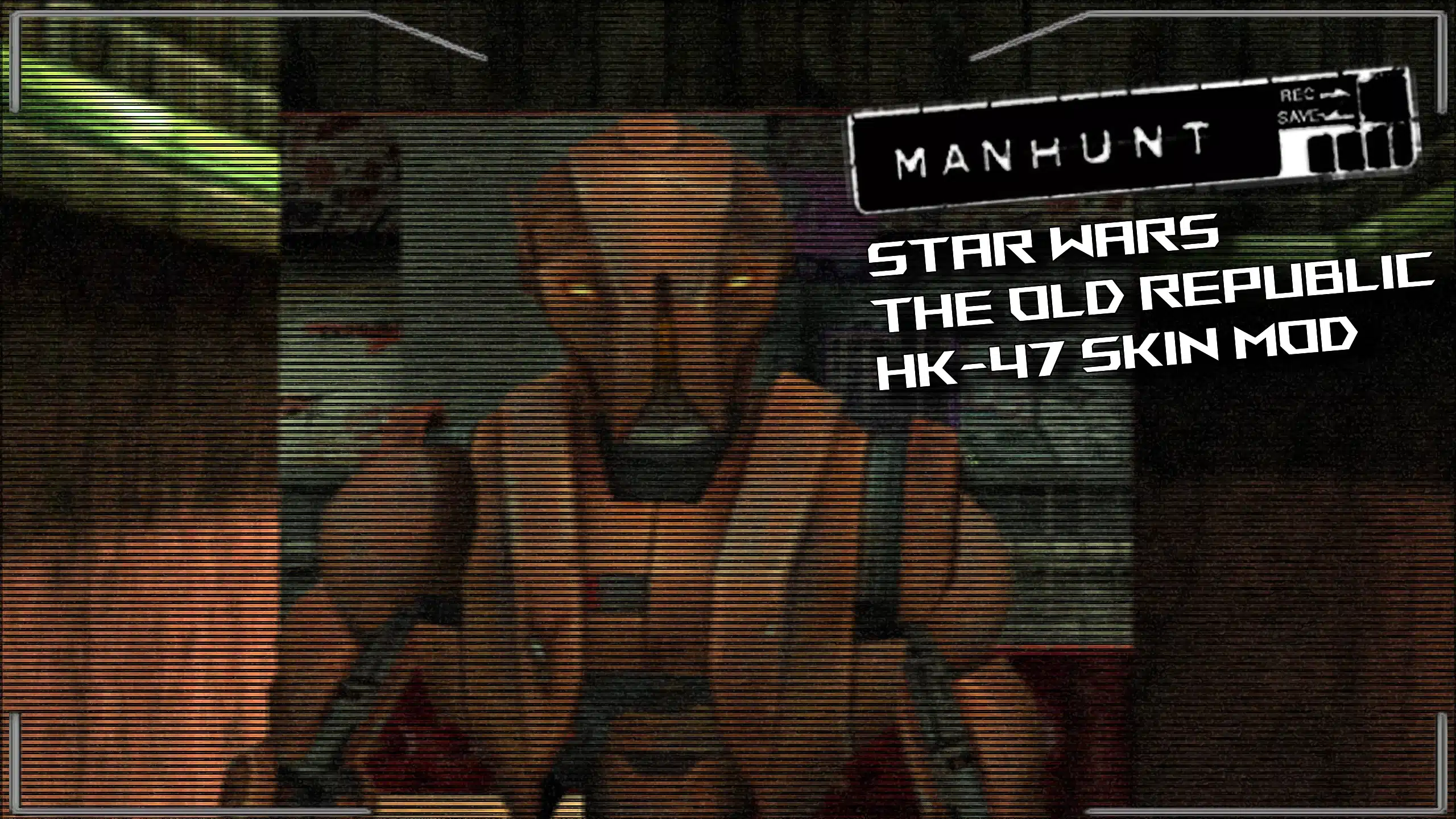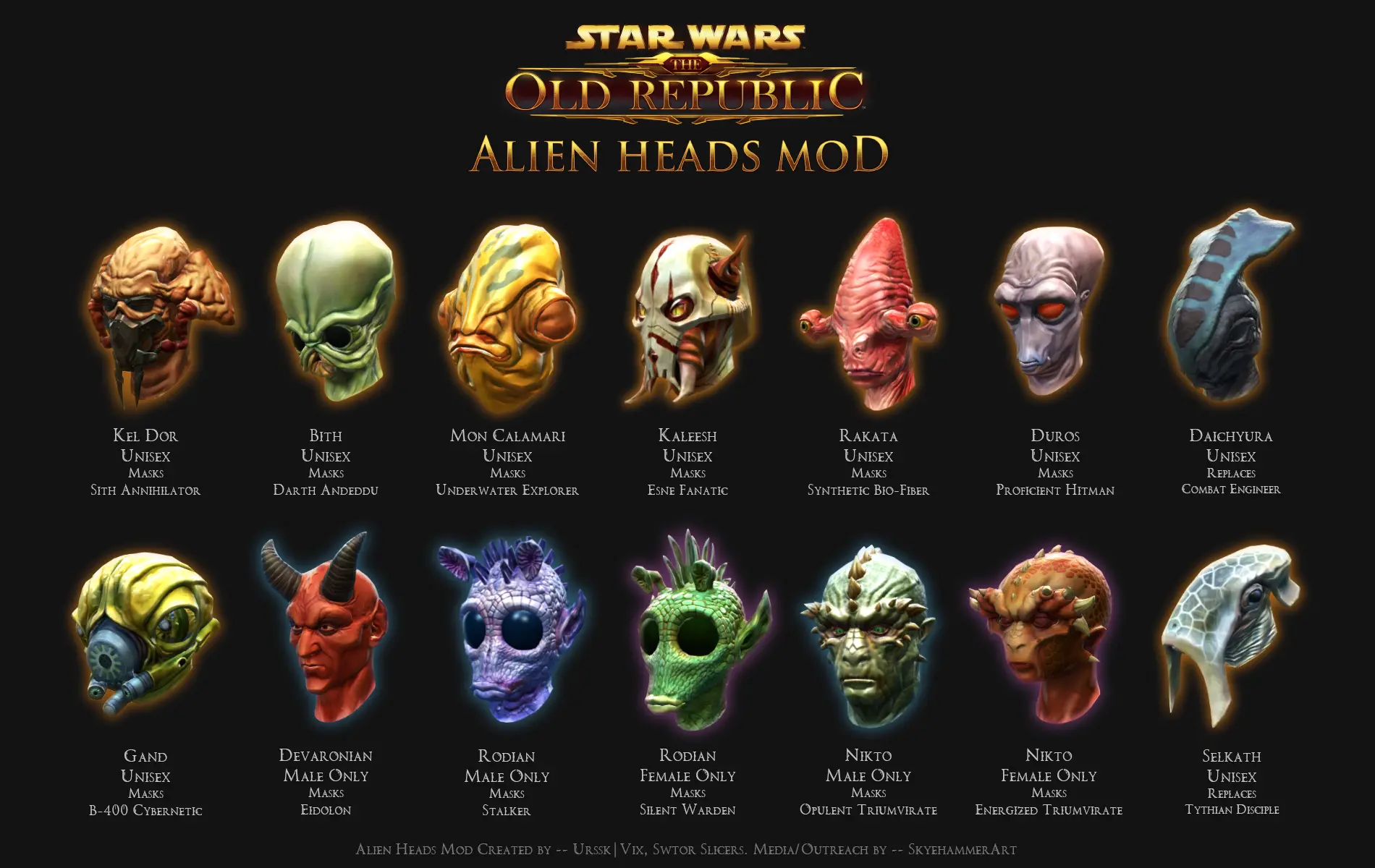There’s no denying that Star Wars Outlaws has captivated many with its open-world exploration and action-packed gameplay. However, like many modern games, it’s not without its share of bugs and glitches. From stuttering to crashes, some players have encountered issues that can really impact the experience. One particularly frustrating glitch is the “cannot save while in combat” bug, which has caused players to lose significant progress. If you’re struggling with this issue, fear not! We’ll break down exactly how to fix it and get back to adventuring in the galaxy far, far away.
What Is the “Cannot Save While in Combat” Bug?
In Star Wars Outlaws, there’s a built-in feature that prevents players from saving while they’re engaged in combat. This makes sense during battles, as you wouldn’t want to save in the middle of a firefight. However, the bug occurs when the game incorrectly registers you as “in combat” even after the fight is over. As a result, the save function becomes disabled and the autosave feature turns off as well, leaving players unable to save their progress.
The worst part? Some players don’t even realize they’ve been affected until they’ve played for 30 minutes or more without being able to save. Talk about frustrating! So, what can you do when you’re stuck with this glitch?
How to Fix the “Cannot Save While in Combat” Bug
1. Take the (Unfortunate) Plunge: Get Yourself Killed
As strange as it sounds, one of the easiest ways to fix this bug is to simply allow Kay Vess to meet an unfortunate end. When Kay respawns, the game will usually correct itself, allowing you to save again. Here’s how you can “help” Kay take the plunge:
- Jump off a high cliff: If you’re near any ledges or cliffs, simply leap off to send Kay to her doom. This is a quick and relatively painless way to reset the glitch.
- Use a grenade: If you don’t want to hunt for cliffs, toss a grenade at your feet. A well-placed explosion will have the same effect, causing Kay to respawn nearby.
By letting Kay die, you’ll respawn in a safe spot, and in many cases, this will lift the bug, restoring your ability to save the game.
2. Pro Tip: Quick Solutions in Combat
If you’re still stuck in combat, there’s a chance you can fix the glitch by dying during battle. However, be warned—this might send you back further in the game, causing you to lose progress.
3. Try Fast Traveling
If you’re not in a position to easily “off” Kay or you’d prefer not to lose any progress, try using the fast travel feature. Fast traveling to a different location can sometimes reset the game’s internal logic, tricking it into recognizing that you’re no longer in combat. This method won’t always work, but it’s worth a try before you resort to more drastic measures.
4. Restart the Game (Last Resort)
If none of the above methods work, your best bet may be to shut down the game entirely and restart. Unfortunately, this will cause you to lose any unsaved progress, but it’s a guaranteed way to get the save function back on track. After rebooting, be sure to keep an eye out for the bug to avoid losing additional progress.
How to Prevent the Bug in the Future
While there’s no foolproof way to completely avoid the “cannot save while in combat” bug, there are a few precautions you can take to minimize its impact:
- Save frequently: Make a habit of saving whenever possible, especially after completing major objectives or combat sequences. This way, if the bug strikes, you won’t lose as much progress.
- Check the save option: After every battle or significant event, make sure the game is letting you save. If the option is greyed out, you may be dealing with the bug and should address it before playing further.
- Look for patches: Keep your game updated with the latest patches and updates. Developers are often quick to address major bugs, and future updates may fully resolve this issue.
Final Thoughts: May the Save Be with You
While the “cannot save while in combat” bug in Star Wars Outlaws can be incredibly frustrating, knowing how to handle it can save you from hours of lost progress. Whether you take the plunge (literally), fast travel to reset the game, or opt for a grenade-based solution, these methods will get you back to saving your game and continuing your galactic adventures.
So next time the game refuses to let you save, remember these tricks and don’t let the bug ruin your fun. And of course, may the save be with you!
Want More Tips?
If you’re enjoying the rebellious life, check out our other guides. If you’re on the fence whether to get the game, go check out our review here.
Check out our ever-growing list of gaming guides for Star Wars: Outlaws:
- Best Early Skills to Unlock in Star Wars Outlaws: A Complete Guide
- How to Access the Black Market in Star Wars Outlaws: Tips for Unlocking Exclusive Items
- Credits Made Easy: A Guide to Getting Rich Quickly in Star Wars Outlaws
- How to Claim Star Wars Outlaws Twitch Drops: A Complete Guide
- Mastering Speeder Upgrades in Star Wars Outlaws
- Where To Buy Transparisteel In Star Wars Outlaws
- Mastering the Experts and Abilities in Star Wars Outlaws: A Comprehensive Guide
- How to unlock Space Travel & Top Trailblazer Upgrades in Star Wars Outlaws
- Star Wars Outlaws Trophy List Revealed: Unlock All 50 Trophies and Achievements
- How to Unlock All DLC and Pre-Order Items in Star Wars Outlaws: A Step-by-Step Guide
- Star Wars Outlaws Easy Slicing Guide
- How to Clear Your Wanted Level in Star Wars Outlaws: 4 Effective Methods
- How to Get the Smoke Bomb Compressor in Star Wars Outlaws
- Star Wars Outlaws Lockpicking Guide: Master the Rhythm and Unlock Secrets
- How To Make Nix Happy
- How To Unlock The Treasure Hunter Ability
- Which Faction to Side With in Star Wars Outlaws: A Comprehensive Guide
- Cheating at Kessel Sabacc in Star Wars Outlaws: How to Win Big
- How to Handle Fall Damage in Star Wars Outlaws: A Quick Guide