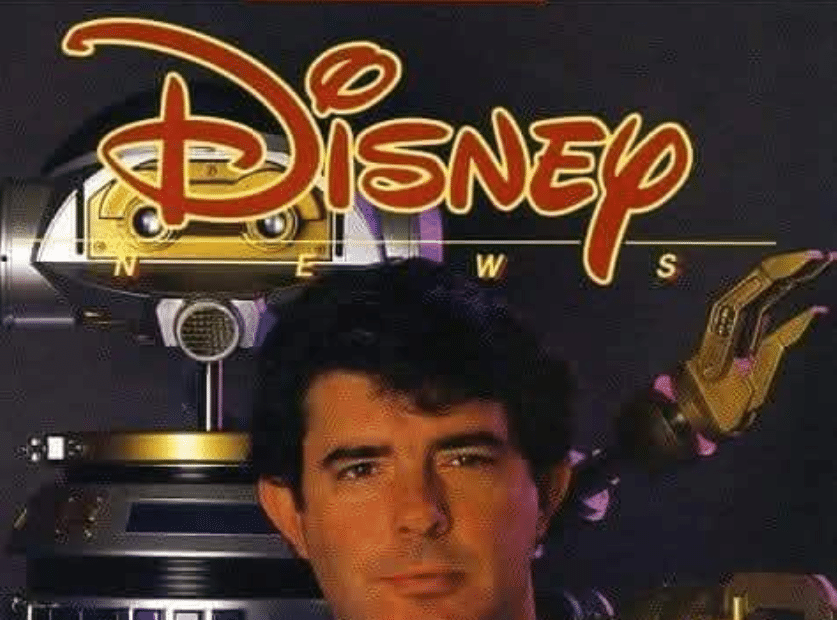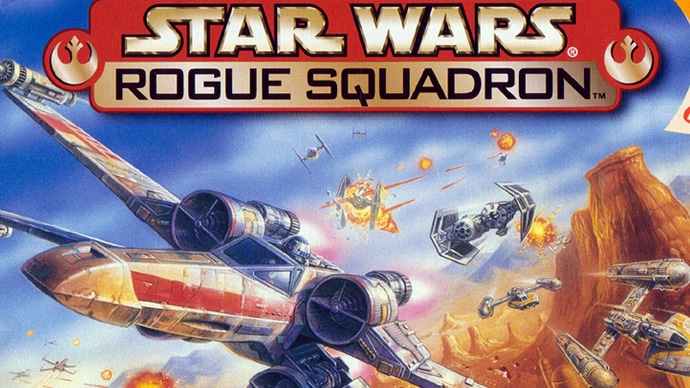When it comes to Skyrim mods, players are always looking for ways to spice up their game, and let’s be honest, sometimes we just want our Dragonborn to look their best. If you’re someone who loves tweaking the appearance of your character, the Akane Body mod for Skyrim Special Edition might just be what you’ve been looking for! Let’s dive into what makes this mod worth downloading, how it works, and how you can install it for your next playthrough.
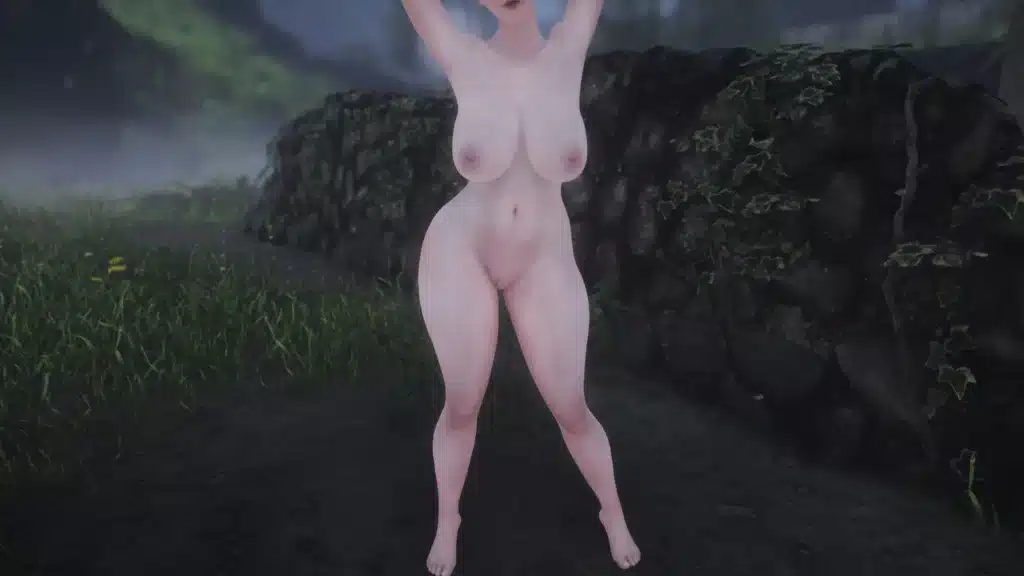
What Is the Akane Body Mod?
The Akane Body mod is a character appearance modification that enhances your playable character’s body model in Skyrim Special Edition. This mod introduces a detailed and aesthetically pleasing body design that blends beautifully with Skyrim’s fantasy aesthetic.
Think of it as an upgrade for your character’s base appearance. The mod emphasizes smooth curves, realistic textures, and an overall polished look, ensuring your Dragonborn stands out both in battle and when strutting around Whiterun.

Why Choose the Akane Body Mod?
Mods like Akane Body exist for one simple reason: to give players more control over their game’s visual design. Here’s why this particular mod deserves your attention:
- Immersion Without Overkill
While some mods lean too heavily into the fantastical, the Akane Body mod maintains a grounded, lore-friendly vibe. Whether you’re role-playing as a heroic Dragonborn or a sneaky thief, this mod will enhance your visuals without feeling out of place. - Customizable Features
Many users love the flexibility it provides, allowing for tweaks and combinations with other mods. You can easily pair it with different armor mods to create a cohesive look that’s uniquely yours. - Highly Detailed Textures
The mod offers some of the most realistic textures available for Skyrim Special Edition. Every detail—from skin tone to muscle definition—has been carefully crafted for maximum effect.

How to Download and Install the Akane Body Mod
Step 1: Get the Mod
First things first, grab the mod files from the official Akane Body Mod Download Page.
Step 2: Install a Mod Manager
To make installation a breeze, you’ll want a good mod manager. Tools like Mod Organizer 2 or Vortex are great for handling mods and their dependencies.
Step 3: Follow the Installation Instructions
Once you’ve downloaded the file:
- Open your mod manager and import the downloaded mod.
- Enable the mod in your load order.
- Adjust any settings or presets if the mod provides customization options.
Step 4: Load the Game
Launch Skyrim Special Edition and load up your save file to see your new character model in action. Be sure to equip your favorite armor or outfit to really showcase the upgrade!

Tips for Enhancing the Akane Body Mod Experience
- Pair with HD Texture Packs
Complement the Akane Body mod with high-definition texture packs for a visually cohesive experience. It makes the game world and your character pop even more. - Armor and Clothing Mods
Don’t stop at just the body model! Explore mods for armor and outfits that fit the enhanced design. You’d be surprised how much of a difference the right outfit makes. - Consider Lighting Mods
Skyrim’s lighting plays a huge role in how your character looks in-game. Using mods like ELFX or RLO can bring out the details of the Akane Body mod even more.
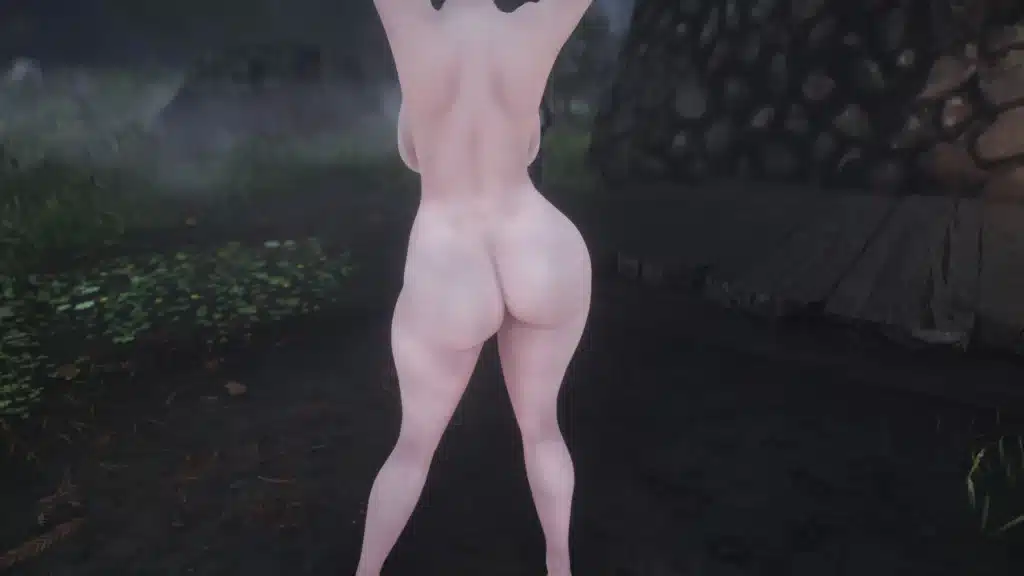
Is the Akane Body Mod Worth It?
Absolutely. Whether you’re replaying Skyrim for the umpteenth time or jumping in for the first go, the Akane Body mod adds a layer of personalization that keeps the game feeling fresh. Mods like this not only improve the visual quality of your character but also enhance your overall immersion.
That said, always remember: Skyrim modding is about making the game your own. If this mod fits your vision, great! If not, there are plenty of other options out there.

Final Thoughts
The Akane Body mod is a fantastic way to breathe new life into your Skyrim Special Edition experience. With its stunning textures, customizable features, and seamless integration, it’s definitely worth checking out.
Ready to give it a go? Click here to download the Akane Body mod now and get started on crafting the Dragonborn of your dreams.
Happy modding, and may your arrows always find their mark (and your mods never crash your game)!