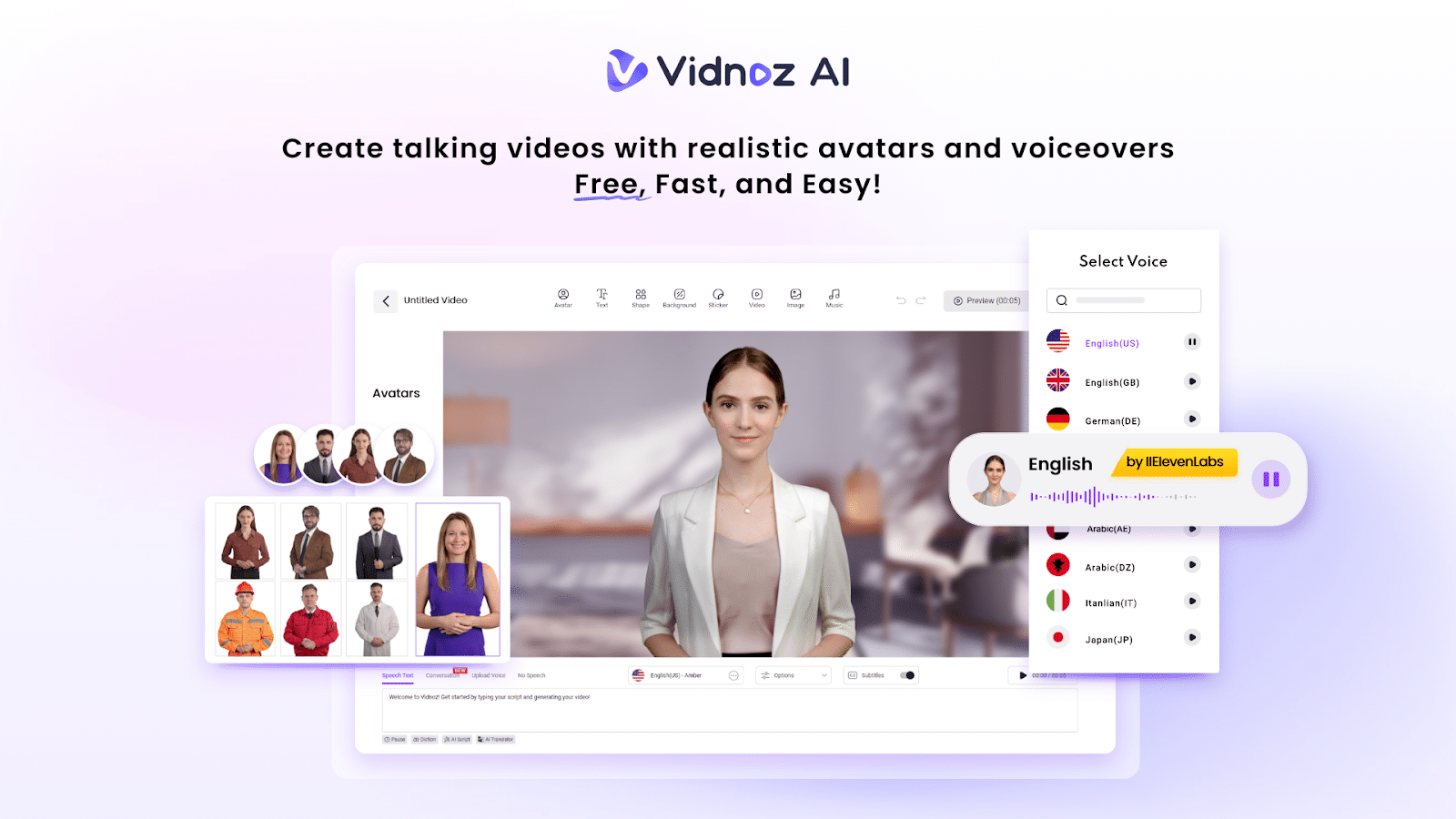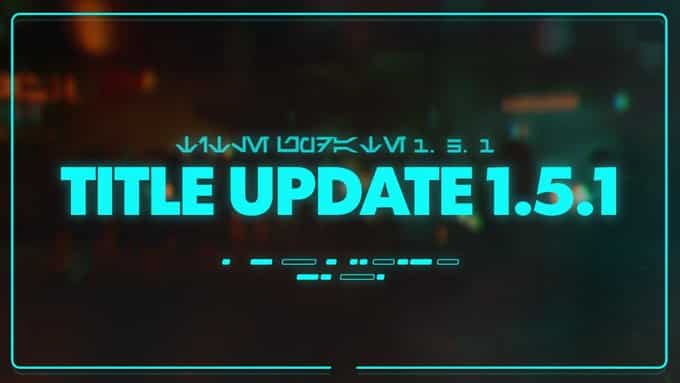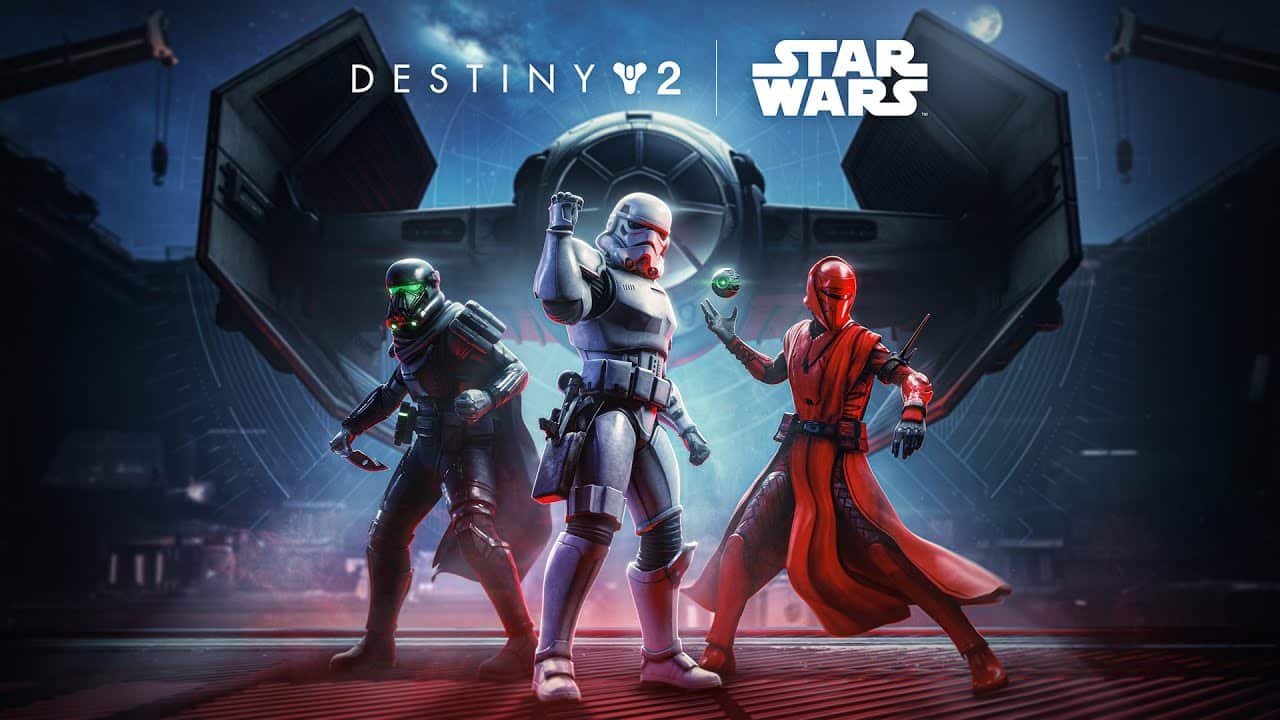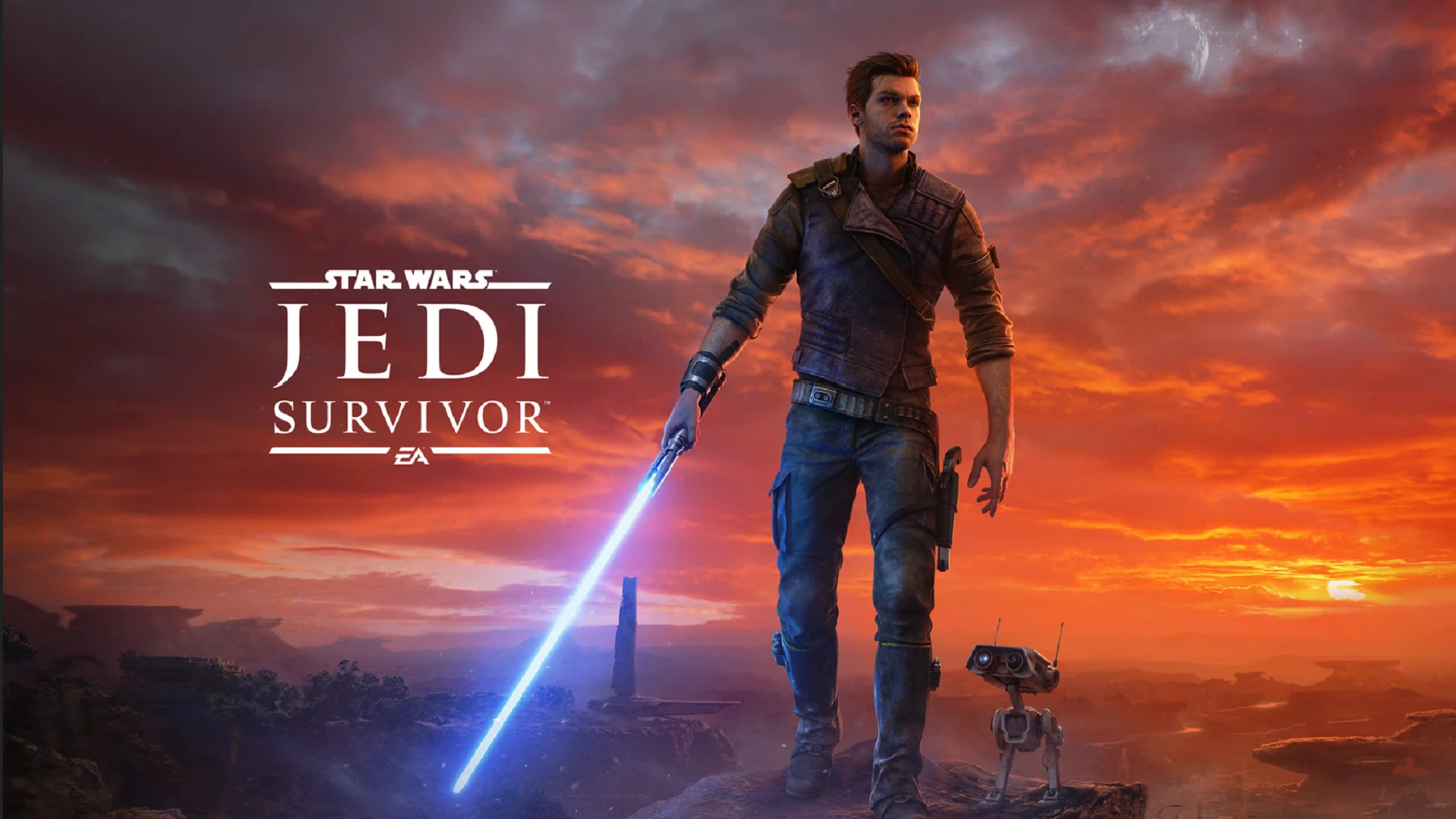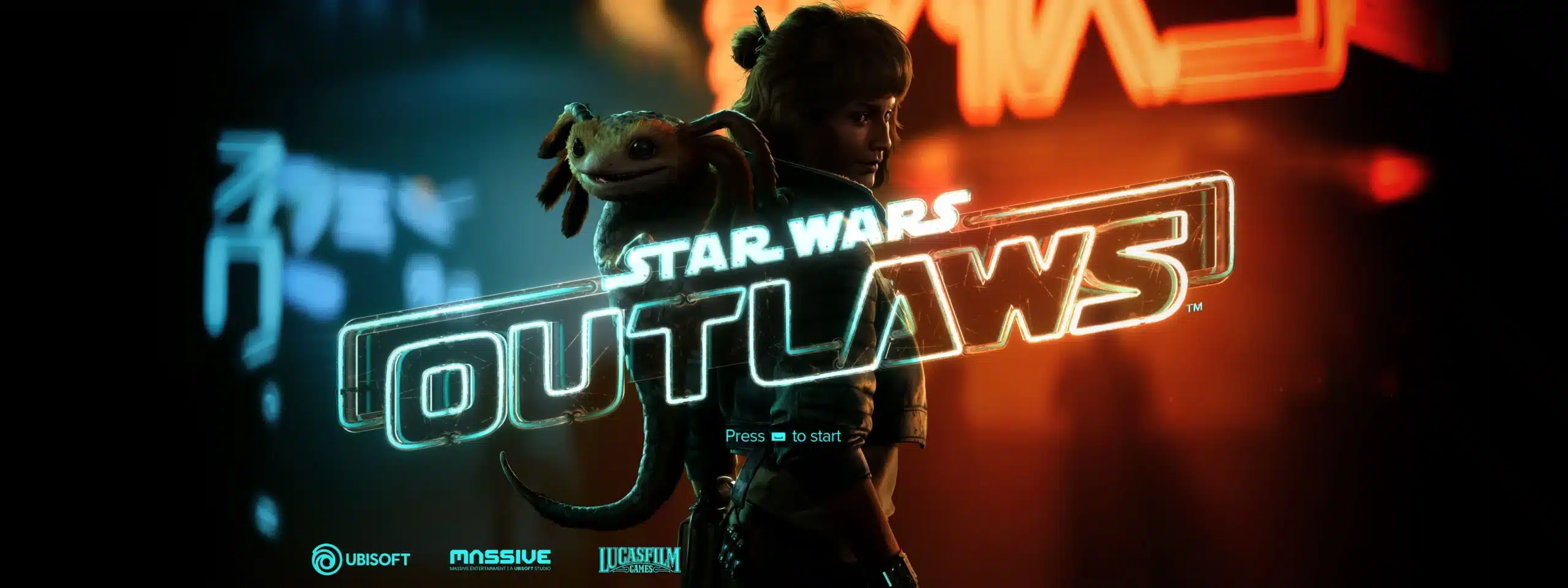Marvel Rivals is full of cosmic adventures and intergalactic showdowns, but when it comes to character customization, players often look for ways to personalize their favorite heroes. One mod that’s catching attention is the Guardians of the Galaxy Mantis Skimpy Retexture mod. This reimagines Mantis’s look by introducing a more daring, stylized appearance that pushes the boundaries of in-game aesthetics.
Let’s dive into what this mod has to offer, how to install it, and why visual customization remains a core part of gaming culture.

What Does the Mantis Skimpy Retexture Mod Do?
The Mantis Skimpy Retexture mod gives Mantis from Guardians of the Galaxy a revamped look. It alters the texture and mesh of her character model to reduce the amount of coverage on her outfit while enhancing certain visual details. This retexture isn’t just about removing fabric—it’s about redefining how the character appears in-game with attention to realism and compatibility.
Here’s what the mod includes:
- Nude Mesh and Texture – The mod introduces a new base model with skin textures designed to look more detailed and lifelike.
- Enhanced Visual Features – Improvements to textures, including better-defined body outlines and skin details.
- Clothing Compatibility – The mod works with all in-game outfits, though users may experience occasional clipping issues where textures overlap or “poke through.”
- Future Updates – The creator plans to add more skin texture options and customization features, such as different levels of body hair.
This mod is designed to be a purely cosmetic change, meaning it won’t affect Mantis’s abilities or gameplay mechanics.
How to Install the Mantis Skimpy Retexture Mod
Installing the Mantis Skimpy Retexture mod is relatively straightforward. Here’s a quick guide to get you started:
- Download the Mod – Start by getting the mod files from this link.
- Extract the Files – Use a tool like WinRAR or 7-Zip to extract the downloaded contents.
- Locate Your Game Folder – Navigate to the directory where Marvel Rivals is installed on your computer.
- Copy the Mod Files – Move the extracted mod files into the game’s designated
Modsor character customization folder. - Launch the Game – Start Marvel Rivals to confirm that the retexture is applied correctly. You can check Mantis’s appearance during character selection or in-game cinematics.
If you encounter any visual glitches or compatibility issues, try disabling other mods that may conflict with body or texture modifications.

Why Do Players Install Mods Like This?
Character customization is a major draw for players in modern games. While Marvel Rivals offers a variety of official skins and outfits, mods allow players to go beyond the default options, creating looks that better match their personal tastes. Mods like the Mantis Skimpy Retexture add variety and creativity, keeping the game fresh and engaging for those who want a unique visual experience.
For some players, these mods are about artistic expression. For others, they add humor or novelty to the game. Whatever the reason, mods have become an essential part of gaming culture, providing endless opportunities for experimentation and personalization.
Balancing Creativity with Realism
One of the biggest challenges for mod creators is balancing creative freedom with technical limitations. While the Mantis Skimpy Retexture mod aims for a more realistic depiction, the complex nature of game engines means that certain animations or camera angles might reveal minor flaws, such as clipping or stretching textures.
However, these issues are not uncommon in modding and are often outweighed by the benefits of having more customization options. Many players are willing to accept occasional visual quirks if it means they can enjoy a character design that feels fresh and exciting.

What Makes This Mod Stand Out?
The Mantis Skimpy Retexture mod stands out because of its detailed approach to character customization. Rather than simply removing fabric from an existing model, the modder has invested time in improving body details, including realistic texture mapping and compatibility with various in-game clothing options.
Additionally, the planned updates for more skin texture options show that the mod is part of an ongoing project. As the modding community provides feedback, there’s potential for further refinements that will enhance both aesthetics and performance.
Potential Updates and Features
Modders often listen to player feedback and release updates to improve their creations. For the Mantis Skimpy Retexture, future enhancements might include:
- Additional Skin Textures – Variations to accommodate different styles and tones.
- Advanced Compatibility Fixes – Improvements to reduce clipping with specific outfits or animations.
- Optional Customization Features – Players might be able to choose between different body details, such as body hair or muscle definition.
By keeping an open dialogue with the community, modders can continue to refine their work and provide new content that enhances the player experience.
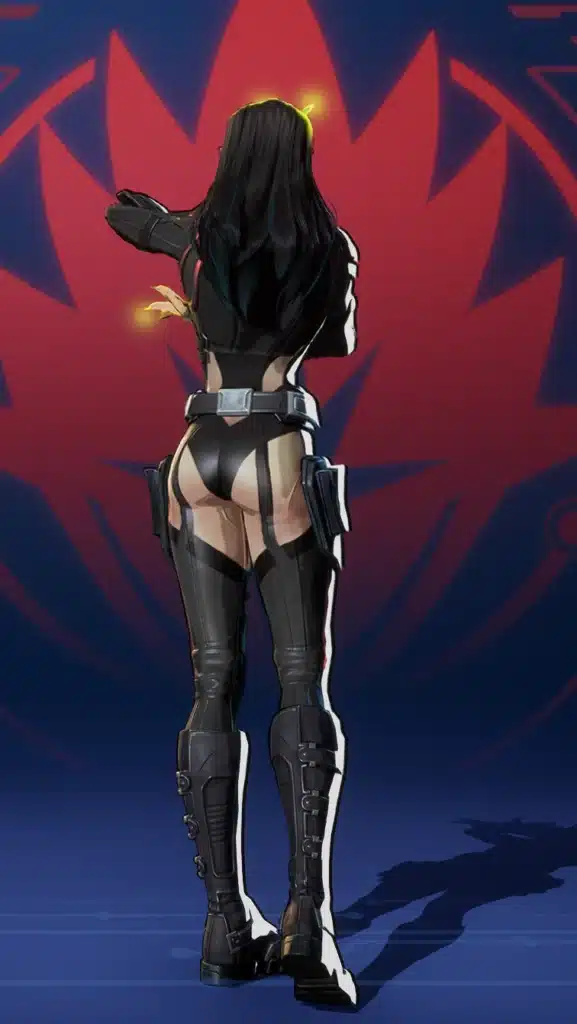
Common Issues and How to Address Them
While the mod is designed to integrate smoothly into Marvel Rivals, there are a few known issues:
- Clipping Errors – Parts of the body may occasionally appear outside of clothing, particularly during combat animations.
- Mod Conflicts – Running multiple mods that modify the same character model or textures can lead to visual errors. Disabling conflicting mods can help resolve these issues.
- Performance Impact – High-resolution textures may cause minor frame rate drops on lower-end systems. If this happens, consider using a reduced-resolution version of the mod.
Always back up your game files before installing new mods to prevent data loss or corruption.
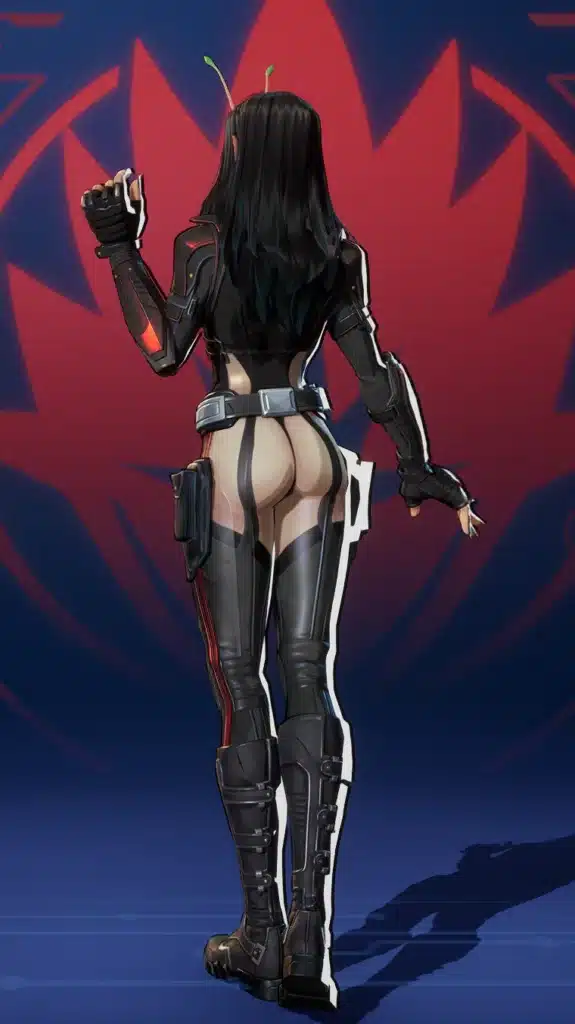
Final Thoughts
The Guardians of the Galaxy Mantis Skimpy Retexture mod is a bold and creative addition to Marvel Rivals. It offers players greater control over character visuals, adding a touch of artistic flair to one of the game’s most beloved characters. Whether you’re looking to shake up your playthrough or simply enjoy the creativity of the modding community, this mod provides a fun and visually striking experience.
As always, install responsibly and remember to share your feedback with the mod creator. With continued updates and community support, mods like this help keep games engaging and customizable for players worldwide.
Stay connected with all our latest updates by following us on Google News! It only takes a click, and it would mean a lot to us. You’ll get the freshest news, exclusive content, and much more, right at your fingertips. Thanks for your support! 🙌