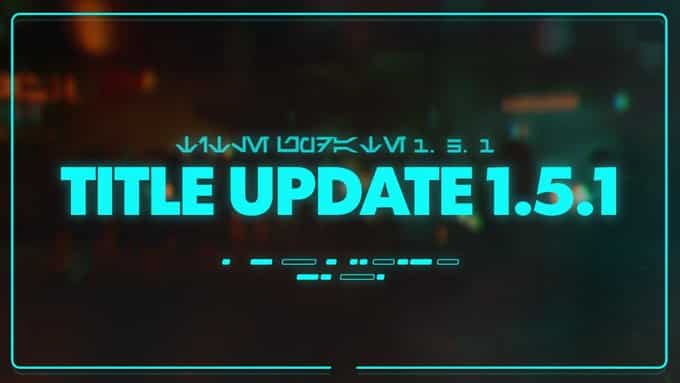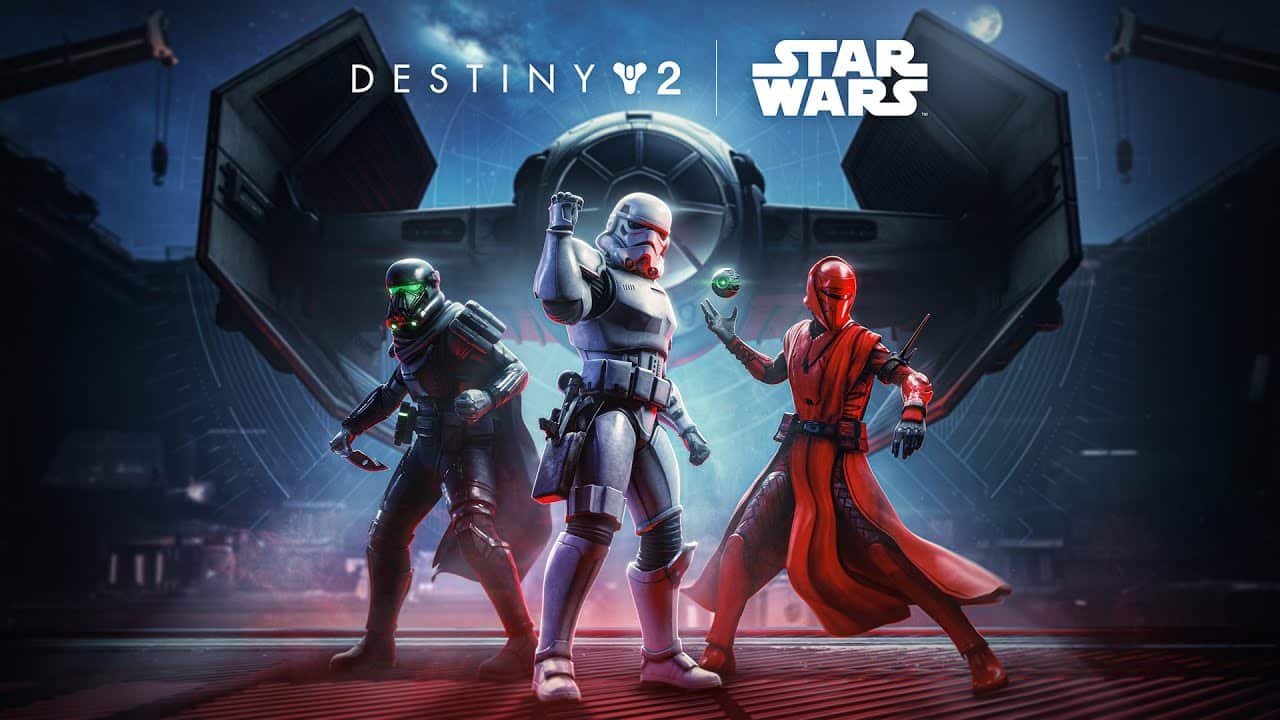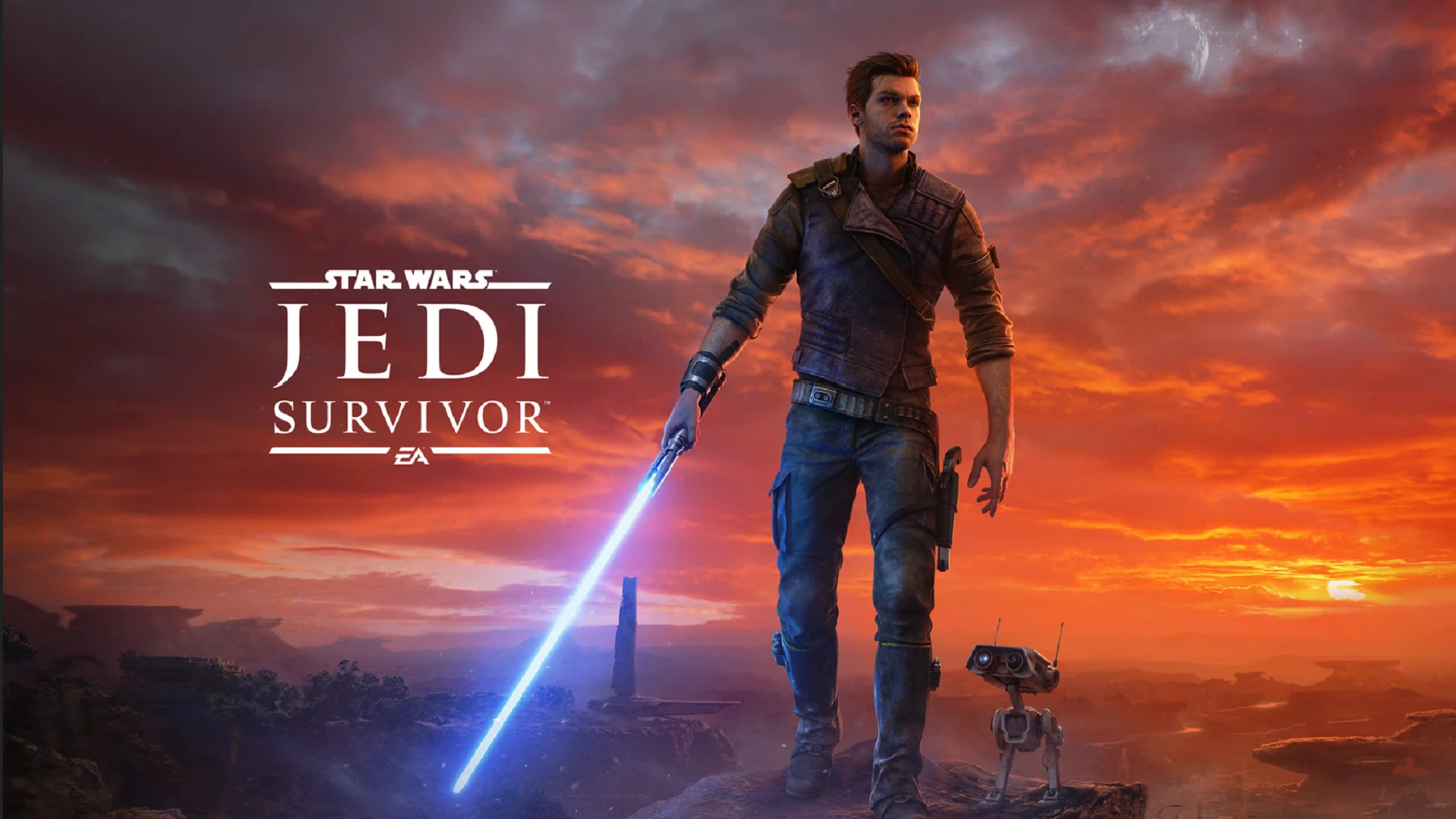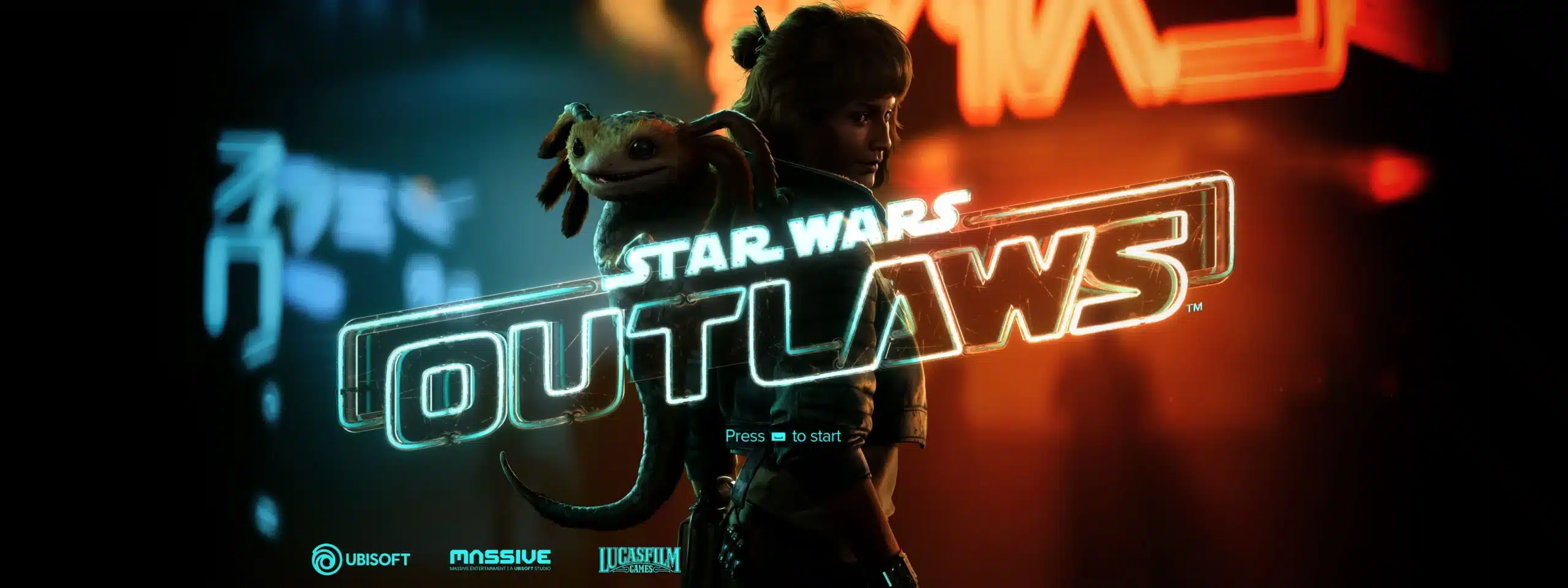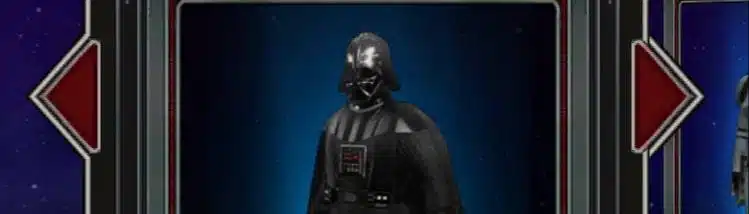A fresh update has just landed for Star Wars Outlaws, and it’s bringing some serious tech upgrades to the table. Whether you’re chasing high frame rates on your fancy new RTX 50-series GPU or just trying to avoid deafening ship sounds, this patch has you covered. Let’s break down what’s new in Title Update 1.5.1 and how it’s shaping the game across all platforms.
For full patch notes and more details, check out the official update page here.
What’s New in Star Wars Outlaws Update 1.5.1?
This update is all about enhancing performance and fixing some of the more… frustrating quirks that have plagued players. Here’s a rundown of the most notable improvements.
DLSS 4 and Multi Frame Generation for PC
PC players, you’re in for a treat. NVIDIA’s latest DLSS (Deep Learning Super Sampling) 4 is now integrated into Star Wars Outlaws. This tech wizardry boosts frame rates by using AI to generate multiple frames between the ones your GPU actually renders. In layman’s terms: smoother gameplay, better performance, and happier eyes.
Here are the highlights of DLSS 4 support:
- Multi Frame Generation: AI generates up to three frames per traditionally rendered frame, skyrocketing FPS without sacrificing image quality.
- Reduced Memory Usage: RTX 50 and 40 series cards benefit from optimized memory management.
- Ray Reconstruction and Super Resolution: Improved lighting, motion stability, and detail through transformer-based AI models.
Updated PSSR for PlayStation 5 Pro
PS5 Pro users, rejoice! The update includes the latest version of PSSR (Physics-Based Screen Space Reflections), enhancing lighting and reflections to make those Tatooine sunsets even more immersive. Whether you’re sneaking through shadowy back alleys or blasting off into hyperspace, you’ll notice improved visual fidelity.
Bug Fixes Across All Platforms
What’s a patch without squashing some bugs? Here are a few key fixes included in the update:
- Speeder Dismount Issue: Kay can now dismount her speeder without trouble, even on steep inclines. No more getting stuck awkwardly mid-mission.
- Audio Overload: Overhead ship sounds have been adjusted to be less… ear-splitting. Your eardrums are safe again.
- Streaming Stability: Players streaming the game no longer have to worry about random crashes when traveling to Renpalli Station.
Patch Sizes and Platform-Specific Notes
Depending on your platform, this update comes in at different sizes. Here’s the breakdown:
- PlayStation 5: 1.93 GB (version 01.005.001)
- Xbox Series X|S: 3.65 GB (version 1.0.5.1)
- PC (Ubisoft Connect): 3.30 GB
- Steam: 3.30 GB
With these sizes, make sure you’ve got enough free space to download and install the update without any hiccups.
What Is DLSS 4 and Why Should You Care?
DLSS (Deep Learning Super Sampling) is NVIDIA’s AI-driven technology designed to improve performance without sacrificing visual quality. With DLSS 4, the tech has reached new heights, allowing games like Star Wars Outlaws to deliver higher frame rates by letting AI handle much of the rendering workload.
For gamers with RTX 50-series GPUs, this means:
- Faster Frame Rates: AI-generated frames fill in the gaps between traditionally rendered ones.
- Smoother Motion: Enhanced stability during fast-paced sequences.
- Optimized Resource Usage: Reduced memory strain on your GPU, resulting in better overall performance.
If you’ve been hesitant to push your graphics settings to ultra, this update might just change your mind.
How Does the Update Impact PlayStation 5 Pro Players?
The PSSR update improves the way reflections and lighting behave in-game. PS5 Pro players can expect scenes to feel more vibrant and realistic, especially in environments with lots of reflective surfaces. From bustling spaceports to eerie, dimly lit caverns, the difference is noticeable—like a fine-tuned lightsaber.
Bug Fixes and Quality of Life Improvements
Bug fixes are often unsung heroes of any update, but they’re crucial for a smooth experience. Here’s a closer look at some of the more impactful changes:
- Speeder Dismount Fix: You’ll no longer get stuck in awkward places when trying to dismount on uneven terrain. This should help you stay in the flow of missions without unnecessary interruptions.
- Audio Adjustments: Those dramatic overhead ship flybys have been toned down. You’ll still hear them, but at a reasonable volume that won’t leave your ears ringing.
- Streaming Stability: Players broadcasting their gameplay won’t encounter as many crashes, particularly when visiting Renpalli Station.
These fixes may seem small, but they make a big difference in keeping the game’s immersion intact.
Why This Update Matters
Performance updates like this are a testament to Ubisoft’s commitment to keeping Star Wars Outlaws running smoothly across all platforms. Whether you’re exploring the Outer Rim or diving into high-stakes space battles, having the game optimized for your hardware makes all the difference.
PC players with RTX 50-series GPUs get to push their rigs to new limits, while PS5 Pro users enjoy enhanced visual fidelity. And for everyone else, those pesky bugs that have been haunting your missions are finally getting addressed.
Final Thoughts: Update 1.5.1 Elevates the Experience
Title Update 1.5.1 brings a lot to the table for Star Wars Outlaws. With cutting-edge features like DLSS 4 and improved reflections on PS5 Pro, the game continues to evolve and improve. Add in essential bug fixes, and you’ve got an update that’s well worth the download.
So, whether you’re on PC, PlayStation, or Xbox, make sure to update your game and enjoy the smoother, more immersive journey through the galaxy. Just watch out for those steep inclines!
Stay connected with all our latest updates by following us on Google News! It only takes a click, and it would mean a lot to us. You’ll get the freshest news, exclusive content, and much more, right at your fingertips. Thanks for your support! 🙌