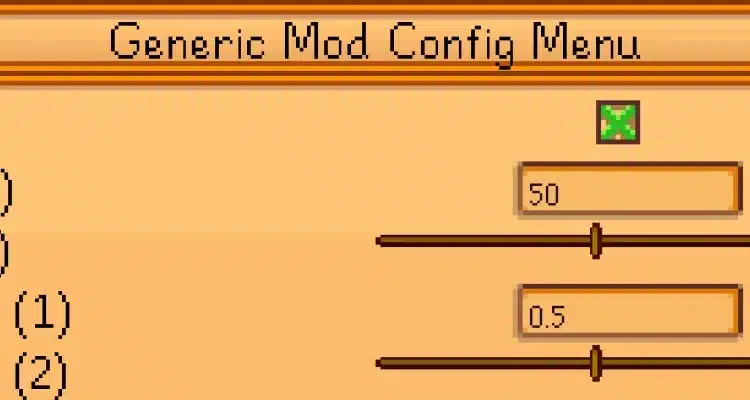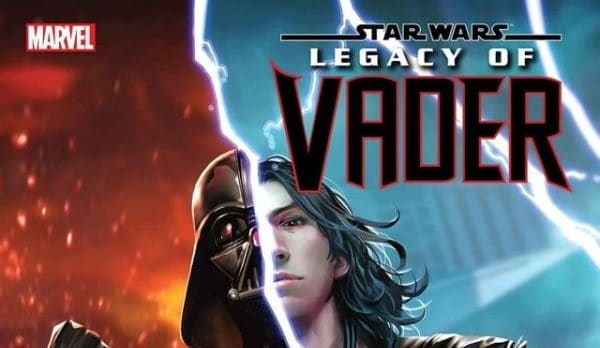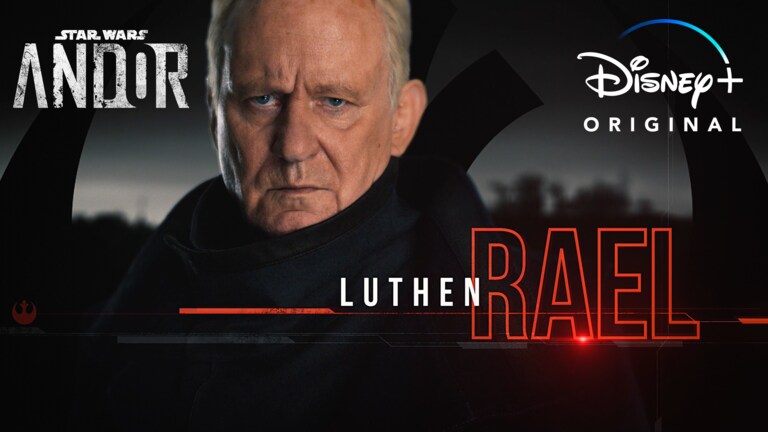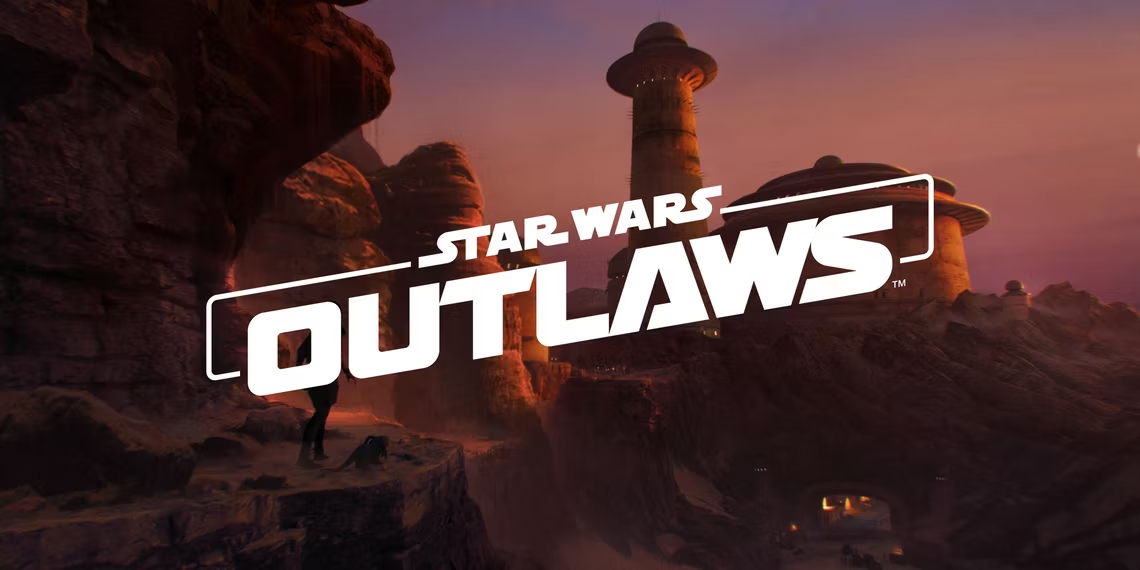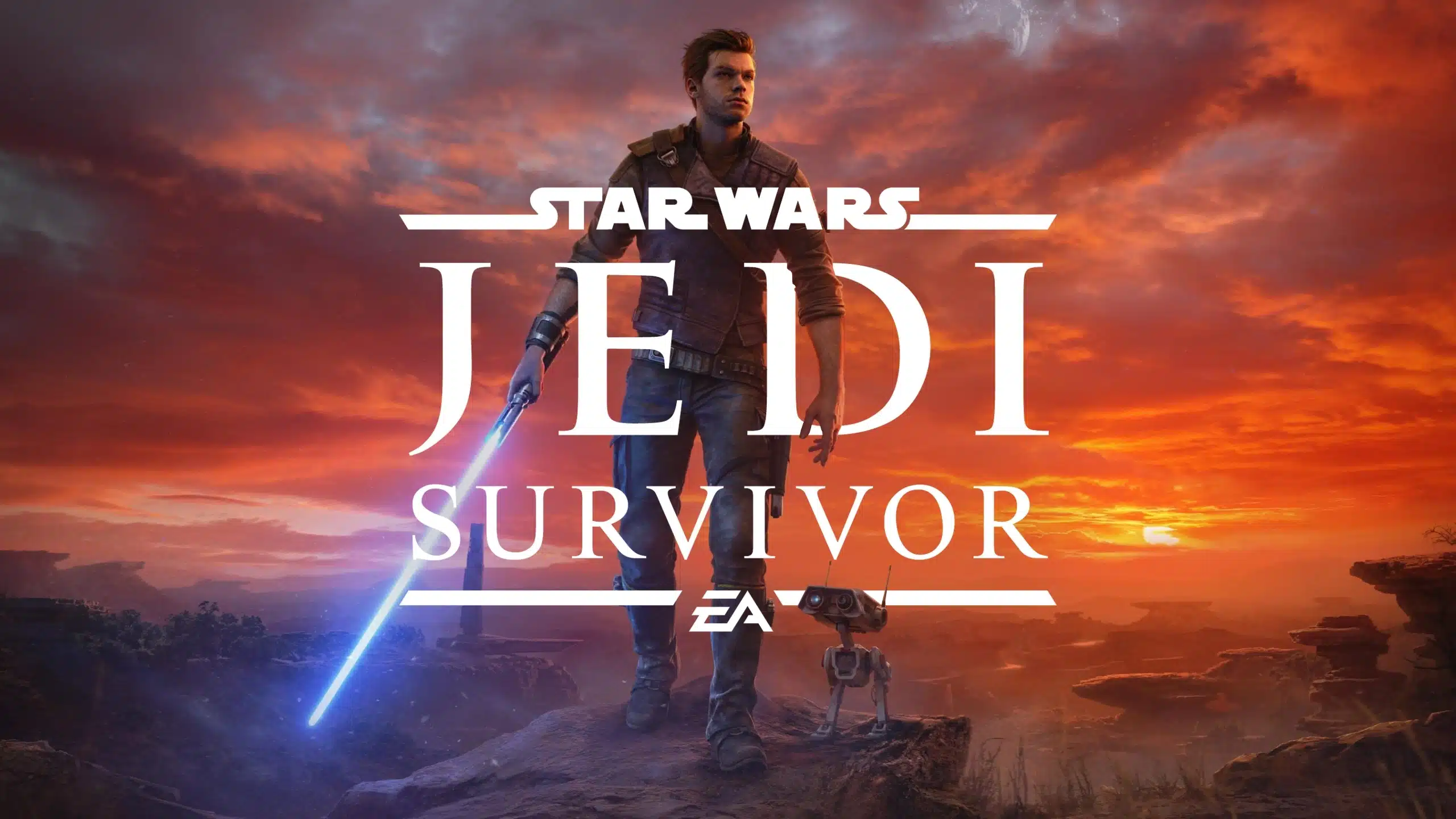without accidentally ejecting yourself into space. That’s where Content Patcher comes in, making modding easier, safer, and far more flexible than traditional XNB mods.
What is Content Patcher and Why Should You Use It?
For those who’ve spent way too much time digging through Stardew Valley’s files only to break something (we’ve all been there), Content Patcher is the dream solution. Instead of replacing game files directly (which can get messy), it uses content packs that overlay modifications dynamically—without permanently altering anything.
Why is this a Big Deal?
- No XNB Replacement – Unlike older mods that overwrite files, Content Patcher leaves the original game intact.
- Dynamic Modifications – Mods can change based on in-game conditions like seasons, weather, location, and even your relationships.
- Auto-Updates – No need to manually check for updates. Content Patcher automatically ensures mods stay compatible.
- Easy Installation & Removal – Want to try a new mod? Just drop a content pack in the right folder. Don’t like it? Delete the folder. No fuss, no broken files.
- Better Compatibility – Less chance of mods conflicting with each other or breaking after a game update.
How Does Content Patcher Work?
Instead of modifying the game’s core files, Content Patcher loads content packs that change data dynamically. These content packs can alter anything from visuals to in-game dialogue based on multiple factors:
- Weather & Season – Change the look of Pelican Town across different times of the year.
- Events & Festivals – Modify decorations and interactions during festivals.
- Relationships & Spouses – Customize how NPCs behave based on your in-game progress.
- Joja Membership Status – Want to add a bit of flair to your corporate takeover? This mod allows it.
How to Install Content Patcher
Getting started with Content Patcher is incredibly simple. Here’s what you need to do:
- Install SMAPI – Content Patcher requires the SMAPI modding API to function.
- Download Content Patcher – Grab the mod here and extract it into your
Stardew Valley/Modsfolder. - Find Content Packs – Since Content Patcher doesn’t do anything on its own, you’ll need to install content packs that use it.
- Launch the Game via SMAPI – Run Stardew Valley through SMAPI, and your content packs will load automatically.
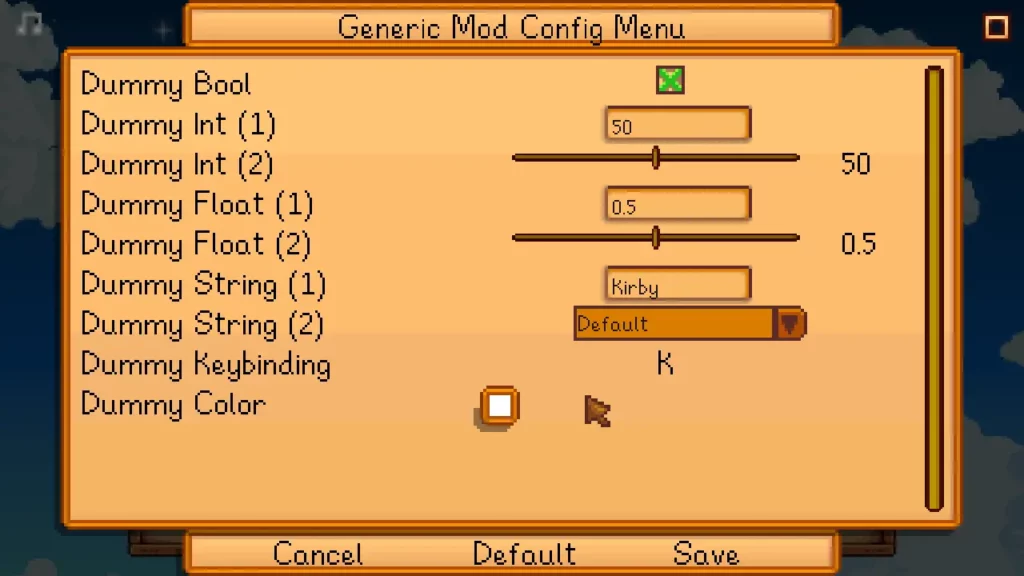
Where to Find Content Packs?
Content packs are what actually make the magic happen. They can modify game assets, introduce seasonal aesthetics, or even tweak character dialogue. You can find tons of these packs on various modding sites, and they’re just as easy to install as the base mod.
Why Content Patcher is a Game-Changer for Stardew Valley Modding
- It’s Future-Proof – Unlike XNB mods, which often break with game updates, Content Patcher remains stable and adaptable.
- Endless Customization – Whether you want a new look for your farm, seasonal town aesthetics, or immersive changes to NPCs, this mod enables it all.
- Zero Risk – No permanent changes to game files means you can experiment without fear of breaking anything.
- Community-Driven – Tons of amazing content packs ensure that there’s always something fresh to try.
Final Thoughts: A Must-Have Mod for Every Stardew Valley Player
If you’ve been hesitant to mod Stardew Valley due to fears of breaking your game, Content Patcher is the perfect solution. It allows for deep customization without the hassle of overwriting game files. Plus, with automatic updates and compatibility checks, you’ll never have to worry about a game update ruining your favorite mods.
So, whether you want to redesign your farm, tweak character dialogue, or completely overhaul Pelican Town, this mod is the key to unlocking unlimited customization possibilities. Give it a try—you won’t regret it!
Stay connected with all our latest updates by following us on Google News! It only takes a click, and it would mean a lot to us. You’ll get the freshest news, exclusive content, and much more, right at your fingertips. Thanks for your support! 🙌