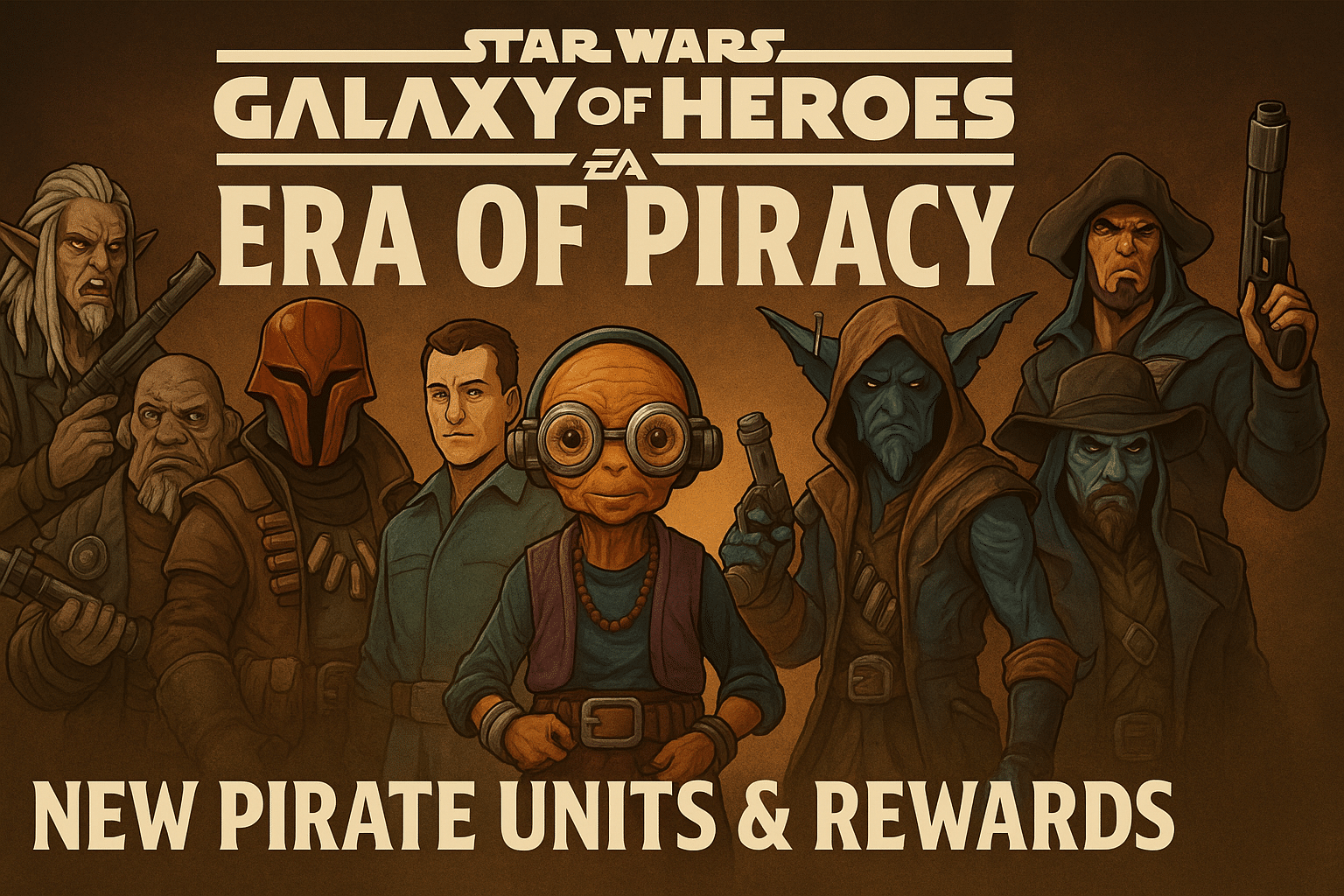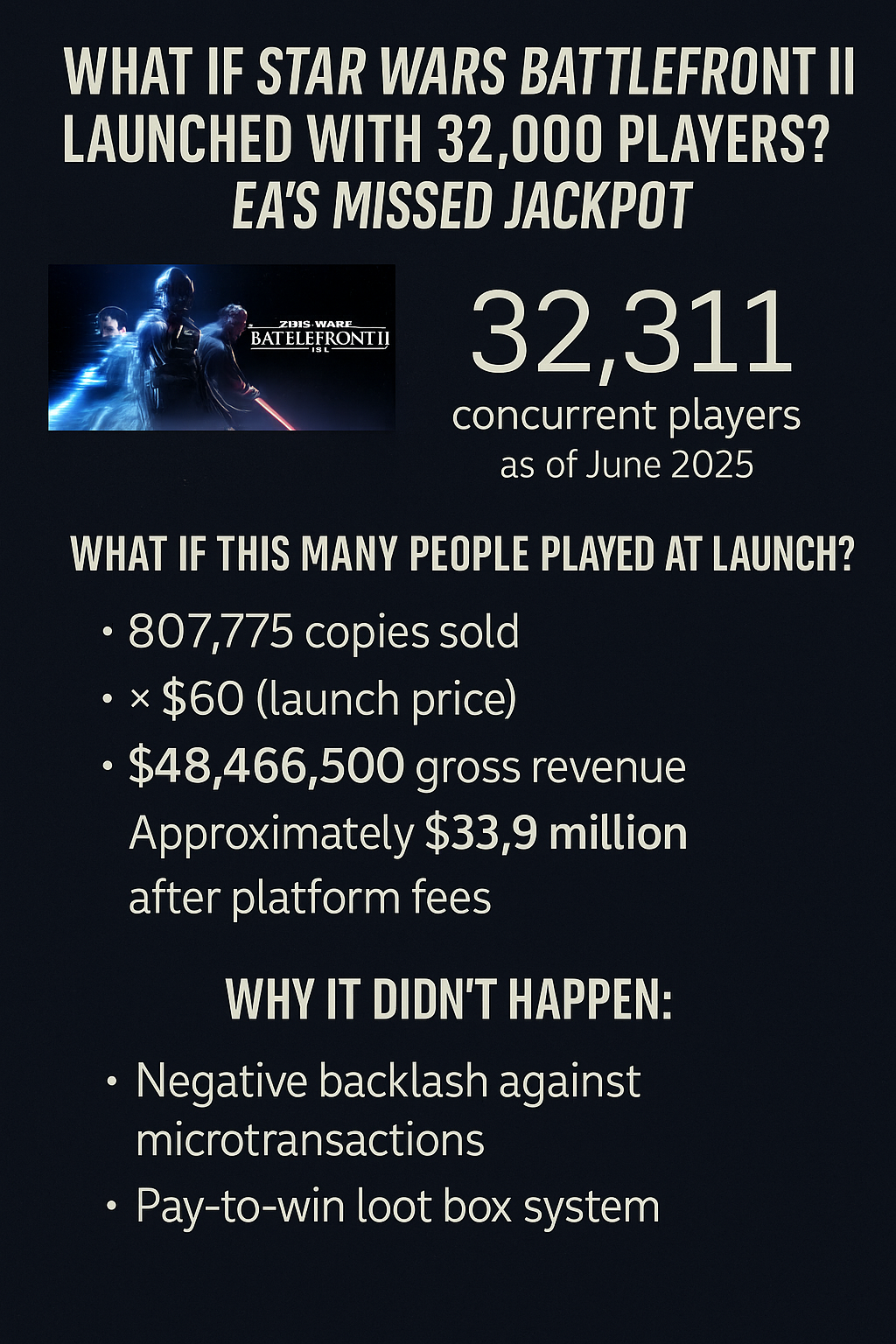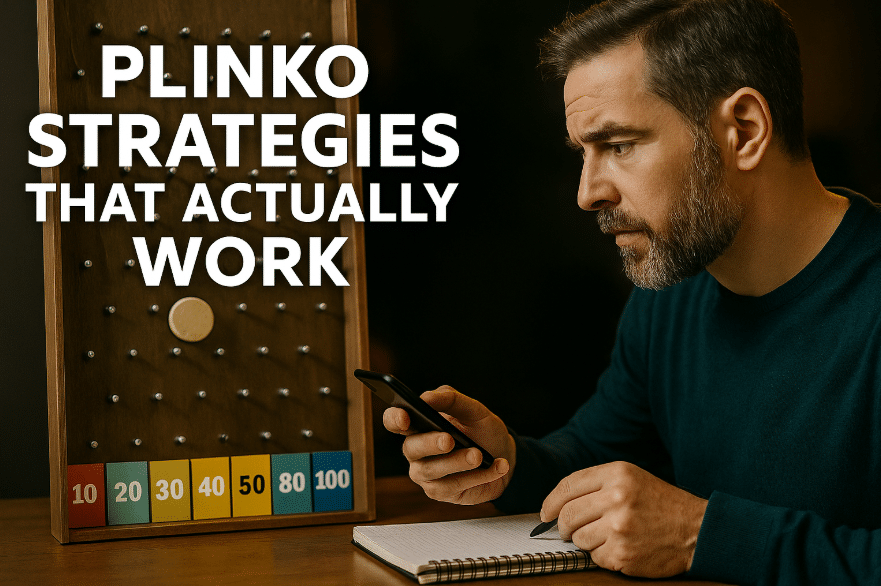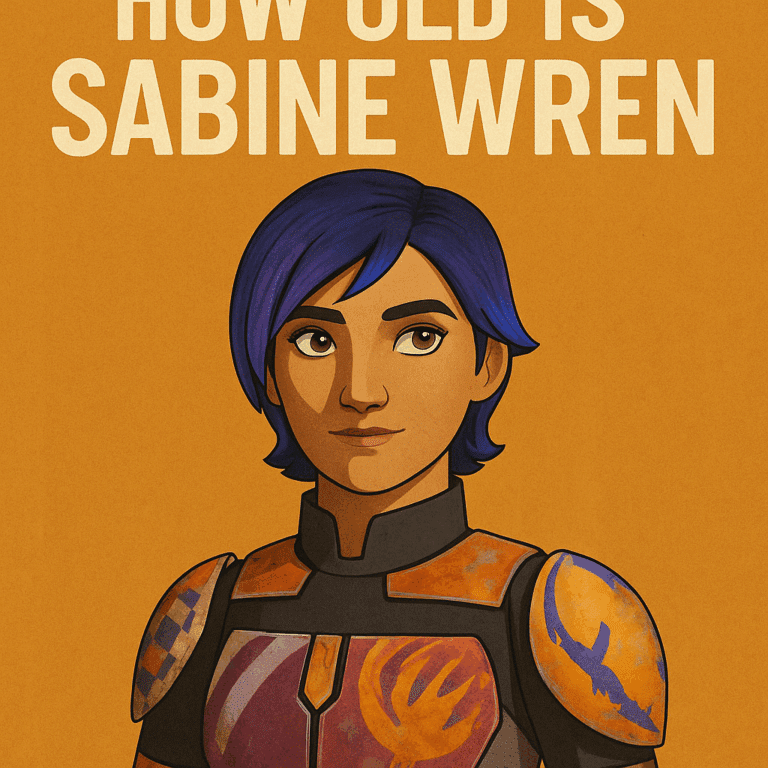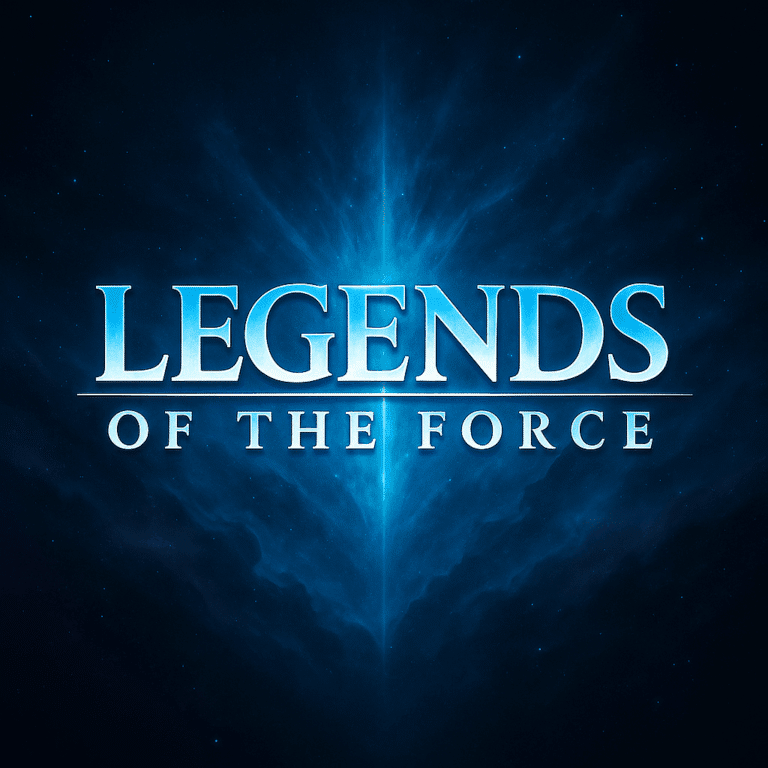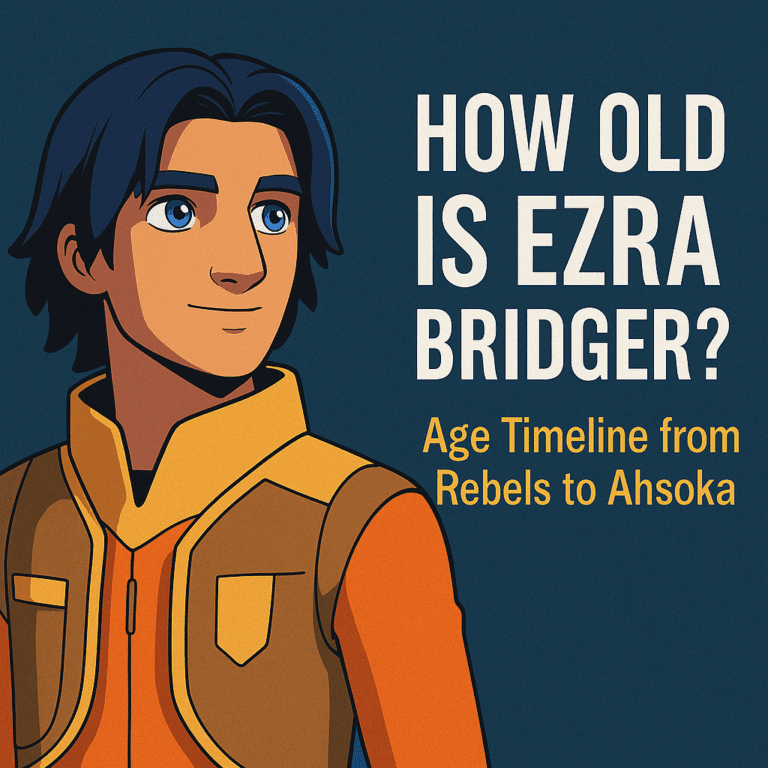In a not-so-distant galaxy, creators around the world are tapping into AI to create film-like journeys inspired by the iconic Star Wars universe. Jedi battles and droid sweeps, epic space battles and more—AI video generator is enabling anyone, no matter the level of filmmaking experience, to create their own Star Wars fantasies.
Among the strongest and most accessible tools yet is Deevid AI, a platform powered by artificial intelligence where users can make short, theme-based videos from templates. Whether you are a die-hard Star Wars fan or a new TikTok user, Deevid AI offers an easy means of making galaxy-class content that is business-chic.
In this tutorial, we will walk you through how to use Deevid AI to create Star Wars-esque videos, talk about the key features, give tips for customizing, and help you create viral content for any platform.
Why Use Deevid AI to Create Star Wars Content?
Deevid AI is a creator’s tool. With its intuitive interface, fast rendering speed, and movie-quality video, it allows you to focus on the story instead of learning editing software.
Here’s why it’s ideal for Star Wars video creation:
- No video editing experience required: It’s AI-driven and template-based.
- Authentic-looking special effects: Add lightsabers, force powers, starship flybys, and more.
- Rapid turnaround: The majority of the videos render in under a minute using cloud GPU processing.
- Post-ready formats: Output videos are vertical (9:16) and post-ready for TikTok, Instagram Reels, and YouTube Shorts.
Whether you want to cosplay as a Jedi, animate your favorite droid, or create your own space opera saga, Deevid AI offers the creative freedom and technical support you need.
Step-by-Step: Creating a Star Wars Video with Deevid AI
1. Sign up for a Deevid AI account
Start with a visit to deevid.ai and the registration of a free account. New accounts are provided with free trial credits that can be utilized to experiment with templates and produce demo videos.
Having an account, proceed to the dashboard wherein you will find several video creation templates, including sci-fi and cinematic effect-themed templates.
2. Choose a Star Wars-Themed Template
Deevid AI may not use licensed terms like “Star Wars,” but you’ll find several templates clearly inspired by the galaxy far, far away. Look for keywords like:
“Sci-Fi Lightsaber Duel”
“Space Warrior Battle”
“Galaxy War Template”
“AI Jedi vs Dark Warrior”
“Epic Space Flyover”
These templates include pre-loaded visuals, lighting, motion presets, and effects like glowing swords, galactic backgrounds, and interstellar combat scenes.
3. Upload Your Visuals
Next, upload your content:
Selfies or portrait photos for face-based animation
Character art for stylized narrative
Static pictures of ships, planets, or apparel
Brief video clips to add additional animation
You can animate yourself as a Jedi or Sith by posting a portrait and utilizing the Jedi Duel template. Deevid AI’s Image to Video AI will generate motion, light effects, and saber swings from a static picture only.
4. Personalize Your Video Scene
After you’ve uploaded your picture or clip, you’ll be in the customization menu.
There you can:
Select lightsaber color (red, green, blue, purple)
Select force powers (levitation, lightning, force push)
Select your background (dark throne room, outer space, desert planet)
Adjust motion dynamics (side pan, zoom, slow motion)
Add cinematic overlays (dust, spark, glow, camera shake)
You may also add soundtracks or sound effects, like firing lightsabers, blaster shots, or orchestral backing. Deevid AI possesses a royalty-free audio library, or you can use your own sounds to enjoy full creative control.
5. Preview and Create Your Video
After you’ve set up your scene, click on “Generate Video.” Within 30–60 seconds, Deevid AI will produce a full-created MP4 video from your settings, visuals, and effects.
Use the preview player to preview your video before you download. If you don’t like it, you can adjust and re-generate with different settings.
6. Download and Share
The final video will be in vertical format, perfect for mobile sharing. Download your clip and share on:
TikTok to add to sci-fi content trends
Instagram Reels for broad visibility
YouTube Shorts if you’re building a series of longer fan-based content
Discord or Reddit communities like r/StarWars or r/SWfanart
Tips for Best Results
Employ high-resolution images: The clearer the image, the better the animation and light effects.
Maintain lighting constant: Even outdoor light helps the AI develop natural shadows.
Maintain simple backgrounds: Leave your character well away from complicated backgrounds so that effects like lightsabers and force fields will be easily visible.
Experiment with timing: A 5-second slow-motion saber swing can be more impressive than a 10-second complex battle sequence.
Add text overlays: Post-edit using applications like CapCut or TikTok’s text feature to add subtitles, names, or episode-type titles.
Use Case Examples
Cosplay Showcase: Post your costume photo and animate a lightsaber reveal.
Fan Art to Video: Turn your hand-drawn Jedi characters into animated clips.
Memes: Overlay an AI-made Jedi battle with trending TikTok audio.
Story Episodes: Create multi-part stories using Deevid AI scenes and post in a series.
Conclusion
With Deevid AI, creating Star Wars-inspired videos is no longer the domain of professional editors or VFX specialists. Whether you’re re-creating legendary lightsaber fights or telling your own Jedi story, the platform offers a fast, easy, and filmic way of getting your story on the screen.
A photo, imagination, and a few clicks are all it needs.
Now you can be the director of your own Star Wars universe—no green screen, no film crew, just imagination and AI.