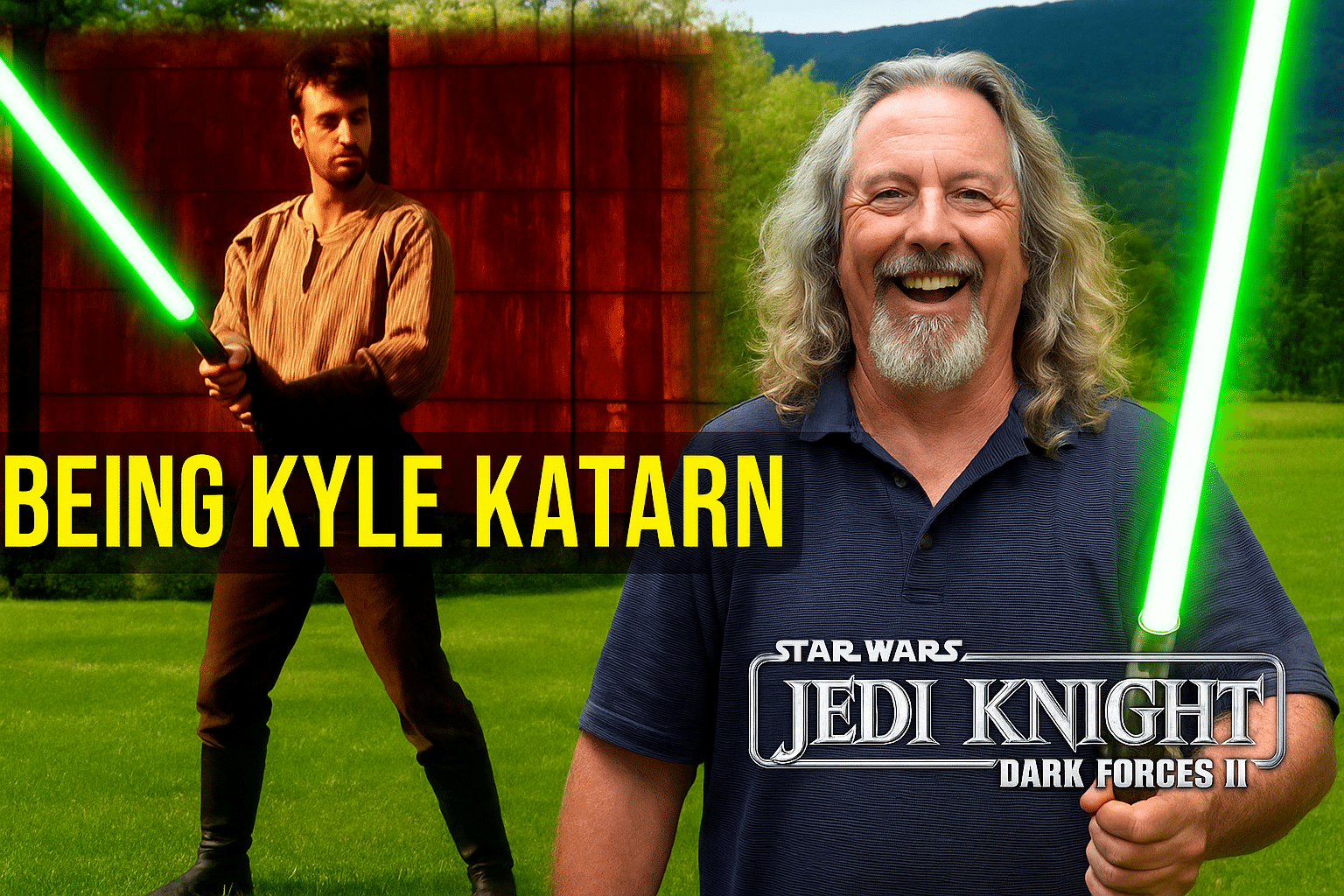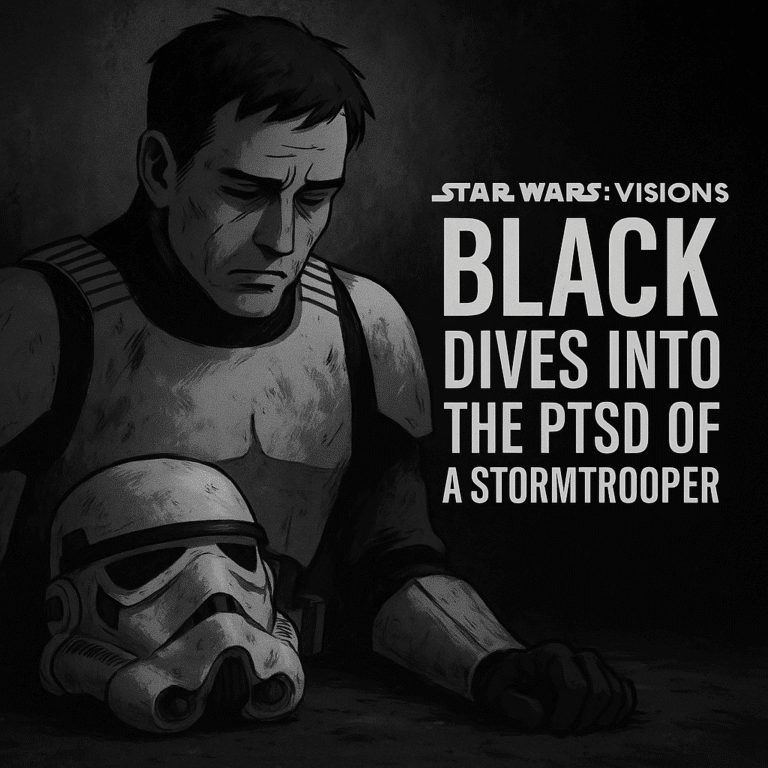Hitting Tatooine-worthy frame drops when battling Reva? Tired of Jedi: Survivor stuttering during boss fights or intense Force-telekinesis moves? There’s a mod that smoothes out your hyperspace. Introduce yourself to Ultimate Engine Tweaks (Anti-Stutters, More Performance, Lower Latency, Better Clarity, Lossless)—an optimization pack fine-tuned to elevate your Star Wars gaming experience.
Download it here to instantly enhance performance and clarity.
Why Jedi Survivor Needs These Tweaks
Jedi: Survivor is a visual feast—but not always a performance-friendly one
The mix of open worlds, lush flora, and cinematic Force effects looks jaw-dropping… when it runs smoothly. However, its ambitious visuals and engine quirks can trigger stutters, input lag, and intermittent blurs—especially on hardware that’s not top-tier.
Enter precision modding
This mod is not a flashy texture overhaul—it’s an invisible under-the-hood hero. Expect fewer stutters, sharper visuals without altering your artistic design, and quicker response times. A clear win for everyone wanting smooth lightsaber clashes and Force-powered combos.
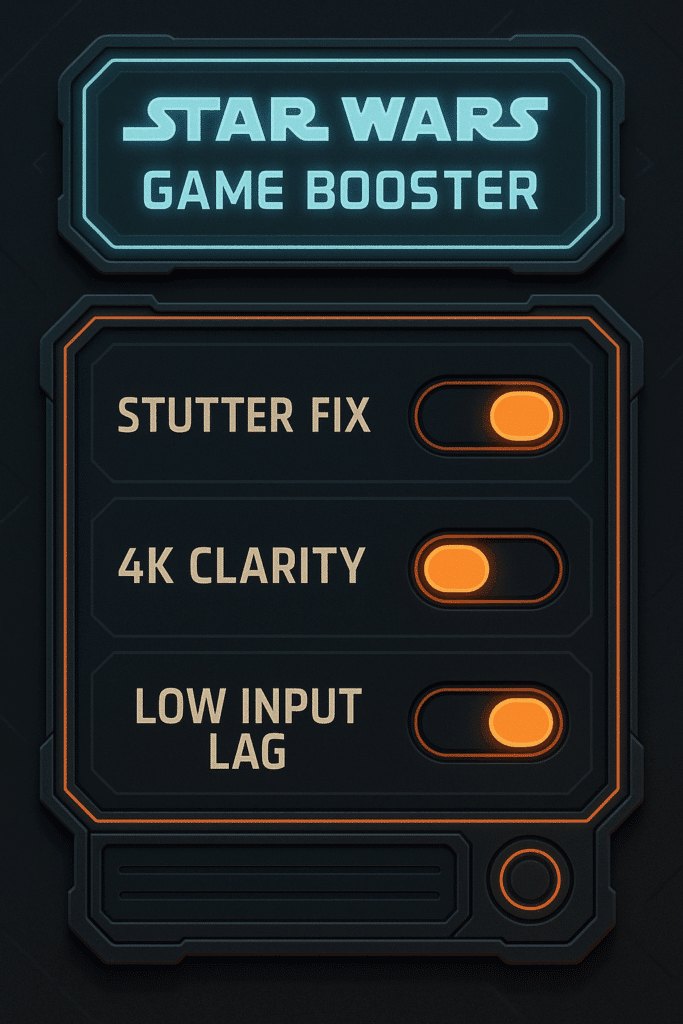
What the Ultimate Engine Tweaks Mod Brings to the Table
🛠️ Anti-Stutter Mechanics
Tuned frame pacing minimizes those frame-tweak moments during exploration or cutscenes. It works around Unreal Engine quirks and hardware sync issues to make gameplay buttery smooth.
⚙️ More Performance, Less Resource Use
Optimized engine calls mean less CPU-GPU bickering. Even mid-range rigs will breach the 60 FPS target more often, and high-end GPUs get room to flex.
🎯 Reduced Latency & Input Lag
Esports-level responsiveness is key, and janky input timing ruins the immersion. This mod reduces input buffering so lightsaber swings and dodges feel immediate.
🔍 Clarity & Lossless Visuals
No flashy retextures—just sharper post-process filters and camera tweaks. Clarity improves without losing the cinematic tone, maintaining the developer’s original aesthetic, just crisper.
🔧 Seamless Integration
Configuration is cloud-friendly, mod manager-compatible, and typically plug-and-play. For advanced users, tweaks to ini files offer custom framerate caps and graphic fine-tuning.
How These Tweaks Impact Your Star Wars Experience
Shareable perfection for streamers & esports hopefuls
Ever noticed how smooth gameplay influences audience growth? A glitch-free show—and consistent performance—makes for compelling footage. For those streaming Jedi: Survivor or having in-game competitions, dropping stutters elevates your content value.
Betting and casino culture meets gaming
Whether you’re streaming your own match in Jedi Survivor or broadcasting to Discord poker nights, slick visuals make everything look pro. Clear, lag-free gameplay ensures your “big win” cinematic feels as crisp as your real chips falling.
Classic Star Wars fans get the full immersion
From Jedi mythology to visual effects, clarity matters. Sharpened visuals let you appreciate every scorch on a stormtrooper or glint in Cal’s eyes—and that emotional connection is what Star Wars fans crave.
Step-by-Step Install Guide
- Grab the mod file using the download link above.
- Drop the contents into your
JediSurvivor\EngineTweaksfolder. - Launch your preferred mod manager—Vortex or others—and ensure tweaks are activated.
- Hit “Play”—the mod auto-binds post-process adjustments and fine-tunes latency.
- (Optional) Edit
EngineTweaks.iniinDocuments/JediSurvivor/Saved/Config/Windows/for custom FPS caps or sharpen filters.
Real-World Results
- Before mod: 55–60 FPS with occasional micro-stutters, especially during cutscenes.
- After mod: Solid 60 FPS+ with near-zero frame pacing issues and more responsive controls.
- Visual clarity: Noticeably crisper post-effects; small details pop.
- Latency: Frame-to-screen reaction times feel tighter, making every parry satisfying.
The Perfect Companion for Your Star Wars Journey
You’ve rewatched the movies, devoured books and comics, sunk hours into Battlefront, and now you’re Jedi-ing like no other. This mod completes that cycle. It merges immersive visuals with esports-grade performance—ideal for Star Wars enthusiasts, competitive players, and bettors wanting visually clean action.
Download the Ultimate Engine Tweaks for Jedi: Survivor
Ready to say goodbye to stutters and hello to buttery-smooth Jedi reflexes?
👉 Click here to download the Ultimate Engine Tweaks mod for Star Wars Jedi: Survivor
Final Verdict
The Ultimate Engine Tweaks mod is like installing a better hyperspace drive—it silently takes your experience farther, faster, smoother. It’s lightweight, effective, and doesn’t mess with the game’s soul: clean visuals, smooth gameplay, and Jedi responsiveness.
Conclusion: Pilot your ship through Jedi: Survivor with grace and precision—these tweaks are the unseen ally every warrior needs.
Stay connected with all our latest updates by following us on Google News! It only takes a click, and it would mean a lot to us. You’ll get the freshest news, exclusive content, and much more, right at your fingertips. Thanks for your support!