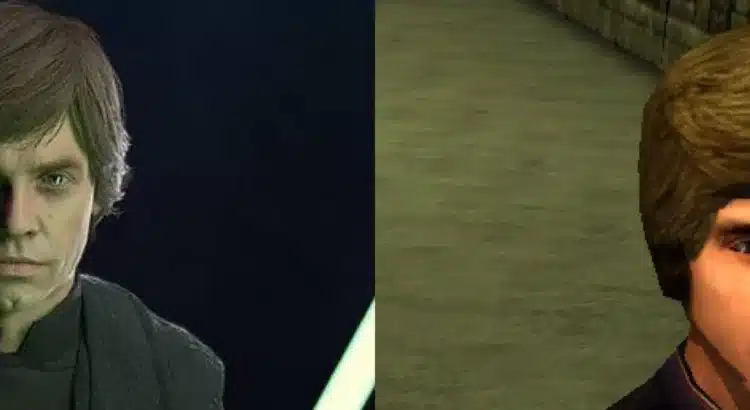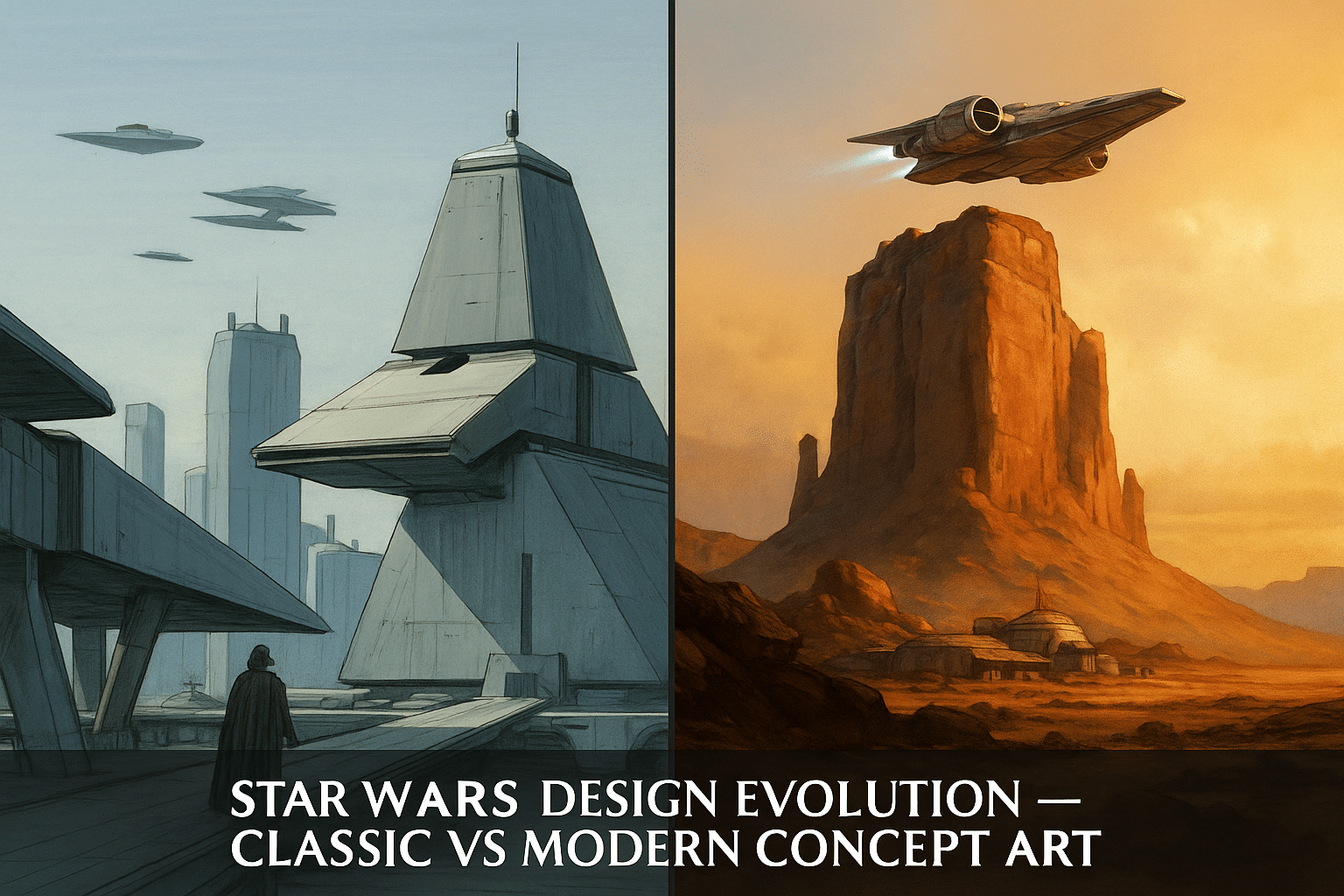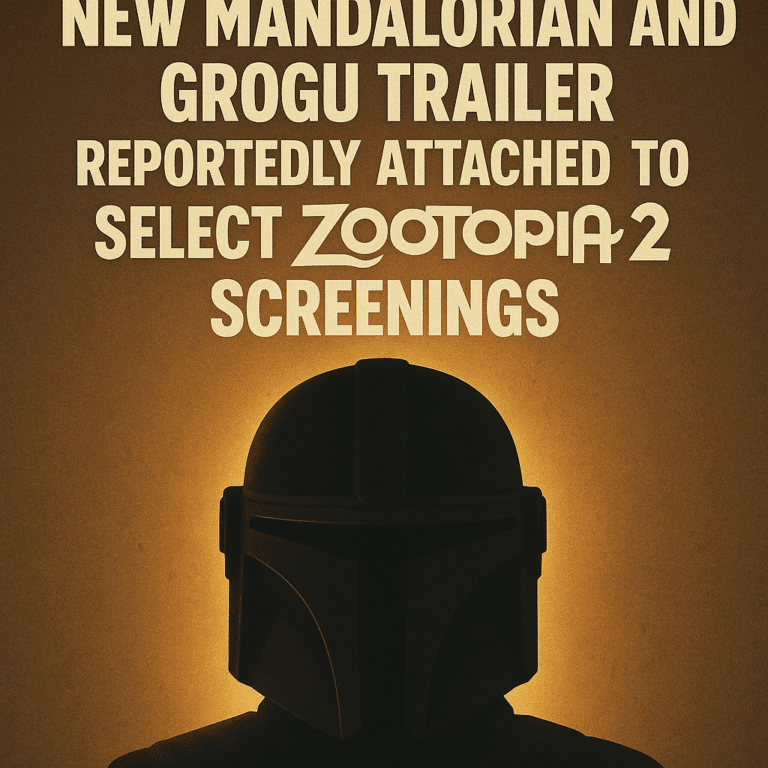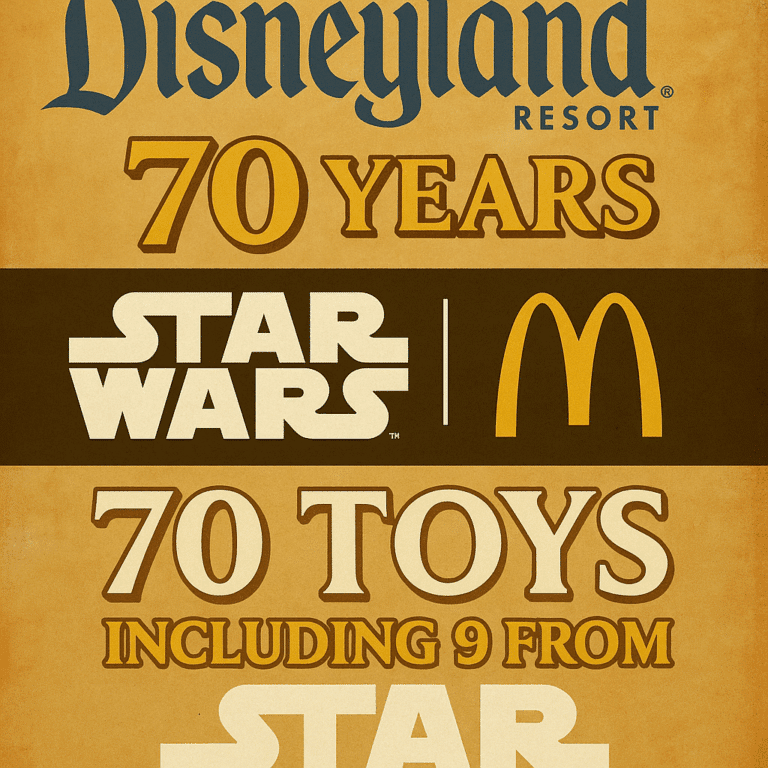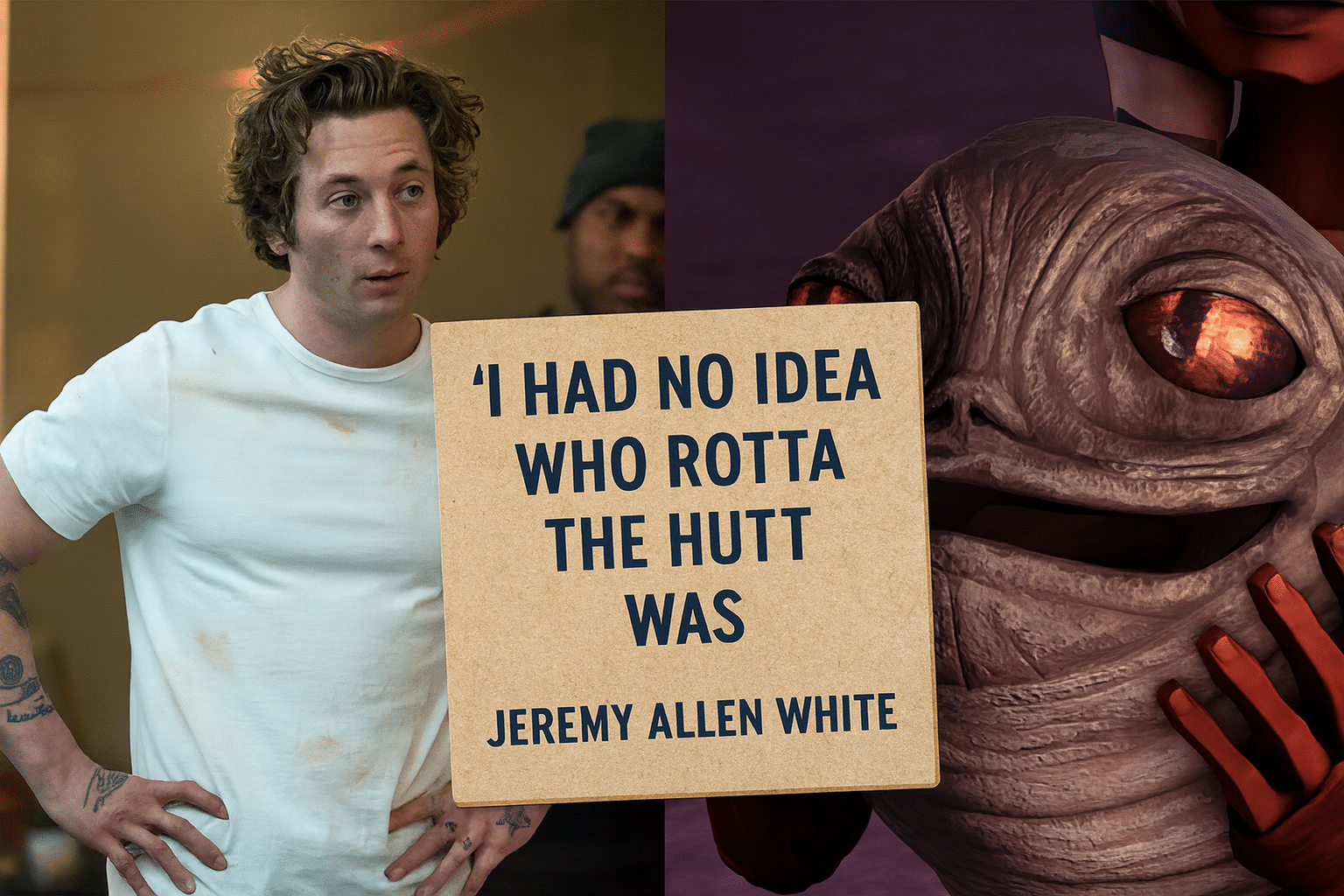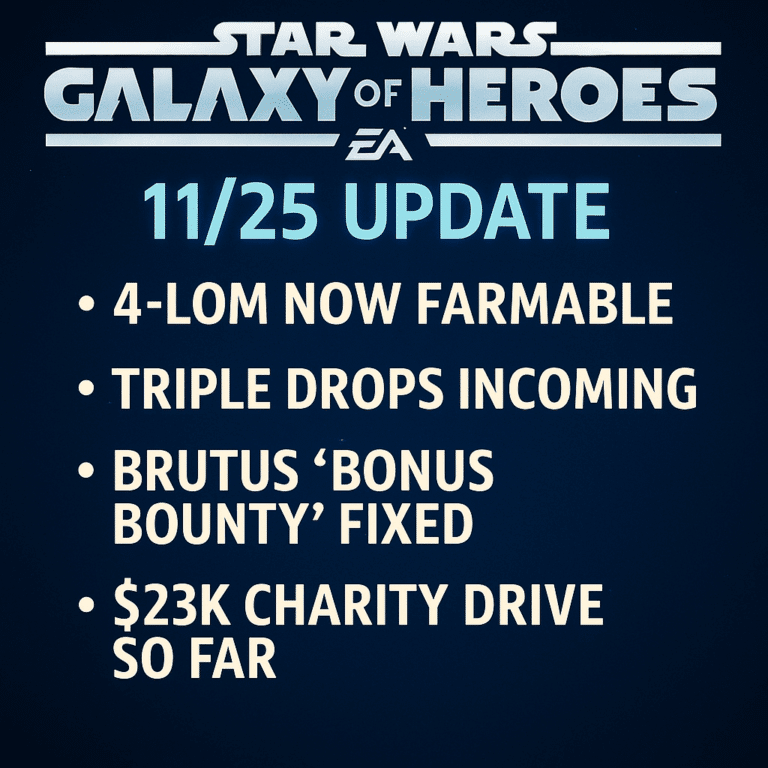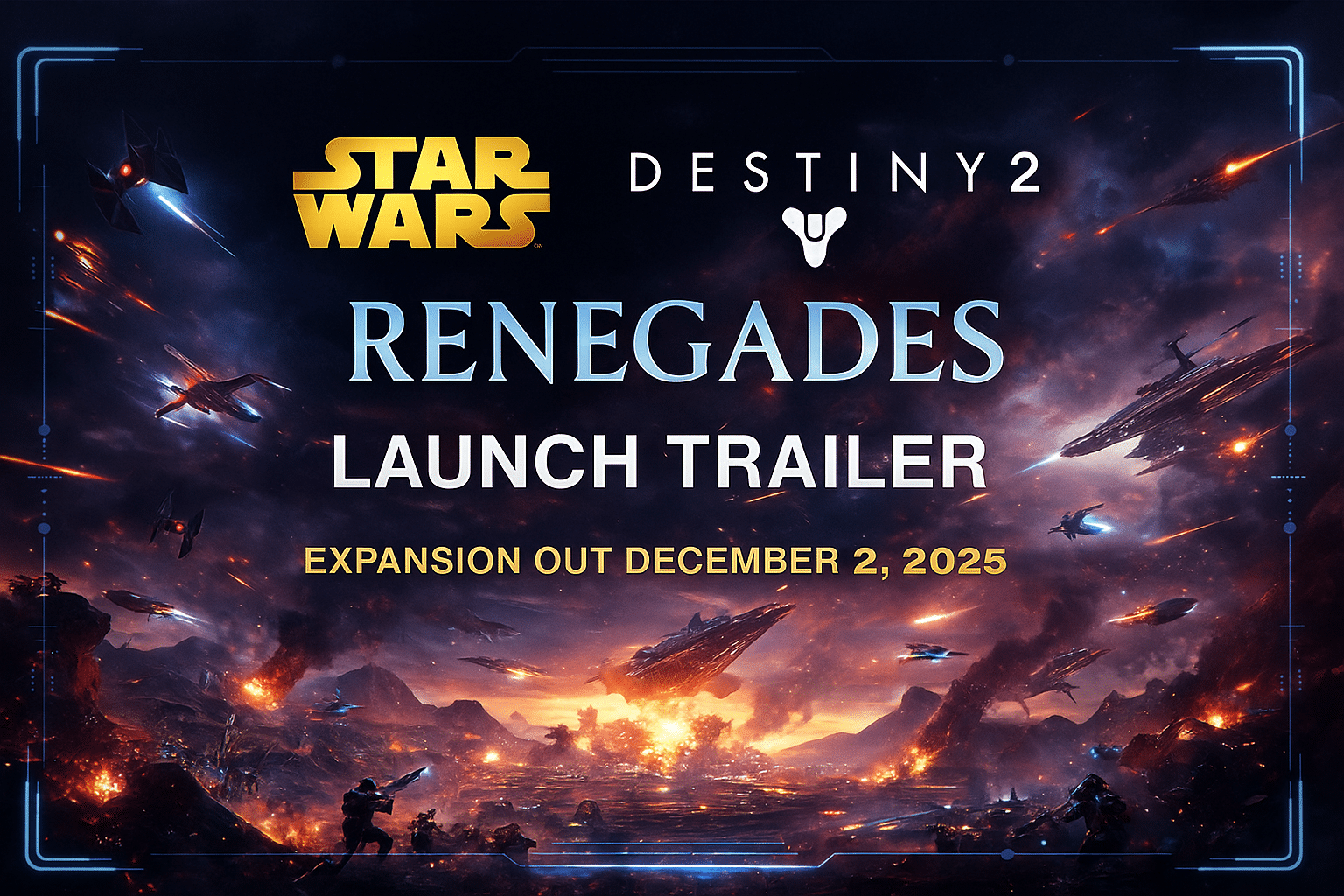Some mods tweak visuals. Some overhaul combat. And then there are mods like this one—the kind that reach directly into your nostalgia, flip a major switch, and suddenly your favorite Star Wars relic feels strangely… modern.
The Luke Skywalker Voice Overhaul for Star Wars Jedi Knight II: Jedi Outcast does exactly that. It swaps out Bob Bergen’s original Luke voice with a completely reworked performance inspired by EA’s Star Wars Battlefront II—giving classic Luke a fresh sound without touching the soul of the game.
If you’ve ever wondered what a more cinematic Luke might feel like in the iconic Jedi Outcast campaign, this mod answers the question with surprising clarity.
What This Voice Overhaul Actually Does
For a game released in 2002, Jedi Outcast still holds up remarkably well—lightsaber combat, level design, story pacing, all top-tier. But voice acting has evolved dramatically over the last 20+ years, and modern Star Wars titles have set a new bar for the character performances we expect.
This mod brings Luke up to that standard by:
✔ Replacing Bob Bergen’s JKO Luke with a Battlefront II–inspired voice
The voice used here draws from Matthew Mercer’s work in EA Battlefront II, augmented and cleaned to fit Jedi Outcast’s audio environment.
✔ Updating campaign dialogue
Luke’s campaign interactions are rebuilt using high-quality voice lines and AI-assisted audio cleanup.
✔ Reworking multiplayer voice lines
For multiplayer, the mod uses authentic audio from EA/DICE Battlefront II, ensuring every shout, taunt, and Lightsaber throw command matches the tone of modern Star Wars.
✔ Matching volume and sound-space
The creator adjusted modulation and audio depth so Luke’s voice doesn’t clash with older game assets.
Together, these changes create a version of Luke that feels natural within the game—even though the performance has jumped decades into the future.
Why This Mod Works Surprisingly Well
Voice swaps in older games can be hit-or-miss. Sometimes the audio quality is too modern and clashes with older compression. Sometimes the tone feels inconsistent. Sometimes the lines are too limited to create a seamless experience.
But here, everything lines up better than expected.
What makes it work:
- Mercer’s tone is closer to the Jedi Master Luke many players imagine
- Battlefront II’s audio is already crisp, calm, and mentor-like
- Jedi Outcast’s Luke isn’t heavily animated, so the voice fits naturally
- The modder cleaned and balanced audio to match Raven’s engine style
Instead of feeling like a jarring replacement, the new voice adds cinematic weight to scenes that originally sounded very early-2000s.
The result?
Luke sounds more composed, more authoritative, and more aligned with the post–Return of the Jedi character fans know from modern Star Wars games.

Installation: Simple and Classic Jedi Outcast Modding
Some mods require managers, launchers, hooks, and patchers.
This one doesn’t bother with any of that—it’s delightfully old-school.
How to Install
- Download the mod
- Extract the files
- Drop them into your GameData/Base folder
- Launch the game and enjoy Jedi Outcast with a fresh Luke Skywalker performance
That’s it. No conflict headaches. No load order madness. No arcane setup rituals.
How to Uninstall
Just remove the file from the Base folder.
It’s the kind of modding simplicity that makes you nostalgic for the early-2000s PC era.
How Well Does It Blend Into the Story?
The Jedi Outcast campaign doesn’t feature Luke constantly, so when he does show up, the new voice has an outsized impact.
Scenes that once felt like “Cameo Luke” now feel more like a legitimate continuation of the Skywalker legacy—closer in tone to Battlefront II, Jedi: Fallen Order, or even Ahsoka’s portrayal of the character.
You’ll notice improvements especially in:
- His calm mentoring moments
- His explanations to Kyle Katarn
- His mission briefings
- His subtle emotional beats
Instead of the lighter, more animated tone Bergen used, Mercer’s deeper resonance gives Luke a calm, centered Jedi Master vibe.
For players who grew up with the original game, it’s a fascinating reinterpretation—one that feels respectful rather than revisionist.
Credits: A Mod Built With Modern Tools and Classic Love
The creator credits several sources and technologies that make the overhaul possible:
- Campaign Voice: Eleven Labs AI
Used for audio smoothing and reconstruction to fit JKO’s pacing. - Multiplayer Lines: Star Wars Battlefront II (EA/DICE)
Authentic Luke voice lines for multiplayer content. - Original Game: Jedi Outcast / Jedi Academy – Raven Software
The foundation of everything.
It’s a mix of classic assets, modern tech, and careful editing that blends better than many high-profile mods.
Why This Mod Matters for Classic Star Wars Games
Jedi Outcast has one of the strongest cult followings in Star Wars gaming.
Players still revisit it for:
- Its unmatched lightsaber combat
- Raven’s sharp level design
- Kyle Katarn’s unmatched swagger
- The classic EU-era storytelling
Updating Luke’s voice bridges the old Legends era with the newer Disney-era game interpretations—without rewriting the game or altering its identity.
It’s still the Jedi Outcast you remember.
Just with a Luke who sounds a little more like the one modern players know.
Stay connected with the galaxy’s latest updates!
Follow us on X, Facebook, Instagram, or Pinterest for exclusive content, mod guides, Star Wars gaming news, and more. Your support helps keep the Holonet alive—one click at a time.