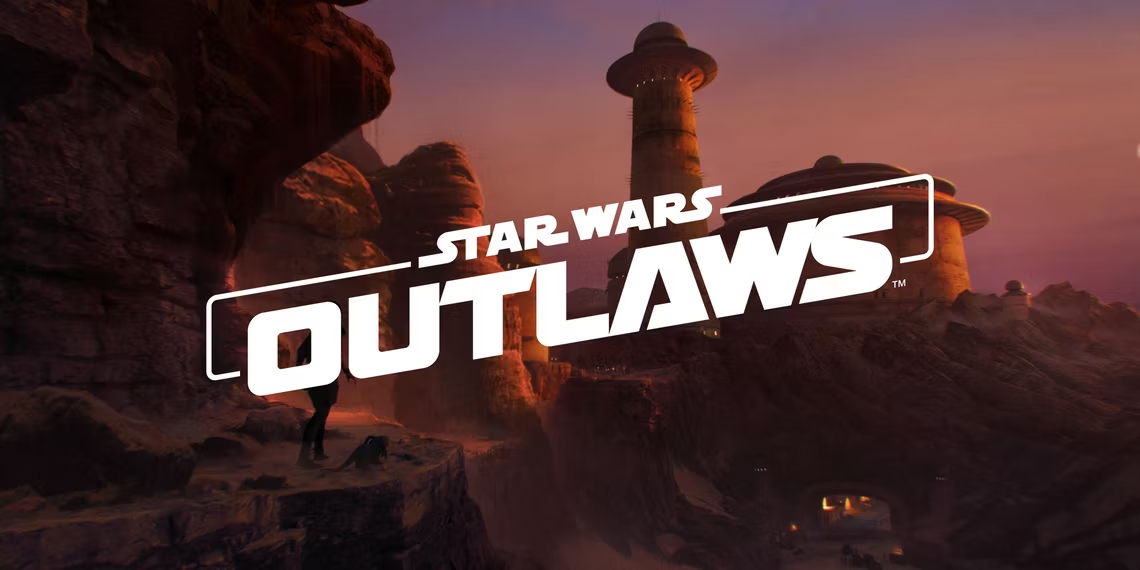Are you ready to combine two of your favorite universes? The ND-5 Droid Mod for Starfield is here to bring a touch of Star Wars to Bethesda’s latest space adventure. This mod lets you replace Vasco, your friendly robot companion, with ND-5, a battle-hardened BX-series droid commando that played a key role during the Clone Wars. If that’s not enough, you can even craft your own ND-5-inspired spacesuit and head out into the galaxy as a lethal droid yourself!
Whether you’re a die-hard Star Wars fan or simply want a change in the aesthetic of your crew, this mod offers a fun and customizable addition to your Starfield experience.

What’s Included in the ND-5 Droid Mod?
The ND-5 Droid Mod brings several awesome features to the table, making Vasco a far more battle-ready and stylish companion. Here’s what you get with this mod:
- Vasco Replacer: Vasco’s original design is swapped out for the sleek, battle-ready ND-5 from Star Wars.
- New Craftable Spacesuit: To make the experience even better, you can craft a spacesuit for your own character that matches the ND-5 look, so you can roam the galaxy as a droid commando.
- Human Skeleton: Unlike Vasco’s robot frame, ND-5 uses a human skeleton in-game. This allows him to handle weapons more effectively in battle.
- Equippable Weapons: ND-5 comes armed with an Eon pistol, but you can give him other weapons to use in combat, turning him into a deadly fighter.
Whether you’re looking for an aesthetic upgrade or just want to mix things up, the mod provides a fun way to switch out Vasco for a character with some serious Star Wars flair.
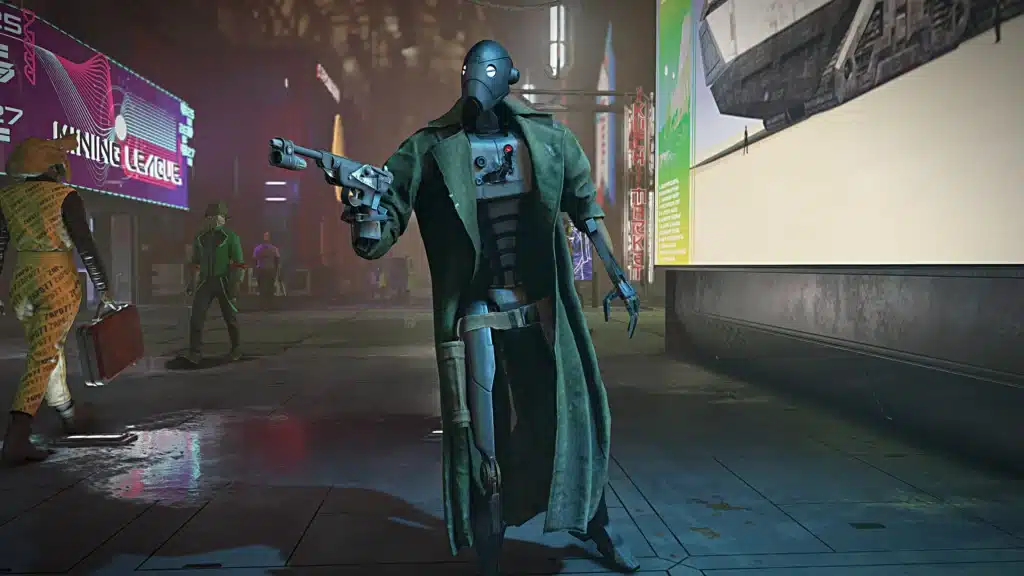
Installation: Droid Upgrade Time!
Like most mods, installing the ND-5 Droid Mod is relatively simple. There are two ways to get this mod running in your game: using a mod manager or doing it manually. Here’s how you can install it:
1. Mod Manager Installation
If you’re using a mod manager (which we highly recommend for convenience), just download the mod, select it in your mod manager, and hit “install.” Easy as that!
2. Manual Installation
If you prefer doing things the old-fashioned way, follow these steps:
- Step 1: Download the mod and extract the contents of the zip file.
- Step 2: Place the files into your Starfield Data folder.
- Step 3: If you haven’t already, create or edit the StarfieldCustom.ini file in your
\Documents\My Games\Starfield\folder to include the following lines:iniKopier kode[Archive] bInvalidateOlderFiles=1 sResourceDataDirsFinal=
This ensures that Starfield recognizes the modded files, and you’re good to go!

Resetting Vasco for the ND-5 Replacement
If you’ve already met Vasco in your playthrough, there’s a chance you might need to reset him to fully replace him with ND-5. Don’t panic—it’s a simple process. All you need to do is:
- Open the console in Starfield.
- Select Vasco to get his ID.
- Type in the following commands:
disableenable
Alternatively, you can try using the command resetinventory to refresh Vasco’s loadout and appearance. After these steps, Vasco will be fully transformed into ND-5.
Customization and Crafting
One of the coolest features of this mod is the ability to craft your very own ND-5 droid outfit. Head over to any industrial workbench in the game, and you’ll find the option to craft the ND-5-inspired spacesuit. Whether you want to take on the role of a battle droid yourself or just match your robotic companion’s style, this is a fantastic way to dive deeper into your custom Star Wars-inspired playthrough.

Known Issues (or, “Hey, It’s Not a Bug, It’s a Feature!”)
Like most mods, the ND-5 Droid Mod is a work in progress. There are a few known issues that may arise during gameplay:
- Coat Physics: The coat physics on ND-5’s outfit may occasionally look a little off. It’s a minor issue and shouldn’t take away from the overall experience, but it’s something to be aware of.
As with any mod, updates and fixes might roll out over time to address these issues. Keep an eye on the mod page for future improvements.
Why You’ll Love the ND-5 Droid Mod
Whether you’re a long-time fan of Star Wars or someone who loves Starfield, there’s a lot to enjoy about this mod:
- Nostalgia Meets New: For Star Wars fans, bringing a BX-series droid into Starfield is like having a little piece of the Clone Wars follow you through the stars. It’s a fun crossover that adds personality to your spacefaring adventures.
- Combat-Ready Companion: Unlike Vasco, who has a more passive role in combat, ND-5 is designed to take an active part in battle. You can arm him with your choice of weapons and watch him go to town on enemies.
- Crafting Customization: The ability to craft your own ND-5 suit is a great touch. It lets you immerse yourself even more into the mod by visually matching your character to your droid buddy.
- A Unique Twist on Vasco: Swapping Vasco for ND-5 gives a fresh new vibe to your playthrough, without altering the game’s mechanics or progression.

Final Thoughts: Should You Download the ND-5 Droid Mod?
In short—yes! The ND-5 Droid Mod is a fantastic way to mix up your Starfield experience, adding a dash of Star Wars flair and giving you a battle-ready droid companion to boot. Whether you’re decking out ND-5 with custom weapons or crafting your own droid-inspired outfit, this mod brings a fun and unique twist to the game.
Ready to turn Vasco into a deadly battle droid? Download the mod here and start your intergalactic adventure with your new robotic sidekick today!