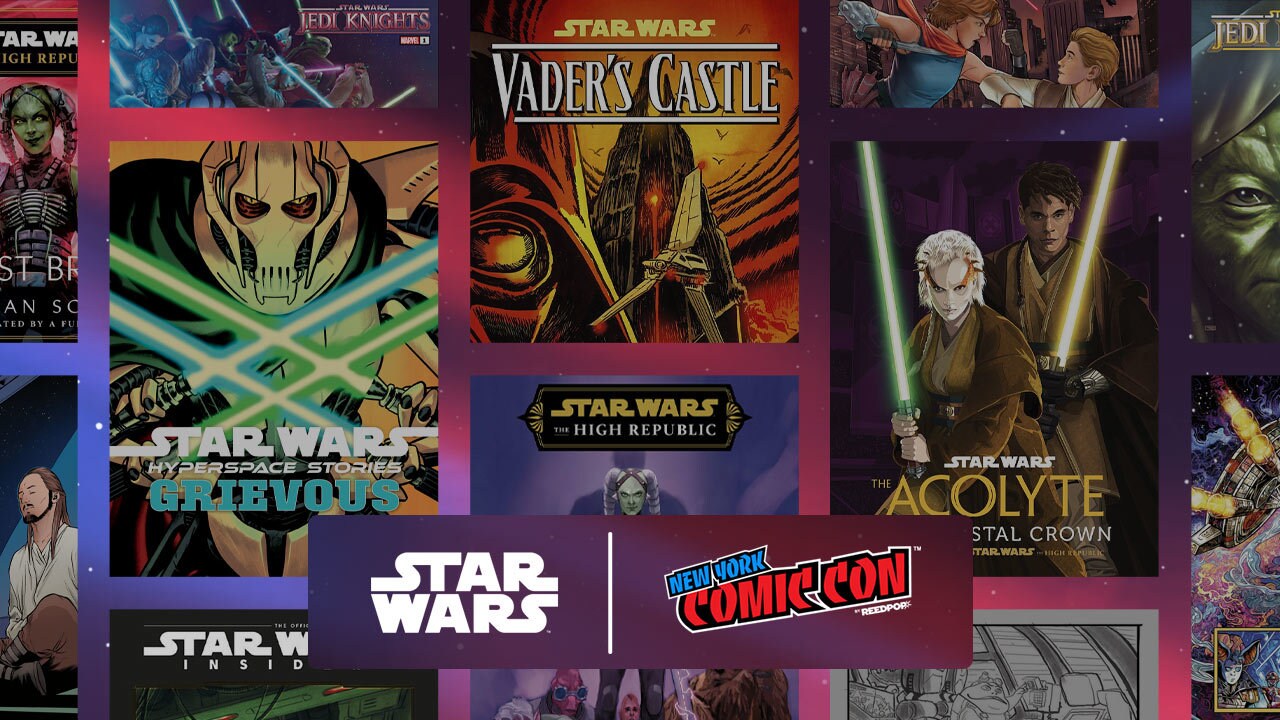Ready to explore new updates before they hit live servers in Star Wars: The Old Republic (SWTOR)? The Public Test Server (PTS) is your playground to try out new features, balance changes, and more. Here’s everything you need to know about enabling access, copying your characters, and diving into the PTS.
What Is the SWTOR PTS?
The Public Test Server (PTS) is a special server where SWTOR players can test upcoming content before it’s released to the public. Think of it as a sneak peek—like getting a taste of a delicious new expansion or update before everyone else. Plus, your feedback can help the developers fine-tune the game. Win-win!
Why Access the PTS?
Before we get into the “how,” let’s talk about the “why.” Here are a few reasons you might want to access the SWTOR PTS:
- Test new game features before they go live.
- Experience upcoming content like story updates, new areas, or changes to classes.
- Help developers identify bugs and make improvements.
Now that you’re convinced (or at least curious), let’s get you set up!
How to Enable Access to the SWTOR PTS
Accessing the PTS is easier than landing a starship in Mos Eisley. Here’s how you can do it:
- Download the SWTOR Launcher: Make sure your SWTOR game launcher is up to date. If you don’t have the game yet, you can download the launcher from the official SWTOR website.
- Login to Your Account: Open the launcher and log in with your SWTOR account credentials.
- Enable PTS in Settings: Click the Settings gear icon on the bottom left corner of the launcher. This will open the configuration window.
- Select Public Test Server: Under the “Environment” section, check the box that says “Enable Public Test Server Access”. Click Save.
- Download the PTS: After enabling access, your launcher will switch to the PTS client. It may take some time to download, depending on your internet speed.
Copying Your Characters to the PTS
One of the best parts about the PTS is that you can test new content with your existing characters. Here’s how to copy your characters from the live server to the PTS:
- Login to SWTOR’s Website: Head over to the official SWTOR website and log in with your account.
- Go to My Account: Navigate to your Account page and select the PTS Character Copy option.
- Choose a Character: You’ll see a list of your characters from the live servers. Pick the character you want to transfer to the PTS.
- Confirm the Copy: Click the Copy Character button, and SWTOR will send your character to the PTS. It may take a few minutes for the character to appear on the PTS.
Tips for Using the PTS
Here are a few handy tips to ensure your PTS experience is as smooth as a smuggler’s blaster:
- Expect Bugs: The PTS is for testing new content, which means bugs and glitches are common. Be patient and use the opportunity to provide feedback.
- Back Up Your Game Data: Since you’ll be downloading a separate PTS client, make sure to have enough space on your hard drive. It’s also smart to back up your game files in case anything goes awry.
- Engage with the Community: The SWTOR forums are a great place to connect with other players testing the PTS. Share your thoughts, report bugs, and collaborate with fellow testers to get the most out of the experience.
Common PTS Issues and How to Solve Them
Even the best space pilots encounter technical hiccups, so don’t worry if you run into problems. Here are some common PTS issues and their solutions:
- Stuck on Loading Screen: If you’re stuck on the loading screen, try restarting the SWTOR launcher or resetting your internet connection.
- Missing Characters: If your copied characters don’t appear, give it a few more minutes. It can take some time for the character to fully transfer. If they’re still missing after a while, try re-copying them from the website.
- Client Crashes: Make sure your graphics drivers are up to date and that your computer meets the system requirements for SWTOR. Lowering your graphic settings on the PTS might help stabilize the game.
What to Do on the PTS
Now that you’re set up, what should you do on the PTS? Here are some suggestions:
- Test New Story Content: Get an early look at upcoming story missions or expansions.
- Experiment with Class Changes: The PTS often previews balance changes to different classes. Use this time to see how your favorite class might change.
- Check Out New Gear: Sometimes, new armor sets and weapons make their debut on the PTS. It’s a great way to see if that new outfit is worth grinding for when it goes live.
- Report Bugs: If you find any issues, make sure to report them through the official SWTOR forums. It helps make the final release better for everyone.
Final Thoughts: PTS Is a Star Wars Fan’s Playground
Accessing the SWTOR PTS is a fantastic way to stay ahead of the curve and enjoy sneak peeks of upcoming content. Whether you’re a die-hard SWTOR veteran or just someone looking to try something new, the PTS gives you a chance to shape the future of the game. Plus, who doesn’t love a little behind-the-scenes action?