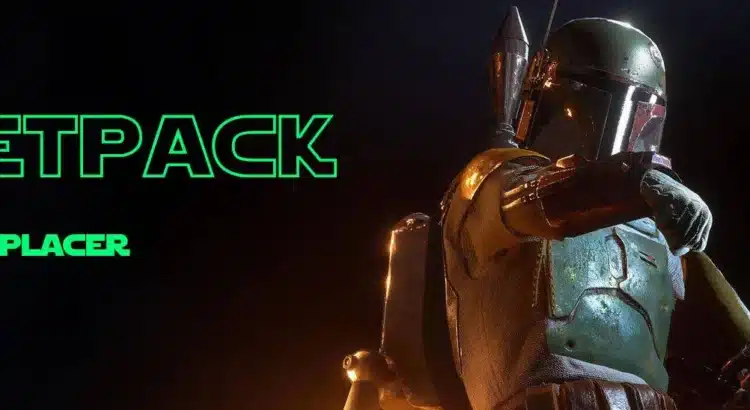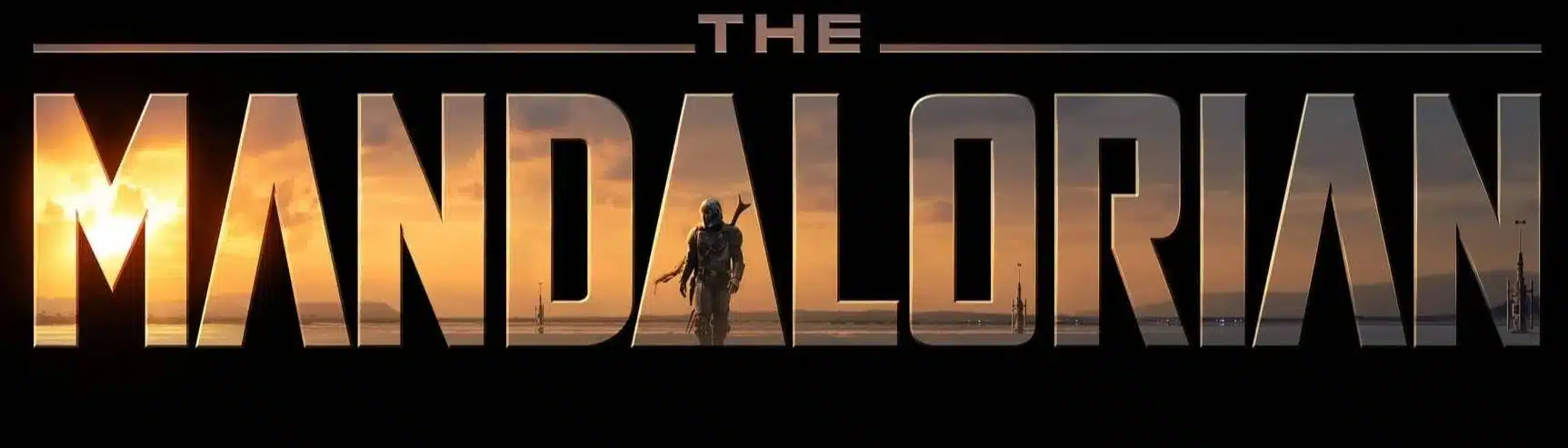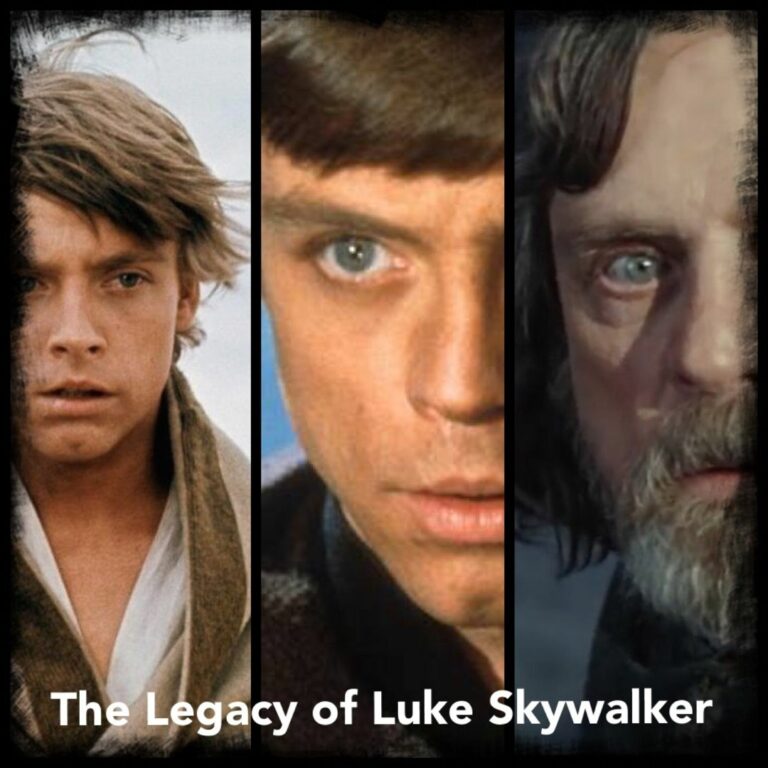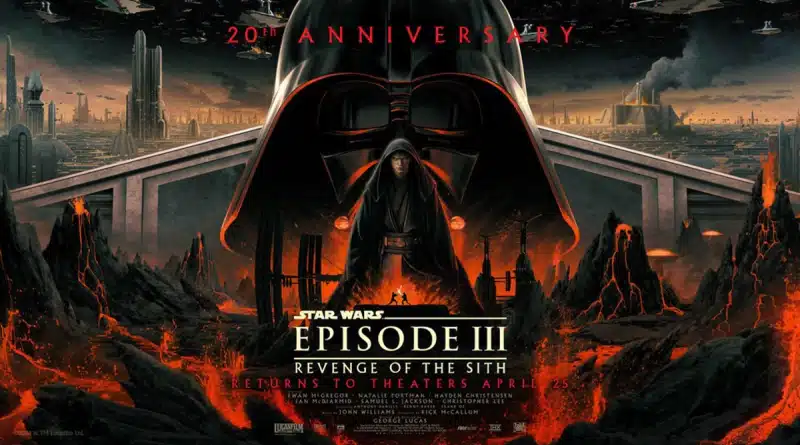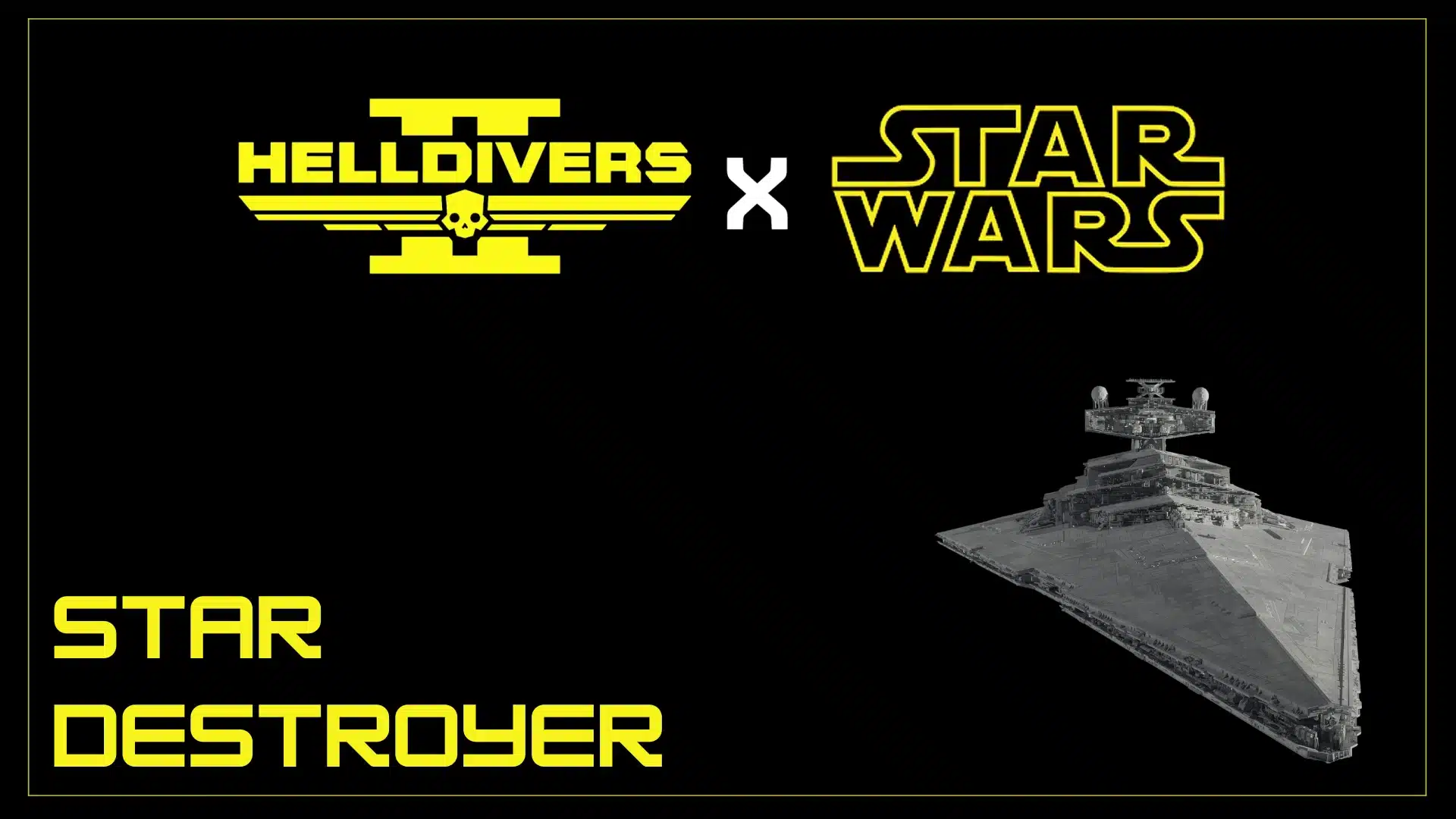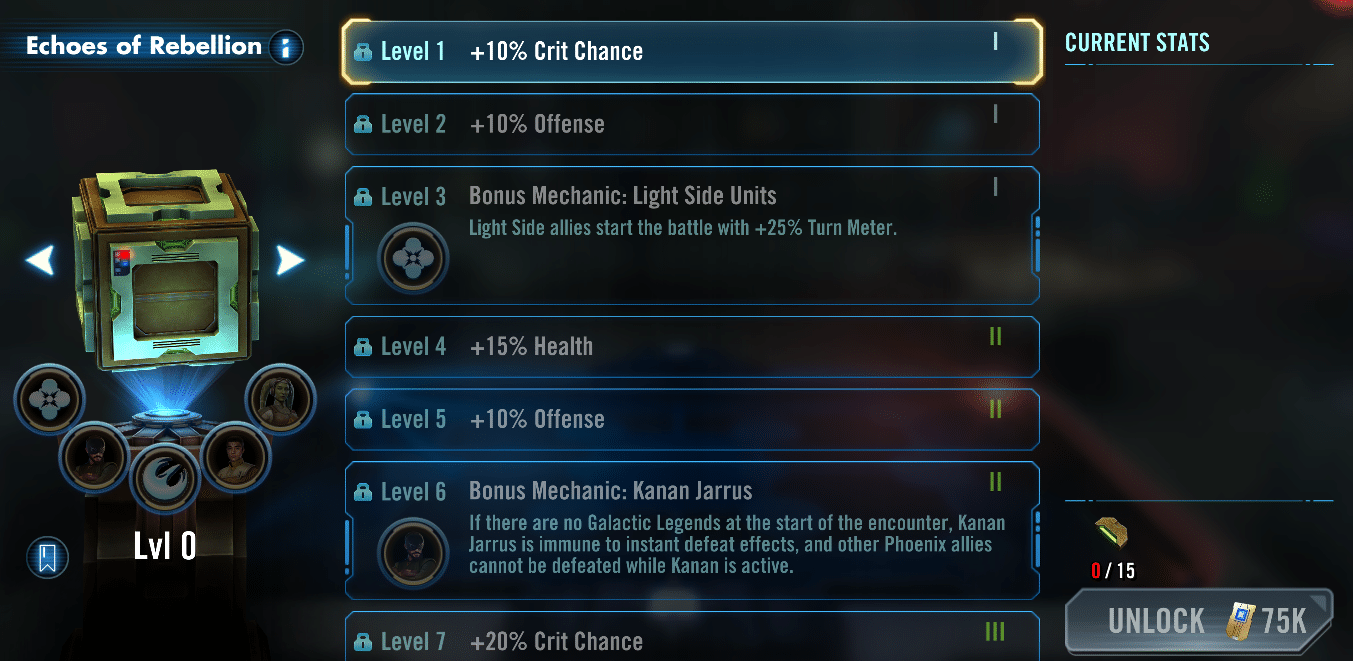Helldivers 2 is already a full-blown chaotic symphony of laser fire, orbital strikes, and accidental team kills. But what if you could add a little bounty hunter flair to your freedom-spreading escapades? Enter the Boba Fett Hoverpack Mod, a jetpack reskin that makes every Helldiver feel like they’re about to track down Han Solo or dive into a Sarlacc pit voluntarily—because, you know, style.
This mod doesn’t just tweak your loadout visually. It introduces a piece of sci-fi legacy into your intergalactic missions, giving your Helldiver the unmistakable silhouette of the galaxy’s most iconic helmeted menace.

What Is the Boba Fett Hoverpack Mod?
The Boba Fett Hoverpack Mod is a visual overhaul that replaces the standard Helldivers 2 jetpack with a high-fidelity, in-universe-accurate recreation of Boba Fett’s jetpack. While it doesn’t shoot mini-rockets (sorry, wrist flamethrower not included), it looks the part from top to thruster. The model’s design mirrors the rugged, battle-worn look seen in The Mandalorian and The Book of Boba Fett, with all the right paint scratches and armored flair.
It’s the kind of gear that makes you want to hover just a little longer before smashing that dive button into bug-infested territory.
Why Use a Jetpack Reskin in Helldivers 2?
Sure, you could roll out in standard Super Earth-issue gear, but where’s the fun in that? Here’s why this mod earns its place in your arsenal:
- Style matters – Jetpacks are already the coolest Stratagem. Adding Mandalorian armor energy just turns the volume up.
- Roleplay value – Whether you’re doing impromptu Boba cosplay or just flexing in front of your squad, this mod delivers presence.
- High immersion – It doesn’t change gameplay mechanics but completely transforms how you feel while playing.
Think of it like giving your standard-issue Stormtrooper gear a Beskar upgrade—functionally the same, but now it intimidates your enemies and your allies.

How to Install the Boba Fett Hoverpack Mod
Installing this mod is easy, even if you don’t have a protocol droid handling your technical setup. Just follow these simple steps:
- Download the mod files from the download links.
- Extract the archive into your
Helldivers 2/datafolder. - Ensure you’re using a compatible mod loader like SuperModManager or a similar tool that handles asset swaps.
- Launch the game and deploy the jetpack Stratagem as usual.
As always, back up your original game files before installing new mods—unless you like living dangerously.
Performance and Compatibility
This mod is purely cosmetic, meaning it won’t alter gameplay stats, cause bugs (unless paired with conflicting texture mods), or add any overpowered features. It’s about as safe as modding gets in terms of performance and stability.
Here’s what you don’t have to worry about:
- No FPS drops – The model is optimized and lightweight.
- No banned servers – This mod is for local use and doesn’t interfere with matchmaking.
- No audio tweaks – It’s all visual, so your hoverpack won’t start quoting Temuera Morrison mid-flight (though that would be awesome).
If you’re using other mods that modify the jetpack model or similar equipment, test one at a time to avoid overlapping textures or visual bugs.
Why Boba Fett?
Let’s be honest—there are a lot of cool jetpacks out there. But Boba Fett’s is the jetpack. It’s iconic, it’s battle-worn, and it’s been making both heroes and villains nervous since 1980. The moment you slap it onto your Helldiver, you’re not just deploying a Stratagem—you’re making a statement.
In a game where you’re constantly dying for democracy, it’s oddly satisfying to do it while channeling the vibes of one of pop culture’s most enduring bounty hunters. Even if you’re faceplanting into Terminid goo seconds later, at least you’re doing it with some Mandalorian swagger.
How It Looks In-Game
The model is impressively detailed, with:
- Metallic textures that catch the light dynamically.
- Weathered paint that suggests a long career of bounty hunting—or, in this case, bug stomping.
- No visual bugs (ironically), and it sits perfectly on the player model.
When seen from behind, especially in multiplayer lobbies or while deploying, it looks chef’s kiss. Screenshots practically take themselves.
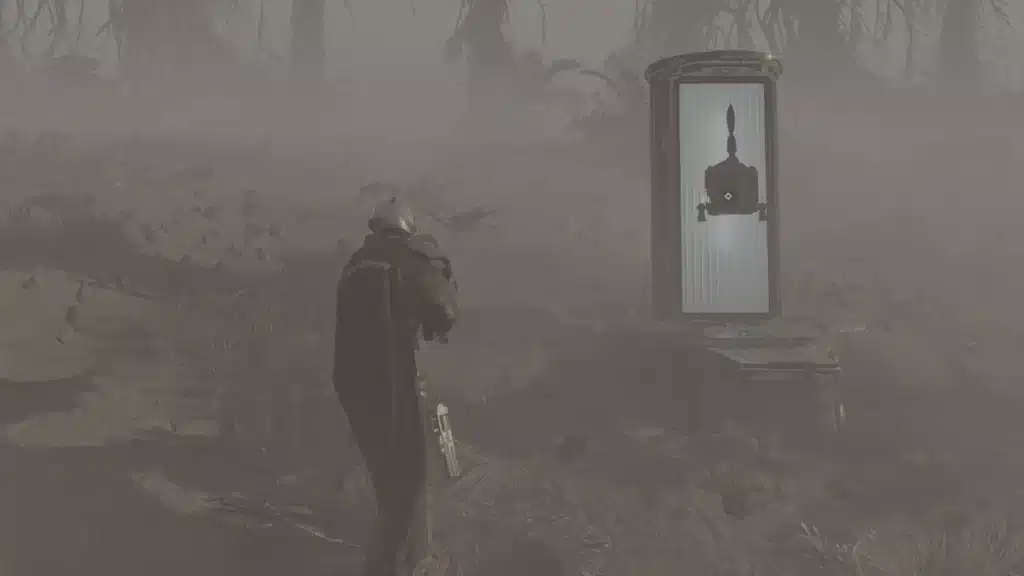
Final Verdict: Is It Worth the Install?
Absolutely. If you’re looking to add some personality to your kit without affecting gameplay balance, this is one of the slickest, most lore-rich cosmetic mods you can install for Helldivers 2. It’s seamless, well-modeled, and it gives every mission the faint illusion that you’re operating just outside the boundaries of Super Earth law.
It doesn’t matter if you’re facing off against Automatons, bugs, or a full server of accidental friendly fire. The Boba Fett Hoverpack Mod makes sure you go down looking like the kind of soldier who charges rent just to be seen.
Snag the download links, load it up, and bring a little galactic legend energy to your next drop.
Stay connected with all our latest updates by following us on Google News! It only takes a click, and it would mean a lot to us. You’ll get the freshest news, exclusive content, and much more, right at your fingertips. Thanks for your support! 🙌