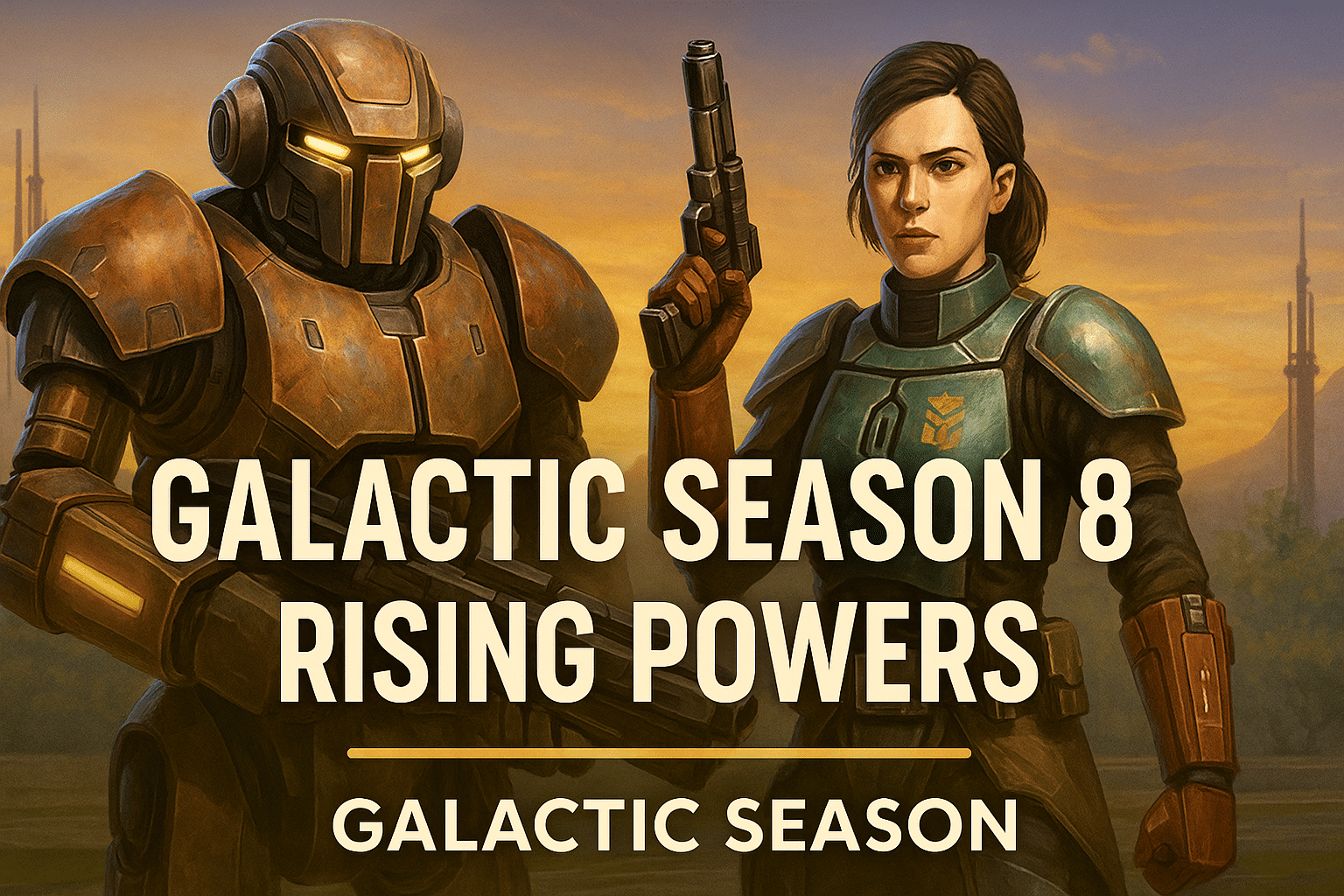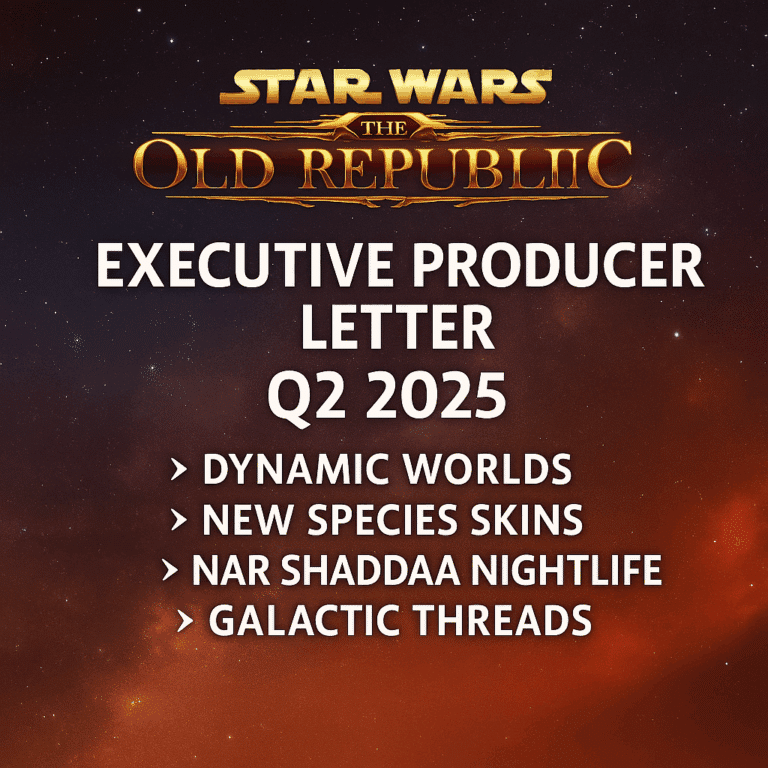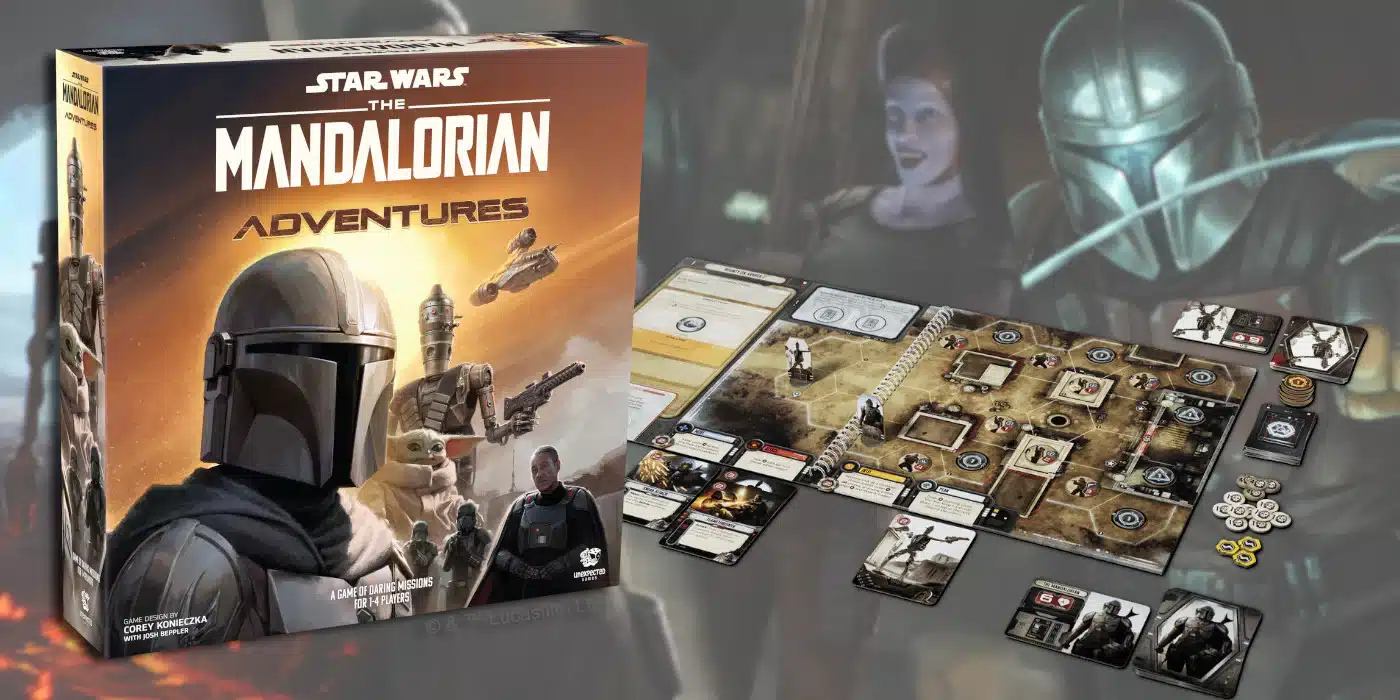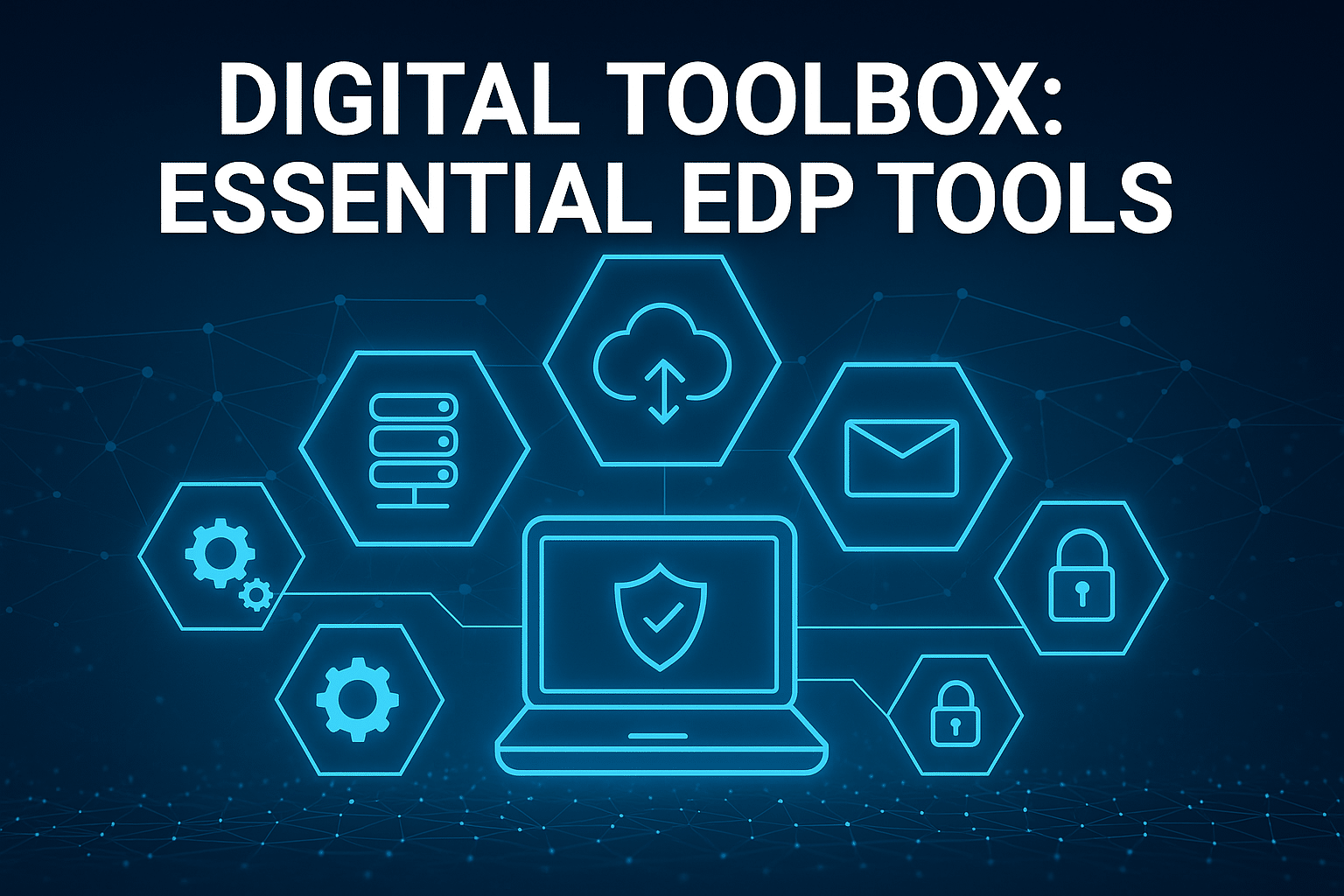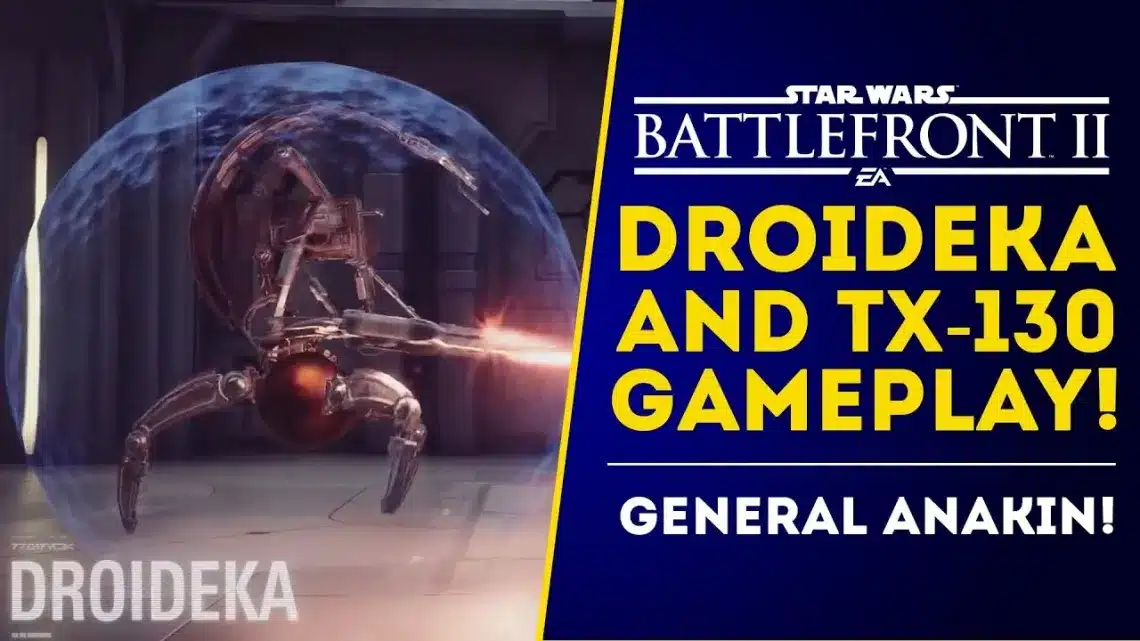Some games age like wine. Others? Like blue milk left out in a Tatooine heatwave. Thankfully, Star Wars Jedi Knight: Jedi Academy—bless its lightsaber-swinging soul—lands somewhere in between. Still fun? Absolutely. Visually stunning by 2025 standards? Not even close.
That’s where the CIGAR – Cinematic Grading and Atmosphere Refinement ReShade preset steps in. This mod doesn’t mess with gameplay, lightsaber mechanics, or lore accuracy—it goes straight for your eyeballs and says, “You know what this game needs? A vibe.”
Let’s take a deep dive into this surprisingly effective visual mod and why it’s suddenly making Jedi Academy look like something out of Disney+.

What Is the CIGAR Mod for Jedi Academy?
The name says it all, kind of. CIGAR stands for Cinematic Grading and Atmosphere Refinement. And no, it doesn’t make Kyle Katarn light up a deathstick—it regrades the game’s visuals using a ReShade preset that adds:
- Filmic color grading
- Subtle lighting tweaks
- Sharper contrast and shadow depth
- A whole lot of drama
It’s the kind of visual facelift that turns your standard duel on Bespin into something you’d expect from a Rogue One flashback or a deleted Andor scene.
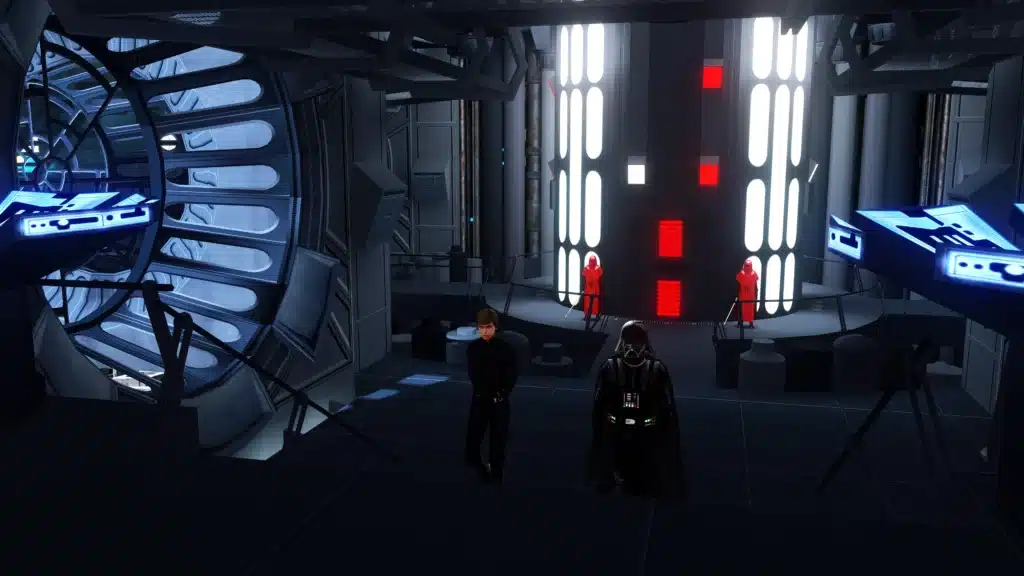
Why It Works (Even on an Older Engine)
Jedi Academy is running on the Quake III engine. It wasn’t built for dynamic lighting, bloom effects, or modern color grading. And yet—thanks to ReShade overlays—the CIGAR preset injects an almost absurd level of atmosphere into the game.
Think:
- Dusty greys and soft blues for those Coruscant rooftops
- Stark, moody shadows in underground Sith temples
- Warm, gold filters during sunrise duels on Tatooine
Suddenly, the game doesn’t just look better—it feels better. Like you’re actually in the middle of a gritty Star Wars side story where the lighting crew got a bigger budget.

A Visual Upgrade That Stays Lore-Friendly
CIGAR doesn’t add lens flares, cyberpunk neon, or ray-traced madness. Instead, it refines what’s already there. It respects the game’s roots while elevating the visual tone to something more in line with modern Star Wars storytelling.
That makes it the perfect mod for players who want a richer experience without turning Jedi Academy into a tech demo or glitch factory.

Installation: Easier Than Slicing a Control Panel
You don’t need Jedi-level patience to get this working. Installation is straightforward:
- Download the mod from the official page
- Extract the contents and install the ReShade package (included or linked in the readme)
- Drag and drop the preset files into your game directory
- Launch the game and use the hotkey to activate the preset
A few tweaks here and there, and boom—your Jedi duels now look like they were shot by Gareth Edwards.
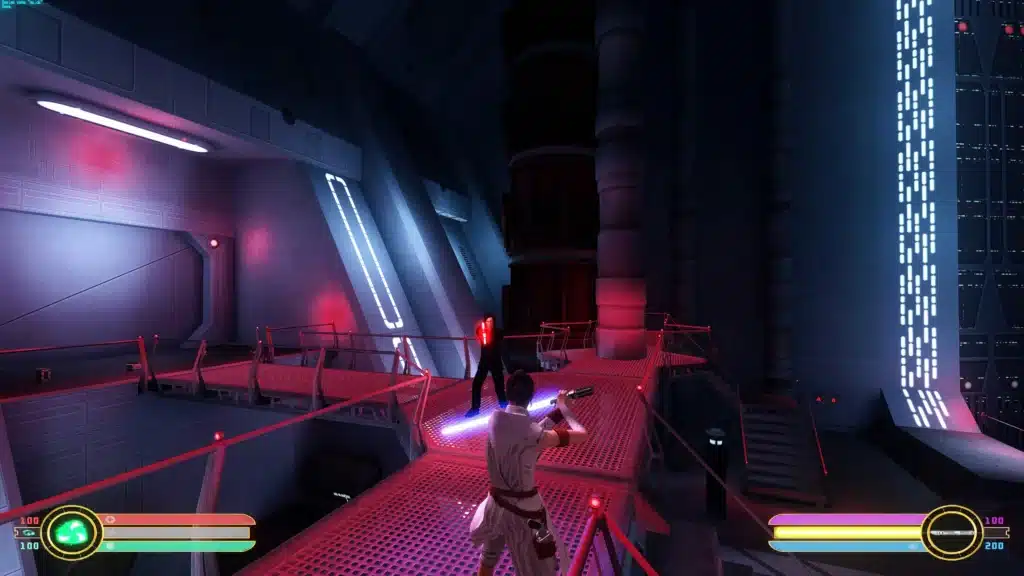
Who Should Download This?
- Visual snobs who can’t handle 2003 graphics anymore
- Star Wars purists who want cinematic immersion
- Twitch streamers who know good lighting = better clips
- Modders stacking this with HD skins, saber packs, and new missions
If you’re the kind of player who uses reshades in Skyrim, Cyberpunk 2077, or even Fortnite (you chaotic neutral you), this will feel like second nature.

Pair It With Other Mods for Maximum Drama
The real power play? Combining CIGAR with other high-quality Jedi Academy mods. Picture this:
- Custom HD character models
- Dynamic lightsaber trails
- Enhanced HUDs
- Atmospheric audio packs
Then you throw CIGAR on top, and suddenly, Jedi Academy becomes a cinematic sandbox worthy of being canonized by Lucasfilm (or at least a YouTube fan film).
Why Modding Jedi Academy Is Still a Thing
You might wonder: why are people still modding this 20+ year old game?
Easy. Jedi Academy has one of the most flexible combat systems in Star Wars gaming history. The movement is fast, the lightsaber mechanics are raw, and the Force powers are as satisfying as ever. Now add a cinematic ReShade like CIGAR? You’ve got an experience that modern games still try to replicate.
It’s retro esports meets nostalgic immersion. Toss in a gambling-friendly betting system where people guess who wins a duel? You’re halfway to turning Jedi Academy into a Twitch-ready Star Wars Thunderdome.
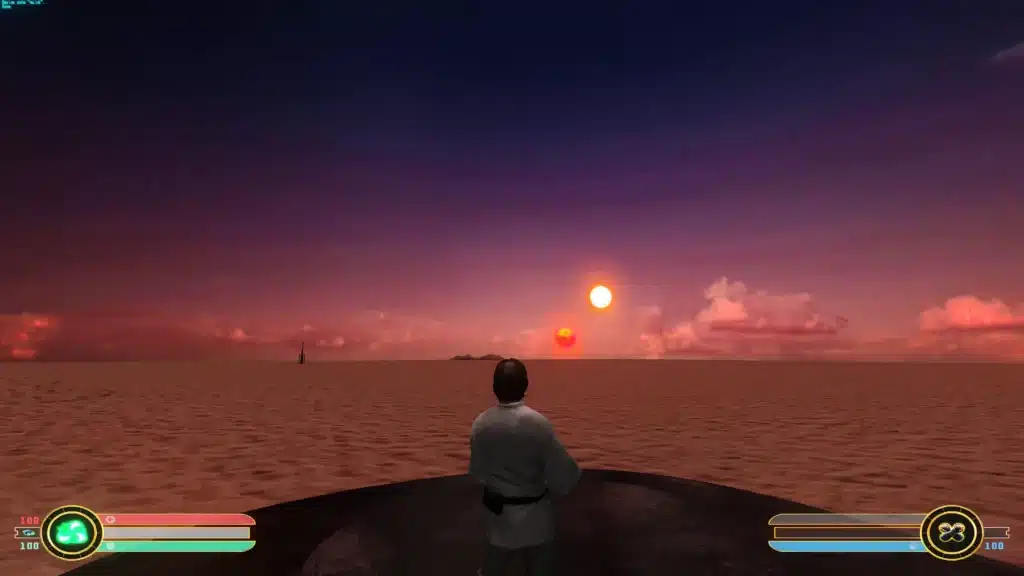
Final Verdict: A Must-Have Mod for Jedi Nostalgia in 4K
CIGAR is sleek, stylish, and surprisingly elegant for something that doesn’t touch your game files. It enhances every mission, duel, and Force push with a layer of visual storytelling that makes Jedi Academy feel new again.
Whether you’re revisiting the game for a modded campaign or building your own cinematic saber duels, this preset turns your Jedi journey from flat to film-grade.
Go install it, fire up that lightsaber, and prepare for a galaxy that suddenly looks a lot more like your headcanon.
Stay connected with all our latest updates by following us on Google News! It only takes a click, and it would mean a lot to us. You’ll get the freshest news, exclusive content, and much more, right at your fingertips. Thanks for your support!