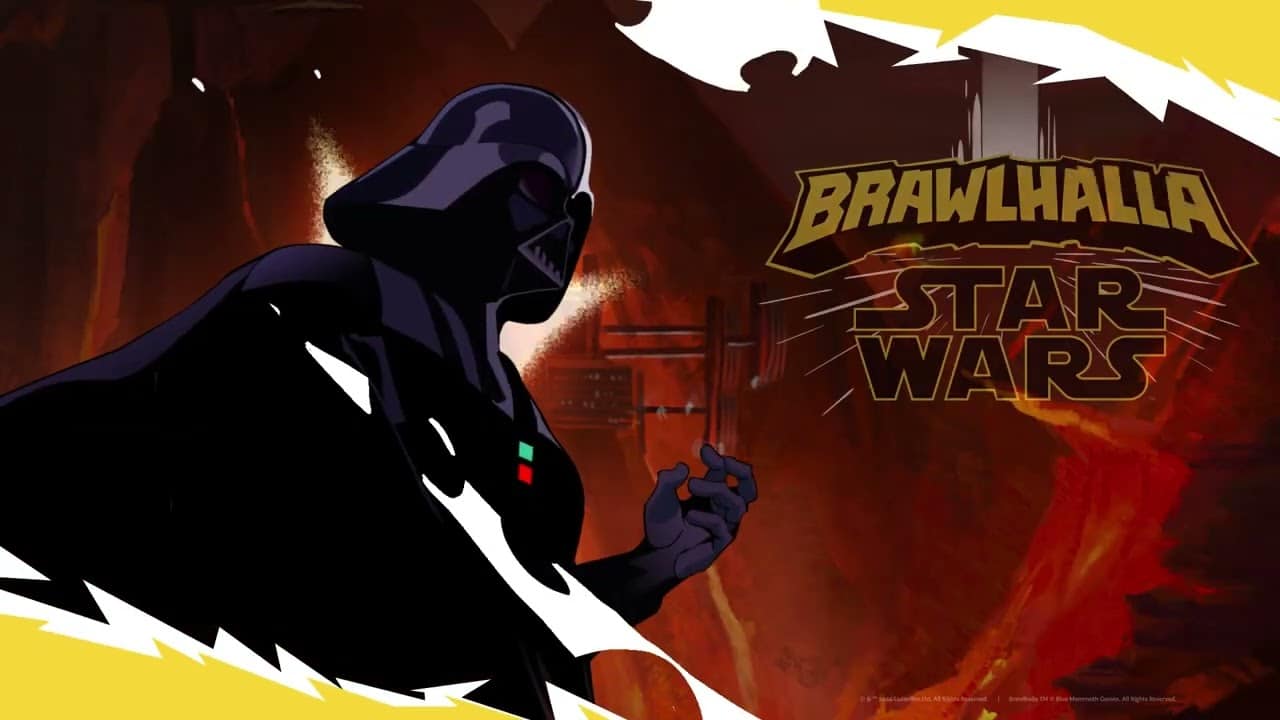If you have yet to use the Galactic Trade Network (GTN) in SWTOR, you might not realize yet that it is not an Auction House. Those who come from WoW or similar MMORPGs may be used to the auction house format but BioWare has done something different with the GTN. Different is not necessarily better for a lot of players.
The GTN works by allowing the player to post an item for sale at a fixed price, along with every other player’s items.
An auction house system allows players to post items with a minimum bid and lets the other players bid up to as much as they want for the duration of the auction- or to get it instantly with a “buy now” price.
This isn’t the only difference with the GTN model compared to the models most MMOers are used to. The search function is also a bit crude in SWTOR. By nature, I am an auction house, MMO-trading kind of gal. I love making currency in MMOs almost as much as I love leveling and playing.
When I pick up a new MMO, I always jump into the economy and try to see how I can earn as much as possible, play the economy and buy and sell on the trade network. But in SWTOR, I was not as excited about the whole process. The search function was awkward and made it difficult for me to find anything.
It was also not as easy to see what other players were selling items for, making it more difficult to compare pricing and try to post my items for a competitive price. Another problem is that items are greyed out if you cannot use them but this is frustrating because you may be using a bank toon, shopping for an alt or something.
If you’re looking for color crystals, a similar problem happens. It shows crystals you cannot use due to force alignment even when you search for only the ones you can use. So the search and sort functionality seems really buggy right now. Hopefully this is something they will fix soon.
So now on to selling on the GTN. First you need to put a sell price in when you post an item. The GTN will auto-fill a number for you but never use this one. Always fill in a number yourself. You can also choose how long you want to host the item for: 6 hours, 12 hours, 1 day, and 2 days
Your deposit will depend on how long you list the item for. Your deposit is returned if you sell the item.
- 6 hours – 5% of sell price
- 12 hours – 10% of sell price
- 24 hours – 13% of sell price
- 48 hours – 15% of sell price
You also get the deposit back when the item expires. The only time you lose your deposit is if you cancel the sale. So once you post it, plan to leave it there until it sells or expires. There is a 3% fee charged by the GTN when you make a sale. This is fairly minimum and since you get your deposit back (which is much higher than this 3%) you will hardly even notice it.
So those are the basics of how the Galatic Trade Network works. It’s still pretty early in the game to know what will happen in the economy. Often games like this take time for the economy to stabilize by server.
Now that you know the basics, stay tuned for upcoming guides on how to make the most from the GTN and the items that you sell. We will also tell you how to make more credits in the game by selling greens and other items you find in game.