“Star Wars Outlaws” by Ubisoft is setting a new standard in game accessibility. With a focus on inclusivity, the development team has integrated a range of features to ensure that players of all abilities can enjoy the game. These enhancements not only make the game more accessible but also enrich the overall gaming experience.
Accessibility Spotlight: Enhancing Inclusivity
Customizable Subtitles
One of the standout features of “Star Wars Outlaws” is its customizable subtitles. Players can adjust the size, color, and background of subtitles to ensure readability. This feature is particularly beneficial for players with visual impairments, allowing them to follow the game’s story without difficulty.
Audio Descriptions
For players who are blind or have low vision, the game includes audio descriptions for cinematics. This feature provides narrated descriptions of visual elements, ensuring that all players can fully engage with the game’s narrative and action sequences.
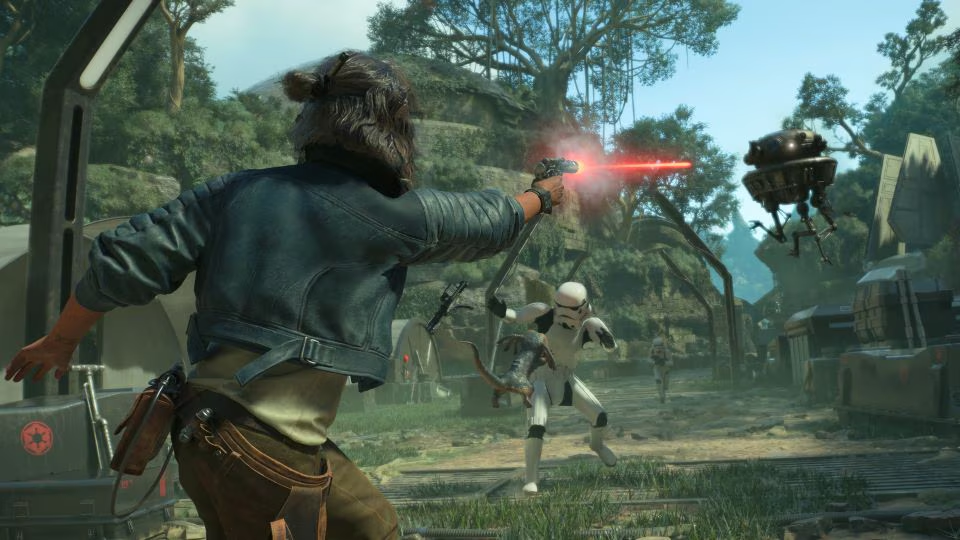
User Interface Customization
The game offers extensive user interface customization options. Players can adjust the size and placement of UI elements, making it easier for them to navigate menus and in-game features. This level of customization supports players with various needs, including those with mobility impairments.
Assist Features
“Star Wars Outlaws” includes several assist features designed to accommodate different gameplay styles and abilities. These include aim assist, auto-completion of certain tasks, and customizable difficulty settings. These features ensure that the game remains accessible and enjoyable for players with varying skill levels and preferences.
Control Remapping
Control remapping is another critical accessibility feature in “Star Wars Outlaws.” Players can reassign controls to suit their preferences, making the game more accessible for those who use alternative input devices or have specific mobility needs.
Visual and Auditory Adjustments
The game includes options to adjust visual and auditory elements, such as colorblind modes and volume controls for different audio channels. These adjustments help players with sensory impairments to tailor the game to their needs, enhancing their overall experience.
Community Feedback
Ubisoft’s commitment to accessibility is reflected in their active engagement with the gaming community. By gathering feedback from players with disabilities, the development team has been able to implement features that address real needs and improve the gaming experience for all.

Accessibility Features List
To provide a detailed overview, here is the list of accessibility features in “Star Wars Outlaws”:
- Customizable Subtitles: Adjustable size, color, and background.
- Audio Descriptions: Narrated descriptions for cinematics.
- User Interface Customization: Adjustable UI element size and placement.
- Assist Features: Aim assist, auto-completion of tasks, customizable difficulty settings.
- Control Remapping: Reassignable controls for alternative input devices.
- Visual Adjustments: Colorblind modes, contrast settings.
- Auditory Adjustments: Volume controls for different audio channels.
- Community Feedback Integration: Features based on player feedback.
Conclusion
“Star Wars Outlaws” exemplifies Ubisoft’s dedication to creating an inclusive gaming environment. Through customizable subtitles, audio descriptions, user interface adjustments, assist features, control remapping, and sensory adjustments, the game ensures that players of all abilities can fully enjoy the Star Wars universe. By listening to community feedback and continuously improving accessibility features, Ubisoft is setting a benchmark for the industry, making gaming a more inclusive space for everyone.
Via Ubisoft
Want More Tips?
If you’re enjoying the rebellious life, check out our other guides. If you’re on the fence whether to get the game, go check out our review here.
Check out our ever-growing list of gaming guides for Star Wars: Outlaws:
- Best Early Skills to Unlock in Star Wars Outlaws: A Complete Guide
- How to Access the Black Market in Star Wars Outlaws: Tips for Unlocking Exclusive Items
- Credits Made Easy: A Guide to Getting Rich Quickly in Star Wars Outlaws
- How to Claim Star Wars Outlaws Twitch Drops: A Complete Guide
- Mastering Speeder Upgrades in Star Wars Outlaws
- Where To Buy Transparisteel In Star Wars Outlaws
- Mastering the Experts and Abilities in Star Wars Outlaws: A Comprehensive Guide
- How to unlock Space Travel & Top Trailblazer Upgrades in Star Wars Outlaws
- Star Wars Outlaws Trophy List Revealed: Unlock All 50 Trophies and Achievements
- How to Unlock All DLC and Pre-Order Items in Star Wars Outlaws: A Step-by-Step Guide
- Star Wars Outlaws Easy Slicing Guide
- How to Clear Your Wanted Level in Star Wars Outlaws: 4 Effective Methods
- How to Get the Smoke Bomb Compressor in Star Wars Outlaws
- Star Wars Outlaws Lockpicking Guide: Master the Rhythm and Unlock Secrets






