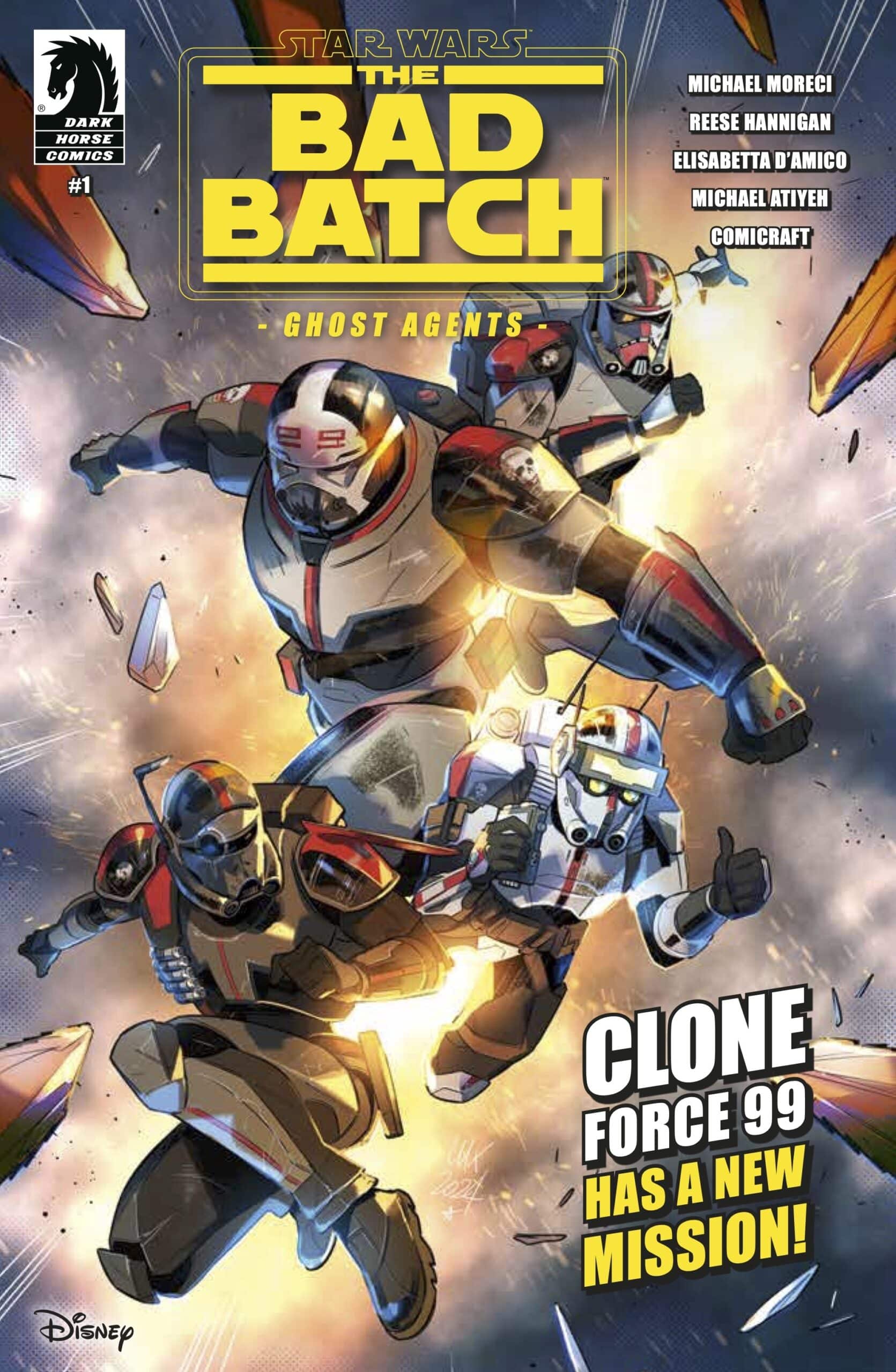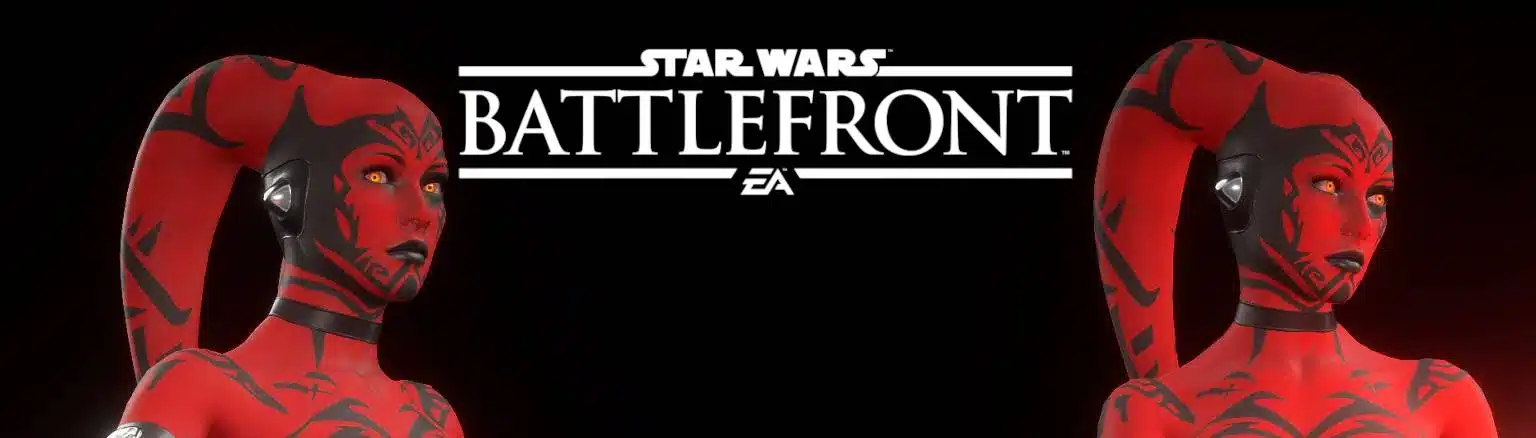Valheim’s Viking survival world offers everything from battling massive trolls to building your dream longhouse, but for those who want a bit more customization, mods are the way to go. The Nude Raven with Variations (NSFW) mod lets players transform their character into a Raven-themed avatar, complete with multiple model variations. Whether you’re seeking a unique spin on your gameplay or just something outside the norm, this mod has plenty to offer—just make sure you’re comfortable with the NSFW tag!
Let’s break down what this mod does, how to install it, and why you might want to take your Viking into uncharted territory.
What Does the Nude Raven Mod Do?
This mod allows you to play as Raven, a fully customized VRM model with nude variations. By replacing your player character with this avatar, you can explore Valheim from a fresh perspective—one that stands out from the standard Viking warrior aesthetic. It’s a unique take for players who enjoy role-playing or just want to shake things up in their survival adventure.
The mod gives you the option to choose between different .vrm model files, letting you select the version of Raven that best suits your taste. Once installed, all you need to do is rename the file, and you’re ready to soar through Valheim as this one-of-a-kind character.

Key Features
Here’s a quick overview of what this mod brings to the table:
1. Customizable Raven Model
You can choose from multiple variations of the Raven avatar, allowing you to tweak the appearance to your liking. The .vrm file can be easily swapped out if you change your mind later.
2. VRM Model Compatibility
The mod is designed to work with Valheim VRM, a separate mod that enables the use of VRM models in the game. This means you can use other compatible VRM models if you decide to experiment further with character customization.
3. Settings Adjustments for Optimal Display
There are a couple of tweaks you’ll need to make for the best experience. Specifically, the cape texture might not render correctly by default, but there’s a simple fix for that (more on that below). Additionally, adjusting your in-game graphics settings can help optimize the appearance of shadows and textures.
How to Install the Mod
Installing the Nude Raven with Variations mod requires a few steps, but it’s relatively straightforward if you’re familiar with modding Valheim. Here’s a step-by-step guide:
- Download the mod files from this link.
- Make sure you have the Valheim VRM mod installed and set up. You can find instructions for that on its mod page.
- Choose your preferred .vrm model file and rename it to
Raven.vrm. - Move the renamed file into your
ValheimVRMfolder. - Name your character “Raven” when creating or editing your character profile in the game. This is essential for the mod to activate.
Fixing the Cape Texture Issue
One known issue with this mod is that the cape texture might not display properly in certain scenarios. Fortunately, there’s an easy workaround:
- Open the file
settings_Raven.txtin your mod directory. - Locate the line that says
AttemptTextureFix=true. - Change this line to
falseand save the file.
Additionally, you’ll want to adjust your graphics settings:
- Set SSAO (Screen Space Ambient Occlusion) to off.
- This will reduce shadow quality but prevent certain rendering issues, particularly with the cape.
With these changes, your Raven model should display correctly without any major visual glitches.
Why This Mod Adds Value
Character customization is a huge part of immersion for many players, and this mod takes that concept to a new level. By allowing you to play as Raven, the mod provides a unique role-playing opportunity in Valheim’s expansive world. Whether you’re crafting, exploring, or fighting off hordes of Draugr, it’s fun to have a character model that feels entirely your own.
Additionally, the mod integrates well with Valheim’s existing customization systems, letting you experiment with different outfits and gear combinations (though some clothing may not be entirely compatible with the model).
Compatibility and Community Support
The mod requires the Valheim VRM mod to function, which opens the door for further customization options. The modding community has embraced VRM integration as a way to bring diverse character models into the game. This collaboration between mod creators highlights the creative potential of player-driven content.
As always, be sure to support the modders by leaving feedback or reviews. Mods like this thrive on community engagement, and your input can help improve future updates.
Tips for Getting the Most Out of the Mod
- Experiment with model variations: Since you can easily swap .vrm files, try out different versions to find the look that suits your playstyle.
- Optimize your graphics settings: Turning off SSAO and applying the texture fix ensures a smoother visual experience.
- Role-play to your heart’s content: Mods like this are great for creating custom storylines. Want to imagine that Raven is a mystical protector of the forests? Go for it!

Conclusion
The Nude Raven with Variations mod offers a bold new way to experience Valheim. With customizable VRM models, easy installation, and options to optimize visuals, this mod gives players the tools to craft a unique character adventure. Whether you’re in it for the aesthetic, the role-playing opportunities, or just to try something different, this mod is sure to make your next Valheim session unforgettable.
So, install the mod, name your character “Raven,” and set off on a new Viking saga with a twist!
Stay connected with all our latest updates by following us on Google News! It only takes a click, and it would mean a lot to us. You’ll get the freshest news, exclusive content, and much more, right at your fingertips. Thanks for your support! 🙌