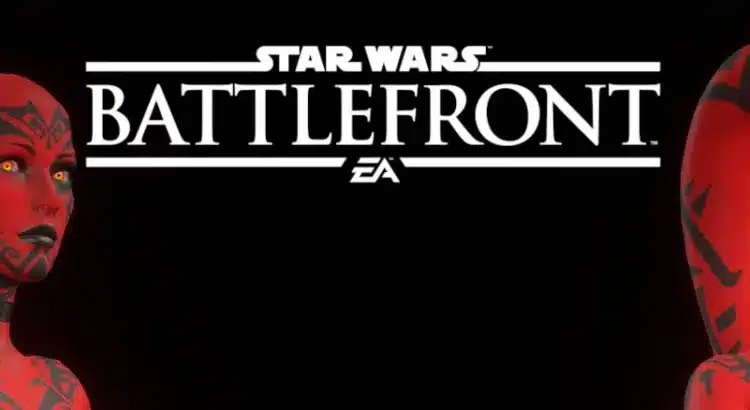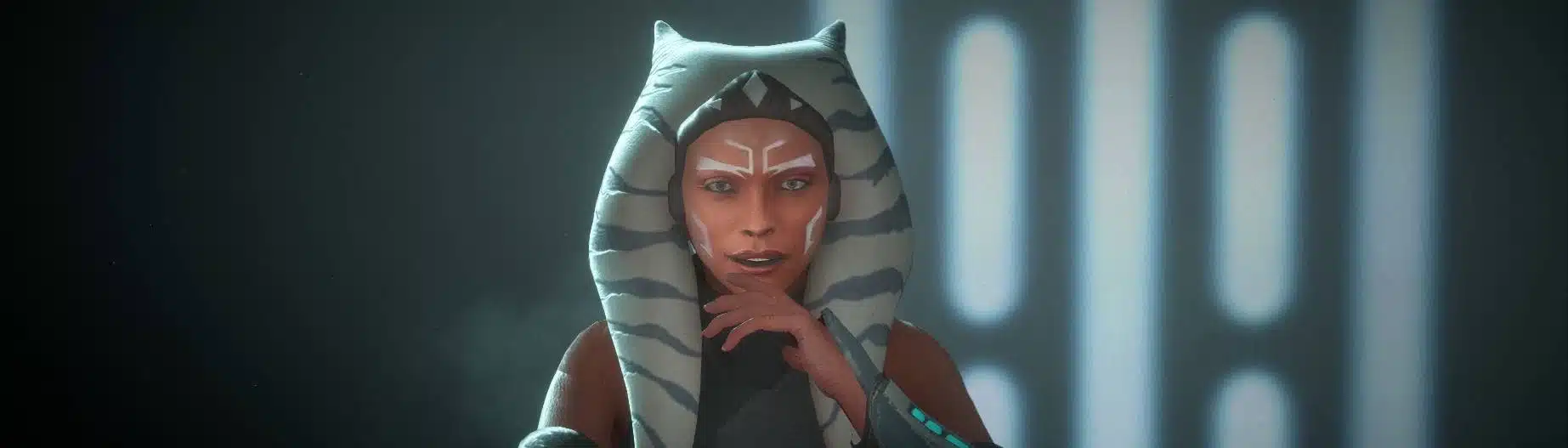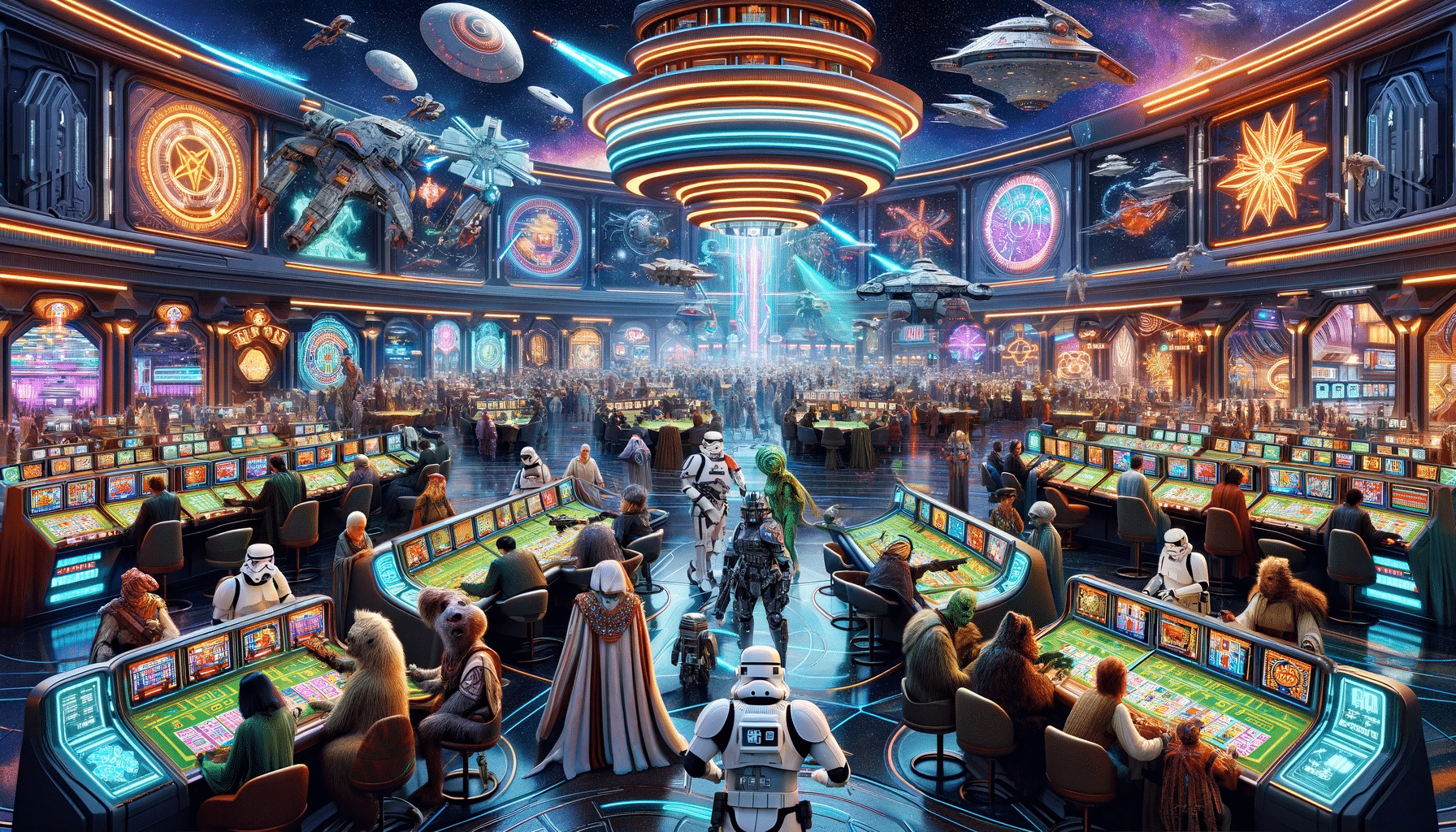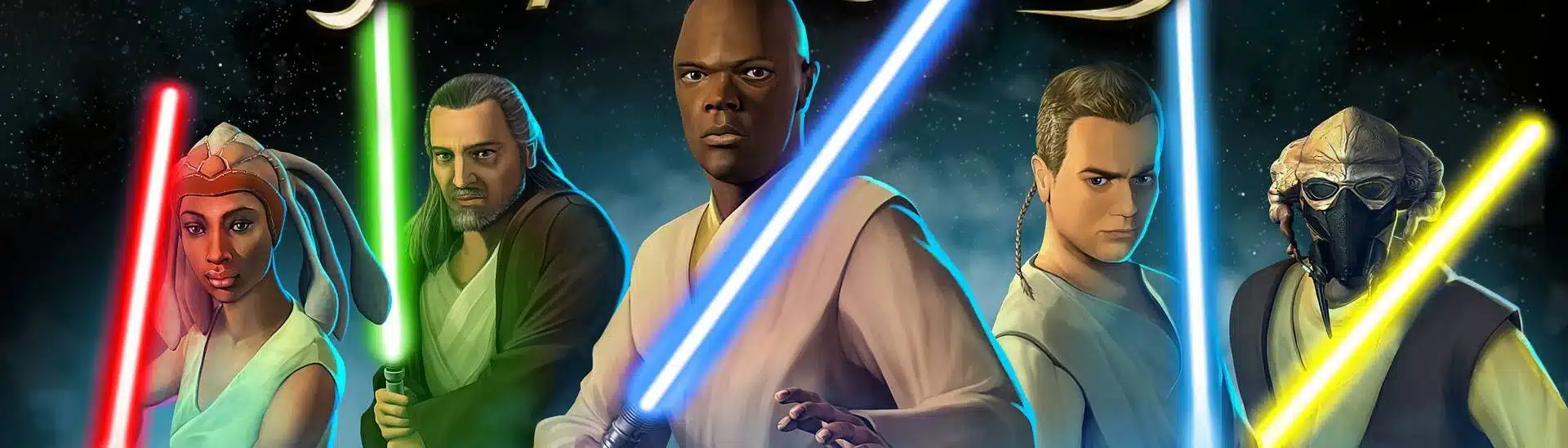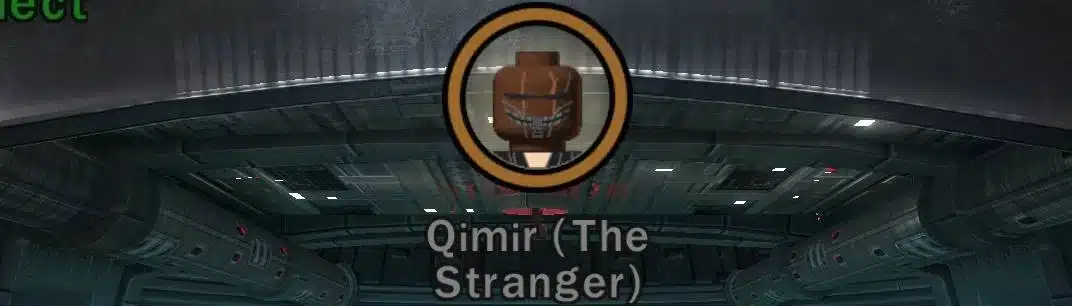Star Wars: Battlefront II continues to be a playground for creativity thanks to its vibrant modding community. One standout addition to the game is the Darth Talon – Sexy Brenda Mendez Mod, which replaces Count Dooku with the infamous Sith from Star Wars Legends. With three custom skins, updated star cards, and custom portraits, this mod offers an exciting new take on both character design and gameplay immersion.
Let’s take a closer look at the mod’s features, how to install it, and why it’s a must-try for any player looking to spice up their Battlefront II experience.

Who Is Darth Talon?
For those unfamiliar, Darth Talon is a Sith Lord from the Star Wars: Legacy comic series. Known for her red skin, intricate Sith tattoos, and fierce loyalty to the dark side, she served under Darth Krayt. Talon is a character who combines intimidation with deadly agility, making her a popular figure in the Star Wars expanded universe. This mod reimagines her in a stylized, sexy version inspired by the model Brenda Mendez, bringing a unique interpretation of Talon to the game.

What Does the Darth Talon Mod Do?
The Darth Talon – Brenda Mendez Mod is a comprehensive character overhaul for Battlefront II. It replaces Count Dooku’s character model, animations, and portraits with Darth Talon, complete with three custom skin variations.
Here’s what the mod offers:
- Custom Darth Talon Skins – Choose from three different skin variations, each with its own unique visual style.
- Custom Star Cards – The mod updates Dooku’s star cards to match the new character design, enhancing immersion.
- Custom Portraits – Talon appears in the game’s character selection and loading screens with custom artwork, ensuring consistency throughout the UI.
- Seamless Gameplay Integration – The mod is designed to work smoothly in both single-player and multiplayer modes without causing performance issues.
Whether you’re engaged in a lightsaber duel or commanding troops in Galactic Assault, Darth Talon’s presence adds a dark and alluring touch to your battles.
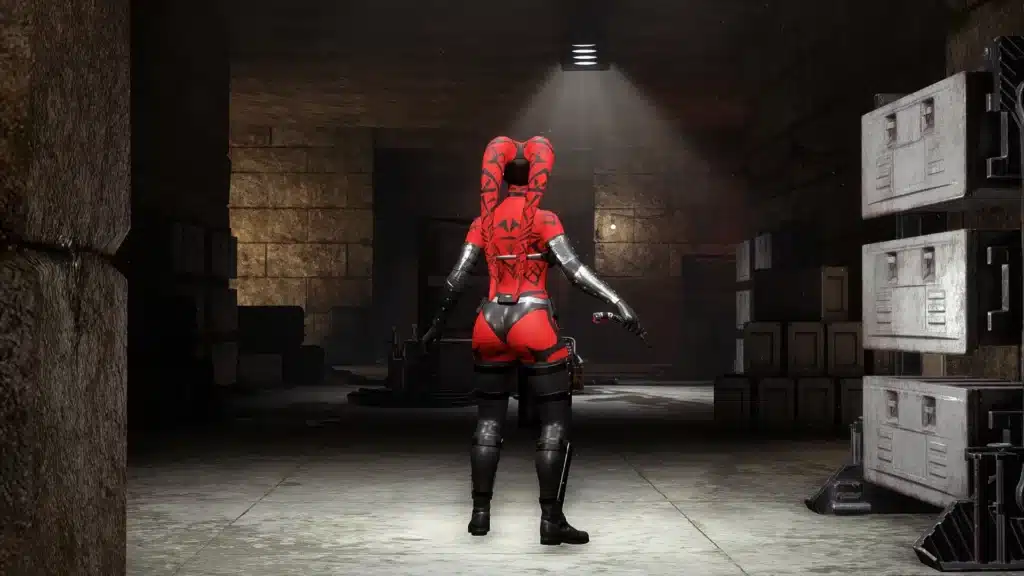
Credits and Contributors
A mod of this quality doesn’t happen without collaboration. The Darth Talon Mod credits several talented contributors:
- GokuLuke45 – Responsible for converting the meshes used in the mod.
- ClankSinatra – Provided the original character model and contributed artwork.
- LZY – Developed the Daz 3D model that serves as the foundation for the character.
These creators have combined their skills to bring Darth Talon to life in a way that stays true to her roots while adding a fresh, creative twist.
Why Replace Count Dooku with Darth Talon?
Count Dooku, with his refined Sith presence and tactical combat style, serves as an excellent template for Darth Talon. Both characters embody elegance and lethality, but Talon’s visual design adds an extra layer of intensity to lightsaber duels. Her agility and combat prowess match perfectly with Dooku’s in-game moveset, making the replacement feel natural.
Additionally, this overhaul provides a visual contrast to the more traditional Sith Lords in Battlefront II, giving players a unique and memorable experience during gameplay.

How to Install the Darth Talon Mod
Installing the Darth Talon Mod is relatively simple, especially if you use a mod manager like Frosty Mod Manager. Here’s a step-by-step guide to get you started:
Step 1: Download the Mod
Start by downloading the mod files from this link.
Step 2: Install Frosty Mod Manager
If you haven’t already, download and install Frosty Mod Manager. This tool makes managing and activating mods for Battlefront II quick and easy.
Step 3: Import the Mod
Open Frosty Mod Manager and click “Import Mod.” Select the mod file you downloaded in Step 1.
Step 4: Activate the Mod
Once imported, activate the mod by clicking the checkbox next to its name.
Step 5: Launch the Game
Click “Launch” in Frosty Mod Manager to start Battlefront II. Once in the game, navigate to the character selection screen and select Count Dooku. You should now see Darth Talon as the playable character.

Why Mods Enhance Battlefront II
Mods like this one keep Battlefront II fresh by introducing new characters, skins, and visual elements. For players who have already spent hours mastering the game, mods offer a way to personalize the experience and reignite their passion for galactic battles.
Character mods also allow fans to bring beloved characters from across the Star Wars universe into the game, whether they’re from canon, Legends, or entirely fan-made. Darth Talon’s inclusion is a testament to the creativity and dedication of the modding community.
Tips for Modding Success
To ensure a smooth modding experience, follow these best practices:
- Backup Your Game Files – Always create a backup of your original game files before installing mods.
- Use Frosty Mod Manager – This tool simplifies the modding process and reduces the risk of errors or conflicts.
- Avoid Mod Conflicts – If you’re using multiple mods, ensure they don’t overwrite the same files to prevent crashes or visual glitches.
- Stay Updated – Mod creators often release updates to fix bugs and improve compatibility with new game patches.
By following these steps, you can enjoy mods without any technical hiccups.

Potential Future Updates
The mod creator may release future updates to enhance the Darth Talon mod. Possible improvements could include:
- New Skins – Additional variations or alternative outfits for Darth Talon.
- Voice Integration – Adding voice lines to further enhance immersion.
- Improved Textures – High-resolution textures for increased visual fidelity.
These updates would provide even more options for customization and replayability.

Conclusion
The Darth Talon – Sexy Brenda Mendez Mod for Star Wars: Battlefront II is a visually stunning and immersive addition to the game. With custom skins, star cards, and portraits, this overhaul brings a fan-favorite Sith Lord into your galactic battles. Whether you’re reliving Star Wars Legends stories or creating your own, this mod is sure to impress.
Download the mod today and unleash the dark side with Darth Talon!
Stay connected with all our latest updates by following us on Google News! It only takes a click, and it would mean a lot to us. You’ll get the freshest news, exclusive content, and much more, right at your fingertips. Thanks for your support! 🙌