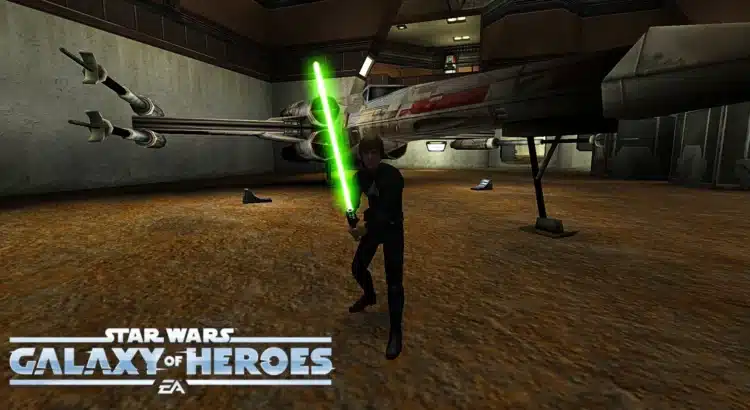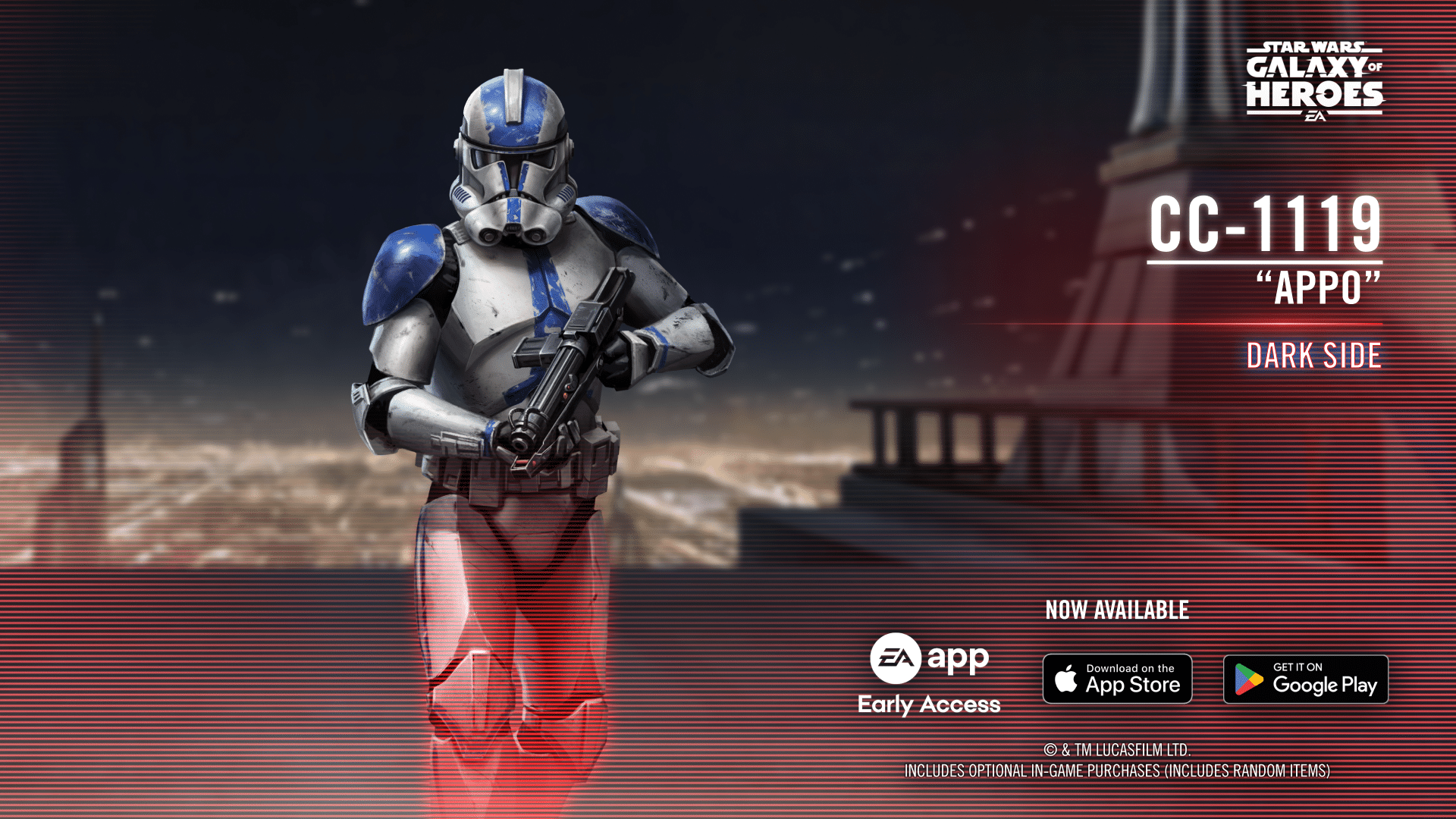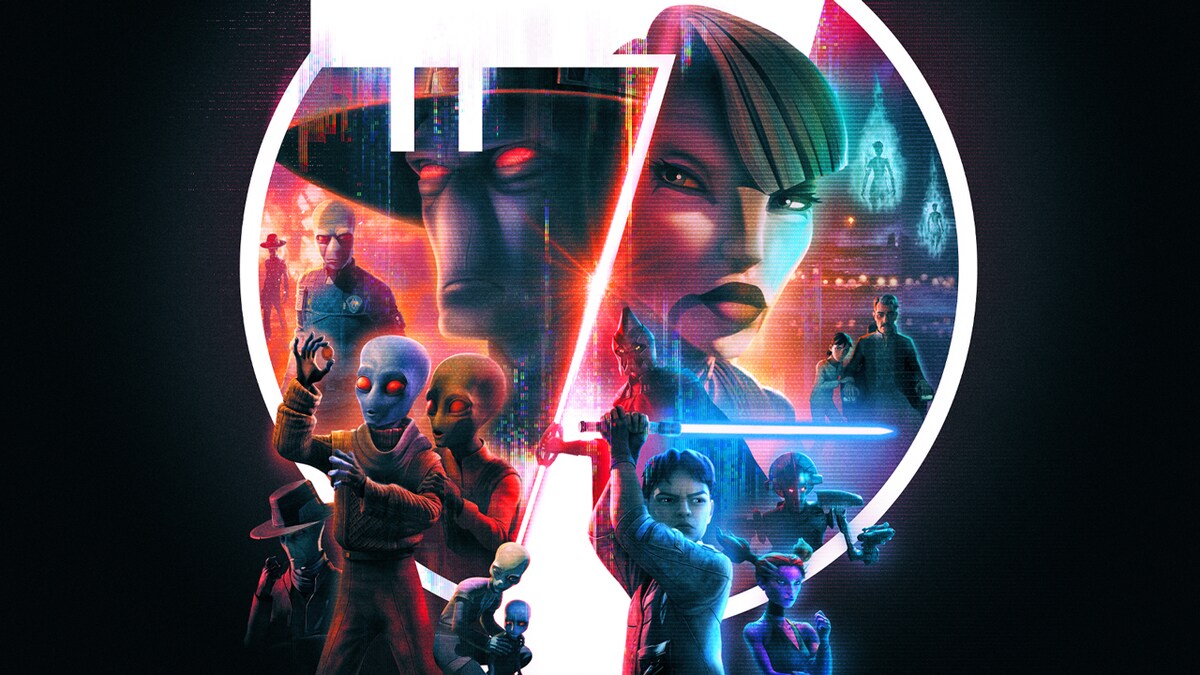If there’s one thing Star Wars Jedi Knight: Jedi Academy does well (aside from giving us the best lightsaber duels in gaming history), it’s how mod-friendly the game still is after all these years. Thanks to a dedicated modding community, the galaxy far, far away keeps getting bigger—and weirder—in all the best ways.
And this time, it’s a familiar face arriving via hyperspace: Jedi Knight Luke Skywalker, straight from Star Wars: Galaxy of Heroes. No, this isn’t some elaborate total conversion or new campaign—it’s a character skin. But sometimes, a good skin is all you need to shake up your next lightsaber showdown.
Let’s take a closer look at this Jedi Academy mod, what it brings to the table (or the battlefield), and why Jedi Knight Luke continues to be one of the most requested character additions in Jedi Academy history.
What Is the Jedi Knight Luke Skywalker Skin Mod?
This mod brings Luke Skywalker’s “Jedi Knight” look, as seen in Star Wars: Galaxy of Heroes, into the Jedi Academy engine as a player or NPC skin. And while it’s “just a skin,” it’s a solid, lore-friendly visual update that lets you swap out the base game’s older Luke models for something fresh, detailed, and stylized after the mobile/PC game’s take on the character.
It’s not a full character mod—there are no new animations or custom abilities—but it fits beautifully into the classic Jedi Academy visual style. The outfit features Luke’s post-Return of the Jedi black robes, brown boots, and that stoic, Skywalker stare that says, “I’ll handle this myself.”
How to Use the Mod: Quick NPC Spawn Details
Once installed, spawning the skin is straightforward for anyone who’s messed around in Jedi Academy’s console before.
Just pop open the console with Shift + ~ and type:
nginxKopiérRedigernpc spawn Luke_GOH
That’s it. Luke appears, ready to deflect blaster bolts, duel Sith, or just hang around in awkward T-poses if you forget the animations. (Pro tip: he actually works great for cinematics and machinima if you’re working on your own Star Wars mini-film.)
As for gameplay, the skin functions with default NPC behavior, meaning Luke can fight alongside you—or against you—depending on your mod setup. No special powers have been assigned, so what you get is strictly a visual update. That said, it plays well with other customization mods, so don’t be afraid to combine it with other Jedi overhaul packs.
Where to Download the Mod
You can get the full skin files from the download page right here.
Installation is the usual drill for Jedi Academy:
- Download and unzip the mod files.
- Drop the
.pk3file into yourGameData/basedirectory. - Launch the game, fire up your favorite map, and bring in Luke.
No other dependencies are needed, making this an easy addition to any existing mod setup.
Why Galaxy of Heroes Luke in Jedi Academy?
It may seem like an odd crossover—porting a mobile game character into a PC classic from 2003—but Galaxy of Heroes Luke actually fits right in with the aesthetic of Jedi Academy. His appearance in Galaxy of Heroes is one of the more detailed and canonical designs available outside the main films, and the black-robed, green-saber-wielding Luke is an icon in his own right.
Plus, there’s a nostalgia factor. For players who’ve been managing their hero rosters in Galaxy of Heroes for years, seeing that same Jedi Knight Luke model up close and in real-time 3D combat is just satisfying. It’s like unlocking a full-power version of your favorite card… but now he can Force push stormtroopers off cliffs in first person.
The Bigger Picture of Jedi Academy Modding
If you’ve been in the Jedi Academy modding scene for any amount of time, you already know that skin mods are just the beginning. This Luke skin mod sits nicely alongside others like Kylo Ren, Mandalorians, Sith Lords, and even some very questionable Star Wars Holiday Special mods (seriously, don’t go looking).
It’s part of what makes the game so fun even now—there’s something beautiful about how Jedi Academy lets you load up an old map and drop in whatever wild combo of Jedi, Sith, or crossover characters you can imagine. Luke vs Darth Revan? Canon-breaking, sure, but it’s your game.
And this Luke skin, while a small addition, is a great example of how clean, lore-inspired design can still make a big impact in gameplay and immersion.
Final Thoughts: A Simple Mod That Gets It Right
The Galaxy of Heroes Luke Skywalker (Jedi Knight) skin might not revolutionize your Jedi Academy experience, but it doesn’t need to. It’s a clean, polished character skin that respects the source material, installs easily, and gives players another way to enjoy one of Star Wars’ most iconic heroes.
Whether you’re staging cinematic battles, creating mods of your own, or just want to see Luke swing a saber in black robes instead of his farmboy outfit, this is a mod that does exactly what it promises—and looks good doing it.
Because sometimes, the Force doesn’t need to be flashy. It just needs to wear a cool black cloak and block blaster fire with one hand.
Stay connected with all our latest updates by following us on Google News! It only takes a click, and it would mean a lot to us. You’ll get the freshest news, exclusive content, and much more, right at your fingertips. Thanks for your support! 🙌