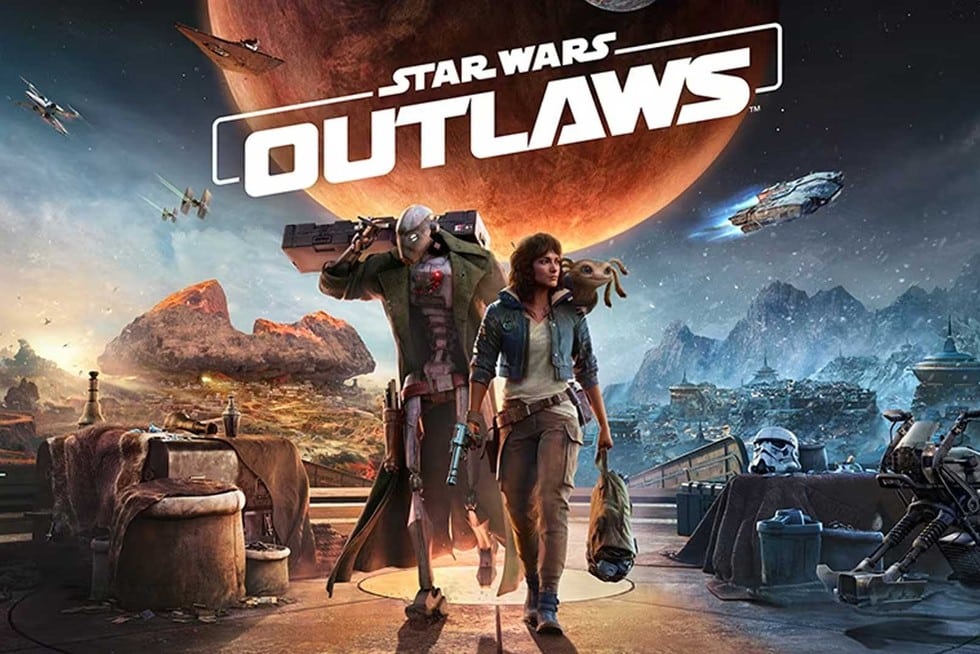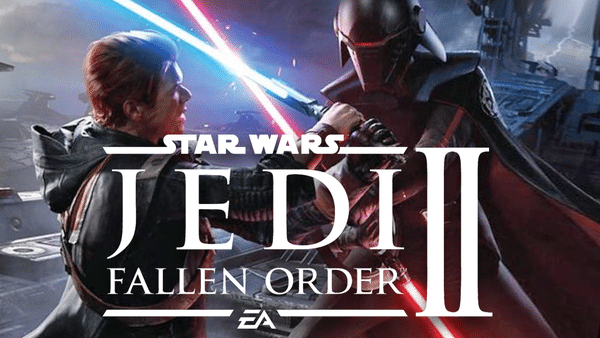Ready to dive into the galaxy’s most thrilling adventure with Star Wars: Bounty Hunter? Whether you’re a returning fan or a newbie, this guide will walk you through everything you need to know about this epic game. From controls and gameplay to cheat codes and FAQs, we’ve got it all. So, strap in and let’s embark on an action-packed journey with Jango Fett!
Game Overview
What’s the Deal with Star Wars: Bounty Hunter?
In Star Wars: Bounty Hunter, you step into the boots of Jango Fett, the galaxy’s most fearless bounty hunter. Your mission? Capture a deranged Dark Jedi using an arsenal of weapons and gadgets. Sounds exciting, right?
Key Features
Why Should You Play?
Native Port: This isn’t just a rehash. Aspyr has worked with the original GameCube source code to bring you a native port with enhanced performance and visual fidelity. Control Options: Choose between Modern and Legacy controls to suit your gameplay style. Immersive Gameplay: Dual blasters, flamethrowers, toxic darts, jetpack missiles—Jango Fett is armed to the teeth, and so will you be.
Control Options
Modern Controls
Modern controls align with today’s gaming standards, making them intuitive for new players. Check out the detailed chart below for Modern controls across different platforms:
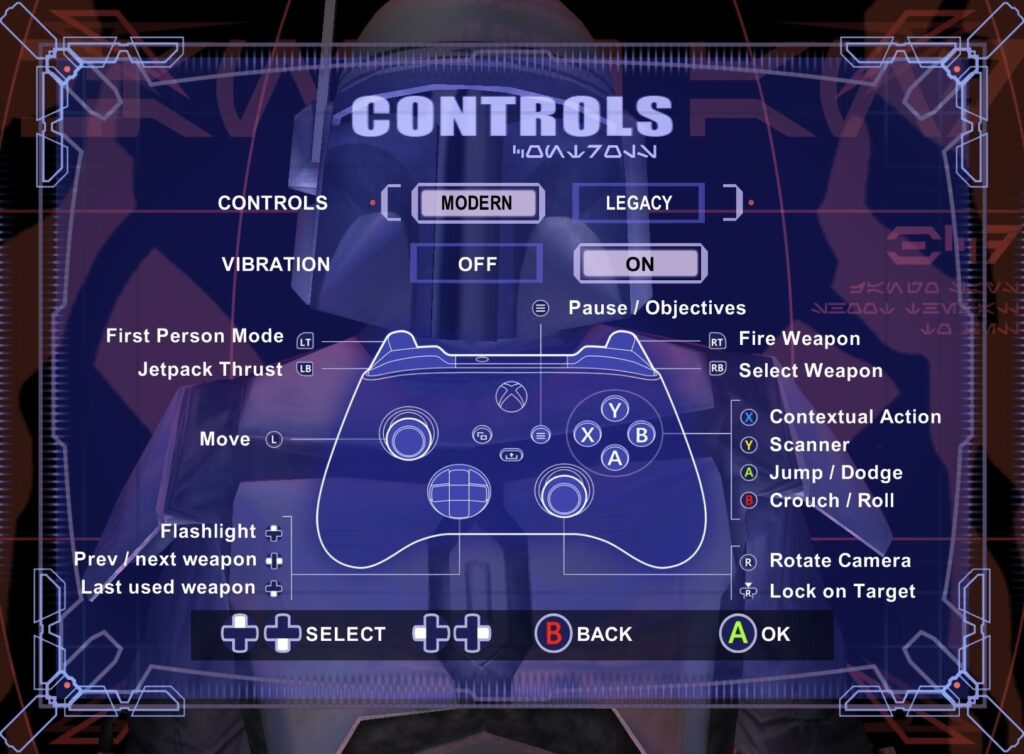
| Action | Nintendo Switch | PlayStation | Xbox | Steam Deck |
|---|---|---|---|---|
| Free Aim | ZL | L2 | Left Trigger (LT) | Left Trigger (LT) |
| Jetpack Thrust | L | L1 | Left Bumper (LB) | Left Bumper (LB) |
| Move | Left Stick (L) | Left Stick (L) | Left Stick (L) | Left Stick (L) |
| Flashlight | D-Pad Up | D-Pad Up | D-Pad Up | D-Pad Up |
| Previous Weapon | D-Pad Left | D-Pad Left | D-Pad Left | D-Pad Left |
| Next Weapon | D-Pad Right | D-Pad Right | D-Pad Right | D-Pad Right |
| Last Used Weapon | D-Pad Down | D-Pad Down | D-Pad Down | D-Pad Down |
| Pause/Objectives | Minus Button (-) | Options Button | View Button (≡) | View Button (≡) |
| Fire Weapon | ZR | R2 | Right Trigger (RT) | Right Trigger (RT) |
| Select Weapon | R | R1 | Right Bumper (RB) | Right Bumper (RB) |
| Contextual Action | X Button | Square Button (□) | X Button | X Button |
| Scanner | Y Button | Triangle Button (△) | Y Button | Y Button |
| Jump/Dodge | B Button | Cross Button (×) | A Button | A Button |
| Crouch/Roll | A Button | Circle Button (○) | B Button | B Button |
| Rotate Camera | Right Stick (R) | Right Stick (R) | Right Stick (R) | Right Stick (R) |
| Lock on Target | Right Stick Click (R3) | Right Stick Click (R3) | Right Stick Click (R3) | Right Stick Click (R3) |
Legacy Controls
Feeling nostalgic? Legacy controls replicate the classic gameplay feel from the original release. Here’s a chart of Legacy controls for different platforms:

| Action | Nintendo Switch | PlayStation | Xbox | Steam Deck |
|---|---|---|---|---|
| Free Aim | ZR | R2 | Right Trigger (RT) | Right Trigger (RT) |
| Jetpack Thrust | L | L1 | Left Bumper (LB) | Left Bumper (LB) |
| Move | Left Stick (L) | Left Stick (L) | Left Stick (L) | Left Stick (L) |
| Flashlight | Right Stick Click (R3) | Right Stick Click (R3) | Right Stick Click (R3) | Right Stick Click (R3) |
| Previous Weapon | D-Pad Left | D-Pad Left | D-Pad Left | D-Pad Left |
| Next Weapon | D-Pad Right | D-Pad Right | D-Pad Right | D-Pad Right |
| Last Used Weapon | D-Pad Down | D-Pad Down | D-Pad Down | D-Pad Down |
| Pause/Objectives | Minus Button (-) | Options Button | View Button (≡) | View Button (≡) |
| Fire Weapon | A Button | Cross Button (×) | A Button | A Button |
| Select Weapon | B Button | Circle Button (○) | B Button | B Button |
| Contextual Action | X Button | Square Button (□) | X Button | X Button |
| Scanner | D-Pad Up | D-Pad Up | D-Pad Up | D-Pad Up |
| Jump/Dodge | Y Button | Triangle Button (△) | Y Button | Y Button |
| Crouch/Roll | ZL | L2 | Left Trigger (LT) | Left Trigger (LT) |
| Rotate Camera | Right Stick (R) | Right Stick (R) | Right Stick (R) | Right Stick (R) |
| Lock on Target | R | R1 | Right Bumper (RB) | Right Bumper (RB) |
Key Differences
Firing Weapons: In Modern controls, firing is done with RT, while in Legacy, it’s with the A button.
Flashlight and Scanner: Modern controls use D-Pad Up for the flashlight and Y button for the scanner. Legacy controls use D-Pad Up for the scanner and R3 for the flashlight.
Lock on Mechanism: Modern controls use R3 for locking on targets, while Legacy uses the R button.
Choosing the Right Controls
Modern Controls: Ideal for players familiar with contemporary gaming mechanics.
Legacy Controls: Perfect for those who want to relive the classic Star Wars: Bounty Hunter feel.
Mouse and Keyboard Controls
For the first time, Star Wars: Bounty Hunter supports mouse and keyboard controls, enhancing precision and immersion. Here’s a detailed chart of the controls:
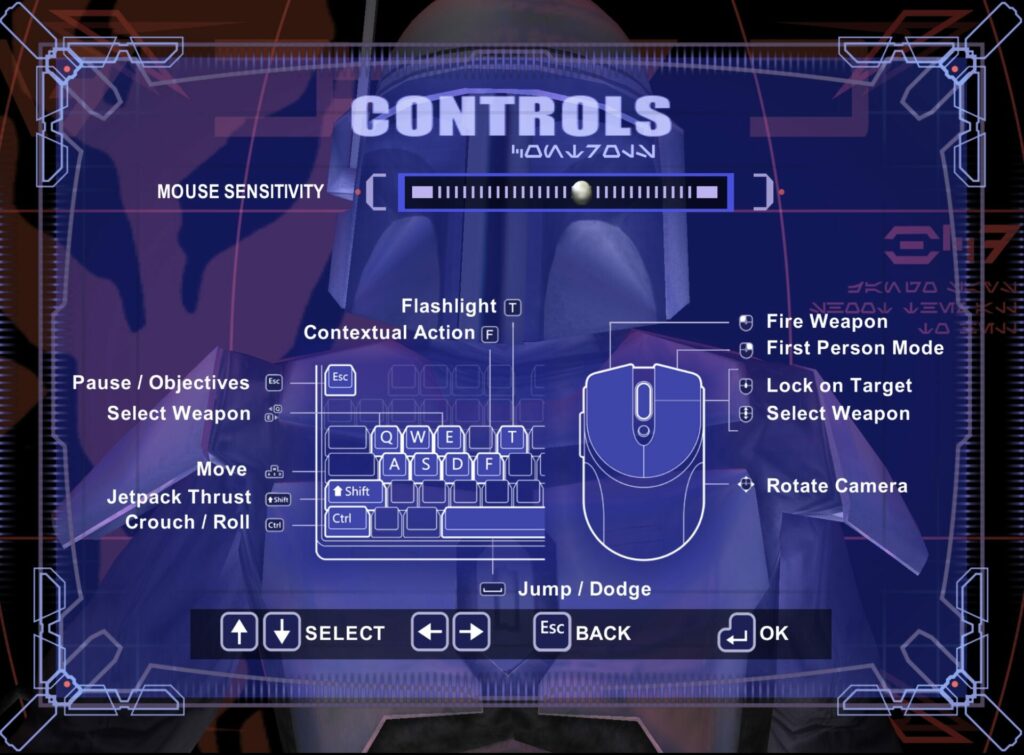
| Action | PC Setup |
|---|---|
| Free Aim | Right Mouse Button |
| Jetpack Thrust | Shift |
| Move | WASD |
| Flashlight | T |
| Previous Weapon | Q |
| Next Weapon | E |
| Pause/Objectives | Esc |
| Fire Weapon | Left Mouse Button |
| Contextual Action | F |
| Jump/Dodge | Space |
| Crouch/Roll | Ctrl |
| Rotate Camera | Mouse Movement |
| Lock on Target | Middle Mouse Button |
Updated Camera System
Say goodbye to the old C button camera! The new camera system uses the left stick for movement and the right stick for camera control. This updated system provides a modern, immersive experience, allowing you to enjoy Jango Fett’s adventures from a fresh perspective.
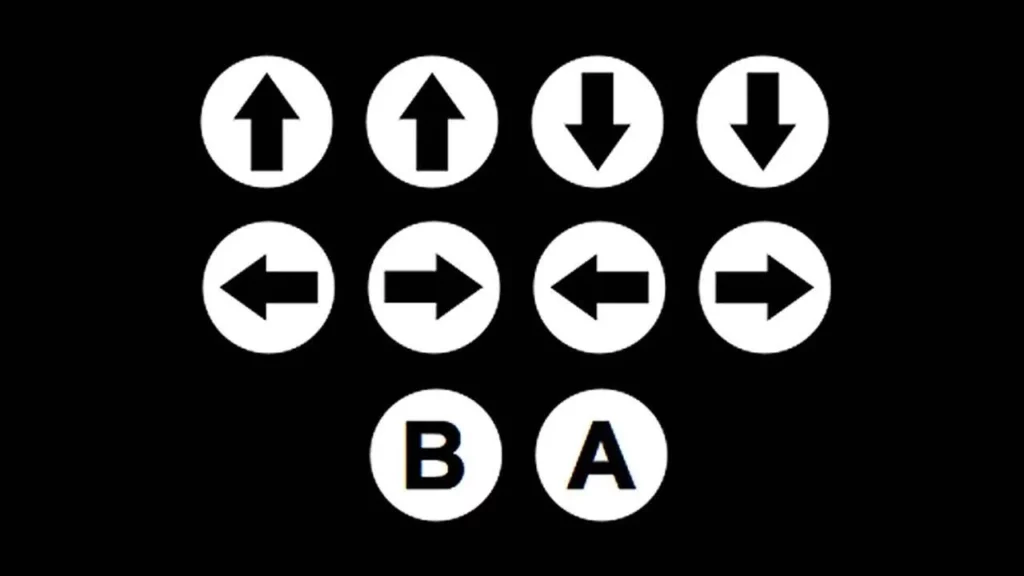
Cheat Codes
Who doesn’t love cheat codes? They’re perfect for diving right into the action or exploring new areas. Here’s how you can unlock various chapters and missions in Star Wars: Bounty Hunter.
Unlock Chapters
- Chapter 1: SEEHOWTHEYRUN
- Chapter 2: CITYPLANET
- Chapter 3: LOCKDOWN
- Chapter 4: DUGSOPLENTY
- Chapter 5: BANTHAPOODOO
- Chapter 6: MANDALORIANWAY
Unlock Missions
- Mission 1 – Pit Fight Arena: BEAST PIT
- Mission 2 – Merchant Row: GIMMEMYJETPACK
- Mission 3 – Docking Bays: CONVEYORAMA
- Mission 4 – Entertainment District: BIGCITYNIGHTS
- Mission 5 – Industrial District: IEATNERFMEAT
- Mission 6 – Upper City: VOTE4TRELL
- Mission 7 – The Break In: LOCKUP
- Mission 8 – The Break Out: WHAT A RIOT
- Mission 9 – The Escape: SHAFTED
- Mission 10 – Jungle Trek: BIGMOSQUITOS
- Mission 11 – Sebolto’s Compound: ONEDEADDUG
- Mission 12 – The Death Stick Factory: WISHIHADMYSHIP
- Mission 13 – Longo Two-Guns: MOSGAMOS
- Mission 14 – Tusken Canyon: TUSKENS R US
- Mission 15 – Gardulla’s Palace: BIG BAD DRAGON
- Mission 16 – Moon of the Dead: MONTROSSISBAD
- Mission 17 – Vosa’s Lair: VOSAISBADDER
- Mission 18 – Final Confrontation: JANGOISBADDEST
Miscellaneous Unlockables
- Concept Art: R ARTISTS ROCK
- Trading Card Game Cards: GO FISH
Release Date and Pre-Order Links
Star Wars: Bounty Hunter launches on August 1st. You can pre-order the game from the following platforms:
- Steam: Pre-order Link
- Nintendo Switch: Pre-order Link
- PlayStation: Pre-order Link
- Xbox: Pre-order Link
Additional Notes
Specific control schemes may change prior to the launch of Star Wars: Bounty Hunter on August 1st. The FAQ will be updated routinely until details are finalized.

FAQs
How do I unlock chapters in Star Wars: Bounty Hunter? You can unlock chapters by entering specific cheat codes in the ‘Code Setup’ menu within the ‘Bonus Items’ screen on the main menu. For example, use SEEHOWTHEYRUN to unlock Chapter 1 and CITYPLANET for Chapter 2.
Can I use a mouse and keyboard for Star Wars: Bounty Hunter? Yes, for the first time, Star Wars: Bounty Hunter supports mouse and keyboard controls, enhancing precision and immersion.
What’s the difference between Modern and Legacy controls? Modern controls align with today’s gaming standards, making them intuitive for new players, while Legacy controls replicate the classic gameplay feel from the original release.
What platforms is Star Wars: Bounty Hunter available on? Star Wars: Bounty Hunter is available on Steam, Nintendo Switch, PlayStation, and Xbox.
Are there any updates to the camera system? Yes, the camera system has been reengineered for a modern experience, utilizing the left stick for movement and the right stick for camera control.

Conclusion
There you have it—a comprehensive guide to mastering Star Wars: Bounty Hunter. Whether you’re unlocking chapters with cheat codes or choosing between Modern and Legacy controls, this guide covers all the bases. Get ready to dive into Jango Fett’s world, armed to the teeth and ready for action. Happy hunting!