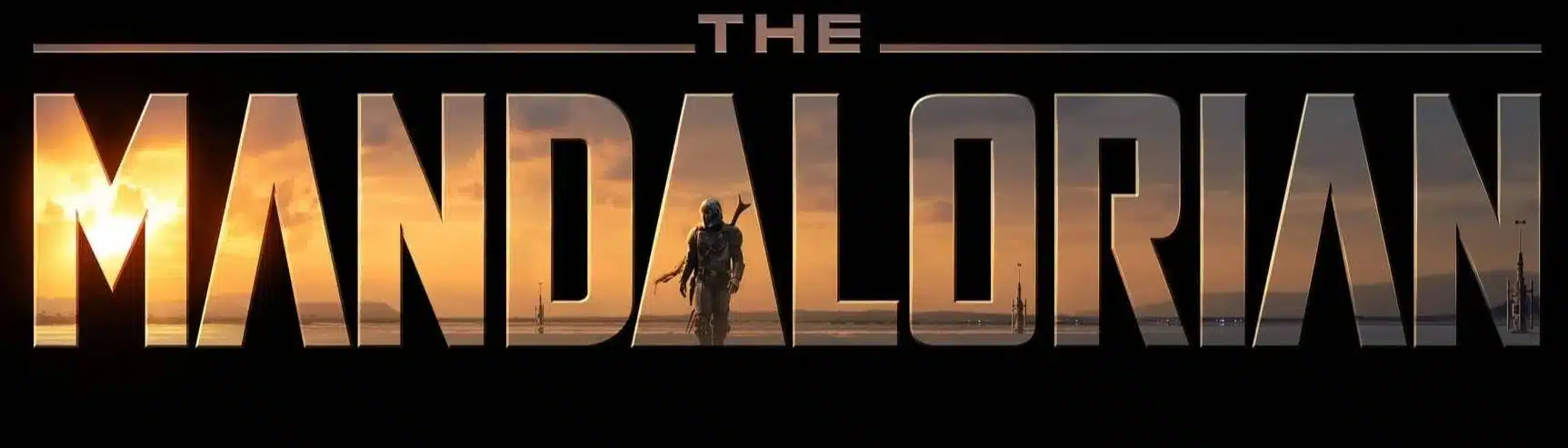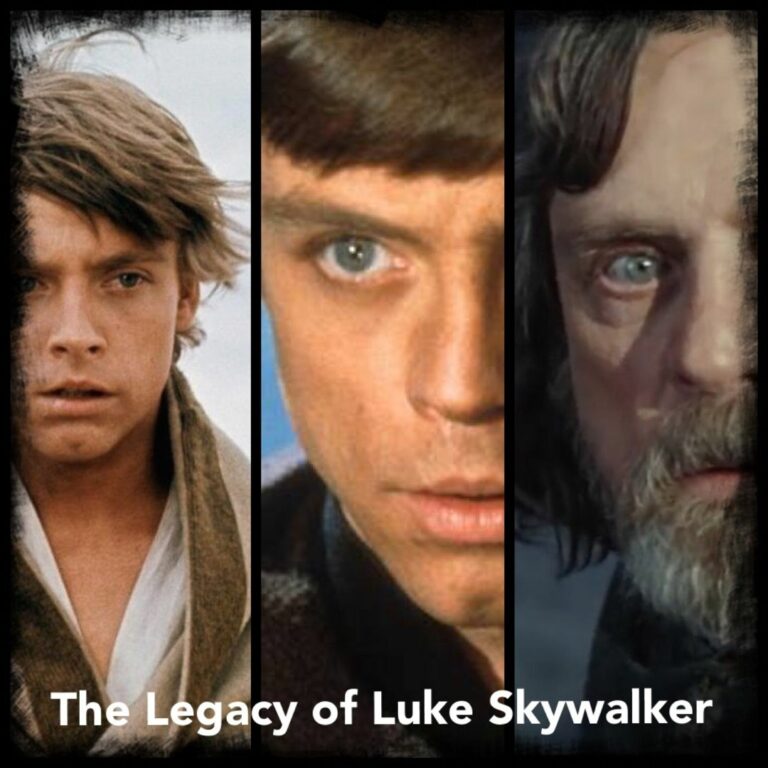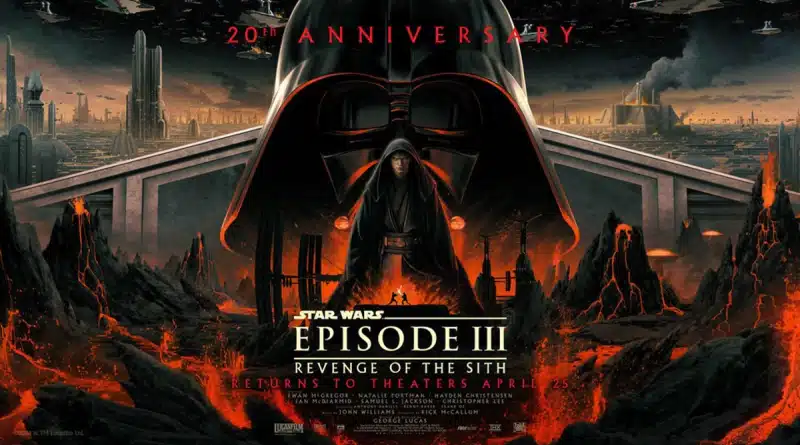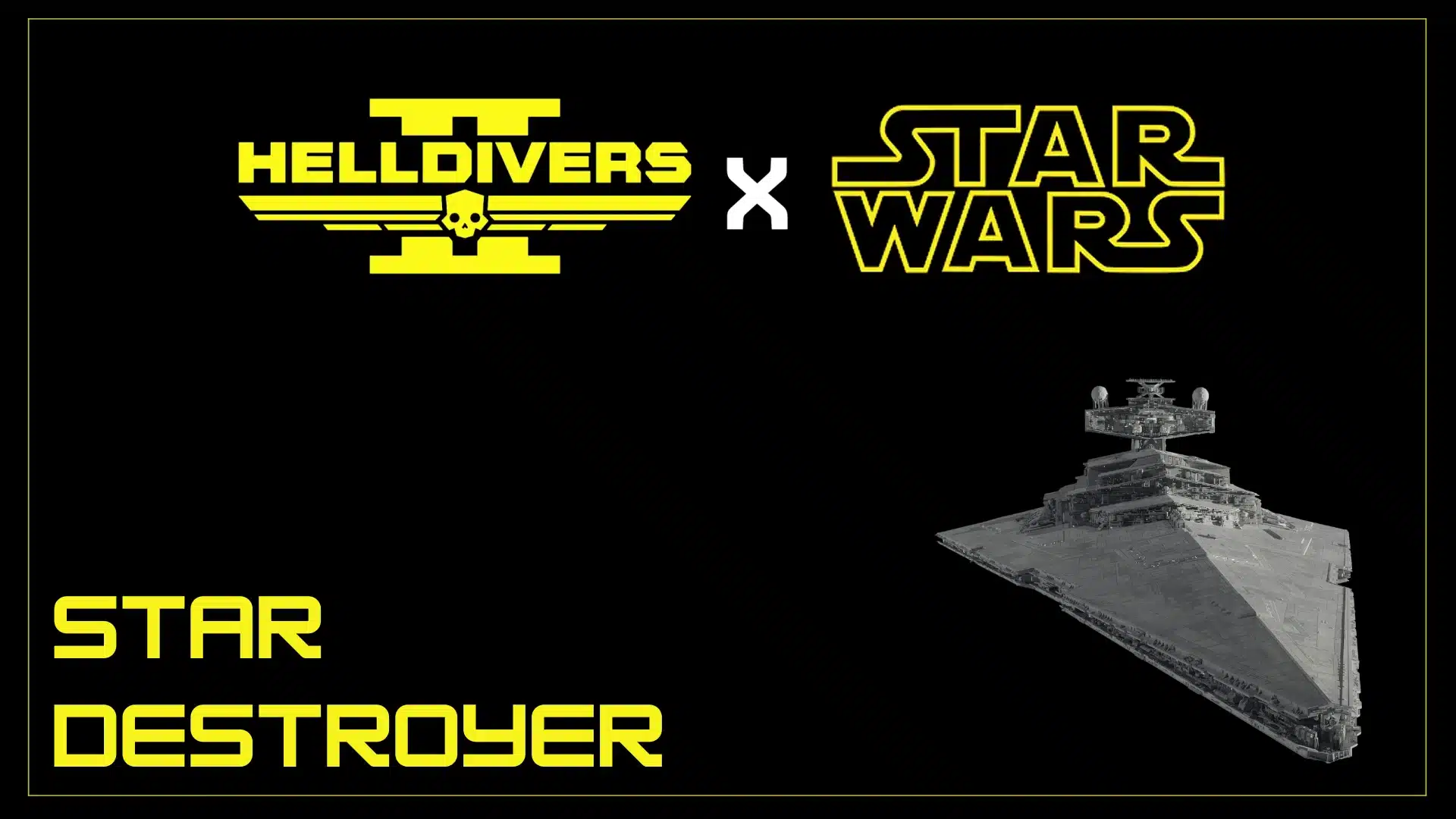Some crossovers just make sense. Chocolate and peanut butter. Lightsabers and dramatic capes. And now… Genshin Impact’s Venti and Lego Star Wars: The Complete Saga? Yep, that’s real—and somehow, it works surprisingly well.
With the Classic Style Venti mod, the Anemo Archon himself makes his galactic debut as a Jedi, complete with a custom LEGO-style model and his own in-game icon. It’s whimsical. It’s unexpected. And it might just be the most poetic use of the Force this side of Teyvat.
Whether you’re Force-pushing battle droids or spinning in circles with a lightsaber like it’s a lyre performance, this mod adds a breeze of fresh air to your Lego Star Wars experience—literally and figuratively.

What Is the Classic Style Venti Mod?
This mod brings Venti, the Anemo Archon and bard from Genshin Impact, into Lego Star Wars: The Complete Saga. Styled to match the game’s classic Lego aesthetic, this version of Venti fits surprisingly well into the plastic brick universe—robe details, iconic green attire, twin braids, and all.
In addition to the custom model, the mod includes:
- ✅ A custom rendered character icon in the character select menu
- ✅ Full integration as a Jedi, complete with Force powers
- ✅ Venti’s aesthetic adapted into Lego’s classic low-poly charm
It’s a mashup you didn’t know you needed until you see it. The only thing missing is a wind glider made of studs.
How to Install Venti into Lego Star Wars
Getting Venti to crash the Jedi Order is a fairly painless process, even if you’ve never modded the game before. Here’s a quick setup guide:
- Download the mod from the download links.
- Locate your Lego Star Wars: The Complete Saga game directory.
- Follow the mod’s included instructions—usually involving a drag-and-drop of character files into the
CHARSfolder and a small XML tweak for character assignment. - Launch the game and select Venti from the character menu. You’ll spot him easily thanks to his custom icon.
Boom—you’re now wielding the Force and the wind. Jedi Master Barbatos, at your service.
Why This Crossover Actually Works
On paper, mixing a fantasy bard from a gacha RPG with a sci-fi Lego parody sounds… odd. But once you see Venti zipping around the Death Star or spamming Force Push in the Jedi Temple, it clicks.
Here’s why it works:
- Both games embrace absurdity – Lego Star Wars never takes itself seriously, and neither does Venti. It’s chaos with charm.
- Venti fits the Jedi archetype – He’s got robes, elemental power, and a tendency to hover dramatically. Tell us that’s not Jedi material.
- Genshin’s popularity blends well with Star Wars nostalgia – For players who grew up with Star Wars and now grind Primogems daily, this mod is the best of both pixelated worlds.
Plus, there’s something oddly satisfying about watching Count Dooku get defeated by a wind bard in knee-high boots and a feathered hat.
Mod Performance and Compatibility
This mod is lightweight, optimized, and designed with Lego Star Wars’ limitations in mind. It doesn’t introduce any game-breaking features or cause performance dips, even on lower-end PCs running the game via Steam or legacy install.
Here’s what to expect:
- ✅ No animation glitches—Venti uses existing Jedi animations
- ✅ Fully compatible with most character mods
- ⚠️ Voice lines and unique sound effects not included (yet)
So, no Anemo-triggered wind chimes or bardic laughs during battle, but let’s be real—you’re probably already humming his theme song anyway.

For Custom Campaigns and Fun Mix-Ups
Whether you’re replaying the prequel trilogy or just messing around in Free Play mode, adding Venti to the party shakes things up. Want to play through the entire Clone Wars arc with a poetic wind god? Go for it. Replace Anakin with Venti and enjoy the most musically-inclined descent to the dark side in Lego history.
You can also mix this mod with others to create some real crossover chaos—imagine Venti, Mando, and Darth Maul walking into Jabba’s Palace together. It’s not lore-friendly, but it’s absolutely screenshot-worthy.
The Only Downside: No Lyre… Yet
While the character model is impressively detailed for a Lego minifig recreation, Venti’s signature lyre hasn’t made its way into the game. He’s currently a full-fledged Jedi wielding a lightsaber, which honestly still feels very on-brand—he’s just swapped his string instrument for a glowing space sword.
Maybe one day we’ll get a lightsaber-lyre hybrid. Until then, use the Force. Or a gentle gust of wind.

Final Verdict: Download for the Wind
The Classic Style Venti mod for Lego Star Wars: The Complete Saga is one of those oddball crossovers that works far better than it has any right to. It’s charming, goofy, and surprisingly immersive, especially for players who enjoy both Star Wars and Genshin Impact.
Whether you’re adding variety to your Free Play lineup or just want to bring a little poetic chaos to your space adventures, this mod delivers. It doesn’t try to overhaul the game—it just breezes in, stylish as ever, and makes everything feel a bit more magical.
Download it here, toss it into your mod folder, and may the wind (and the Force) be with you.
Stay connected with all our latest updates by following us on Google News! It only takes a click, and it would mean a lot to us. You’ll get the freshest news, exclusive content, and much more, right at your fingertips. Thanks for your support! 🙌