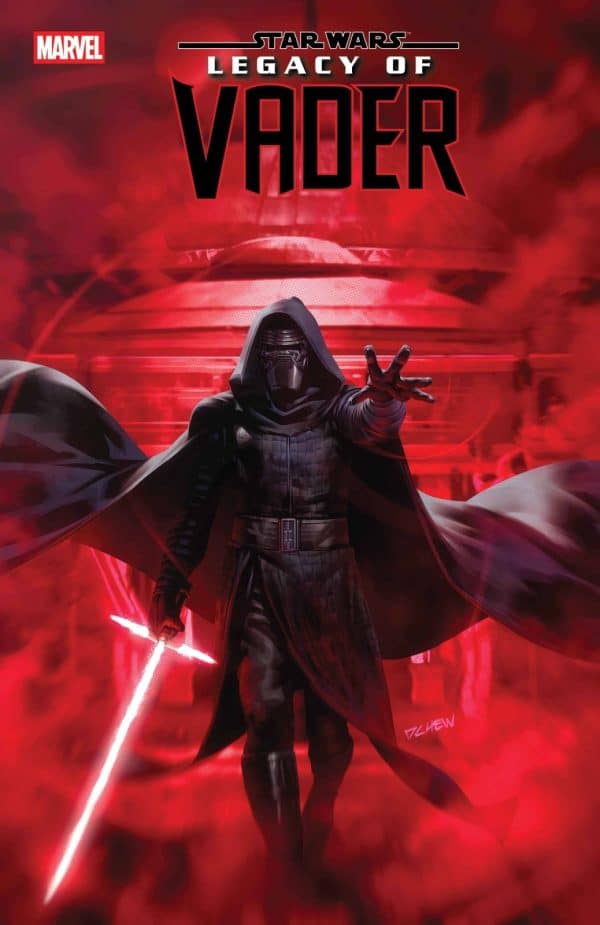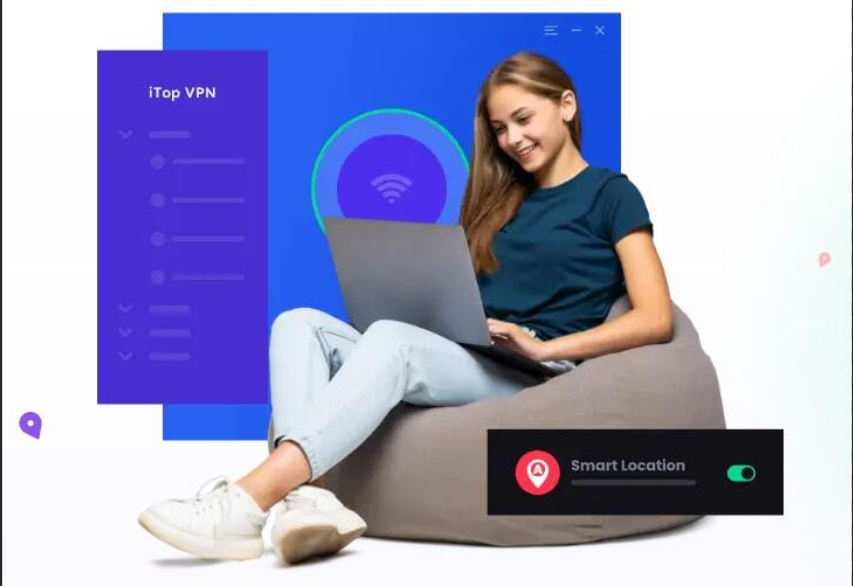Picture this: you’re all set to jump into Star Wars: Galaxy of Heroes, ready to crush some Galactic War or finally unlock that one character you’ve been grinding for. You tap the app… and nothing. The game won’t load. It’s like the Force just said, “Not today.” Before you start launching lightsabers across the room, take a breath—there’s a workaround that just might save your galactic ambitions.
The Dreaded “Unable to Get into Game” Issue
It’s been making the rounds—players are reporting that they simply can’t get into Star Wars: Galaxy of Heroes (SWGOH). It’s not that the game has joined the Dark Side (well, not entirely), but it seems some glitch in the system is keeping players out. The development team is already investigating the issue, but while they figure out how to patch it up, there’s a nifty little workaround that can help you get back to battling the Empire—or the Rebels, no judgment here.
So, What’s the Deal?
Apparently, the issue seems tied to Google Play accounts. For reasons even Yoda probably couldn’t explain, signing in through Google Play can sometimes hit a roadblock. Fortunately, the solution is surprisingly simple—think of it as a Jedi mind trick, but for your login.
Step-by-Step Workaround to Get Back in the Game
Alright, here’s the good part—the actual workaround. Follow these steps, and you should be back in the Cantina before you can say, “I have a bad feeling about this.”
1. Sign Out of Google Play
First things first, sign out of your Google Play account. Go ahead, I’ll wait.
Open Google Play → Tap on your profile → Sign out.
Why? Because apparently, Google Play sometimes acts like a stubborn protocol droid that refuses to cooperate. Signing out essentially gives it the droid equivalent of a factory reset.
2. Load the Game as a Guest Account
Once you’ve signed out, launch Galaxy of Heroes. You’ll be prompted to start fresh as a guest. Yes, I know, it’s not ideal. But trust the process.
When you load up as a guest, the game will kick off its usual onboarding tutorial. You know the one—where you’re reintroduced to how to tap buttons and shoot blasters like it’s your first day in the galaxy.
3. Complete the Onboarding Tutorial
Here’s the part where patience is your best friend. You have to complete the tutorial. Go ahead and blast some stormtroopers, get reacquainted with basic controls, and resist the urge to scream about your missing roster of characters.
Look at it this way: it’s like going back to the Mos Eisley Cantina for a drink after a hard day of smuggling—familiar, maybe even a little fun, but not where you want to be forever.
4. Go to Settings → Connect → Import Account
Now we’re getting to the good stuff. Head to the settings menu in the game. Tap on Connect, and then choose Import Account. This is where the magic happens.
5. Use Your Email Address to Complete Account Owner Verification
You’ll be prompted to enter your email address and go through an account verification process. It’s standard fare—confirm you’re the rightful owner, maybe click on a couple of email links, and you’re good to go.
6. Game Reboots and Loads Your Account
After verification, the game will automatically reboot, and voilà! Your original account should be back in action, complete with your favorite squad of heroes, your progress, and most importantly, your sanity.
Why This Workaround Works
It’s like a Jedi mind trick, but with more clicks and less hand-waving. Signing out of Google Play and completing the tutorial as a guest essentially “unlocks” the game. When you go to import your account, it forces the system to re-sync your data properly. It’s a bit like giving your game a good shake—sometimes things just fall back into place.
But What If It Doesn’t Work?
Okay, let’s be real. There’s always that 1% chance that things don’t go as planned. If you still can’t get back in, it’s time to head to the Star Wars: Galaxy of Heroes forums or EA’s support page and report it. The developers are actively working on a fix, so at least you know they’ve got their sights on this one.
Tips to Avoid Getting Locked Out Again
While we’re on the topic of dodging issues, here are a few tips to prevent this from happening again:
- Keep Your Game Updated – Make sure you always have the latest version. Some of these issues crop up after updates.
- Sync Your Data Regularly – Manually sync your game data in settings every once in a while.
- Avoid Switching Devices Too Often – Jumping back and forth between multiple devices logged into the same account can sometimes cause hiccups.
- Backup Your Account Information – Write down or screenshot your Player ID and link your account to multiple services (like Facebook or Game Center) for added security.
Conclusion: A Temporary Solution Until the Fix Arrives
Getting locked out of Star Wars: Galaxy of Heroes is about as much fun as a Wookiee with a toothache, but thankfully this workaround can get you back in action quickly. Until the devs deliver a more permanent fix, this method is your ticket back to the grind of unlocking characters, gearing up, and dominating Galactic War.
If you’ve tried this method and it worked—or if it crashed and burned—drop a comment on the forums and let them know. The more data the team has, the faster they can patch things up.
For now, may the Force be with your login screen… and may your heroes be ready when you finally get back in.