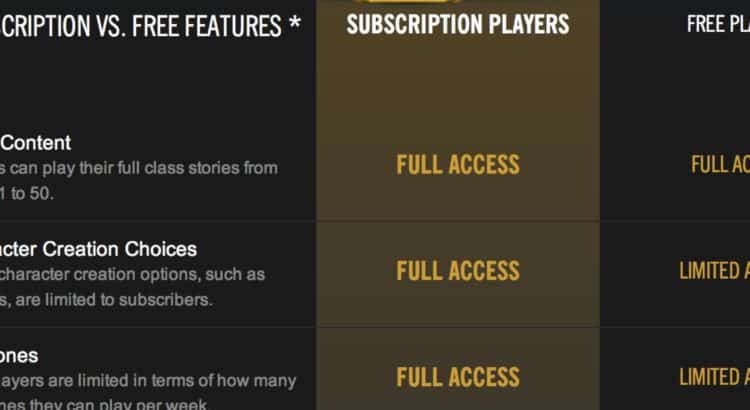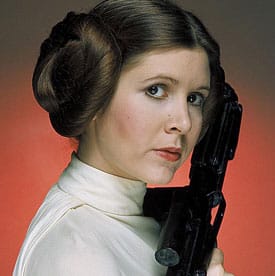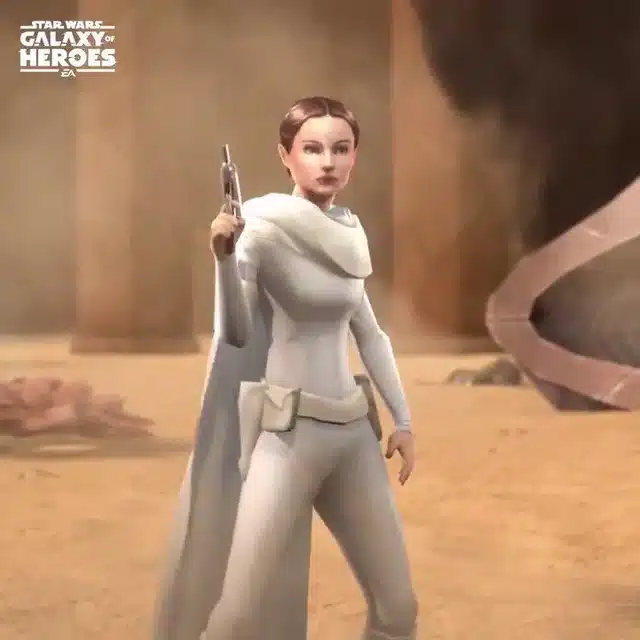Many SWTOR players have been running into some issues with the game lately. My son actually downloaded it to play again this week and ran into a couple of these bugs. If you’re having problems, know that it’s not just you and help is available.
If you’re seeing any of these errors on swtor.com:
- A maintenance message on swtor.com when the rest of the site is working as usual
- SWTOR.com is temporarily unavailable as we are experiencing extremely high traffic.
- Your credentials are incorrect or expired. Please try again or reset your password.
- The EA Billing and management services cannot be accessed at this time, please try again later.
- An error has occurred while trying to process your request. Please, try again later. {0}
You are not alone. There have been some buggy issues impacting SWTOR lately.
If you have subscription-related issues:
Post in this thread. Please provide your swtor username when posting.
If your Credentials are incorrect error:
If you’re seeing any of these errors:
- “Your credentials are incorrect or expired. Please try again or reset your password.”
- “The EA Billing and management services cannot be accessed at this time, please try again later.”
- A maintenance message on swtor.com when the rest of the site is working as usual.
Here’s how to fix it:
Head here to reset your password, or follow the steps below.
- Click Log In at the top right of any EA Help page.
- Click Forgot Your Password?
- In the Email or ID box, enter your email address.
- Check the box beside I‘m not a robot.
- Click Submit.
- Check your inbox for a password reset email.
- Click the link and follow the instructions to reset your password.
- Try logging in to swtor.com or the game client with your new password.
If that doesn’t clear up the error for you, try resetting your password on swtor.com.
- If you’re already logged in on the site, click on your account name at the top-right, then click Log out.
- Click Log In.
- Click Forgot your password?
- Follow the instructions on-screen.
- Check your inbox for a password reset email.
- Click the link to reset your password.
- Try logging in to swtor.com again.
What if I don’t have access to that email address anymore?
Contact SWTOR support for help with updating your account email address.
If you’re having an issue buying coins or adding sub time:
Mod response:
There was an EA wide maintenance which is currently causing a number of SWTOR accounts to be unable to purchase CC or sub time. If you are in this state you will need to reset your EA account password as highlighted here on AHQ. We are looking into a broader solution to correct anyone in this state but that is a workaround in the meantime. I will provide further updates as I have them. Thanks.
-eric
Read more here.
SWTOR Phone Support is Closed
The only method to contact SWTOR right now is support@swtor.com – make sure to email them using your email attached to your SWTOR account. Support wait time is up to ten days due to limited support. If you are having any of these issues email support:
- Refunds
- Unable to access your account
- Password issues
- Security Key issues
- Money related issues
If you are having an issue in-game, and are subscribed, instead type /bug to report the issue, or start betting at betting-utan-svensk-licens.net