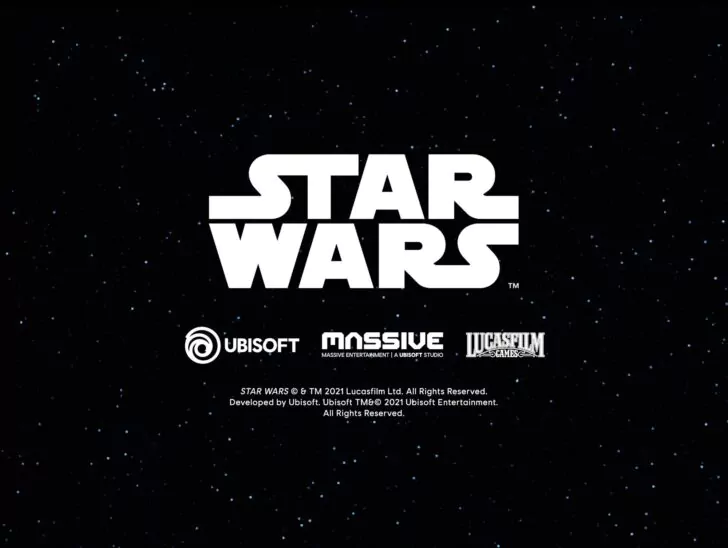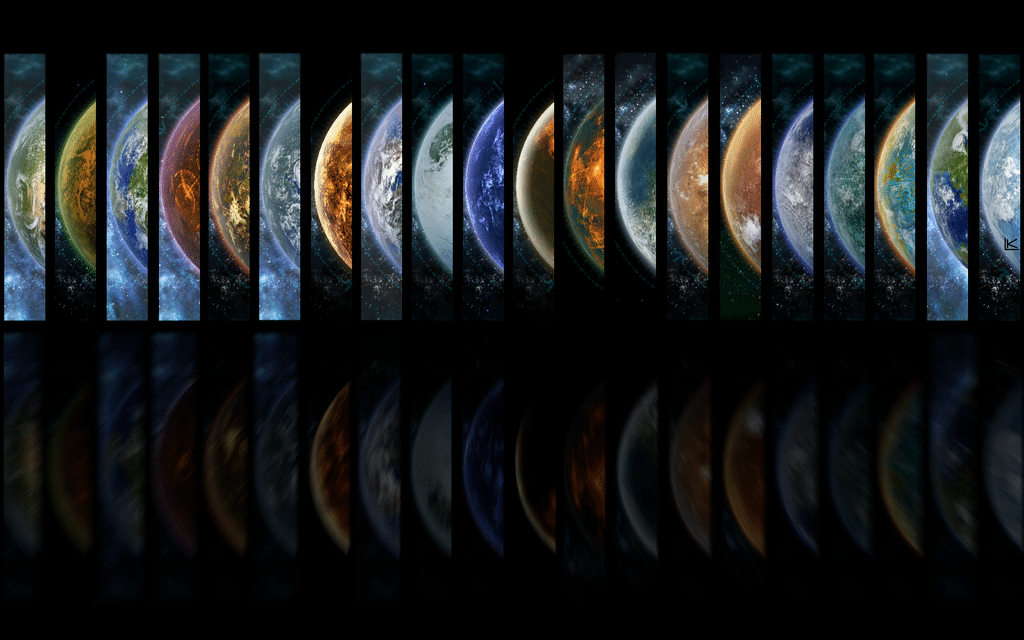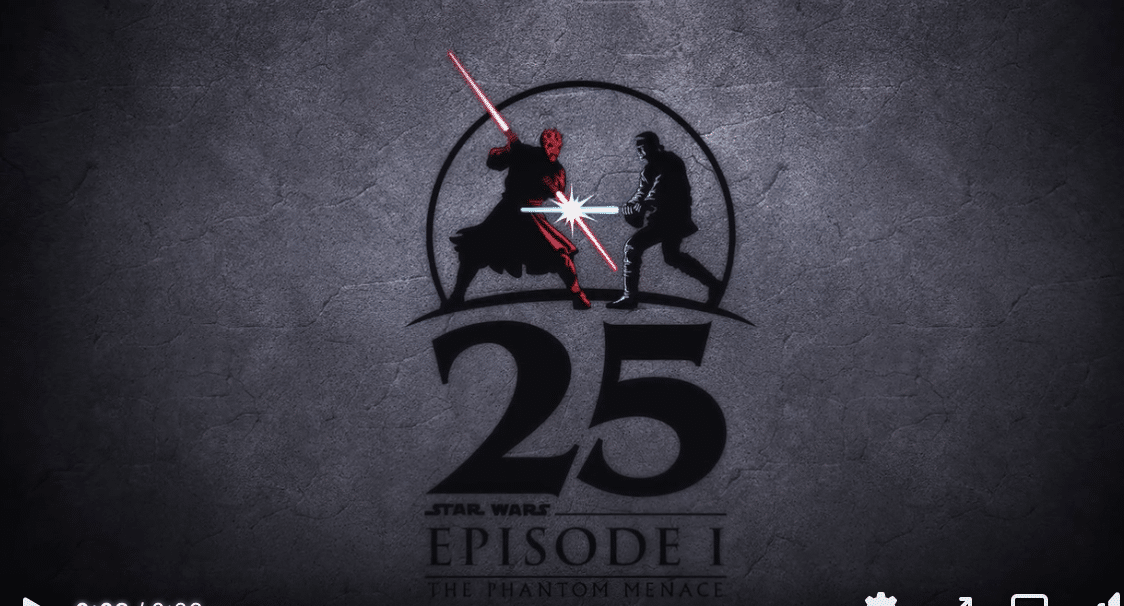Are you experiencing problems with SWTOR since the patch? Do you have bugs or issues you thought would be fixed or that cropped up only after the recent update? You are not alone and if you’re wondering if BioWare knows about it or if what you are experiencing is a common problem for others, then there is a great thread about it to keep you updated and to prevent duplicate threads on reporting issues.
Amber Green, Live Community Manager, shares on the forums the known issues with SWTOR since Jan 19th:
This list of known issues was last updated on: January 19th, 2012
- After clearing G4-B3 Heavy Fabricator in Karagga’s Palace, if Operation Groups reset the phase, the encounter will respawn and must be completed again to progress. The Operation Group will not receive any items the second time G4-B3 Heavy Fabricator is defeated.Workaround: Players must avoid resetting the phase by not using the “Reset All Active Operations” command.
- Anti-aliasing is currently disabled for ATI 6900 series graphics cards.
- Holograms will disappear during conversations if players modify their preferences to turn off bloom while anti-aliasing is on.
- For the Trooper mission “Inconspicuous Valor,” the mission step “Speak to General Garza” may not update if players take the shuttle from the Republic Fleet to Coruscant.Workaround: Players should enter their personal spaceship and use it to travel to Coruscant rather than taking the shuttle.
- Sixteen-player Operations groups who wipe when attempting to defeat the fourth boss in Karagga’s Palace on Hard/Nighmare Mode will be unable to attempt the fight “G4-B3 Heavy Fabricator” again until the Operation resets.Workaround: Players are able to manually reset the Operation and begin again: right click character portrait > Phase > Reset All Active Operations.
- When grouped with another character of your same class and while inside a Class Phase, looting may request players to roll for loot rather than giving it to the player automatically. This happens most often when group members are not within the proper proximity to be eligible for the items. Note that the window may require more than one roll attempt, but the appropriate player will receive the loot after about 30 seconds.
- The loading screen that prompts “Press spacebar to continue” will not function properly if the command for “Jump” has been remapped to another key in player preferences.Workaround: If the command is not bound, players will need to exit the game using Alt+F4 or by pressing Ctrl+Alt+Delete to pull up the Task Manager. Upon returning to the game, players will need to bind the jump key. Players should use the remapped key to progress when at the loading screen.
- Player groups are not currently able to have more than one active Flashpoint. If your group has recently entered a Flashpoint and attempts to enter a different Flashpoint, players will see a message prompt. The message will incorrectly state that you cannot enter because of a different difficulty selection, but it is actually because the first Flashpoint is still active.Workaround: The group leader must right click on his or her portrait and select reset all active Flashpoints from the context menu. Then you should be able to enter. Note that you can only reset Flashpoints once every 5 minutes. If the party leader recently reset, players will need to wait for the timer or leave the group and create it again using a different leader before resetting the active Flashpoint from the context menu.
- If you installed prior to 5:00AM CST on January 4th, 2012, your graphics will display as “Low” even if actual in-game settings are higher due to automatic preference detection.
Workaround: Your graphics setting will display properly once modified and saved.Workaround: Individual preferences will display properly once modified and saved.