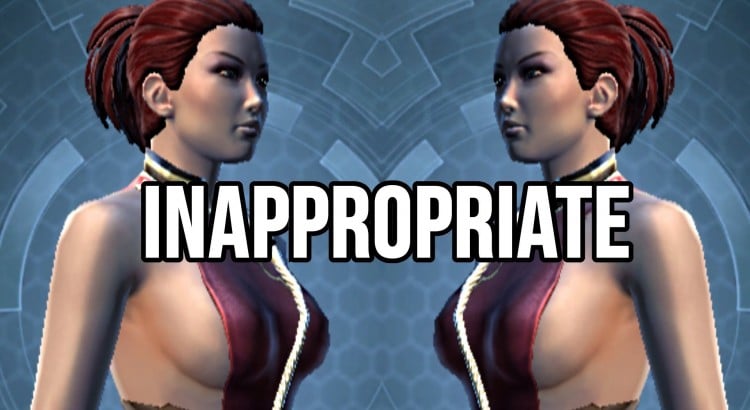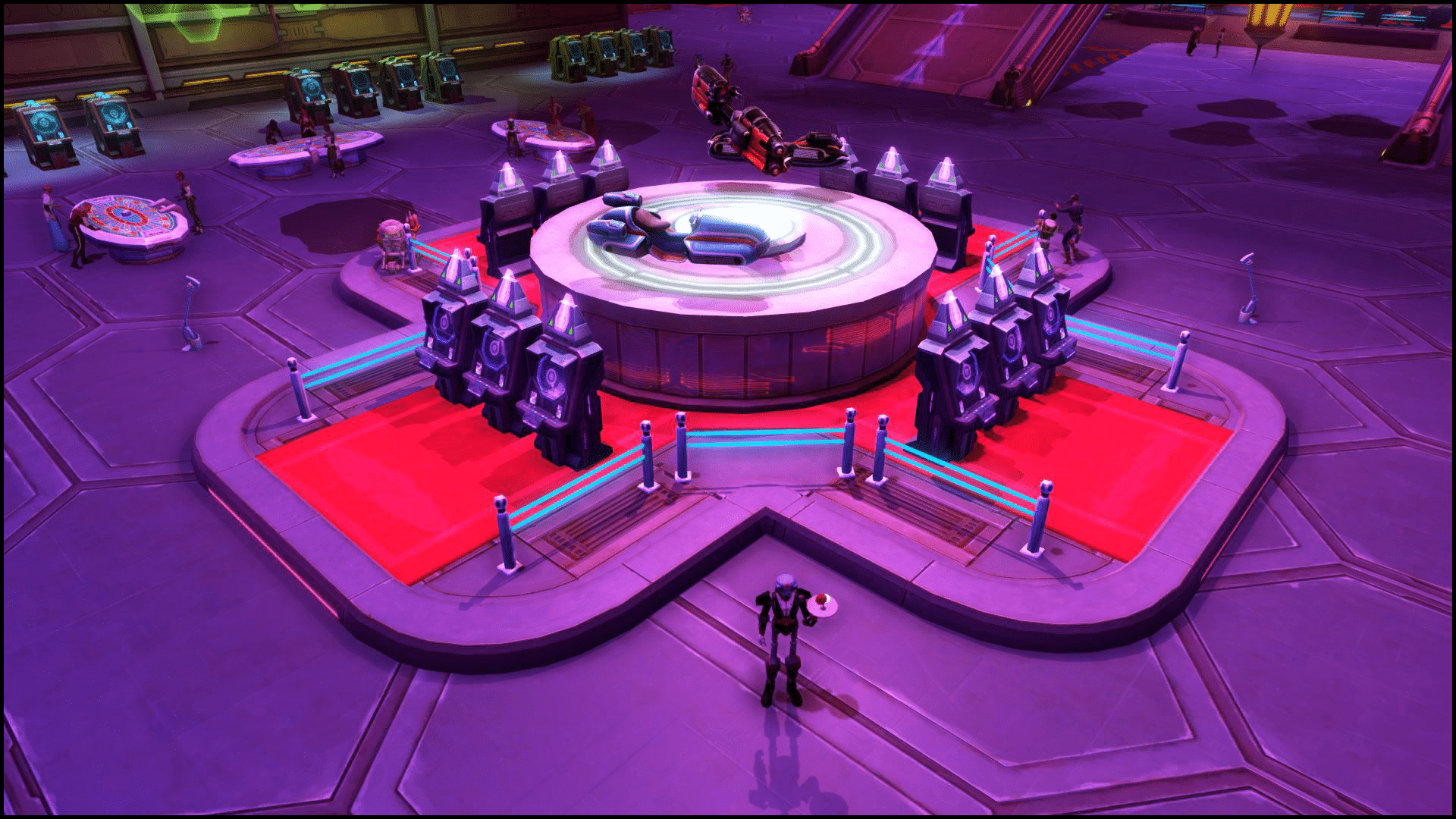Edit:
New SWTOR Nude Mod working with 64-Bit Upgrade
For those in the Star Wars: The Old Republic community interested in customizing their game, there are mods out there that push boundaries, including the infamous “nude patch.” This mod has been around for a while, offering a risqué twist on character customization.
What is the SWTOR Nude Patch?
This mod is designed to replace certain character textures with more explicit versions. It’s a user-generated mod and not officially supported by the game’s developers, BioWare or EA.
Important Considerations:
- NSFW Content: This patch is definitely not safe for work and is intended for adult audiences only.
- Installation Risks: As with any third-party mod, installing this patch carries risks, including potential security concerns and the possibility of game instability or bans. Always be cautious and understand the risks involved.
See an example in video with a cantina dancer:
Where to Download
The nude patch for SWTOR can be found on various modding communities and forums, although due to its nature, it may not be easily accessible on mainstream modding sites. It’s important to download mods only from trusted sources to avoid malware or other security issues.
Here’s info from the creator of the improved mod:
So, I packed three versions of the patch (I only changed the settings.txt file from the original, didn’t change any of the files. Except for fixing the Cathar crash).
* The first one removes the ugly granny underwear on both female and male characters. Females get nipples added, and you see a hairless pussy. Males are like Ken in the downstairs area, unfortunately. Still better than the stupid pants, if you ask me.
(I recommend this version, unless you run into the issue mentioned in #2)
* The second version is the same, but the paperdoll is still dressed and the preview window will also not show you as naked. I made this version because I noticed at least one NPC behaving odd with the first version. She’s dressed completely normal in the game, but once it switches to a cutscene part of her outfit is gone. She’s missing her shirt, but still got her sleeves on. If you notice similar behavor on too many NPCs you care about with the first version, try this one.
* The third version of the patch is more or less a fixed 1.0. It does not crash anymore, and it now removes the male pants as well. It still hides nearly all dancer outfits. My thought behind it was: If you ERP a lot with people without this patch, you (or your partner) can wear the dancer outfit, you still see them naked, they see the dancer outfit instead of the ugly underwear. The downside is, all other people wearing dancer outfits – you know, like actual dancers – will appear naked as well. (The preview will also not show you naked in this version. Nothing I can do about that though, I think – might give it a shot tomorrow)
Alright, here’s how to use it:
- Download the version you wish to use
- Unpack it into any directory you like
- Make sure SWTOR is not running
- Execute the SWTOR-File-Changer.exe file (or just SWTOR-File-Changer depending on your windows settings)
- Make sure “Create Backup” is checked (it should be by default)
- Use the “Browse” button on top to select where you have installed the game (by default that is C:\Program Files (x86)\Electronic Arts\BioWare\Star Wars – The Old Republic )
- Hit “Start changing files” and wait
- Start SWTOR and enjoy
For more info, you can go here. He explains why he made certain changes, why there are three versions and how to choose the one best for you, and other important details you should know about using this mod.
And here finally, the links:
Version 1 (only underwear removed) (recommended)
Version 2 (only underwear removed – preview/paperdoll is not naked)
Version 3 (underwear and dancer outfits removed)
Have fun!