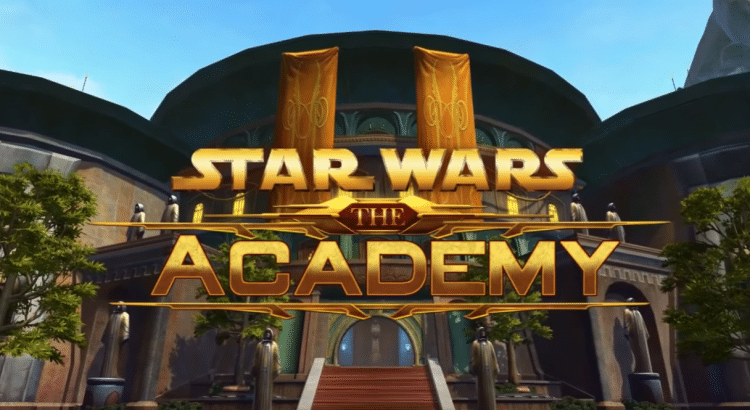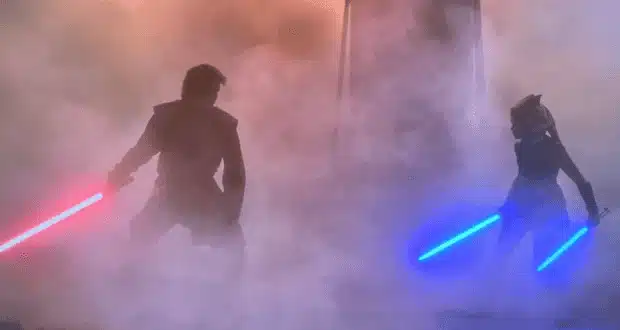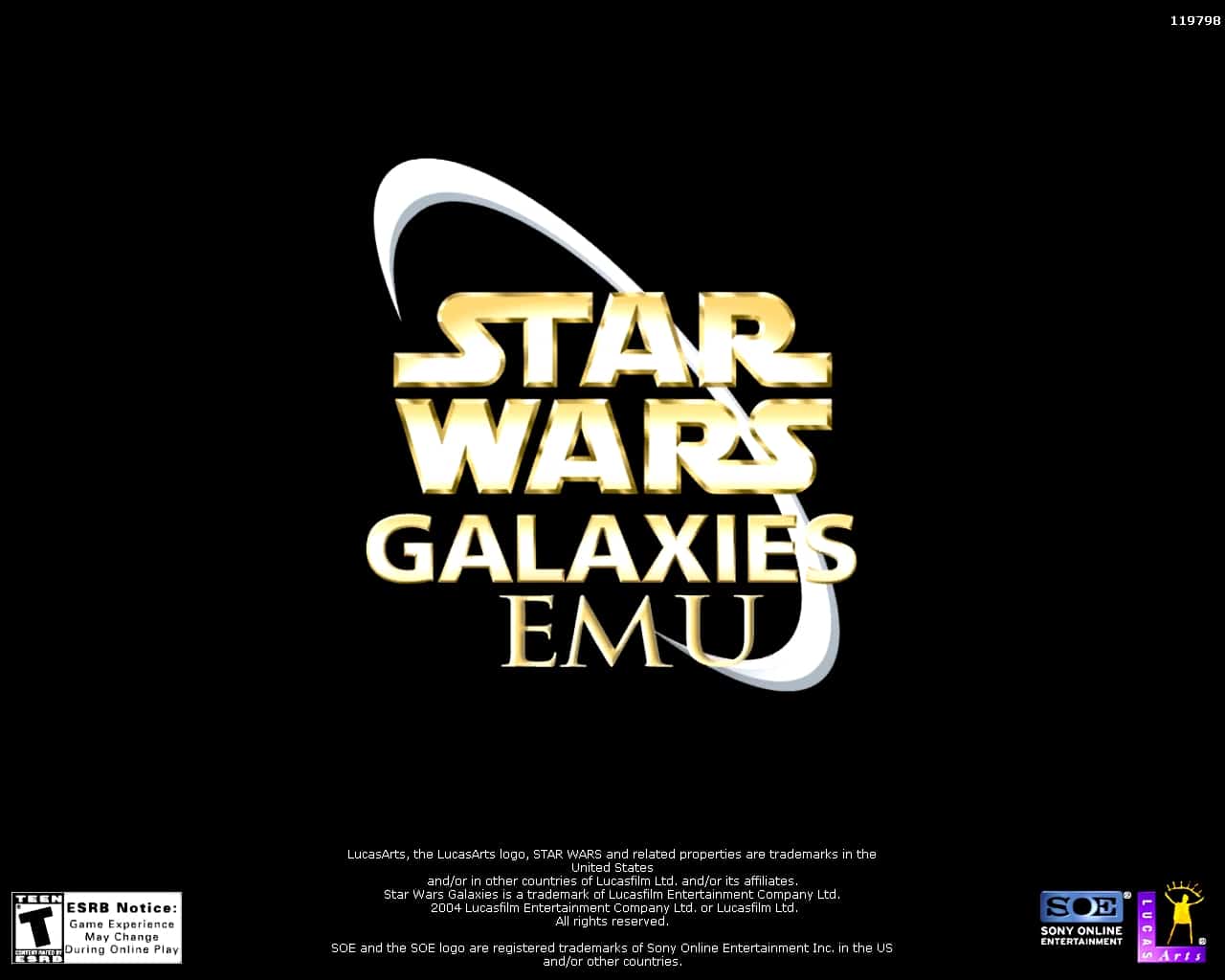It’s time for another episode of The Academy and Swtorista covers a great topic this time: How to Take Great Screenshots and Videos. Gamers love visuals. You can also see that from all the videos and pics we share here on the site and on our Facebook page. If you want to learn more about how to take screenshots and video from the game, how to share them, and even how to edit them to make them look better then this video is the one for you. It’s under five minutes long and as usual, she does a great job of laying it all out for you so you can easily give it a try for yourself.
If you really want to learn how to take awesome screenshots, you should also read her screenshot guide. There are so many great places within the game to take pictures, find awesome backgrounds for your shots and more. She tells you just how to get it all done and get it done right. Finding a black or blank background for your shots, however, might require a little more searching and creativity. You could definitely spend some time looking around until you get just the right place for your screenshots.
So here you go!
Do you have a favorite tool or program for taking screenshots or videos? There’s FRAPS, Overwolf (both of which I have used), as well as OBS. Are there any others that you really like? Some people use Windows 10 recording. While I have been upgraded to Win 10 for some time now, I’ve yet to try the recording.