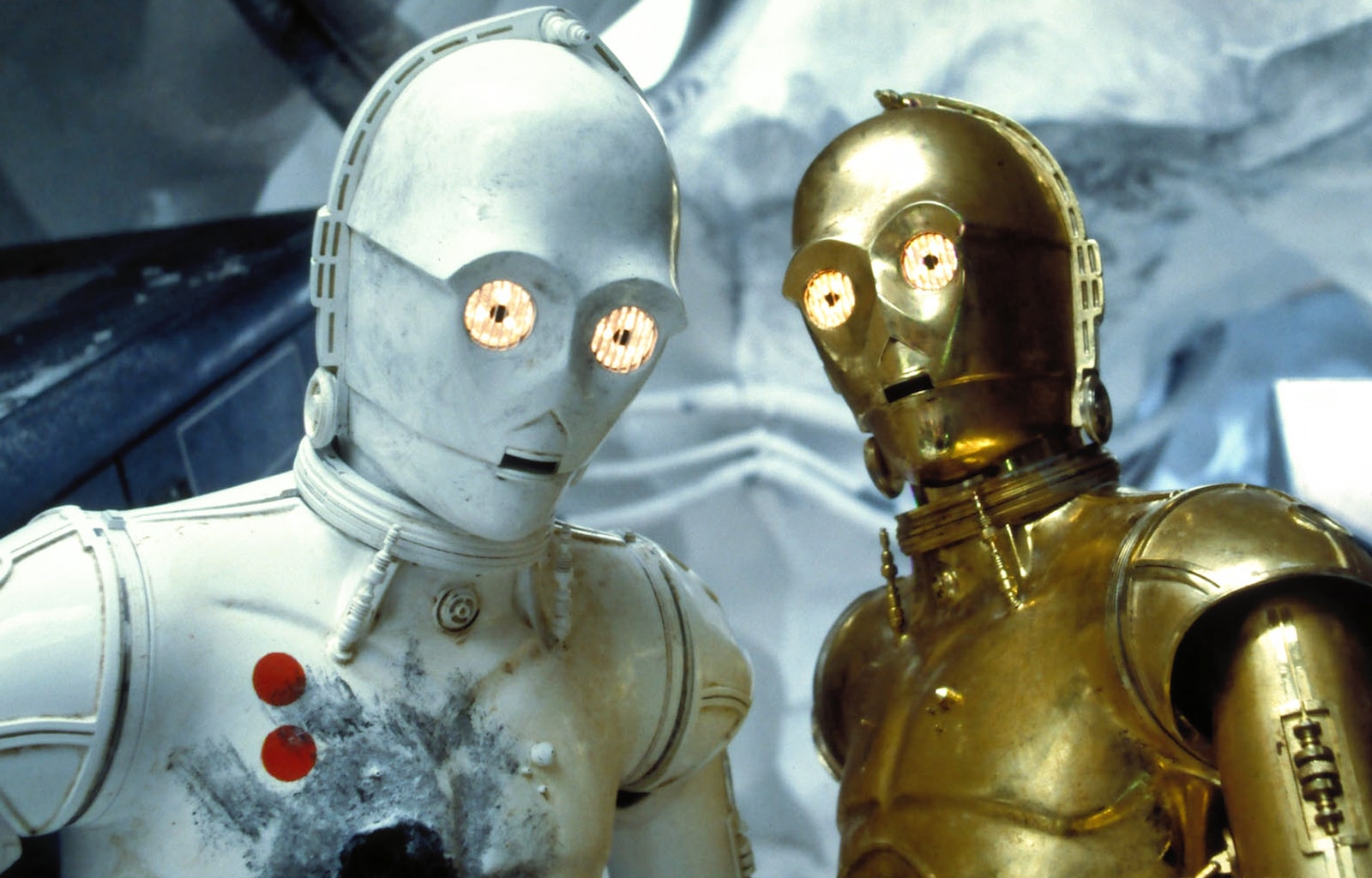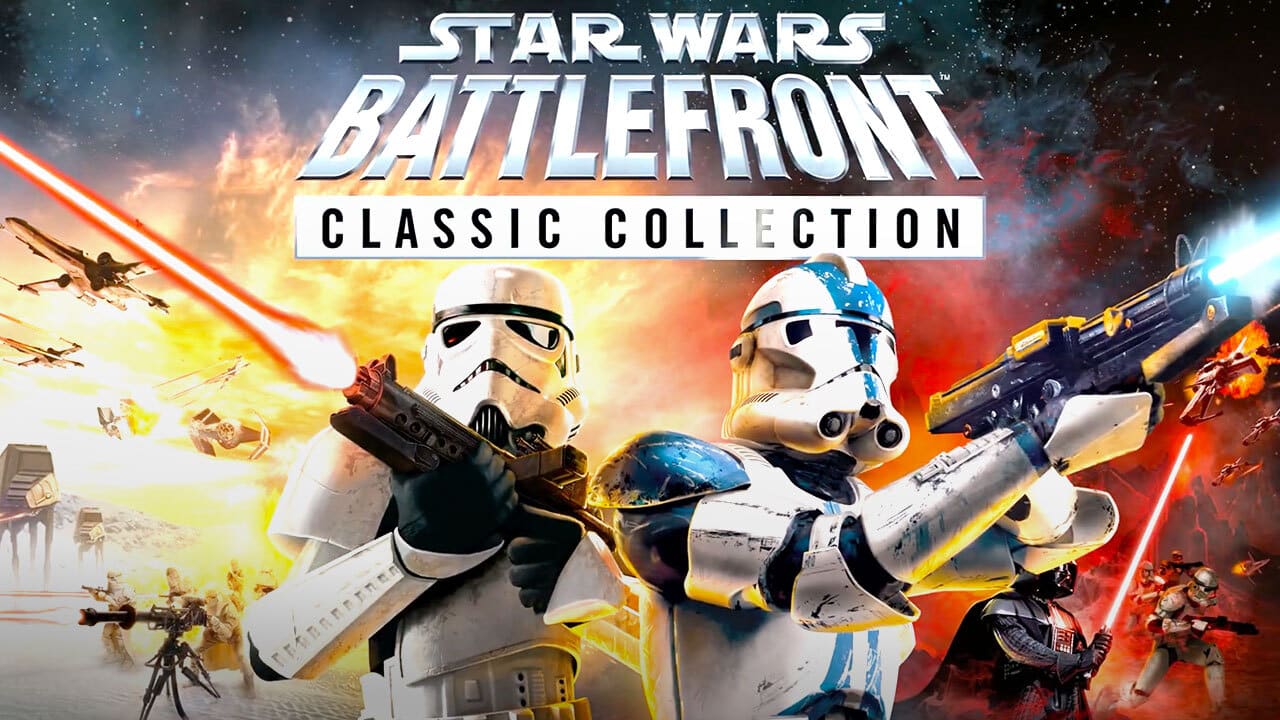Do you use Opera as your browser of choice, or even as a backup browser? If so, then you can benefit from learning these tips and tricks to making the browser work for you and your needs. There are more browsers to choose from today than ever before and if you want to surf the net with speed and ease, you need to know how to optimize your browser for the best performance.
There are benefits to using Opera as your browser, but there are also some things about Opera that you should know, especially if you’re used to another popular browser like Chrome, Firefox, or Internet Explorer.
First, let’s cover the basics. Opera is a free browser released by Opera Software. It’s fast and secure and many people find it is sleeker and easier to use than other browsers. It is also a good choice if you want specific exclusive features like the built-in VPN service. You can access the internet with Opera on a Mac, Windows, iOS, and Android operating system, among others.
How to Make Opera Faster
Are you struggling with a browser that moves too slowly for your taste? Opera is already faster than most competitors because it is designed to run sleek and smooth, without bloat. However, if you want to make Opera faster, the following tips might help.
- If you’re on a laptop, disable the battery saver function
- Install a trust ad blocker (and load pages up to 90% faster)
- Use the tab feature to easily multitask
- Use customized shortcuts for frequent sites
- Reduce the add-ons you use and uninstall add-ons no longer in use
How to Customize Opera
If you’re family with Chrome or similar browsers, you know they offer a lot of customization options. Opera can do the same, if you know how. Although it is designed to be sleek and streamlined, you can personalize it to your tastes in several ways. Let’s take a look at some of them.
- Customize functionality with extensions – Just like you can do with Chrome and other browsers, you can use add-ons with Opera to customize more than 1,000 different functionalities. There are developer add-ons and cosmetic ones, as well as other fun little extras to really make your browser yours.
- Personalize your theme – You can also personalize your theme with light or dark, and with wallpapers or other themes that bring out your personality or just brighten your day.
- Personalize your news – In addition to the ideas above, you can personalize your news feed so that it shows you the news you want and not the things you don’t want.
- Customize your search engine – And finally, you can also customize your search engine so that it gives you the types of things you want. Choose from a pre-defined search engine like Google or Yahoo and also add search engine shortcuts and more.
Using Javascript on Opera
If you need to know how to enable javascript opera, here are some basic instructions. Javascript is a client-side scripting language that helps web developers add dynamic functions to a site. Typically, Opera will already have Javascript enabled by default. However, if yours was not, or if you somehow disable it, and you want to learn how to turn it back on, the following steps will help you. It just takes a few simple steps.
If you use Opera and want to turn on JavaScript, do the following:
- Start your Opera browser. Open the “Easy Setup” menu.
- The “Easy Setup” menu.
- Search for “javascript”.
- Select “Site Settings”.
- Select “JavaScript”.
- Activate JavaScript.
Visit the link above to see full instructions on how to do this and also to learn more about Javascript and why you need it.
We hope these tips will help you get more out of your experience with Opera as your browser. Surfing the internet can be easy and fun when you have the right tools to get you there.