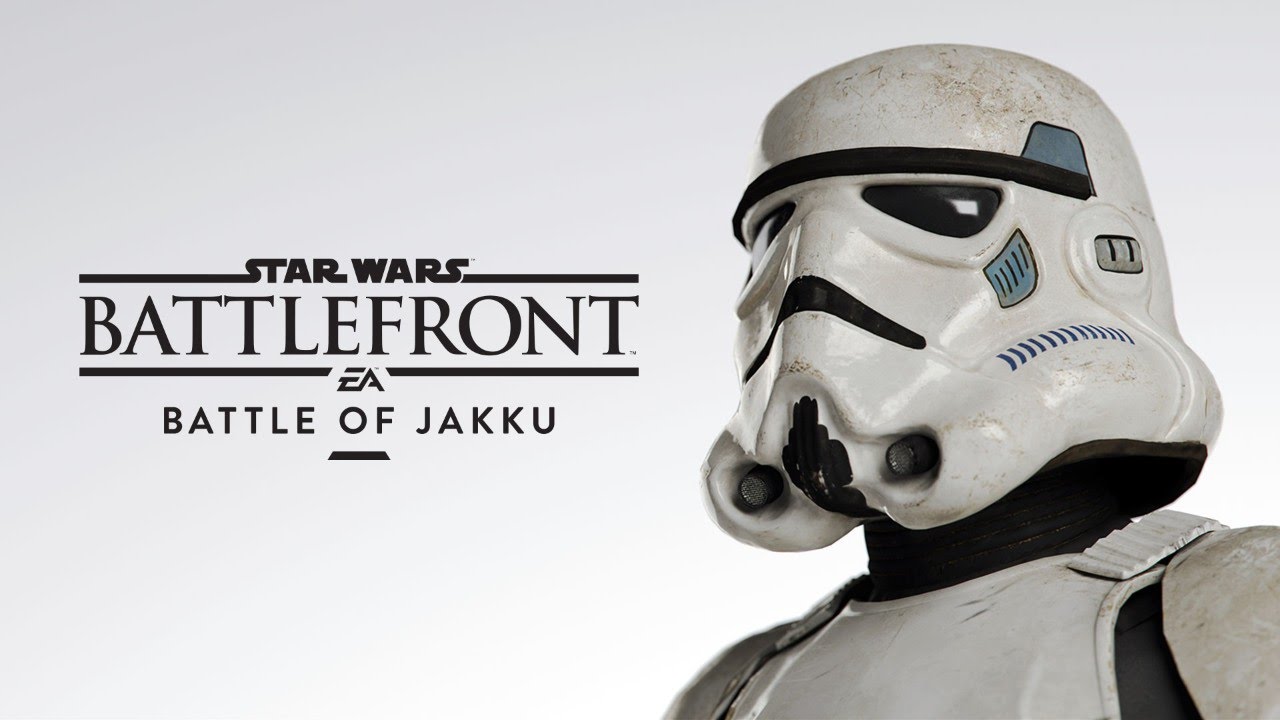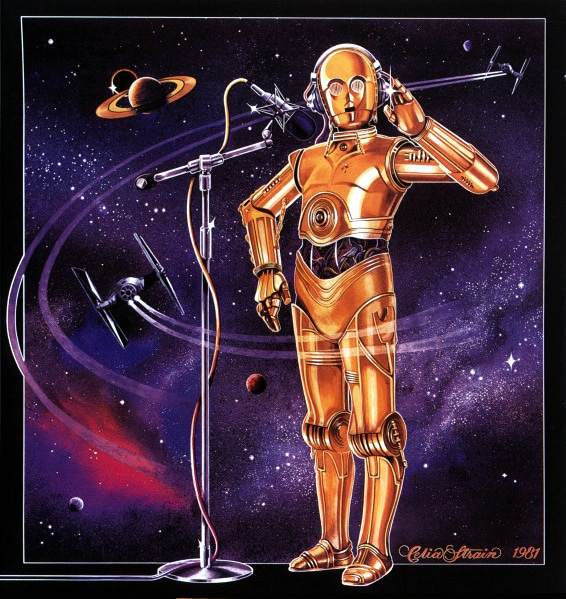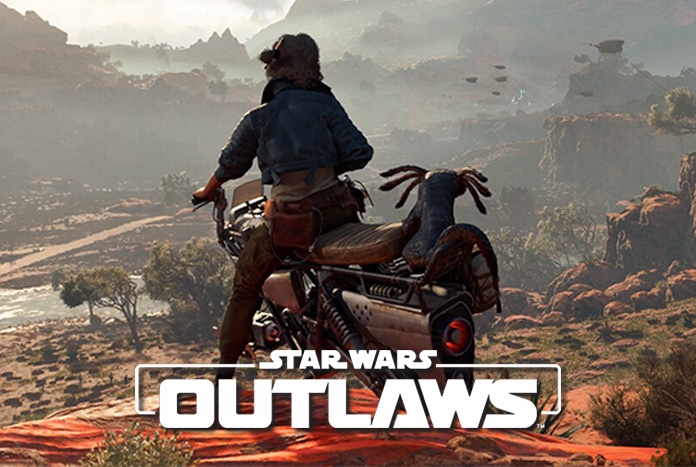Just need to type “LFG” in the Search Terms. Instead of showing people in the zone. It shows the whole server. Its usefull if you are looking for a healer.
You just need to type : LFG Sorc or LFG Merc and then check the comments.
Try mouse over on the left hand side over the pink icon if the right side doesn’t work
You can also type a level range like LFG 30-35 and it shows all players in that level range.
I also learned that when you do /who is doesn’t search for whatever you type after. So “/who vegetto” wouldn’t search for my name, you need to type in the top search box 🙁 One of the few small annoyances I have with the game, I’ve just resigned to pressing ‘o’ instead to keep me from expecting it to work
You can combine them as well so if you’re after a level 50 healer and there are 100s of people online something like “LFG 50 Sorcerer” or “LFG 50 Smuggler” would work depending on your faction.
There is already this awesome tool that makes grouping easy and simple, put players right in the action.
All you have to do is press a button, choose your role and forget it. You can keep playing, leveling doing other cool stuff in the game and the system just handles the boring part. When it’s ready, you press a button a can instantly have fun with other players, maybe even meet nice people you would never had the possibility to play with.
It has its problems and hiccups, but in the end it’s simply awesome, and the absolute majority of players use it and enjoy it. It works and is a success.
But we are not going to implement this awesome system. Instead, we are going to bring into the discussion a lot of weak arguments and failed rhetoric, and in the end players will find groups 2004 style.””
This makes no sense, but in SWTOR it does.