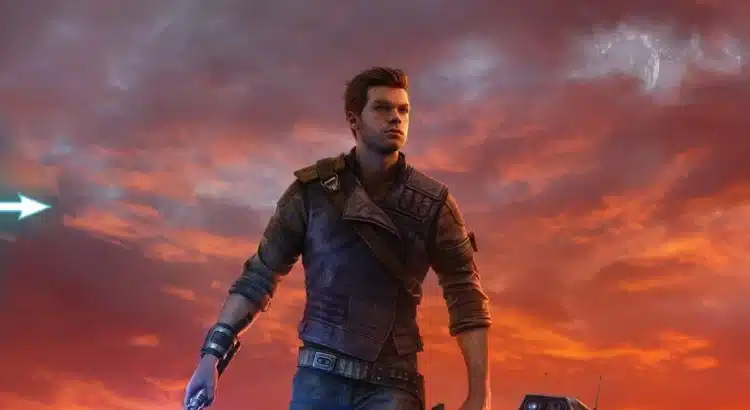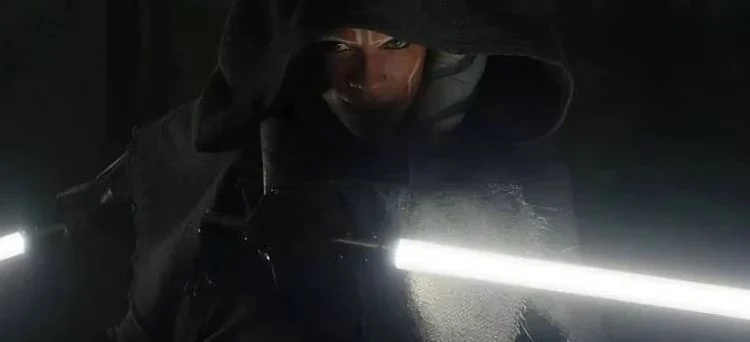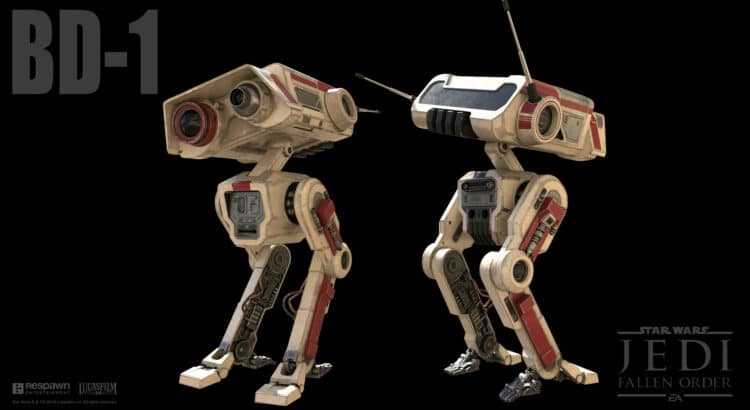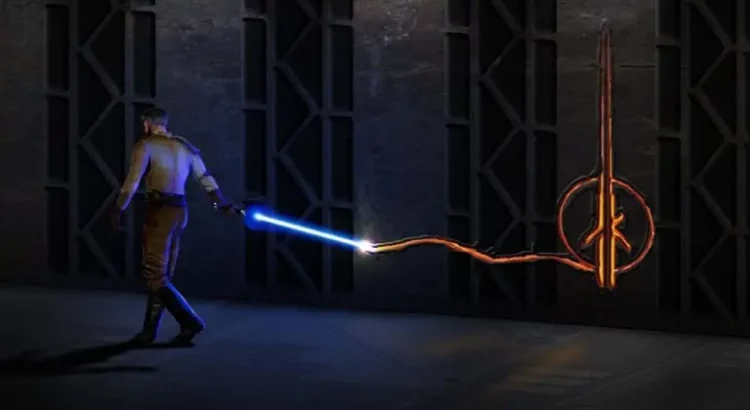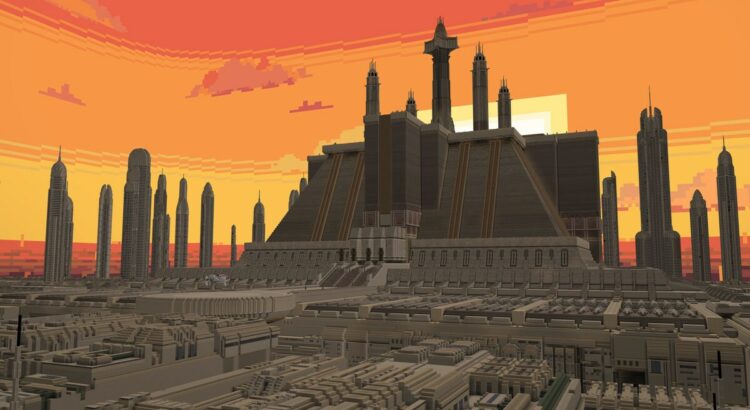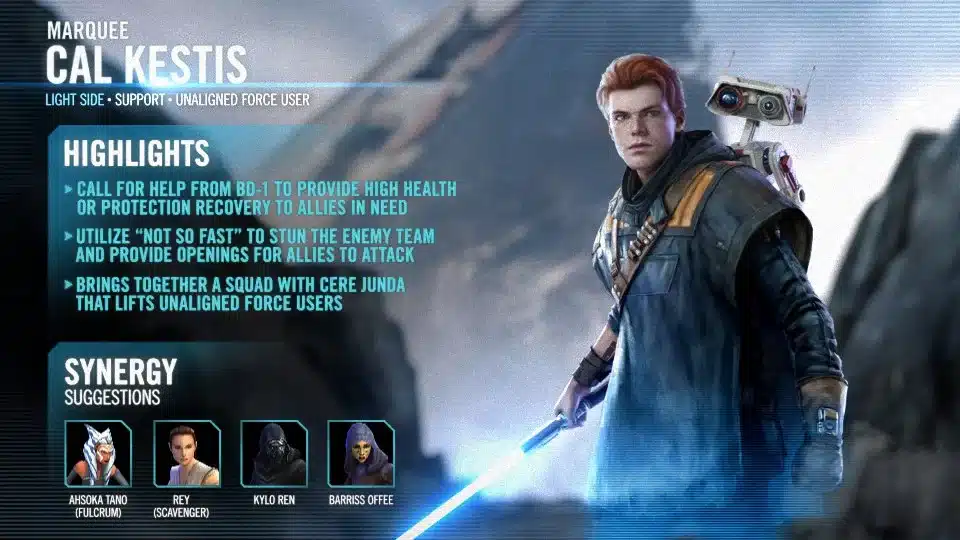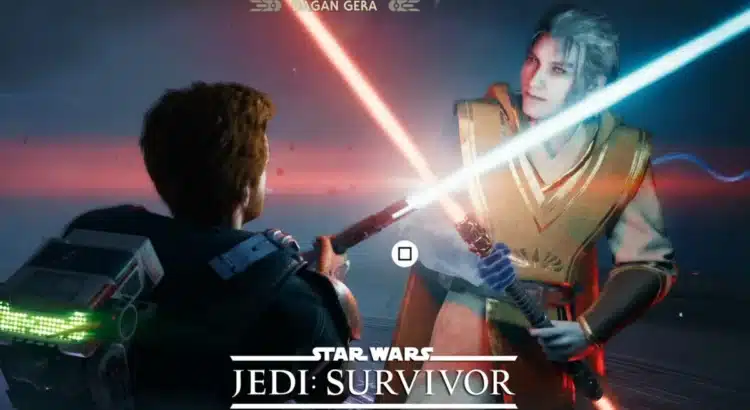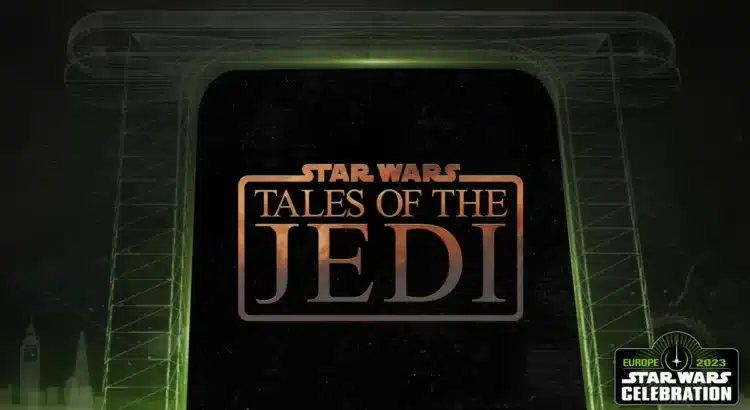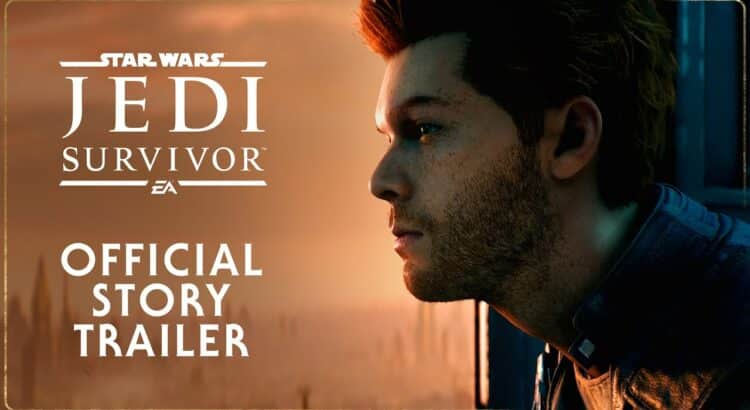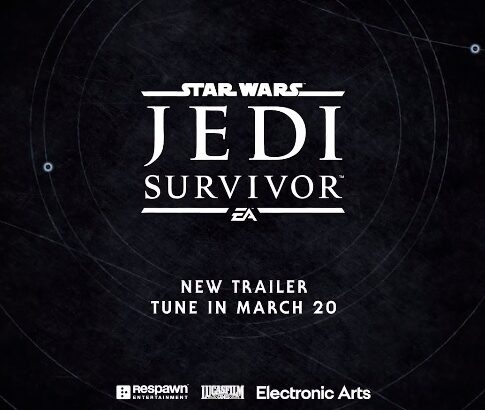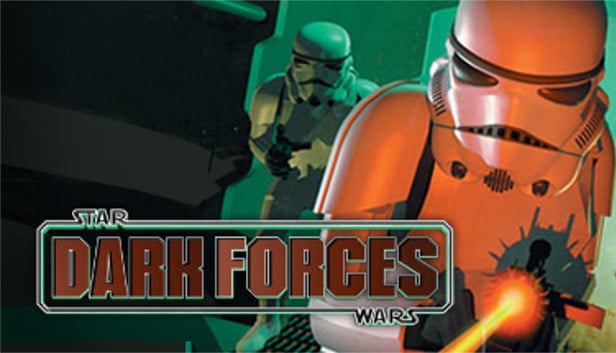Star Wars: Episode I: Jedi Power Battles Mod Spotlight – Luke Skywalker Reskin
Star Wars: Episode I: Jedi Power Battles was a cult favorite among gamers for its fast-paced co-op action and Jedi-centered gameplay. But what if you could play as one of the most iconic characters in Star Wars history—Luke Skywalker? The Luke Skywalker Reskin Mod lets you do just that by replacing Obi-Wan Kenobi with a version of Luke from Return of the Jedi. With his black robes, green lightsaber, and confident Jedi presence, this mod brings Luke Skywalker into the game’s battles against droids, Sith, and other enemies. Let’s take a closer look at what this mod offers and how you can install it to enhance your Jedi Power Battles experience. What Does the Luke Skywalker Reskin Mod Do? The Luke Skywalker Mod alters Obi-Wan Kenobi’s character model, replacing him with Luke Skywalker as he appeared in Return of the Jedi. You’ll get to wield Luke’s signature green lightsaber and…