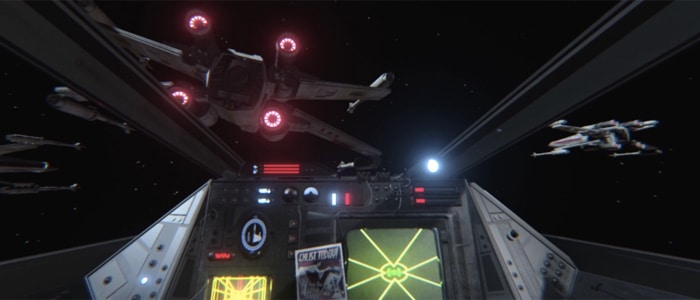You can now remove your security key from your account online, without calling support!
To do this, go to the main login screen of SWTOR website and enter your username and password and leave the security key field blank. Then on the next screen, choose “Lost Security Key?”. This will send a one time password to your email to verify that you want to remove the security key, then you’re basically set!
This works for both the mobile app and the physical security key that you can buy via the official website, but it’s not yet confirmed though if you lose your monthly 100 complimentary cartel coins by doing this.