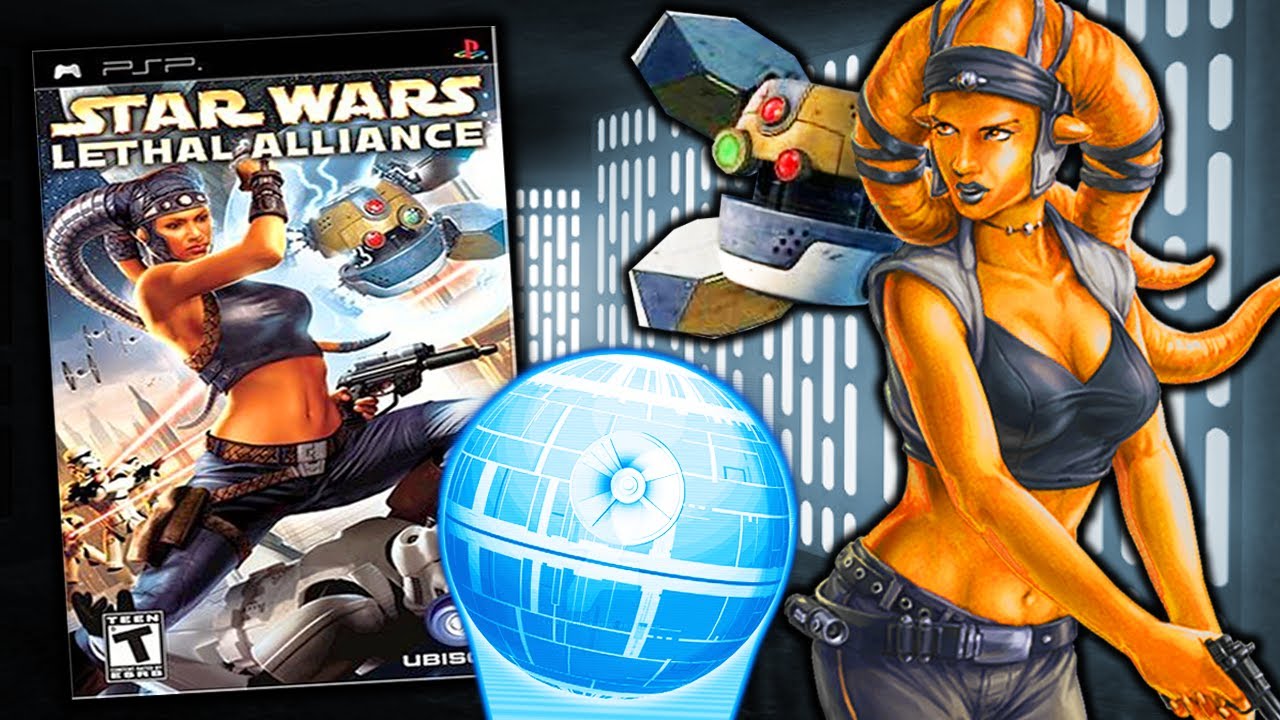How to run Star Wars: The Old Republic on OS X using Wine. (Works with release 4.7.1) – here is a fan tutorial that some of you may find useful. There will be some knowledge of programming necessary for those who want to make use of this hack. This is a very detailed description of exactly how to do it, step by step.
A Reddit user by the name of AgentRG has done a huge favor to people on OS X using Wine who want to play SWTOR. If you don’t use Wine, then feel free to skip over this post or pass it along to a friend who does.
He explains the project here:
“As we are all well aware, gaming on a Mac machine is very limited currently, and Apple isn’t planning on addressing this in the foreseeable future. Currently OS X users are provided with three possible solutions when wanting to run Windows games; Run a Bootcamp, a Virtual Machine, or use Wine. I am mainly a Windows gamer myself, but from time to time, I have to switch to OS X for very long periods of time. Two weeks ago I was finally able to make the game run on my OS X machine with no apparent issues. Everything in this documentation was made possible by the brilliant minds behind the Wine project.”
If you want to see the video guide instead of reading, that is also available. It depends on how you prefer to learn. Personally, I like to watch the video and also have the written instructions there with me as well.
See here: