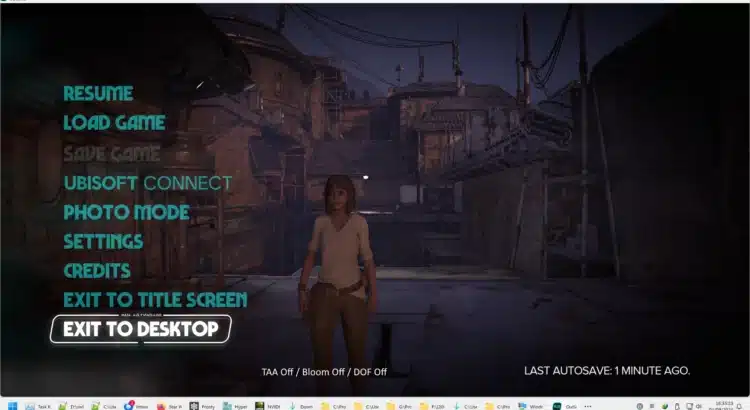Are you tired of your Star Wars Outlaws experience being ruined by blurry backgrounds, fish-eye lenses, and forced visual effects that make you feel more like a goldfish in a tank than a galactic outlaw? Well, you’re not alone. The Camera Fixes Mod for Star Wars Outlaws is here to save the day (and your eyes). Say goodbye to annoying lens distortions and distracting visual effects with a few easy-to-apply patches. Buckle up, because this mod is about to make your gaming experience much more enjoyable—no fish-eye glasses required.
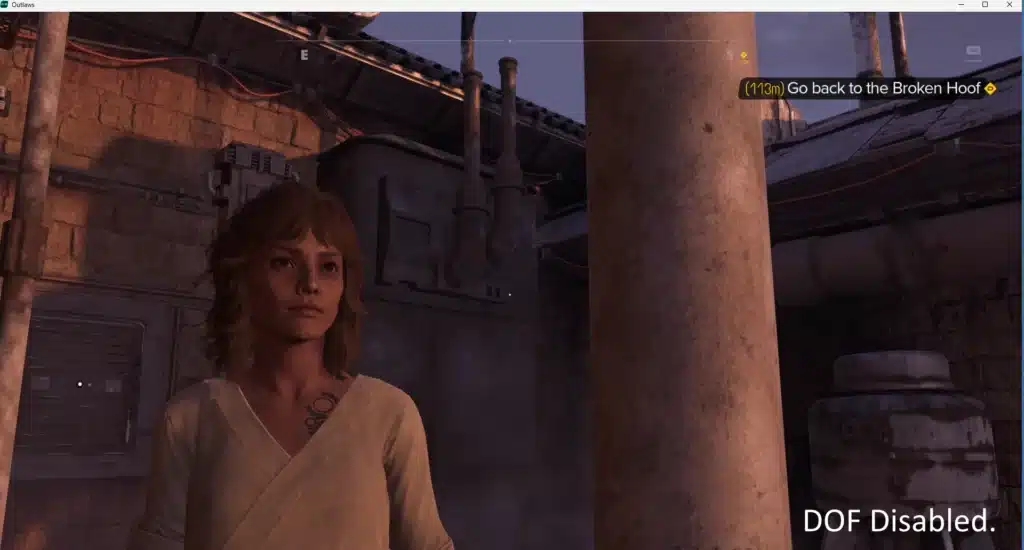
What is the Camera Fixes Mod?
If you’re not a fan of all the forced visual effects developers love to slap on these days, this mod is for you. The Camera Fixes Mod aims to remove several common but often frustrating visual features like Depth of Field (DOF), Lens Distortion, Chromatic Aberration, and more. It’s designed for players who want a clean, crisp view of the action without feeling like they’re playing through a blurry camera lens.
Whether you’re tired of blurry backgrounds, darkened screen corners, or the dreaded lens glare, this mod has got you covered. It’s all about making Star Wars Outlaws look sharp and clear—because we’re here for the action, not the cinematic effects, right?
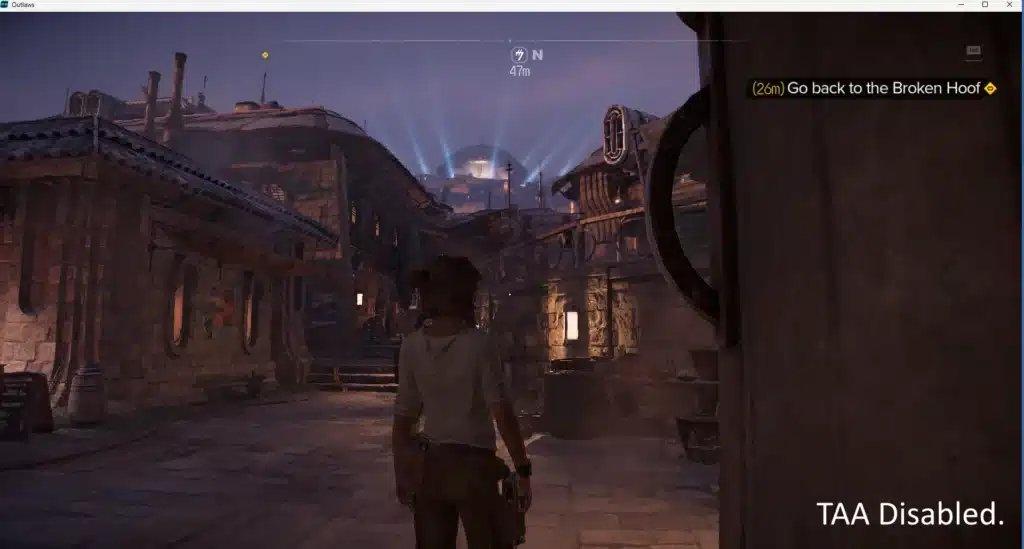
Current Patches Available
Here’s a quick rundown of what this mod does:
- Depth of Field (DOF) Off: No more blurry backgrounds while the foreground stays in focus. Finally, zooming in won’t feel like your character is emerging from a fog.
- Lens Distortion (Fish-Eye Effect) Off: Ever feel like you’re looking at the world through a fishbowl? This patch removes the warped, rounded edges, so your gameplay looks normal again.
- Chromatic Aberration Off: This effect, which causes color fringing around objects, might look artsy, but it’s a real eyesore in fast-paced gameplay. Now it’s gone.
- Temporal Anti-Aliasing (TAA) Off: Tired of the game looking blurry and smeared? Disabling TAA sharpens the overall look of the game, though jagged edges may pop up in exchange for clarity. Small price to pay for crisper visuals!
- Vignette Off: Darkened screen corners may make your game look “moody,” but it’s just unnecessary visual fluff. This patch gets rid of that shadowy effect.
- Lens Glare and Veiling Glare Off: Say goodbye to those fake lens flares and veiling glare that make it seem like you’re peeking through a dirty camera lens. You’ll no longer need to wipe the screen to clear up those distracting “dirt” marks.
- Bloom Off: Tired of that overdone glow effect? The bloom removal patch tones down the soft glowing halos around light sources for a more natural look.
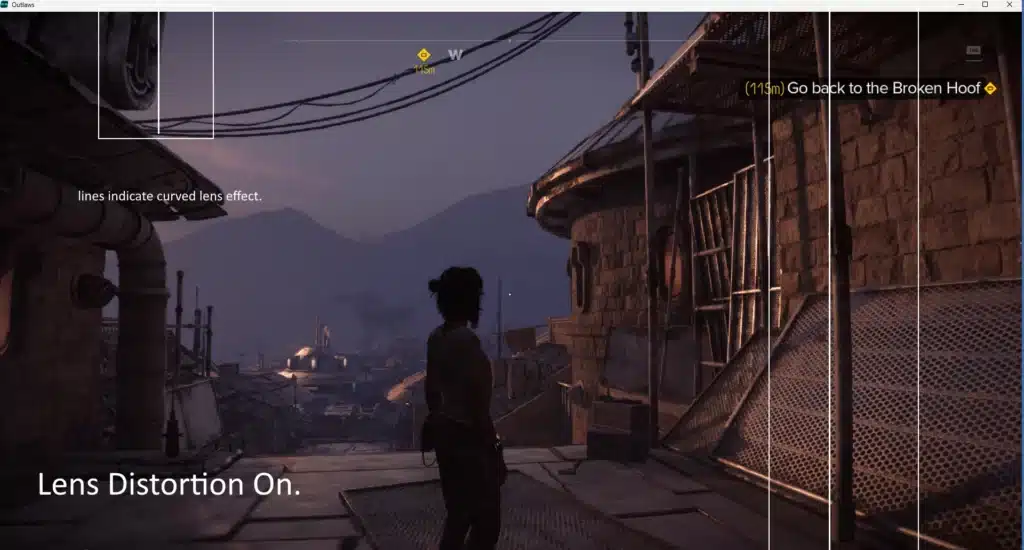
How to Install the Camera Fixes Mod
Installing this mod is straightforward, even if you’re not a tech wizard. Here’s how you can do it:
- Download PPF-O-Matic: You’ll need this handy tool to apply the patches. It’s widely available on console modding sites, so a quick Google search will get you there. Once you’ve downloaded it, open it up and you’re good to go.
- Select Your Game Executable: Open PPF-O-Matic and choose “all files” from the drop-down menu. This allows you to select the Star Wars Outlaws game executable instead of the default CD images.
- Apply the Patches: Choose the patch file (
nameofpatch.ppf) for each effect you want to remove and hit “apply.” Do this for each patch you want to use. Each patch is separate, so you can pick and choose which visual effects to disable. - Undo Data: Don’t worry about making permanent changes—each patch includes undo data so you can revert back if needed.
Boom! That’s it. Now you can enjoy Star Wars Outlaws with the clean, crisp visuals you’ve always wanted.
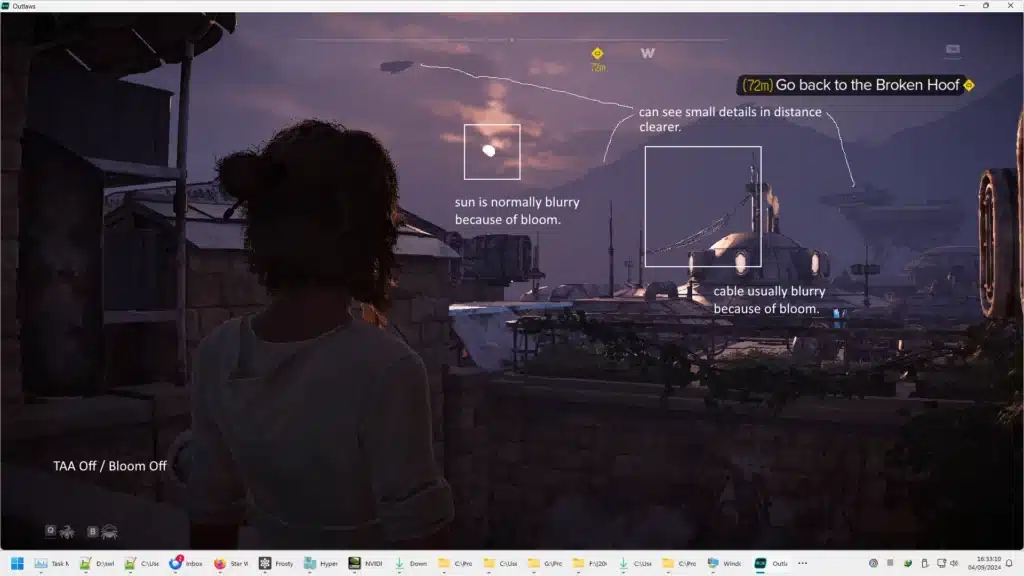
Why You Might Need These Camera Fixes
Let’s face it: while cinematic effects like depth of field and lens flares may look cool in trailers, they can be distracting (and headache-inducing) during gameplay. Here are a few reasons why these camera fixes are a must-have:
1. Less Distraction, More Action
Do you really need blurred backgrounds or lens flares while you’re trying to navigate tricky missions? Probably not. These effects may work in movies, but in games, they often get in the way of smooth gameplay. Removing these distractions makes for a more enjoyable, action-packed experience.
2. Clearer Visuals
Sure, anti-aliasing can smooth out jagged edges, but when it goes too far and starts blurring the entire screen, it’s a problem. Disabling TAA may introduce some rough edges, but the overall clarity is worth it.
3. Customization
The best part about this mod is that it’s fully customizable. Don’t want to remove everything? No problem. You can apply just the patches you need—whether it’s turning off that annoying lens distortion or disabling the overly dramatic depth of field.
Why Are Developers Still Using These Visual Effects?
The modding community often raises the question: why are developers still forcing these effects on us? Visual effects like TAA and DOF are often included to cover up performance limitations or to make the game look more “cinematic.” But many players find these effects unnecessary, especially in fast-paced games like Star Wars Outlaws. This mod gives you the freedom to experience the game without those forced visual elements.
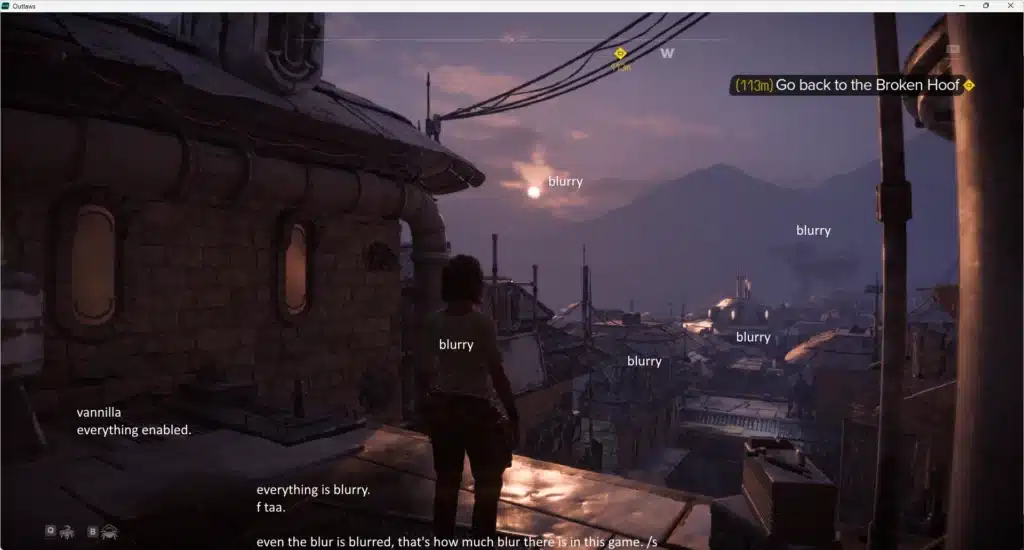
Final Thoughts: Is This Mod Worth It?
If you’ve ever found yourself squinting at the screen, wondering why your game looks like it’s being filmed through a pair of dirty glasses, then this mod is for you. The Camera Fixes Mod strips away all the unnecessary visual fluff and leaves you with a crisp, clean gameplay experience. Plus, with the easy installation process and the ability to revert changes, there’s really no reason not to give it a try.
Want to take your Star Wars Outlaws experience to the next level? Download the Camera Fixes Mod today and enjoy the game the way it was meant to be played—free from blurry effects and visual distractions.
Want More Tips?
If you’re enjoying the rebellious life, check out our other guides. If you’re on the fence whether to get the game, go check out our review here.
Check out our ever-growing list of gaming guides for Star Wars: Outlaws:
- Best Early Skills to Unlock in Star Wars Outlaws: A Complete Guide
- How to Access the Black Market in Star Wars Outlaws: Tips for Unlocking Exclusive Items
- Credits Made Easy: A Guide to Getting Rich Quickly in Star Wars Outlaws
- How to Claim Star Wars Outlaws Twitch Drops: A Complete Guide
- Mastering Speeder Upgrades in Star Wars Outlaws
- Where To Buy Transparisteel In Star Wars Outlaws
- Mastering the Experts and Abilities in Star Wars Outlaws: A Comprehensive Guide
- How to unlock Space Travel & Top Trailblazer Upgrades in Star Wars Outlaws
- Star Wars Outlaws Trophy List Revealed: Unlock All 50 Trophies and Achievements
- How to Unlock All DLC and Pre-Order Items in Star Wars Outlaws: A Step-by-Step Guide
- Star Wars Outlaws Easy Slicing Guide
- How to Clear Your Wanted Level in Star Wars Outlaws: 4 Effective Methods
- How to Get the Smoke Bomb Compressor in Star Wars Outlaws
- Star Wars Outlaws Lockpicking Guide: Master the Rhythm and Unlock Secrets
- How To Make Nix Happy
- How To Unlock The Treasure Hunter Ability
- Which Faction to Side With in Star Wars Outlaws: A Comprehensive Guide
- Cheating at Kessel Sabacc in Star Wars Outlaws: How to Win Big
- How to Handle Fall Damage in Star Wars Outlaws: A Quick Guide