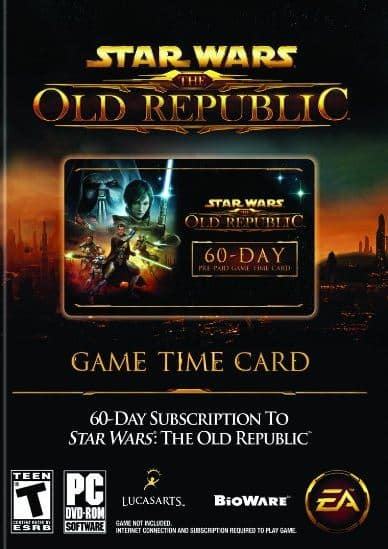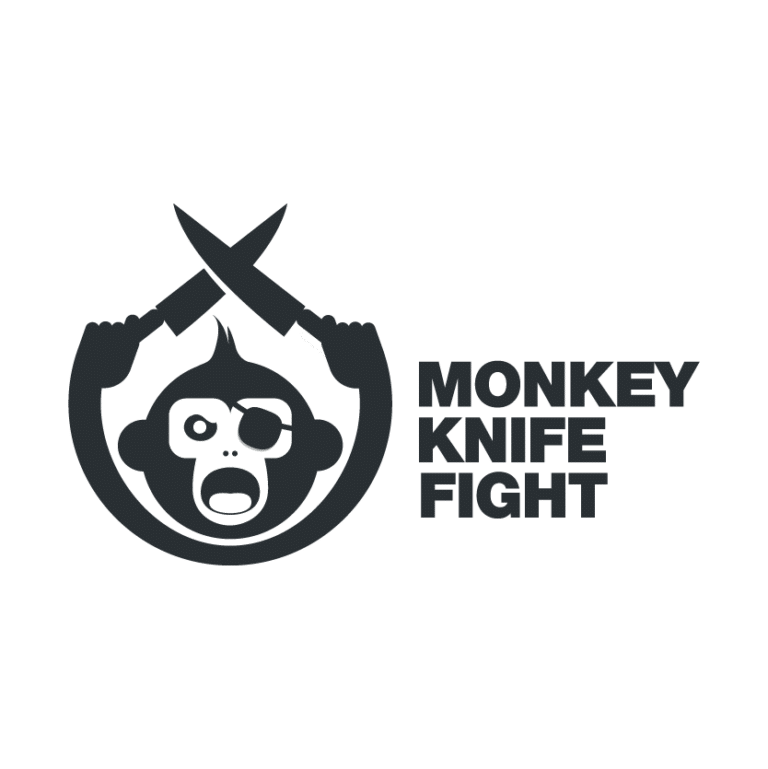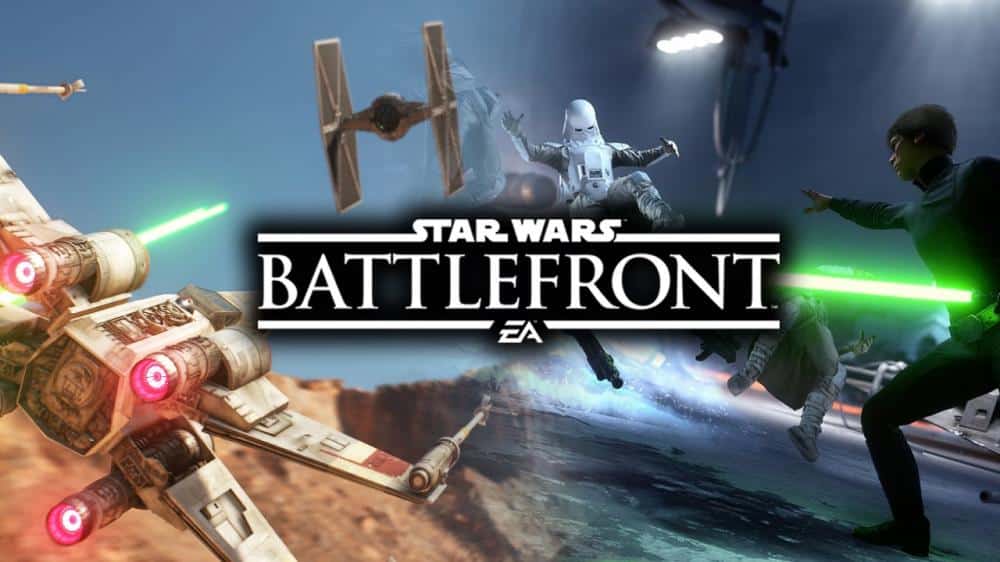Are you ready to elevate your gaming experience to a whole new level with Star Wars Outlaws? Ubisoft has just upped the ante by integrating gyro aiming on the PS5 controller, allowing players to use motion controls for a more precise and immersive experience. Whether you’re a die-hard Star Wars fan or a gaming enthusiast, this feature is set to revolutionize how you play. But what exactly is gyro aiming, and why should you be excited about it? Let’s dive in and find out!
What is Gyro Aiming?
Gyro aiming utilizes the gyroscopic sensors in the PS5 controller to track motion and translate it into in-game aiming. This means you can tilt and move your controller to aim your blaster, offering a more natural and intuitive way to target enemies. It’s like having a laser pointer in your hand, making every shot count with pinpoint accuracy.
How Does Gyro Aiming Work?
The PS5 controller’s built-in gyroscope detects even the slightest movements, allowing for precise adjustments. This feature is particularly useful in fast-paced combat scenarios where traditional thumbstick aiming might feel sluggish or less accurate. Imagine seamlessly transitioning from one target to another with just a flick of your wrist – that’s the power of gyro aiming!
Why Gyro Aiming in Star Wars Outlaws?
Star Wars Outlaws is all about immersive gameplay and cinematic experiences. By incorporating gyro aiming, Ubisoft ensures that players can engage with the game on a deeper level. Whether you’re battling stormtroopers or exploring new worlds, the enhanced control scheme promises to make your adventure smoother and more engaging.
Enhanced Accessibility
Gyro aiming isn’t just a cool gimmick; it’s a significant step forward in making games more accessible. Players who struggle with traditional controls can find gyro aiming to be a more comfortable and intuitive option. Ubisoft has also included other accessibility features like positional audio cues, difficulty settings, and menu narration, ensuring that everyone can enjoy the game.

Getting Started with Gyro Aiming
Ready to give gyro aiming a try? Here’s how you can set it up and make the most out of this exciting feature:
Setting Up Gyro Aiming
- Access the Settings Menu: Navigate to the settings menu in Star Wars Outlaws.
- Enable Gyro Aiming: Look for the control options and enable gyro aiming.
- Adjust Sensitivity: Customize the sensitivity to match your playstyle. Higher sensitivity means faster aiming, while lower sensitivity offers more precision.
- Practice Makes Perfect: Spend some time in the training area or early game missions to get used to the new controls.
Tips for Mastering Gyro Aiming
- Stay Steady: Keep your hands steady for more accurate shots. Sudden movements can throw off your aim.
- Combine with Thumbsticks: Use gyro aiming for fine adjustments and thumbsticks for larger movements.
- Find Your Style: Experiment with different sensitivity settings and find what works best for you.
- Stay Relaxed: Avoid tensing up, as relaxed movements tend to be more precise.
The Immersive Experience
One of the standout aspects of gyro aiming is how it enhances the overall immersion of Star Wars Outlaws. Imagine being in the thick of battle, tilting your controller to line up a perfect shot, and feeling like you’re part of the action. This feature bridges the gap between player and character, creating a more engaging and realistic experience.
Realistic Combat Scenarios
Gyro aiming shines in combat scenarios. Whether you’re fending off waves of enemies or taking down a formidable boss, the ability to aim quickly and accurately can make all the difference. The added precision can also lead to more satisfying and rewarding gameplay moments, where every shot feels impactful.
Exploration and Interaction
But it’s not just about combat. Gyro aiming also enhances exploration and interaction within the game world. Need to scan an environment or interact with an object? The precise control offered by gyro aiming makes these tasks more intuitive and enjoyable. It’s like reaching out and touching the game world directly.

Accessibility Features in Star Wars Outlaws
Ubisoft has gone the extra mile to ensure Star Wars Outlaws is accessible to a wide range of players. In addition to gyro aiming, the game includes several other features designed to make gameplay more inclusive.
Positional Audio Cues
For players with visual impairments, positional audio cues provide essential information about the game environment. These cues help identify enemy locations, important objects, and navigation paths, making the game more navigable and enjoyable.
Difficulty Settings
Whether you’re a seasoned gamer or new to the world of Star Wars, customizable difficulty settings allow you to tailor the game to your skill level. This ensures that everyone can enjoy the story and gameplay without feeling overwhelmed.
Menu Narration
Menu narration helps players navigate the game’s menus and settings more easily. This feature is particularly useful for those with visual impairments, ensuring they can access all the game’s features and options without difficulty.

Community Reactions
The announcement of gyro aiming in Star Wars Outlaws has sparked a lot of excitement in the gaming community. Players are eager to experience the enhanced control and precision that this feature promises. Here are some reactions from the community:
Positive Feedback
- Enhanced Precision: Many players appreciate the increased precision that gyro aiming offers, making combat more satisfying.
- Immersive Experience: The ability to physically move the controller to aim adds a new layer of immersion that traditional controls can’t match.
- Accessibility: Gamers with disabilities have praised the inclusion of gyro aiming and other accessibility features, making the game more inclusive.
Constructive Criticism
- Learning Curve: Some players have noted that gyro aiming can take some getting used to, especially for those accustomed to traditional controls.
- Customization: There have been calls for more customization options to fine-tune the gyro aiming experience further.

Conclusion
Gyro aiming in Star Wars Outlaws is set to transform the way we experience the Star Wars universe. By leveraging the PS5 controller’s advanced motion controls, Ubisoft has created a more immersive, precise, and accessible gaming experience. Whether you’re a veteran gamer or new to the series, this feature promises to make your adventure in a galaxy far, far away even more exciting.
So, are you ready to master the art of blaster aiming with gyro controls? Dive into Star Wars Outlaws and experience the next level of gaming precision and immersion. May the Force be with you!