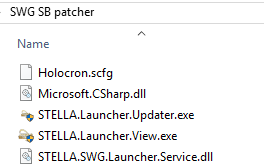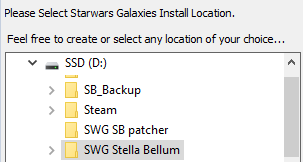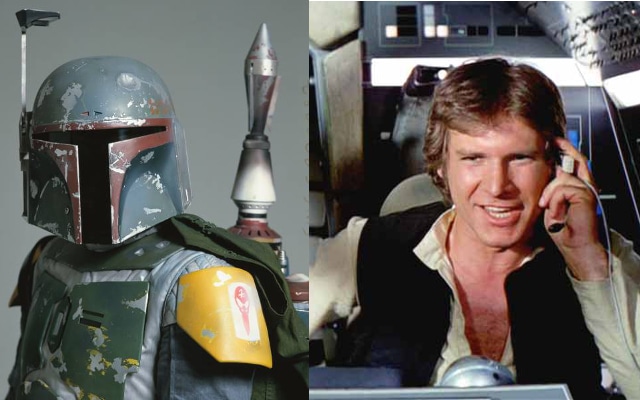Ever wanted to experience a Star Wars MMO between Episode 4/5? Introducing Star Wars Galaxies: Awakens. This is a fantastic and exciting project that will get you hyped up. It’s guaranteed to stir up those old nostalgic feelings about SWG and we think you’ll love it even if you never had the chance to play SWG. The Stella Bellum development team has something very interesting for you to check out. Start with this video, then find more information below.
If this is giving you goosebumps, you’re going to want to head on over to learn more about the project, create an account, and learn how you can play yourself. Here is their mission statement which gives you a much deeper look into what they are doing and why.
Check out StellaBellum to learn more. Go here to create an account.
Here’s how to play (from their forums):
Register at http://login.stellabellum.net to join us. You can use the login username/password to access the forums, too! If you have questions, contact us on Discord here.
You can find our Launcher in this thread.
You will need to download the latest version in the thread and extract it to a folder where you like to keep it.
Run STELLA.Launcher.Updater.exe. Upon first time of starting, the patcher will ask you where you like to install the game:
Select an existing folder of SWG, or create a new one. Do NOT choose the patcher folder. Then, the patcher will commence the download.
You can start the game either through the play button of the launcher, or run swgclient_r.exe as administrator if the launcher is hanging.
If you like to change the game resolution, change your joystick, etc, you have to run swgclientsetup_r.exe.