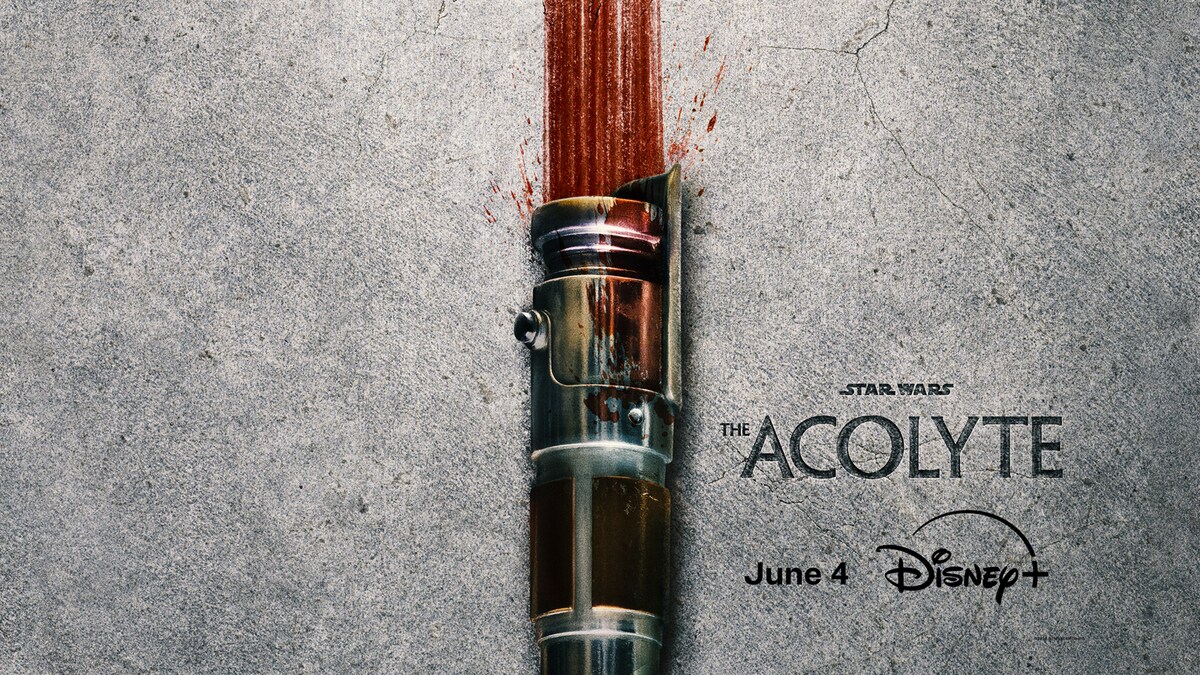Whether you realize it or not, your online security is almost always at risk and this is constantly increasing. Government surveillance, marketing data collection, and scammers all pose a threat, so it’s no wonder the online privacy industry is worth $12 billion! Securing your browser is one of the easiest ways to protect yourself from those who try to view or steal your sensitive information.
We’ve had a look at three popular browsers – Firefox, Tor, and DuckDuckGo – and have put them to the test to determine which is the best browser for privacy.
TOR
TOR (The Onion Router) was developed by US Navy researchers for anonymous communication. Tor is now a not-for-profit organization with a goal of researching online privacy and developing tools to support this.
Pros
- TOR uses a three-layered encryption process.
- Anyone trying to view your usage would just see traffic originating from a network of at least three random Tor nodes, meaning it can’t be traced to your computer.
- Tor keeps no logs and segregates every website you visit, clearing all your cookies, history, and other tracking info between sites so trackers and other software can’t trace you.
- Tor also uses NoScript and prevents fingerprinting.
Cons
- Data isn’t encrypted after it leaves the Tor network, meaning Tor is not 100% secure. Using a VPN in conjunction with Tor would make it completely secure.
- Tor slows down your connection speed, which means it’s not great for playing online games or streaming videos.
Firefox
Mozilla Firefox was (and still is) an open source creation backed by a non-profit organization (however, in the interest of transparency, Google is an investor in this company). The Mozilla team heavily promote their privacy guarantee and promise to put people before profit.
Mozilla Firefox has the best combination of speed and privacy for gaming, but you should still pair it with a VPN For the best options for gaming.
Pros
- Firefox has customizable features allowing you to hide your location, block trackers, and turn off all data collection.
- Privacy features are automatically set to ‘private’ – you must opt-in if you want to participate in data collection.
- Mozilla offers frequent updates so problems are identified quickly.
- Firefox promises not to sell your personal data or collect and store your browsing history (besides encrypted browser-based history).
- Private mode blocks all trackers, erases all data, cookies and browser history after you log off.
Cons
- Firefox uses a lot of RAM.
- Firefox’s ‘sponsored tiles’ are personalized but private; however, some users believe these ads indicate Firefox isn’t 100% dedicated to privacy.
- Firefox collects your usage information to improve/debug their products. Mozilla say this is solely to improve performance and stability.
DuckDuckGo
DuckDuckGo is a small company dedicated to privacy. Its privacy policy states it doesn’t collect or personalize your search info, ever.
Pros
- DuckDuckGo does not collect any data, including anonymous data for browser improvement or stability. Its native anti-tracking capability doesn’t track your activity and blocks third-party trackers inside ads.
- DuckDuckGo’s search engine allows you to search completely privately and with no personalization.
- The browser forces sites to use encrypted connections.
- The browser uses a website grading system in the address bar that allows you to view why each score was achieved.
- All tabs are closed and browsing data is deleted as soon as you click the ‘toast’ (flame) button.
- DuckDuckGo’s search engine prevents ‘search leakage’, meaning the search terms you’re entering aren’t sent to the site you eventually visit, nor are your IP address or User-agent.
Cons
- Because DuckDuckGo doesn’t collect your information, it’s less intuitive when returning search results.
- Using DuckDuckGo doesn’t make you 100% invisible. You can still be seen by things like social media, other search engines, and even your ISP because they can access your IP address, pixel tags, browser fingerprint, etc. Using a VPN alongside this browser would prevent this.
It’s pretty clear that using a browser to protect your privacy does have some drawbacks; however, it’s also clear that a high level of privacy and security is a necessity in this day and age.
If you want top-level security and privacy, we recommend a Tor browser paired with a good-quality VPN.