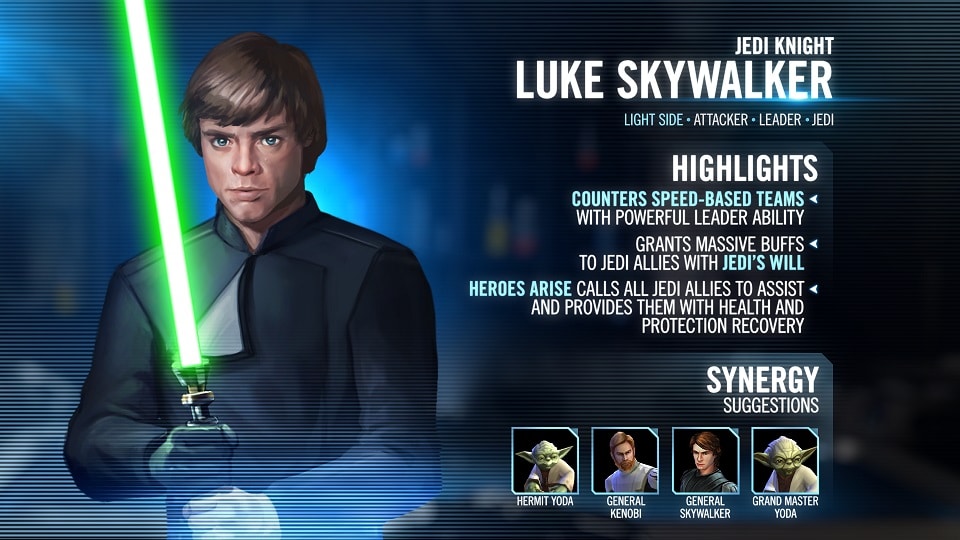Here is some hints, tips, and settings that I found doing this weekends beta.
- If you are using ATI, update your drivers. I think it’s 11.10 right now. You don’t want 11.8.
- You’ll probably spend about 3-5 hours on your starter planet which takes you to level 10, or very close to 10. At around level 8-9 you’ll get your first companion.
- Once you finish off the planet you’ll go to your space station hub. As soon as you walk on to the hub, if you are level 10 you will immediately see a quest giver who will tell you to choose your advanced class (AC). You will then go over to your trainer and make your choice. If you’re not level 10 you may wish to remain on your starting planet until you are.
- At this level you’re ready for your first Flashpoint as well. Make sure to do it as it’s a good intro to the game and how it’s different from other MMO’s. You’ll see people calling for tanks, heals, dps for the flashpoint. You don’t need the trinity to do it. Just get 4 people of whatever class and run the thing.
- This station is also the first chance you get to choose your gathering/crafting professions. Don’t worry much about this as I don’t think it’ll be worth the limited time you have. But if you do want to take a look at the crafting by all means go ahead.
- If you have any problems with something not displaying properly, hold ctrl and then hit u twice. This resets the UI. This fixes a surprising number of problems.
- At level 10 you are able to enter warzones. On the bottom right of your radar is a republic/imperial symbol. Click on it to bring up the queue.
- “When will I get my ship?” is one of the more common questions. You get it around level 17ish, more or less. It’s part of your class story, so you have no chance of missing it. But it’s at the end of the 2nd planet and you likely won’t get that far in one weekend.
- Go to the Game Test forum and read the stickies. Don’t bother reading anything else, especially if it cuts into your play time.
- The first time you launch the client you may experience a rather lengthy black screen. Wait it out. It hasn’t crashed and it only does this the first time you launch.
- Quests that occur in areas with elite mobs can be soloed once you have your first companion
- Quest areas are often larger than they first seem. If an area is too crowded, wander a little deeper into the area and you may find much less crowded areas.
- You get sprint at level 15 and you’ll be glad you don’t have to walk anymore.
- You get companions through your class story.
- Lightsaber colours are determined by what colour crystal you put in, you’ll probably see many on the AH (Galactic Trade Network).
 |
| Mid-level Trooper Armor |
Area Looting: Preferences —> Controls —> General —> Enable Area Loot. This is the single greatest thing ever to exist ever. Ever.
Companion Looting: Shift-Right Clicking sends your companion to loot/gather. (Scavenging allows you to dismantle incapacitated Large Droids for scraps.)
CAMERA CONTROL
Ctrl-MouseWheel Up/Down: Changes Field of Vision. (Think Quake/Unreal Tournament) At the extremes, this is a trippy way to play, but if it is used moderately, it will pull your camera a little further back so you can see a bit more.
Shift-MouseWheel Up/Down: Changes Height of Camera. If you have a big hulking character, you can use this feature to raise the camera up a higher so you can see over your character better. You can also use this for a better look at your character when changing and looking at different gear options.
KEYBINDINGS
Shift-C is Hard Coded to open your chat window, I have not been able to change this. (I use Shift-C to open my Character Sheet in most MMOs.)
Alt-MouseWheel Up/Down: Do not set this to Max Camera Zoom In/Out, it has locked my camera in First Person View until removed the keybinding.
Do not rebind “F” on a Cover System character as this is the default “Get to Cover” binding.
QUICKSLOT BARS
Extra Bars: Through the Interface section in Preferences, the second section allows you to show up to 4 additional Quickslot Bars. One below the Default Bar. (This will push the Default Bar up.) One on the Right Sideof the screen, and one on the Left Side of the screen.
Companion Bar: You are able to expand the Companion Bar (through a button on his condensed bar) to a full bar. In the Interface section of Preferences, you are able to select which extra Quickslot Bar you wish to expand your Companion’s Bar to. (I do the right bar as the left bar is blocked by the chat window.)
COMPANIONS
Selling Trash (Submitted by donkylips9): You can send your companion out for 60seconds to vendor all of your grey items. This option can be found by Right-Clicking your companion’s portrait, or under the “tiny head” icon in the Crew Window. During this 60 seconds, your companion will be unavailble to assist you in any way, be it tradeskill, combat, or chat.
Trade Skills: SWTOR allows for trade skills. You are able to learn One (1) crafting skills and Two (2) Secondary (Gathering/Mission) skills. Trade skills are handled via the Crew Window. (Keybinding ‘N’ by default.) Select the Skill you wish to improve upon, a list of Missions will appear with a short description of the mission, theGENERIC REWARD you get from the mission, and the time it will take for your companion to complete the mission. (Also in this window, you will see what skills your selected companion is gifted at. Selecting trade skills based on these proficiencies will increase the gain of materials gained when gathering/crafting. During the time your companion is on the mission, he will be unavailable to you. (So far, I’ve seen time limits of either 5min or 10min.) It’s a good idea when returning from questing to send your Companion out for gathering while you turn in quests, train, and buy/sell.
FAST TRAVELFast Travel: This works much like the Hearthstone in World of Warcraft, except you can Fast Travel to any Binding Point on your map that you’ve discovered. Keep a keen eye out for them, they are usually close to the Taxi Service. They have a standard 30minute cooldown.
Switching Instances: To cut down on overcrowding, SWTOR uses an Instanced system to separate the same location into multiple copies. When you join a party for a Heroic, you are not always in the same instance. To change, open your map. In the bottom right corner, there is a “World Map” with a title bar labeled “AREA” click the drop down menu and select the instance with your party leader/party in it. THIS WILL USE YOUR FAST TRAVEL HEARTH and you WILL NOT be able to switch instances again for 30 MINUTES.